Google is known for its easter eggs. Every product from Google is full of hidden pieces of information. The Chrome browser is the best example of this. Common easter eggs like Do a barrel roll, Flip a coin, Google in 1998, Thanos Snap, are known to everyone. Like the Chrome browser, Hangout has many easter eggs that you might not aware of. With these easter eggs, you can make fun while waiting for the reply from the other end. Google Hangouts easter eggs are more creative and fun than you think.
Contents
How to Use the Easter Eggs on Google Hangouts
For every easter eggs, you need to click the Send button after typing the command. Don’t worry, it will send the hidden information behind the code and will not send the text to your friend. One of the highlighted things in Google Hangouts Easter Eggs is that both the sender and receiver will notice the effect.
Some easter eggs mentioned below are case sensitive. So type as same as mentioned here. Some easter eggs will work for PC, some will work for a smartphone app, and some will work on both. If any easter eggs are not working, change the device and try again.
List of Google Hangouts Easter Eggs
- Ponies
- The Konami Code
- Corgis
- Roll a Dice
- Shy Dinaousar
- Me or You
- Bikeshed
- Pitchforks
- Formatting Texts
- 8ball
Ponies
The most common and the most popular easter eggs in Google Hangouts are the ponies. Type /ponies on a chat and click the Send button. A single pony will across your chat. If it is not enough for your, type /ponystream. A bunch of ponies will run back and forth on your chat screen.
The Konami Code
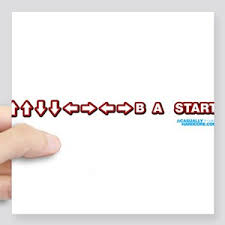
Konami is an entertainment company. Entering the Konami code on your Hangouts will change the chat background. This code can’t be used on a smartphone as the code involves arrow keys. Type
Up Up Down Down Left Right Left Right BA
Corgis
Corgis is similar to Ponies. Type /corgis, you will see an animated dog run across the chat screen. You can also type /corgisparty code too. With this code, you can impress your friend who loves dogs.
Roll a dice
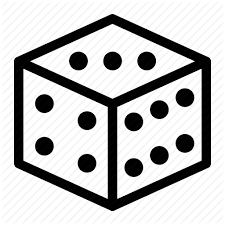
Out of dice for your Dungeons & Dragons game. Hangouts will help you. Type /roll into the chat. It will display a message “Your name rolled a dice and gets 5”
/roll1d3 to roll three-sided dice.
/roll3d6 to roll three dices.
/roll1d20 to get numbers from twenty-sided dice.
Shy Dinosaur
Type /shydino on the chat screen. A small dinosaur looking creature will come and hide behind a small house at the mid of the screen. The dinosaur won’t go until you execute the command again.
Me or You
This comes handy in group conversations. If you need to mention someone or reply to someone’s text, type /Megan Hi. This will send a text Megan Hi. Type /me to mention yourself.
Bikeshed
Bored of the default chat background? Type /bikeshed to change the background colour. This will randomly change the background colour. Execute the code until you reach your desired colour.
Pitchforks
Did you get angry or frustrated with the reply. Type /pitchforks. This will show the other one how much you are angry with them. This will send a group of people with fire lamps charging across the screen.
Formatting Texts
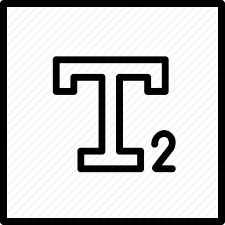
Like Microsoft Word, you can format texts too. In WhatsApp, you need to use characters at the start and at the end. But in Hangouts, you can directly format them. Select the text and use the combinations like Ctrl+B, Ctrl+I, Ctrl+U. You can also use all the formatting options at once too.
8ball
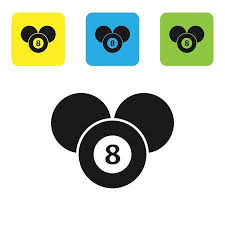
No, it not what you think. It is not a billiards game. This will help you to fill your conversation. Ever stuck with what to reply on a chat. Type /8ball and send. This will send some random replies like
Reply hazy. Try again.
Better not tell you now.
Yes, definitely.
It’s decidedly so.
As I see it, yes.
You can rely on it.
My sources say no.
Most likely.
Try your luck with the 8ball.
Apart from the mini animation like easter eggs, you can also insert emojis constructed using symbols on Hangouts. The famous emoji constructed from the symbol is the heart <3. With the Google Hangout Easter eggs, you can create many emojis like these.
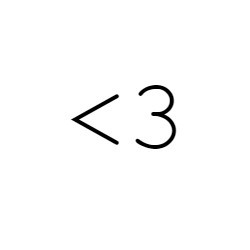
For better understanding, we listed those in the table below.
| Code | Resultant Emoji |
| /algebraic | | ( •◡•)| (❍ᴥ❍ʋ) |
| /that | (☞゚ヮ゚)☞ |
| /this | ☜(゚ヮ゚☜) |
| /yuno | ლ(ಠ益ಠლ) |
| /tableflip | (╯°□°)╯︵ ┻━┻ |
| /tableback | ┬─┬ ノ( ゜-゜ノ) |
| /success | (•̀ᴗ•́)و ̑̑ |
| /happy | ᕕ( ᐛ )ᕗ |
| /flowerbeam | ( ・◡・)つ━☆🌸🌺🌼 |
| /wizard | (∩ ` -´)⊃━━☆゚.*・。゚ |
| /zoidberg | (\/) (°,,,°) (\/) |
| /dealwithit or /sunglasses | ( ••) ( ••)>⌐■-■ (⌐■_■) |
| /disapprove | ಠ_ಠ |
| /facepalm | (-‸ლ) |
| /shrug or /shruggie | ¯_(ツ)_/¯ |
| /shame | 🔔 🔔🔔 |
| /puppyparty | 🐕🐩🐕🐩🐕🐩 |
| /lit | 🔥 🔥🔥 |
| /lgtm | 👍 👍 👍 |
| /octodisco | 🎶🐙🎶 |
That’s all about the Google Hangouts Easter Eggs. Use these on your Hangout chat and surprise your friend. Get your Hangouts chats to the next level. If you any other easter eggs on Google Hangouts, mention that in the comments section below.
Stay connected with us on Twitter and Facebook for daily updates.



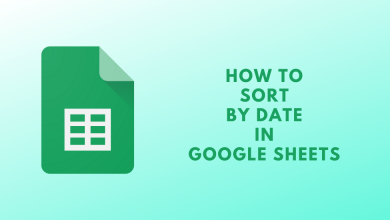
ok