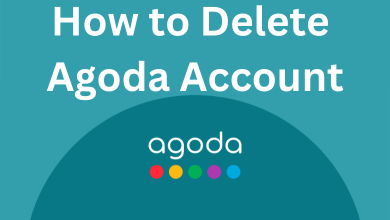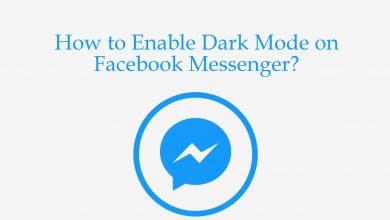123Movies, also known as 123movieshub, GoMovies, Go Stream, and Me Movies, is a free online movie streaming website. In 2018, it was declared the most popular illegal site by the Motion Picture Association of America. However, the official website was shut down due to various reasons. But various clone sites are still active to provide similar features. If you have a Chromecast device, you can connect it to your smart TV and stream movies from 123Movies through a smartphone or PC.
Contents
How to Chromecast 123Movies on Smart TV from Android SmartPhone
[1]. Make sure that the Chromecast device is connected to the HDMI port of your Smart TV.
[2]. Turn on your TV and choose the proper input source.
[3]. Connect your Android Smartphone and Chromecast to the same WiFi network connection.
[4]. On your Android phone, enable unknown sources to download third-party apps.
- Go to Settings → Security → Unknown Sources → OK.
[5]. Open the Google Chrome browser on your smartphone and download the 123Movies apk file.
[6]. Follow the on-screen instruction to install the apk file.
[7]. Open the 123Movies app on your Android phone and play any video.
[8]. Tap the Cast icon at the top right corner of the screen.
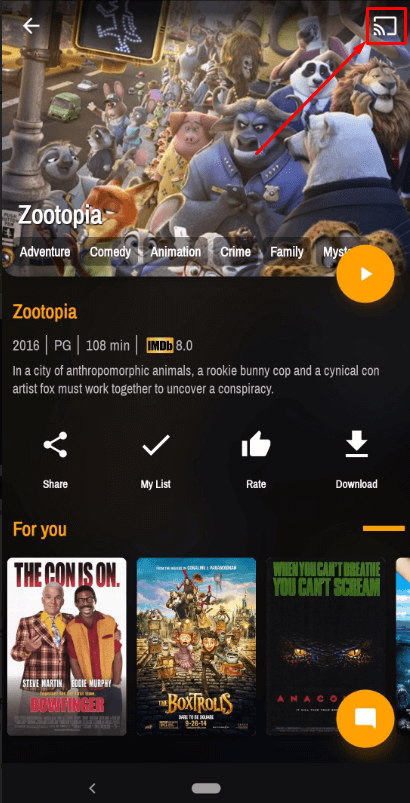
[9]. Choose the Chromecast device from the list of available devices.
[10]. Once connected, you can watch your favorite content on your Chromecast-connected Smart TV.
How to Chromecast 123Movies on Smart TV Using Browser
You can use Google Chrome or Microsoft Edge to cast the 123Movies content on your TV.
Using Google Chrome
[1]. Open the Chrome browser on your desktop or laptop.
[2]. Visit the 123Movies website. As we have mentioned earlier, the original site was shut down, and you can use only the Clone websites.
- 0123Movies.com
- New123Movies.la
- 123Moviesfull.me
- 123Movies.st
- 123Movies.net
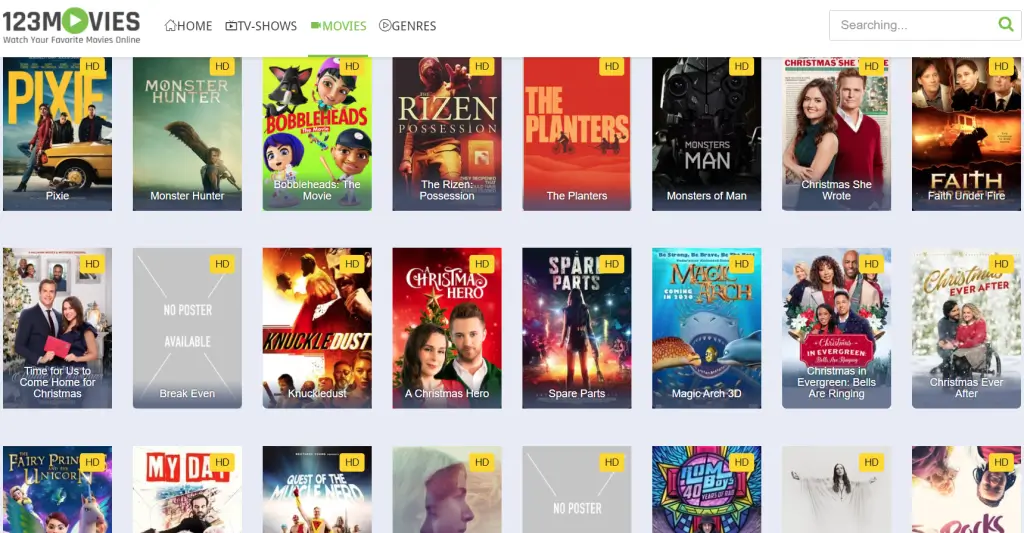
[3]. Play the video on the site and tap the Customize and control Google Chrome (three-dotted icon) at the top right corner.
[4]. Select the Cast option from the menu list.
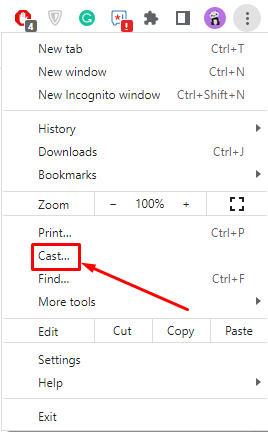
[5]. From the list of available devices, choose your Chromecast device and then select the Source.
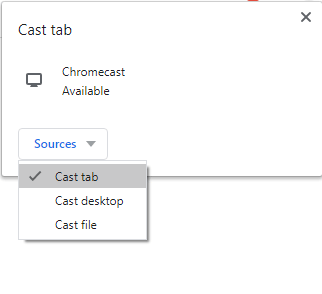
[6]. Once connected, start streaming the movies on your bigger screen.
Using Microsoft Edge
[1]. On your PC, open the Edge browser and visit the 123Movies site.
[2]. Choose the movie from the list and tap the settings and more icon at the top right corner.
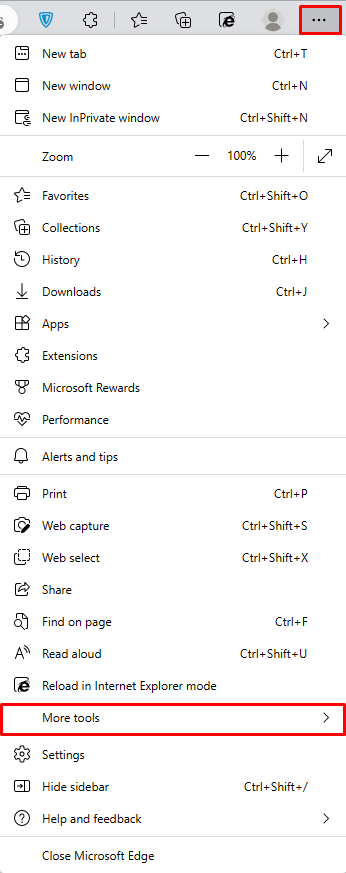
[3]. From the menu list, expand More tools and select the Cast media to device option.
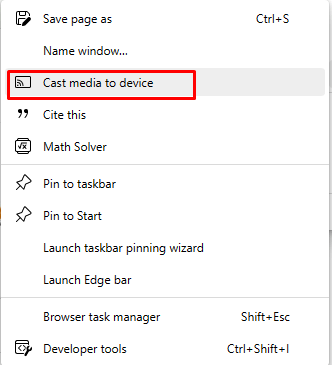
[4]. Select the Chromecast device and choose Cast from the Sources drop-down.
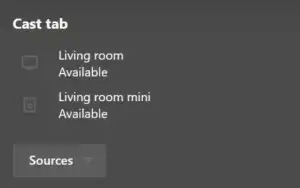
[5]. Now, you can watch the movie on your smart TV using Chromecast.
Frequently Asked Questions
You can use third-party apps like Kodi to watch 123Movies on Roku.
Putlocker, Primewire, FMovies, Tinklepas, Rainierland, and Vumoo, are the best alternative sites for 123Movies.