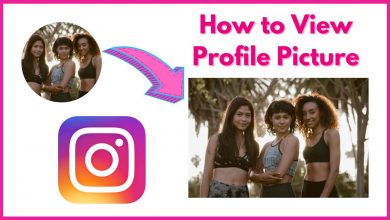Instagram is one of the most popular apps today. Almost everyone has downloaded it to their phone. But it is not without risk. There are always dangers of your data being stolen or your identity being stolen in some sense. You can go through our detailed article on how to hack Instagram to understand that you need to be extra careful to maintain your privacy and security.
For many, Instagram is not just a social account. And it is also an essential part of their business. Therefore, losing access to it could be devastating, as in this case reported by BBC.
To maintain your security, here’s what you can do.
Contents
Enable Two-step Authentication
The first thing you need to do if you want to have some security on Instagram, or any other site, is to turn on two-step authentication. This means that when you go to log in on the app, you will not only have to enter your password and your email address/phone number, but you will have to do another step. Usually, this consists of entering a code sent via SMS or email, answering a security question, or confirming that it is you who wants to log into the account by clicking on the confirmation that usually appears on another device (this usually starts when you link your Google account to an app).
Since the company that owns Instagram, Facebook, has also been hacked, as CNN reporters wrote, doing this step could save your account.
Always Use A Strong Password
Another method of maintaining your security on Instagram is to set a strong password. This advice applies to all applications and all sites you frequent.
What is a strong password? It is simply a unique password, so not used for other sites, difficult to guess (not a birthday, for example), consisting of a combination of upper and lower case letters, numbers, and, when allowed, special characters such as a question mark or parentheses, etc.
Another tip for this step is this: every few months, change your password to make sure that if someone has managed to guess it, they will not have continued access to your account.
Keep Your Account Private
If you don’t have dreams of becoming an Influencer, let’s face it, you probably don’t need to have a public account, especially if you use the app usually to see other people’s photos and not to post your own.
So if you keep your account in the private setting, you limit the access other people can have to your account since, in this case, they have to follow you (and you have to accept their request to follow you) to see what you post. So you don’t have to hesitate in socializing yourself nor have to delete Instagram posts that concern your privacy.
Don’t Accept Requests From Followers You Don’t Know

If you have already set up your “private” account, you know that in order to follow you, a person must send you a request, and you must accept it.
If you want to be extra sure that your photos are not stolen and then scattered all over the web, you must only accept requests that come from people you know. This means that if you do not recognize the person sending you a request, you should definitely not accept it.
Sometimes it might be hard to tell if you know a person or not, so it is also important that you look to see if you have any followers in common. And, if they don’t have a private account, you can do some investigating to see who they are. Suppose you recognize the photos, fine. If not, decline the request.
Blocking People Who Behave Suspiciously
The last thing you can do to keep yourself safe on Instagram is this. If a person following you starts acting strangely, block them.
What is considered strange behavior is not always an objective thing. You can consider any behavior that you don’t like or that makes you feel uncomfortable as suspicious. But some examples are:
● Requests to send photos privately
● Intimate messages
● Requests to send information about you
● Personal questions from people you don’t know
● They put little hearts on all your photos shortly after you upload them to the app
● You see photos on their pages that you think are stolen or that make you wonder who they are.
Having your Instagram hacked is not something to joke about, as noted by a CNET article, it becomes a nightmare. So, you have to be extra careful.
Conclusion
Now that you have read our article, you can rest assured that having an account on Instagram does not necessarily mean that you are in danger, and you don’t have to delete your Instagram account. If you use a little caution and read the spy app studies conducted by CellTrackingApps.com, you will have nothing to fear from.