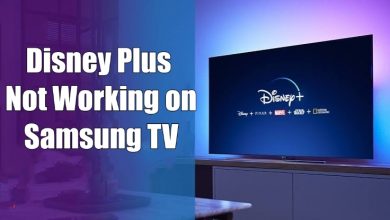If you’re a new member, you can get a 30-day free trial to try out the features available on ABCmouse. With the free trial, you can decide whether the platform is suitable or not. It charges $12.99/month to learn the things available on the platform.
Apart from the monthly plan, ABCmouse also offers two different plans: Short-term ($29.99/six months) and Annual ($59.99/year). However, the free trial is only available for the monthly plan. You can’t get it while purchasing the annual membership.
Contents
How to Get ABCmouse Free Trial Using a Browser
[1]. Visit the ABCmouse website (https://www.abcmouse.com/) on a web browser.
[2]. Click on the Sign-Up button at the top right corner.
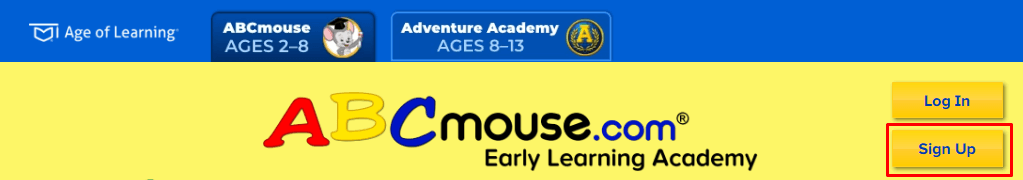
[3]. Enter the email address and click the Submit button.
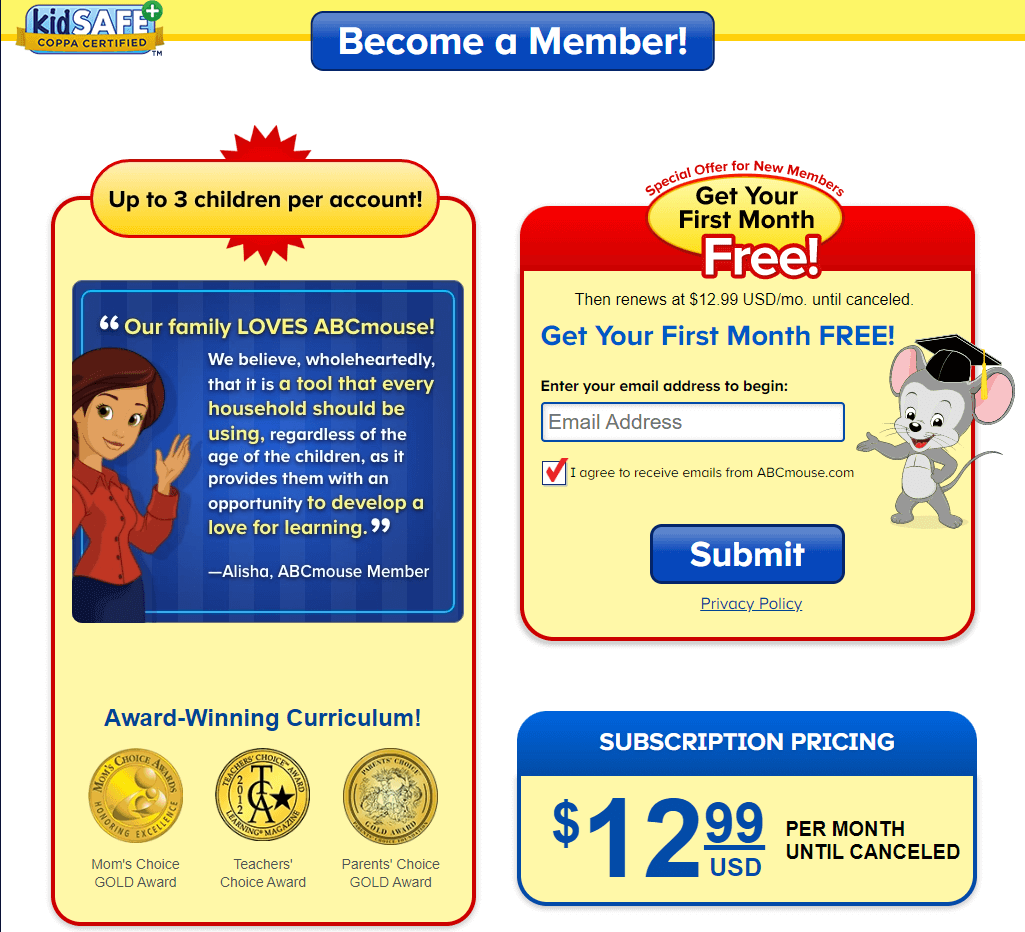
[4]. Create your family account by entering the email and password.
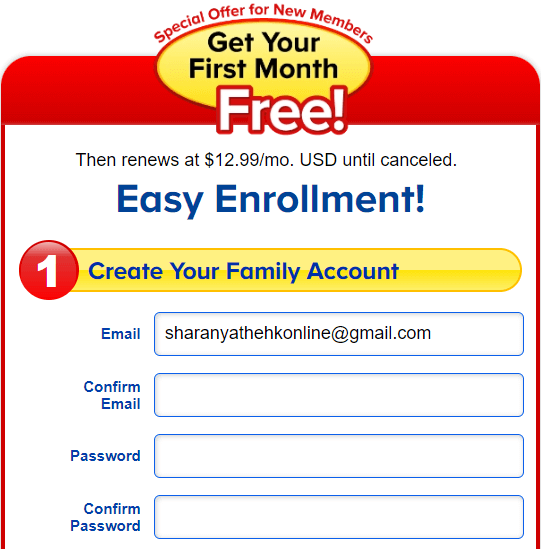
[5]. Review the special subscription offer on ABCmouse.
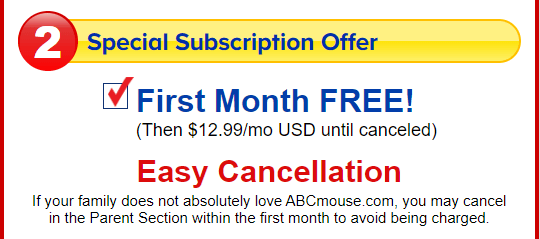
[6]. Next, select the payment method and enter the card details to make the payment.
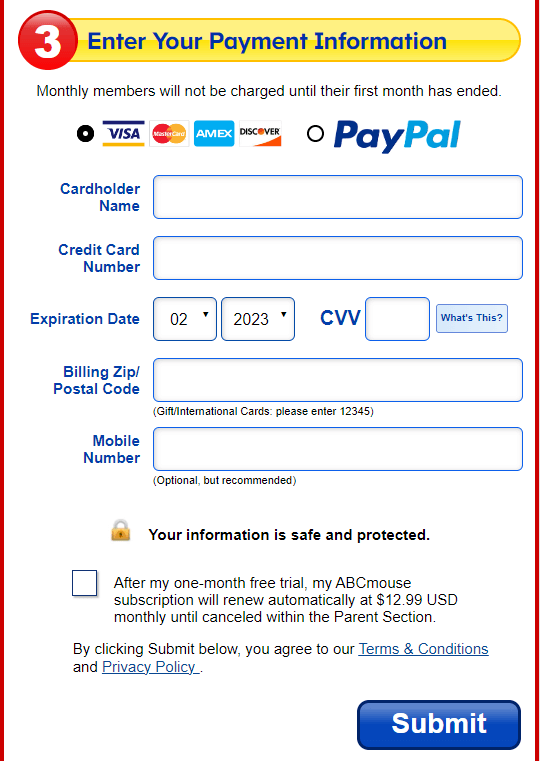
[7]. Tick the check box and click the Submit button at the bottom of the page.
That’s it. You will now have a 30-day free trial to try the things available on ABCmouse.
Tip! Like ABCmouse, you can get a 30-day free trial on Skillshare, a learning community for creators.
How to Cancel ABCmouse Free Trial
If the service doesn’t suit your kids, you can cancel the ABCmouse subscription plan at any time before the free trial ends.
[1]. Launch the web browser on your PC or smartphone and sign in to your account.
[2]. At the top right corner of the home screen, click the Settings gear icon.
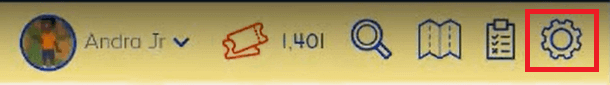
[3]. Select the Parent section tab.
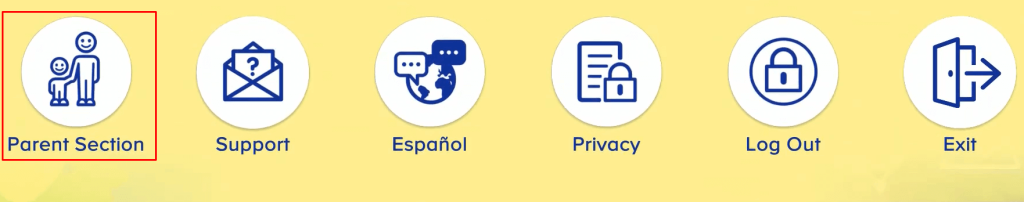
[4]. Under the Parent Home page, choose the My Account tile.
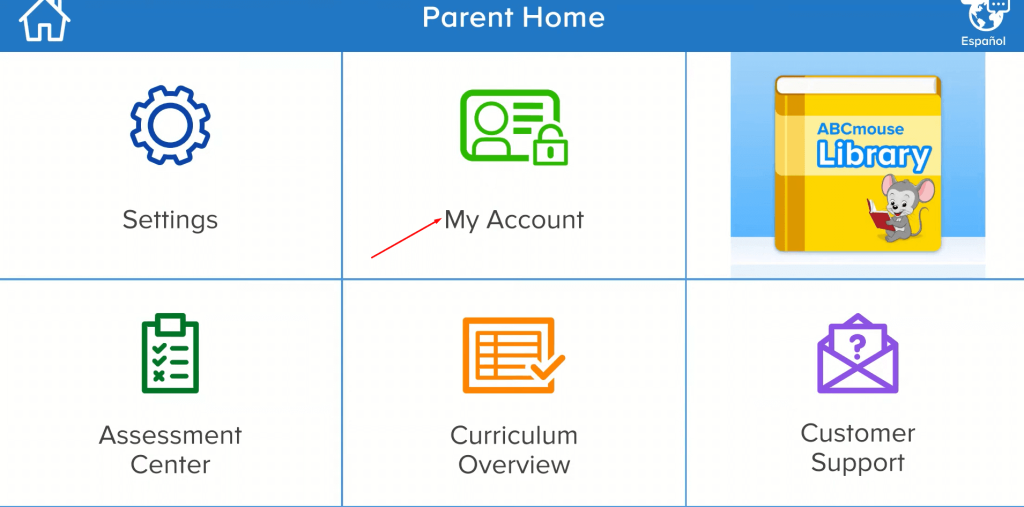
[5]. On the next page, click the Cancelation option.
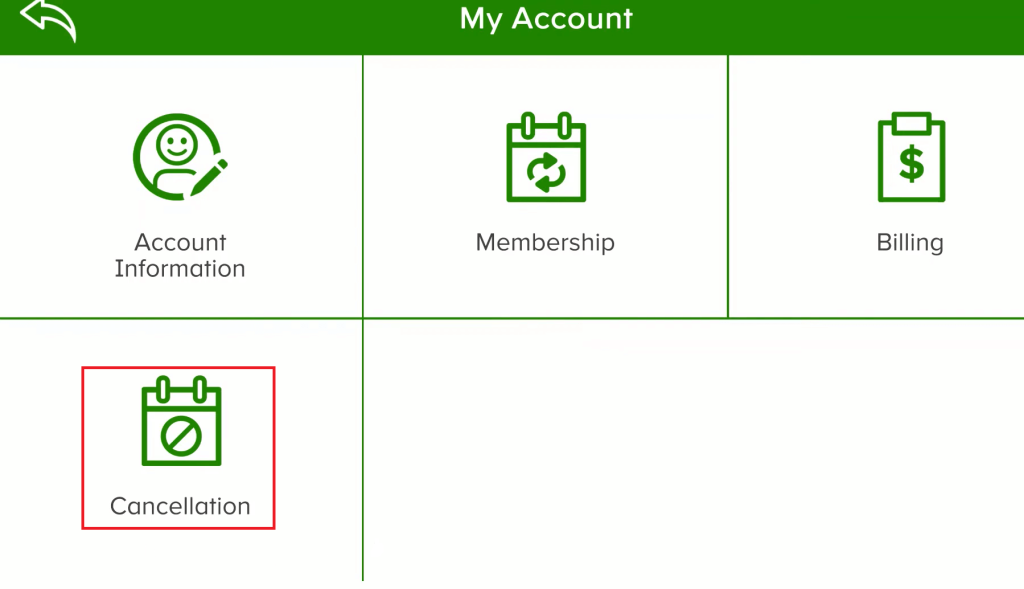
[6]. Last click on the End Membership button at the bottom to cancel your ABCmouse free trial.
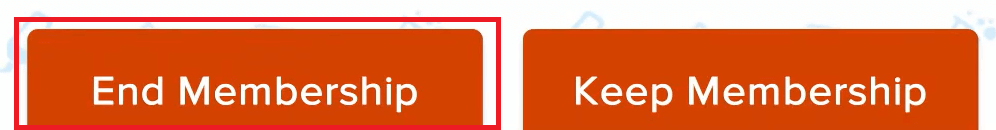
Best Alternatives for ABCmouse
After canceling the ABCmouse free trial, you can try the following learning platforms.
Adventure Academy
Adventure Academy is one of the massively multiplayer online games. It is a subscription-based service that allows you to focus on subjects like math, arts, social, and science. It offers a 30-day free trial. After a month, it costs $12.99/month.

Download: Play Store | App Store
FUNetix
FUNetix is the best alternative to ABCmouse. It is a free science-based learning tool and is primarily designed for kids from ages 5 to 9. It has a standalone app and is available for free on both Android and iPhone devices.

Download: Play Store | App Store
ABCYa
ABCYa is the most popular free online educational games platform, which allows children from PreKG to 6th-grade students. It consists of hundreds of games, and it is based on numbers, letters, and holidays. Students can access a video game to practice math concepts.

Download: Play Store | App Store
Frequently Asked Questions
No. Prime Video doesn’t offer ABCmouse in its channels lineup.
Teachers can access ABCmouse for free. However, if you are an individual teacher or an educational instructor of private and public schools, you can use the free account only for in-school purposes.