Key Highlights
- Roku Channel Store: Streaming Channels → Search Acorn TV → Get Channel → Launch → Sign in → Stream.
- Browser: Open browser → Search Channels → Search Acorn TV → Add Channel → Stream.
Acorn TV is a streaming platform with content on various categories like documentaries, foreign language, period drama, comedy, mystery, feel-good favorites, popular, and more. If you are using a Roku device (Streaming or TV), you can directly install the channel from the Roku Channel Store. You can install the channel in two different ways. In addition, you can subscribe to the premium plans and get a 7-day free trial (new users). Ultimately, you need a subscription to stream the content on Acorn TV on Roku.
Contents
Acorn TV Subscription Plans
| Plans | Pricing |
| Monthly | $6.99 |
| Yearly | $69.99 |
Note: You can cancel the Acorn TV free trial anytime you wish.
How to Install and Activate Acorn TV on Roku
[1] First, turn on your Roku device and ensure the Roku is connected to the WiFi internet connect it to the internet connection.
[2] Press Home on the Roku remote and select Streaming channels
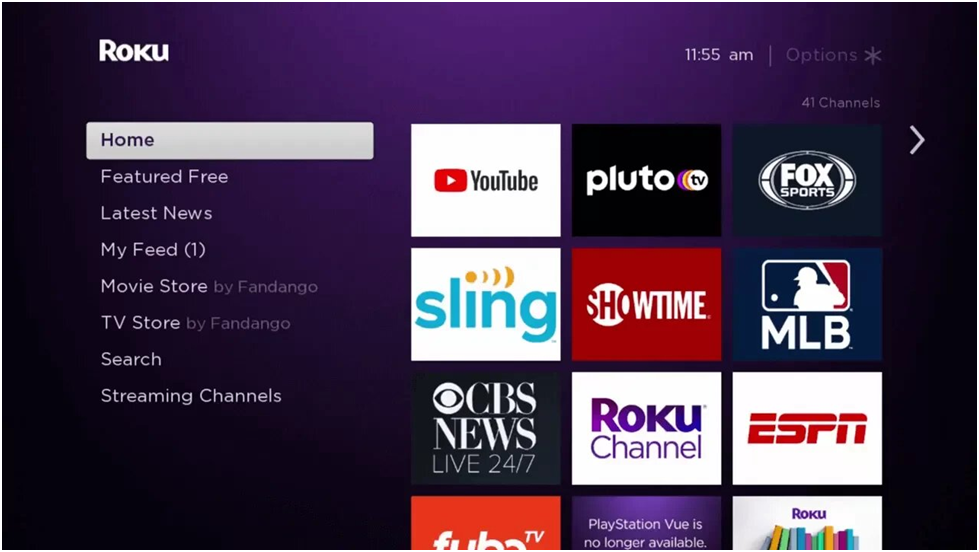
[3] Next, select Search Channels under Streaming Channels.
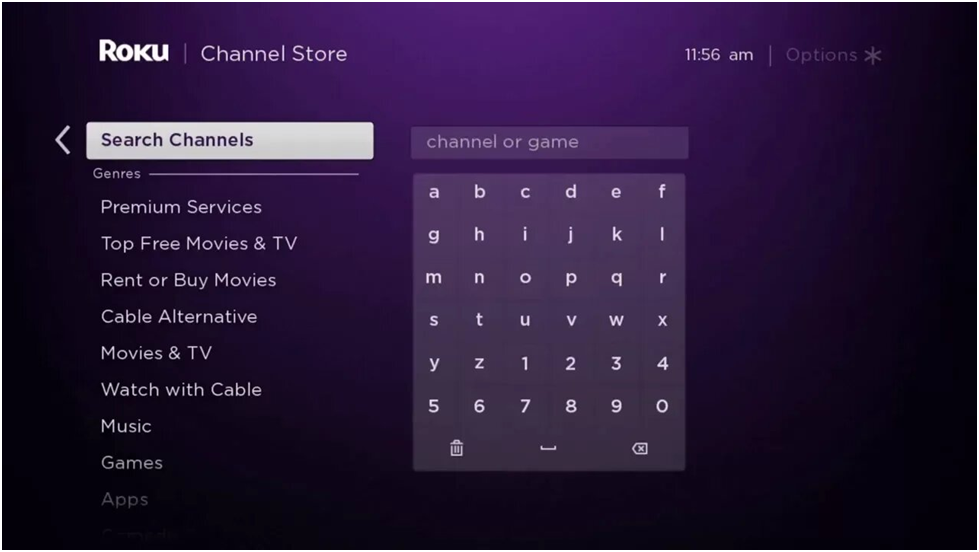
[4] On the search bar, type Acorn TV and search for it.
[5] From the search results, select the app and choose Add channel. The channel will be installed on your Roku device.
[6] Once installed, navigate to the Go to Channel section and launch the Acorn TV app.
[7] Sign In using the credentials and start streaming your favorite content
Note: If you are a new user, you can purchase the subscription on Roku and start streaming the content.
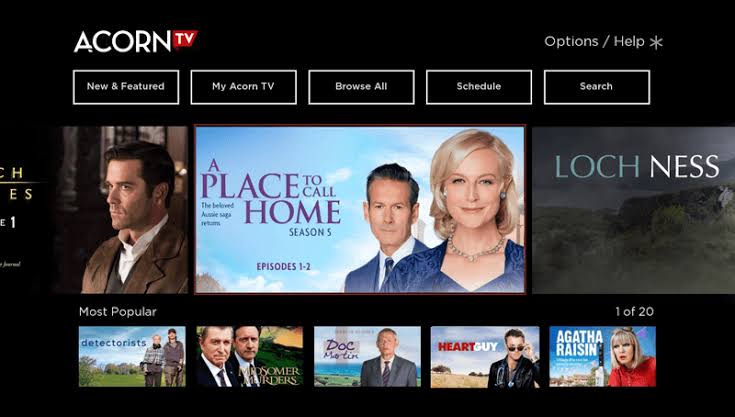
Tips! After watching the content, you can turn off your Roku device to avoid power consumption and related issue.
Alternate Way: Install Acorn TV on Roku Using a Web Browser
[1] Open a web browser on your Roku device and visit https://my.roku.com
[2] Sign in with the Roku account linked to the Roku device on the website.
[3] After signing in, select Search Channels and search for the Acorn TV app.
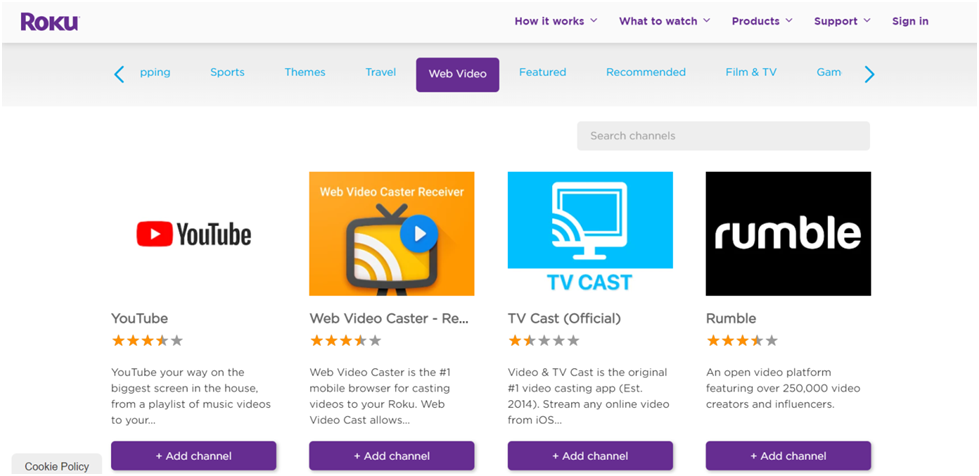
[4] Select the app from the search result and click + Add channel.
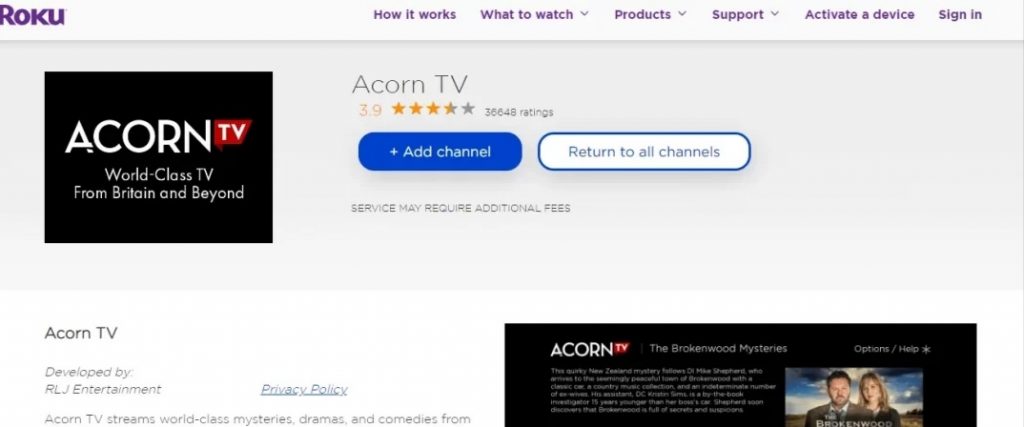
[5] Once installed, launch the app and stream it on your device.
Frequently Asked Questions
If you have purchased the subscription on Roku, you cancel it anytime on the device. To cancel, press Home → Select Acorn TV channel → Press * on remote → Manage Subscription → Cancel Subscription → Done.



