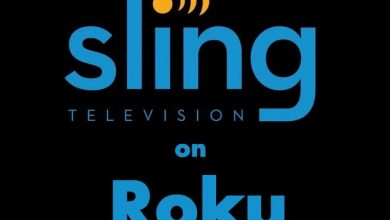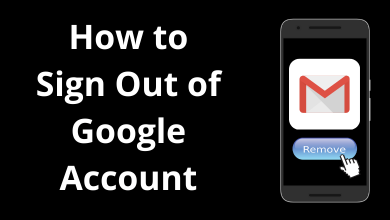Key Highlights
- Website: Email → Sign in → Amazon Mail → Click link → Buy products → Error message → Add document → Upload documents.
- Live Chat: Sign in → Contact Us → Start Chatting now → Provide Details → Unlock your account.
- Email: Amazon website → Sign in → Need help? → Other issues with Sign-in → Account & Login issue → I cannot Sign in to my account → Send an email.
- Phone Call: Call +1 (206)-266-2992 or 1-888-230-4331 to request for unlocking your account.
We use Amazon’s online e-Commerce store frequently to purchase or sell products. Sometimes, your Amazon account will get locked because of some unusual activities. This is a usual action taken on specific accounts by Amazon because of suspicious actions. In such a case, you need to contact Amazon Customer Support to unlock your account by providing valid proof.
Contents
Possible Causes for Amazon Account Locked
- Submitting incorrect information to your account.
- Large quantity of orders from a new account.
- Substantial returns of products.
- Unusual activities
- Ordering from different locations & IP addresses using the same account.
Uploading Documents
To unlock your Amazon account, you need to submit the documents by uploading them.
[1]. Open the default email app on your smartphone/PC and simultaneusly sign in to your Amazon account.
[2]. Find the confirmation email of your Amazon last order.
[3]. Open the mail and click the link to access your account.
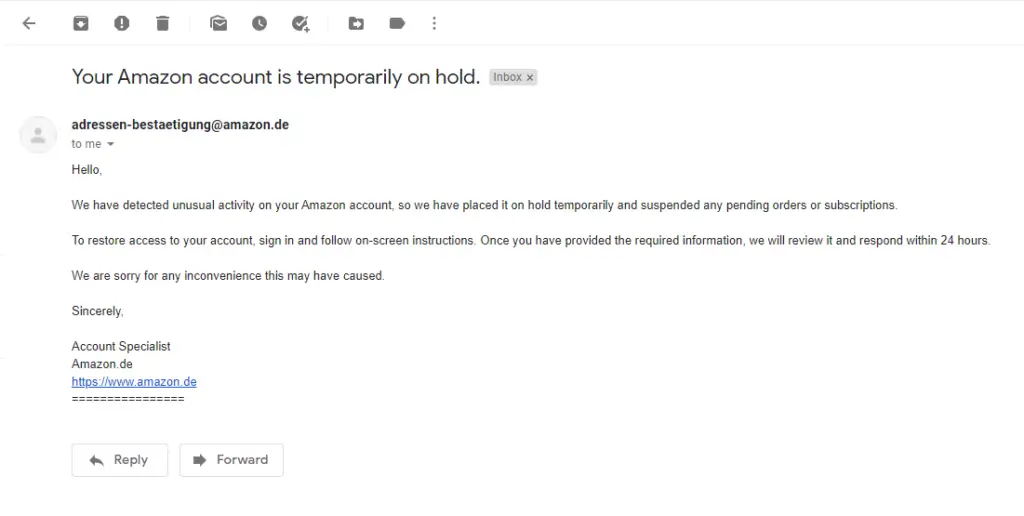
[4]. On the product page, try to purchase some things and wait until you see that Your Amazon account is locked, and orders are on hold.
[5]. After that, tap Add document.
[6]. Finally, upload all the required documents (name, shipping address, etc.) to verify your Amazon account.
Tips! If you have shared your Amazon login credentials with your friends, you can hide the Amazon orders for your privacy.
Live Chat
[1]. Sign in to your Amazon account using login credentials.
[2]. Scroll down and click Contact Us.
[3]. On the next page, click Start Chatting now.
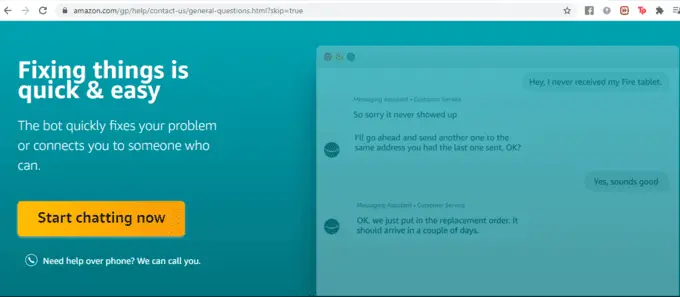
[4]. Enter your details and request them to lift the blockade of your account.
[5]. Send the necessary details to them for verification through email.
[6]. The account specialist will verify the provided details and unlock your account.
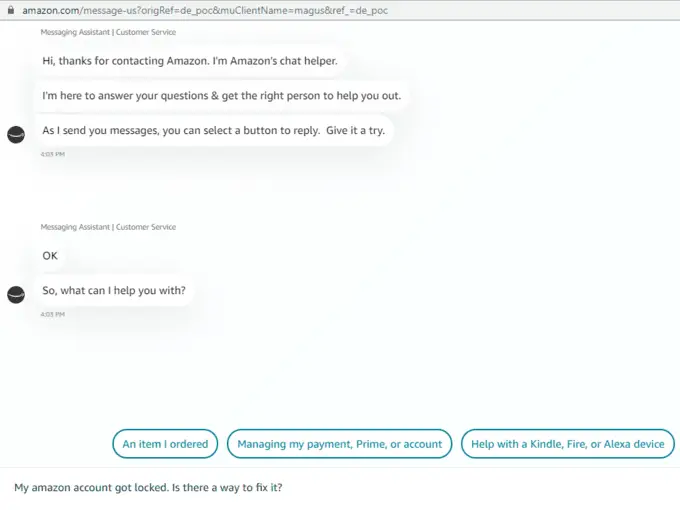
Sending Email
[1]. Open your preferred web browser and visit Amazon’s official website.
[2]. Click Sign In on the top-right.
[3]. On the next page, click on the drop-down icon next to Need help?
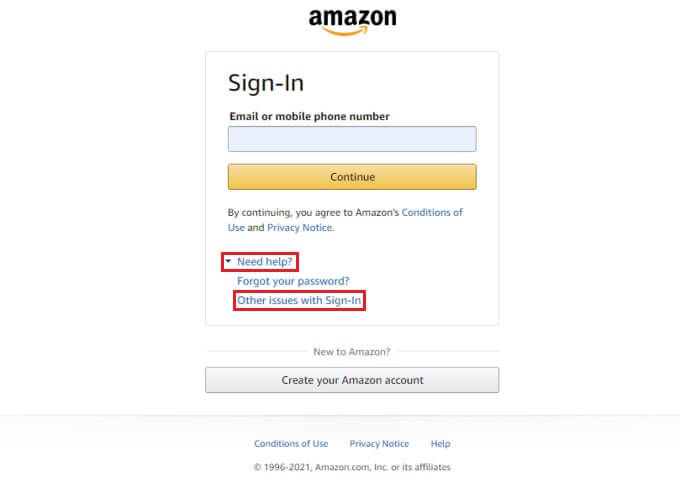
[4]. Select Other issues with Sign-In.
[5]. Click Account & Login Issues and select I cannot sign in to my account.
[6]. Compose an email requesting to unlock your account by submitting valid proof.
Calling Customer Service
You can contact Amazon Customer Support to unlock your account. Call the helpline at +1 (206)-266-299 if your location is inside America, or call +1 (888)-230-4331 if you are outside of America.
[1]. Dial the number on your registered phone number.
[2]. Select IBR. Press 2 if you are a Prime user.
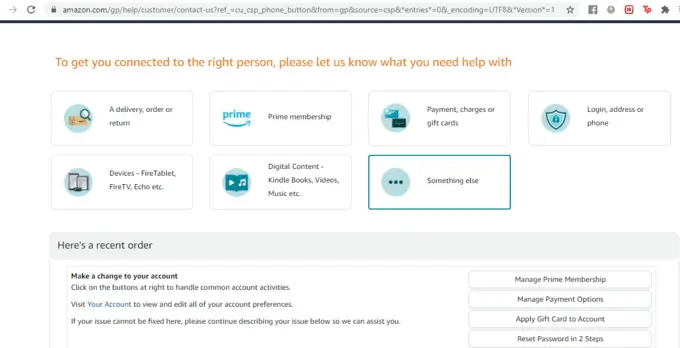
[3]. The call will be connected to the customer support agent.
[4]. Provide your account details like Amazon account number, bills receipt, bank statement, etc.
[5]. Once verified, they will transfer your call to the Account Specialist.
[6]. Request the agent to unlock your account permanently.
Frequently Asked Questions
Due to unusual activity on your Amazon account, you have received an email from Amazon regarding the locked status of your account.
When you are about to watch restricted content on Amazon Prime Video, you can see the lock icon on specific content. To watch it, you must type the PIN (Prime Video) to unlock the contents.