Key Highlights
- Install AMC: App Store → Search AMC → Get → Open → Activate.
- AirPlay AMC: Launch AMC app (iPhone/iPad) → Login → Play a video → AirPlay → Select Apple TV → Stream.
AMC is one of the best channels to stream content in various categories like Movies, Shows, Episodes, AMC Talk, and many more. If you have the latest version of Apple TV (third and fourth generation), you can install the AMC Channel directly from the App Store. However, you need to sign in using the cable TV provider or streaming services to stream the content. If you are using the older version, you can AirPlay AMC from your iPhone on the Apple TV.
Contents
AMC Subscription Plans
In addition, you can subscribe to AMC+ to stream exclusives, early-access, and ad-free content.
| Plans | Pricing |
| AMC+ | $8.99/mon |
| AMC+ | $6.99/mon (Billed annually at $83.88) |
How to Install AMC on Apple TV
[1] Turn on your Apple TV and connect to the WiFi connection.
[2] Select the App Store on your Home screen.
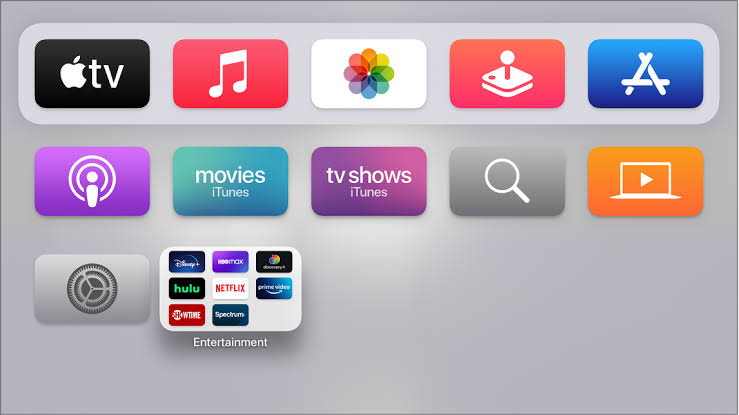
[3] In the search field, enter AMC using the on-screen keyboard.
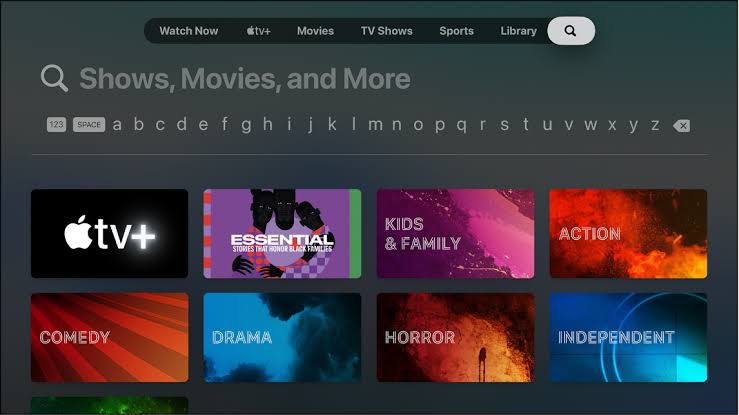
[4] Choose the app from the search list and select Get to install the app.
[5] Once installed, select Open and activate with your active TV provider to stream the content.
How to Activate AMC on Apple TV
[1] Launch the AMC app that you’ve installed previously.
[2] You will get the unique Activation code on your TV screen. Note it down on a sheet or Notes app on your iPhone.
[3] Open the default browser on your Windows PC and visit the activation website of AMC.
[4] Enter the activation code in the given field and click Submit.
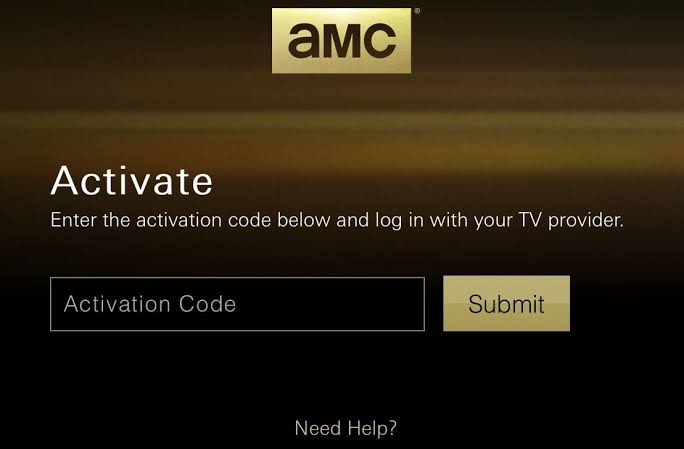
[5] Log in with your TV provider and start to access the AMC feature.
TV Providers that support streaming AMC Channel are
- COX
- DirecTV
- Dish
- Optimum
- Spectrum
- Xfinity
- FiOS by Verizon
- AT&T U-Verse
How to Airplay AMC on Apple TV
If you had any issues installing the app or using an older version of Apple TV, you can Airplay iPad or iPhone using the app.
[1] Connect your iPhone or iPad and Apple TV to the same WiFi connection.
[2] Install the AMC app on your iPhone or iPad from the App Store.
[3] Next, launch the app and log in using the TV provider account.

[4] Play any video content and tap the AirPlay icon.
[5] You will get the nearby devices list. Choose your Apple TV device.
[6] Enter the AirPlay code on your iPhone or iPad.
[7] Once the devices get paired, you can see the video playing on your Apple TV.
Another best way to Live Stream the AMC channel on Apple TV is by using the below-streaming services.
How to Watch AMC on Apple TV Without Cable
You can watch the content on AMC by subscribing to the streaming services.
| Streaming Services | Pricing | Installation Guide |
| Philo | $25/month | Philo on Apple TV |
| FuboTV | Pro – $69.99/mon Elite – $79.99/mon Ultimate -$99.99/mon Latino -$24.99/mon | FuboTV on Apple TV |
| YouTube TV | $64.99/mon | YouTube TV on Apple TV |
| Sling TV | Orange – $35/mon Blue – $35/mon Orange + Blue – $50/mon | Sling TV on Apple TV |
| Hulu | Hulu (With Ads) – $7.99/mon Hulu (Ad-free) – $14.99/mon Hulu + Live TV (Includes ESPN+ and Disney +) – $69.99/mon | Hulu on Apple TV |
These services don’t require cable subscriptions, they also let you Live stream more channels on your Apple TV.
Frequently Asked Questions
Sometimes AMC Plus may stop working on your Apple TV if the subscription has expired, poor internet connection, or compatible issue. Therefore, check the subscription’s validity and the WiFi internet speed, and update the app to fix the issue.
If you have purchased the subscription on Apple TV, you can cancel it anytime on the streaming device. To cancel, Settings → Users and Accounts → Select AMC Plus → Cancel Subscription.




