Key Highlights
- Among Us is officially unavailable on the Amazon App Store of Fire Tablet.
- You must install Google Play Store on your Tablet to get the Among Us game.
Apart from the Android and iOS devices, the game is also available for Windows and Mac users. However, Among Us is not available for Amazon Fire Tablet. Despite not supporting the game officially, Fire Tablets supports installing Among Us with certain tricks. To access Among Us and other Android games on your Fire tablet, you need to install the Google Play Store.
Contents
How to Get Among Us on Amazon Fire Tablet
For better understanding, we have divided the installation into three parts.
- Downloading apk files for Google app
- Installing and configuring Google Play Store
- Installing Among Us game
Download Apk Files for Google Apps
[1]. Turn on your Amazon Tablet and go to Settings.
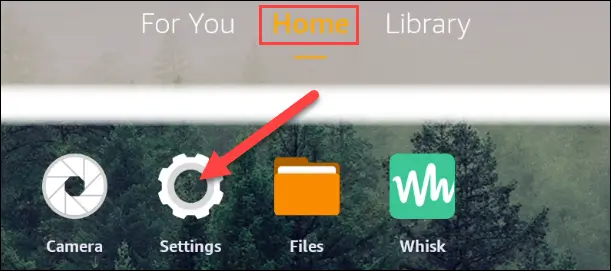
[2]. Select Security & Privacy from the list.
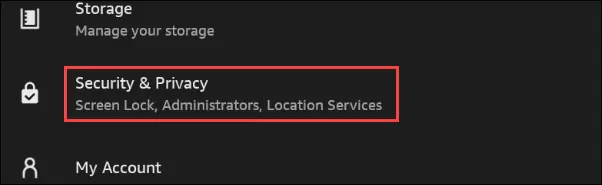
[3]. Tap on the Apps from Unknown sources option.
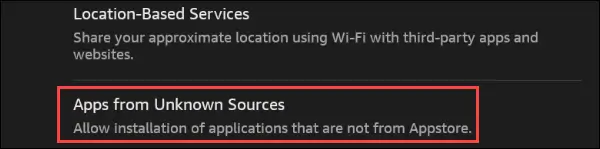
[4]. Select the Silk browser and enable the Allow from this source toggle.
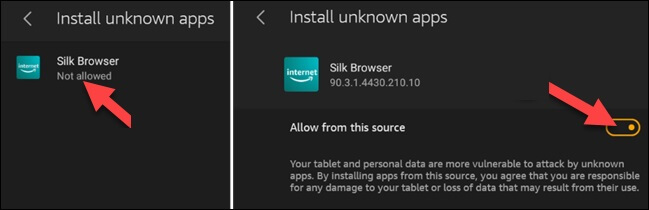
[5]. Now, find the model of your device: Settings → Device → About Fire Tablet.
[6]. According to your device model, download the following apk files.
- Google Account Manager v7.1.2
- Google Services Framework v9-4832352
- Google Play Services
- Google Play Store
Install and Configure Google Play Store
[1]. Go to the Files app on your Tablet.

[2] Go to the Downloads tab on the left side pane to see the downloaded files.
[3] Now, install the downloaded files in the above-mentioned order.
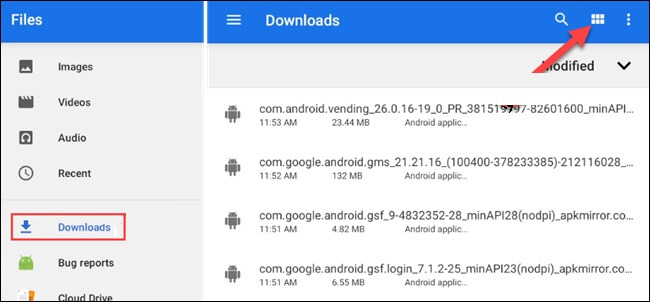
[4] After installing all those apps, long press the Power button and hit on the Restart option.
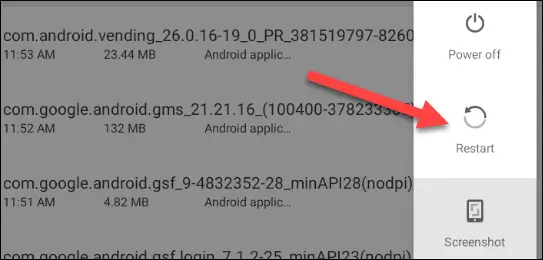
[5] Turn on your Tablet again.
[6]. Launch the Play Store app on your device and sign in to your Google account.
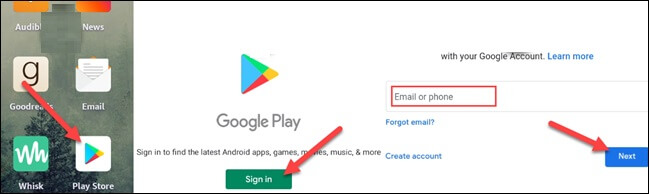
Install and Play Among Us on Fire Tablet
Once Play Store is installed successfully, you can download Among Us on your Tablet.
[1]. Open the Google Play Store app.
[2]. Type Among Us on the search bar.
[3]. Select the game and tap the Install button to download.
[4]. Launch the game and play it on your tablet just like your smartphone.
Unlike Among Us, you don’t need Google Play Store to install Netfix on Fire Tablet. The application is officially available on the Amazon App Store.
Frequently Asked Questions
Yes. You can purchase skins and other things within the game.
Like your Android device, head to the Google Play Store and search for the Among Us game. On its information page, tap the Update icon. If you had any issues while updating, uninstall the game and install it again.



