Google has planned a plethora of events for the Android 12 launch. It offers three developer previews and four Beta version launches before releasing the final product. The new software has phenomenal changes in many sectors and works to improve the functionality, workability. It has also promised to bring other new features in the upcoming launches. Let’s look into the complete details of the Android 12 OS in the below section.

Contents
Android 12 Release Date
Google took the entire 2021 year span for the launch of Android 12, and it has completed three Developer Previews, two beta launches. The third beta will be released in July, and the fourth will be in August. We can expect the launch at the end of this year. You can download the beta version on the Google website and try out the features.
Android 12 Supported Devices
The Android 12 software will be released for most of the existing smartphones and it will be applicable to Google Pixel 3, 3 XL, 3a, 3a XL, 4, 4 XL, 4a, 4a 5G, 5 models. New smartphones that are going to launch at the year-end or next year will come with Android 12 software. Some of them are
- Google Pixel 5a, 6
- OnePlus 9, 9 Pro
- Asus Zenfone 8
- Oppo Find X3 Pro
- Realme GT 5G
- TCL TCL 20 Pro 5G
- Vivo iQoo 7 Legend
- Xiaomi Mi 11. Mi 11 Ultra, Mi 11l, Mi 11X Pro
Android 12 Features
Android 12 brings the best and innovative features for smartphones. It ensures effective usage of the phones and smooth functioning.
Customization
Google has given more priority to personalize the smartphone in this update. The color palettes of the background screen, apps, widget, shades will be decided automatically based on the chosen wallpaper. It also improved the app launch screen with fluid animations, and the tap, swipe, scroll on the touch screen will have a quick response from the smartphone. The user can alter the contrast, color patterns, textures, line widths of every app and widget. It lightens up the screen in the direction from the power button to the entire screen.

Related: Everything you need to know about iOS 15
Notification and Settings
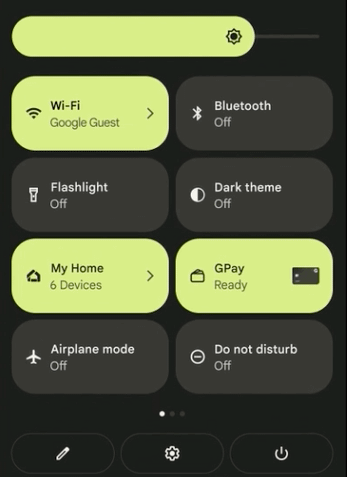
Notification is everywhere, and you cannot get rid of them in smartphones. Android 12 has modified the Notification tab or shade into a clean and plain display board. It shows the current music listening or streaming app with the content details. The Quick Settings above the notification have Google Pay and Home devices for easy access. You can power up the Google Assitant with a long press on the Power button.
Easy Handling
Android 12 focuses on the smart usage of the phone with minimum effort. It offers Quick Tap option in the Android settings to access the Google Assistant, Notification, take screenshots with tapping at the back of the phone. This will be available only to the Pixel phones. The one hand function in the Android 12 enables handling of the smartphone with a single hand itself. It brings down the screen to the bottom irrespective of screen size and make it operate with minimum finger movement.
Privacy
Google introduces a Privacy dashboard to monitor data transparency and control over data sharing. The Privacy dashboard incorporates all the information access in the app along with timing. It informs about the camera and microphone access of the app at the top. The user can disable those access at any time, and the dashboard offers the Manage Permission tab to control the data access. Android Privacy Computer Core enables the AI response for the chats completely private to the devices, and it is separated from the Network access.
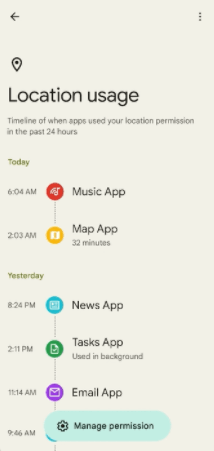
Other Features
Android will have Digital Car Key to unlock, lock the car with NFC and Ultra-wideband technology. It can work with all other devices seamlessly Smart TV, Chromebook, Android Auto, Smart devices, more. The Wi-Fi sharing has an update to share files with the Nearby button to eliminate the QR code scanning. It also improved the auto-white color balance in the camera to get the natural lighting for the photos. The Camera retains the natural skin tones and provides accurate details of the person in the photos.
Android 12 has many advanced features to make the smartphone more compatible. It also improves smartphone performance and efficiency by reducing battery usage. It can make the smartphone withstand long hours. Download the beta version on your phone and experience the new features.
In case of doubts any doubts on Android 12, use the comments section provided below. Follow the TechOwns’ Facebook and Twitter pages to get updates from us.



