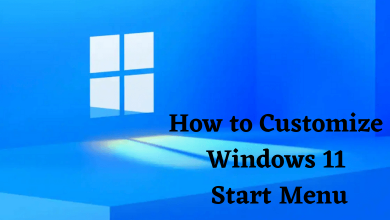Key Highlights
- Nvidia Shield: Apps → Google Play Store → Search Apple TV → Install → Open → Settings → Account → Sign In → Start Streaming.
Apple TV is one of the emerging streaming services created by Apple. Like other streaming platforms, you can watch on-demand content on your Apple TV. The best part of the Apple TV is that you can stream content only in high quality on all devices (smartphone, PC, and streaming devices). With the recent update, Apple TV is available for Nvidia Shield device users and can install the app from the Play Store. In addition, many users get confused with Apple TV and Apple TV+. Apple TV+ is similar to Apple TV, where you can watch Apple Originals (Serie, shows, and movies). The Apple TV+ costs $6.99/mon, and you will get a 7-day free trial when subscribed.
Contents
How to Install Apple TV on Nvidia Shield
Nvidia Shield functions on Android TV OS, and you can download the Apple TV app from the Google Play Store.
#1 Start the Nvidia Shield and select the Apps tab on the Home screen.
#2 Select Google Play Store on the Apps and search for the Apple TV app.
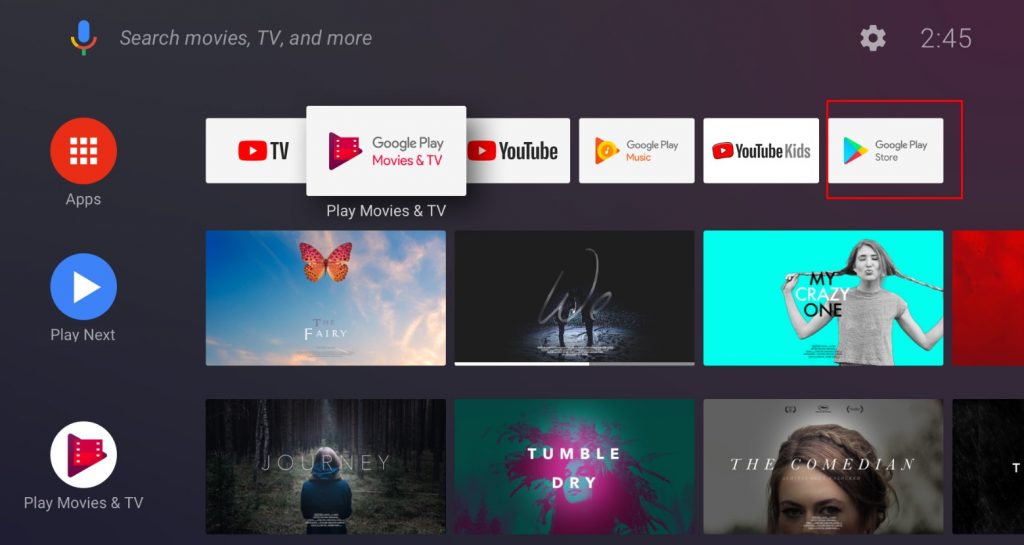
#3 Select Install to download the Apple TV app on the Nvidia Shield.
#4 Finally, select Open to launch the Apple TV app.
#5 Further, select Start Watching on the Apple TV home screen.
#6 Choose Settings at the top and select Accounts.
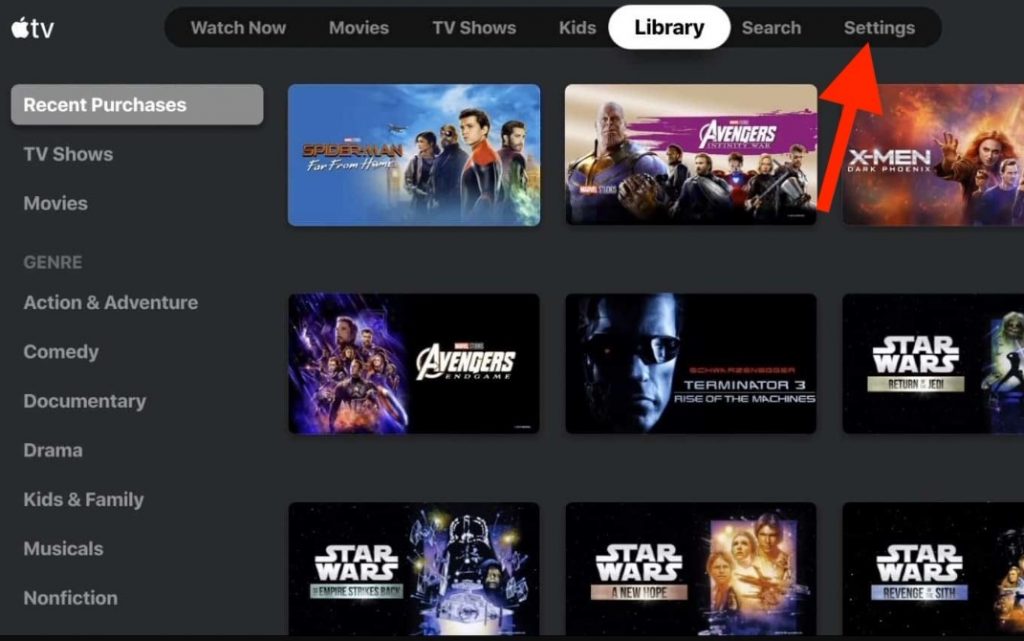
#7 Select Sign In → Sign In on This TV.
#8 Enter the Apple ID credentials to sign in and stream the Apple TV content.
You can also sign in to the Apple TV app by scanning the QR Code using your iPhone.
How to Cast Apple TV From PC on Nvidia Shield
You can cast the Apple TV on the Nvidia Shield from the PC through the latest version of the Chrome browser. The internet connection of the PC/ Laptop and the Nvidia Shield should be the same.
#1 Launch the Google Chrome browser on your PC/ Laptop.
#2 Visit the Apple TV website and click Sign In at the top.

#3 Login with your Apple ID credentials and tap the Customize and Control Google Chrome (three Vertical icons).
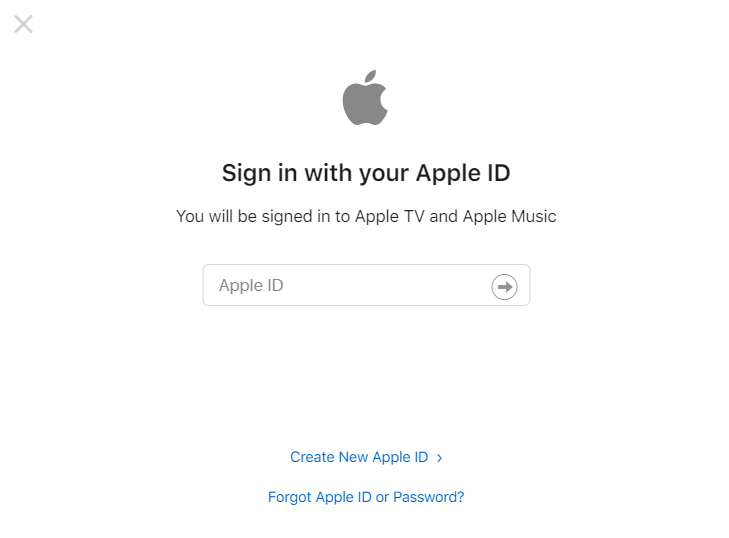
#4 Click Cast and select Nvidia Shield to connect.
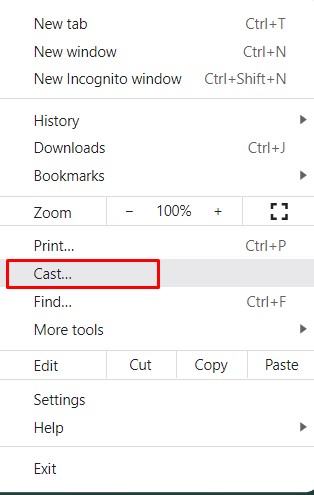
#5 Click the drop-down near Sources and choose Cast tab to stream the Apple TV alone.
#6 Select the content to watch on the Nvidia Shield.
How to Fix Apple TV Not Working on Nvidia Shield
If the app is not working fine on your Nvidia Shield, you can fix the issue by following the troubleshooting steps.
1. Check whether your internet connection is stable. If not, restart the router and check again.
2. Restart the Apple TV application to fix minor issues.
3. Update the Apple TV application if the app is outdated or incompatible.
4. Restart your Nvidia Shield device if the issue is with the device.
5. Update Nvidia Shield to the latest version to make it compatible with the app.
6. Reset Nvidia Shield if none of the above methods doesn’t fix the issue.
Popular Shows on Apple TV
Some of the most watched and popular shows on Apple TV are,
1. Ted Lasso.
2. For All Mankind.
3. The Morning Show.
4. Foundation.
5. Mr. Corman.
6. The Afterparty.
7. Mythic Quest.
8. Black Bird.
Frequently Asked Questions
Yes. You can get the Apple TV on PS5 by installing the app directly on your device. You can find the Apple TV under the Media section.