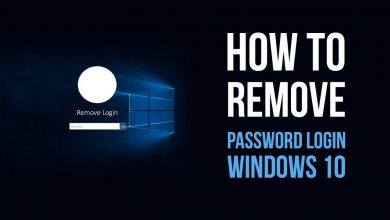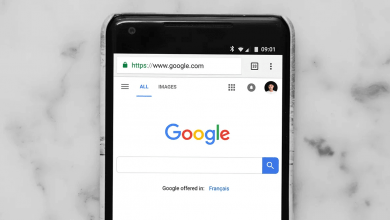Key Highlights
- Apple TV is a pre-installed app on Samsung Smart TVs released in 2019 & later.
- On 2018 & 2017 models: Go to the Apps section → search for Apple TV → select the app → Add to Home.
- You can also AirPlay Apple TV from iPhone to selected Smart TV models.
Apple TV app is officially supported on Samsung Smart TV models released in 2017 & later. With the Apple TV app, you can buy or rent several tiles in 4K resolution to stream them on your TV. If you have an Apple TV+ subscription ($4.99/month or $49.99/year), you can get access to stream plenty of Apple originals. According to the Apple support page, the following TV models support installing the Apple TV app,
| TV Model | Year |
|---|---|
| Samsung QLED 8K Q9, Q8 Series | 2019 & later |
| Samsung QLED 4K Q9, Q8, Q7, Qx Series | 2017 & later |
| Samsung UHD 8, 7, 6 Series | 2017 & later |
| Samsung FHD/HD 5500, 5300, 4500, 4300 Series | 2017 & later |
| Samsung Serif Series | 2019 & later |
| Samsung The Frame Series | 2017 & later |
| Samsung The Sero Series | 2019 & later |
Contents
How to Watch Apple TV on Samsung Smart TV [2019 & Later]
Apple TV is a pre-installed app on Samsung Smart TVs released in 2019 and later. So you don’t need to install it manually.
[1] From the home screen, launch the Apple TV app.
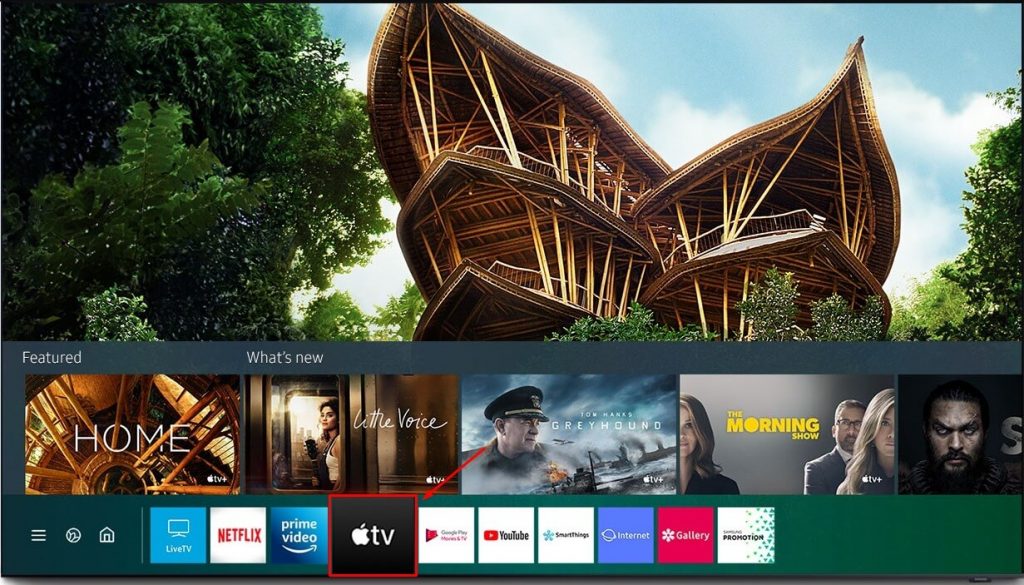
[2] Select the Settings menu on the app.
[3] Select Accounts and tap the Sign-in option.
[4] You have two ways to sign in to your account.
- Scan the QR code on your iPhone that appears on your TV.
- Visit the Apple TV activation website (https://activate.apple.com/) and enter the activation code to link the Samsung TV with your account.
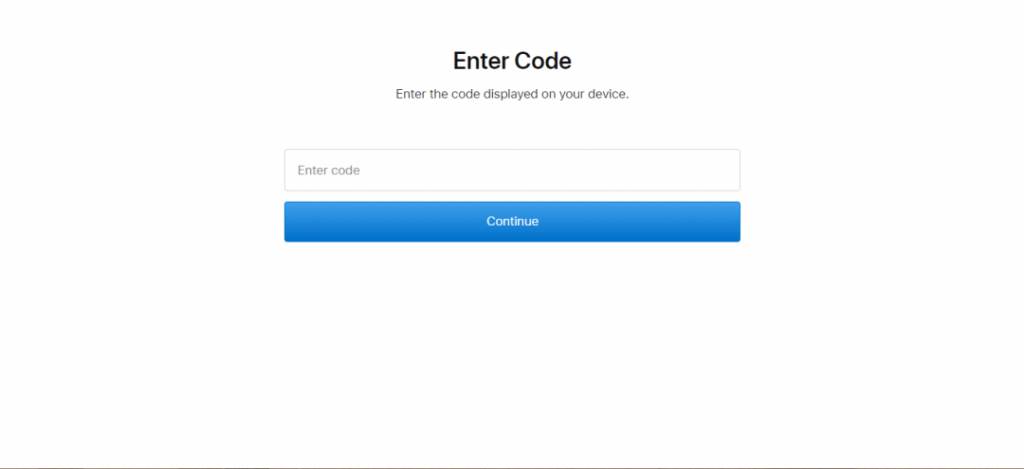
[5] After activating the app, you can stream the Apple TV content on your Samsung Smart TV.
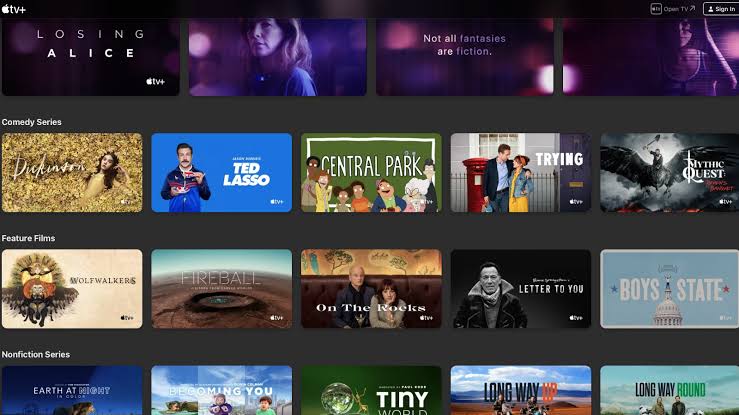
How to Install Apple TV on Samsung TV (2017 or 2018 model)
[1] Turn on your Samsung TV and connect it to the internet connection.
[2] Navigate to the Apps section. In the search bar, type Apple TV and search for it.

[3] From the search result, select the Apple TV+ app.
[4] Click the Add to Home button, and the installation process will begin.
[5] Once installed, launch the app and follow the above-mentioned activation procedure.
[6] You can now start streaming your favorite Apple TV+ content.
Alternate Way
Instead of installing the app, you can also AirPlay Apple TV contents from your iPhone/iPad to compatible TVs. Visit this Apple support page to find the Airplay 2 compatible Smart TVs.
[1] To the same WiFi network, connect your iPhone/iPad and Samsung Smart TV.
[2] Install the Apple TV app on your iOS device from the App Store.
[3] Log in to your Apple TV account and play any video title.
[4] On the playback screen, tap the AirPlay icon.
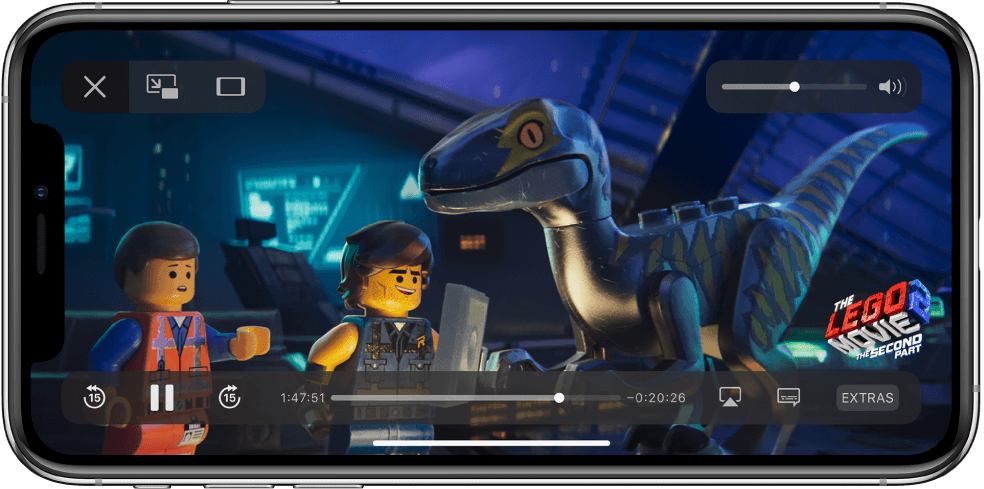
[5] From the available device, select your Samsung Smart TV.
[6] When the connection is established, the selected video will play on your Samsung Smart TV.
How to Watch Apple TV on Samsung Smart TV [Older Models]
If you’re using the older model TV, you can’t find the Apple TV app. In this case, you can use external connect external streaming devices or gaming consoles that are compatible with installing the Apple TV app.
* Connect any one of these devices to the HDMI port of your Samsung Smart TV.
* Install the Apple TV app from the respective app store to stream exclusive movies and tv shows.
Troubleshooting Apple TV Not Working on Samsung Smart TV
Sometimes, Apple TV+ creates some minor errors like buffering, freezing, or loading issue while streaming on your TV.
- Check whether the internet connection is stable and strong. Because the Apple TV app requires a strong internet connection to stream the 4K titles.
- Restart your Samsung Smart TV. It will fix all the minor issues associated with the Apple TV app and TV.
- Update the Apple TV app to the latest version from the Store.
- Using the old firmware also creates certain issues while streaming. So update your Samsung TV whenever a new firmware version is available.
- If the issue persists, contact the Apple support team.
Frequently Asked Questions
If you’re using the older Smart TVs, then the Apple TV will not be available for installation. However, you can connect streaming devices to stream the content.
No. You have to either rent or buy the required titles to stream them on your TV. You need to purchase an Apple TV+ subscription to stream the originals.