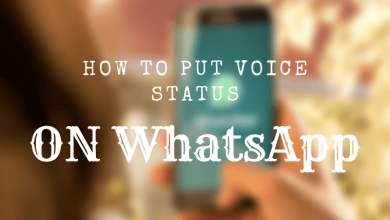BBC iPlayer is the one-stop destination where you can watch popular shows or movies like EastEnders, Peaky Blinders, Man Like Mobeen, Tonya, Dangerous Liaisons, and more. Moreover, it even streams the latest series, TV shows, on-demand videos, sports, comedies, documentaries, dramas, etc. If you have an Amazon Firestick device, connect it to the HDMI port of your TV and install the BBC iPlayer app to watch the content on larger screens.
Contents
How to Install BBC iPlayer on Firestick
Since BBC iPlayer is natively available on the Amazon app store, you can install it on your device directly without using any third-party apps.
[1] Turn on your Firestick and then connect it to an internet connection.
[2] Go to Find → Search and type BBC iPlayer using the on-screen keyboard.
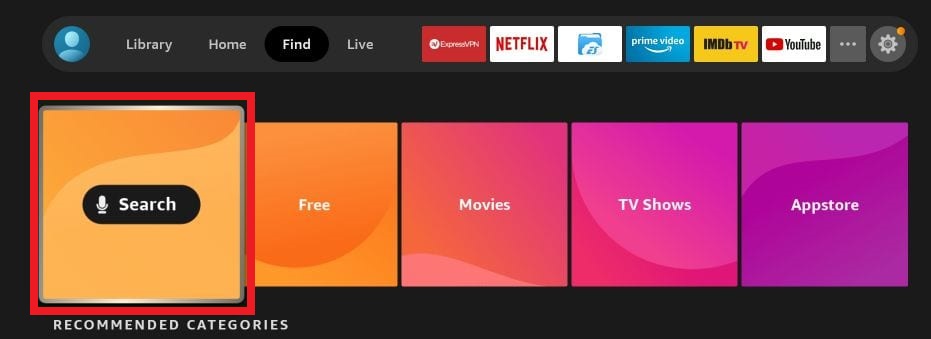
[3] The search results will appear on the screen. Choose the BBC iPlayer from the list.
[4] Click the Get button to start downloading the app.
[5] Once completed, click open and launch the app on your Firestick.
[6] Now, select the Sign in button, and you will get your activation code on your TV screen.
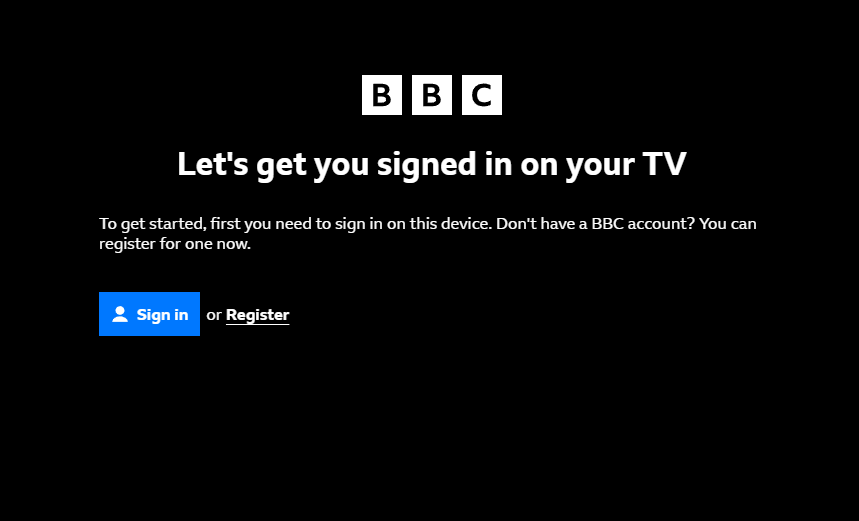
[7] On your PC or smartphone browser, visit https://account.bbc.com/account/tv.
[8] Tap the Sign In option. Skip this step if you’re already signed in.
[9] Enter the login credentials of your BBC account.
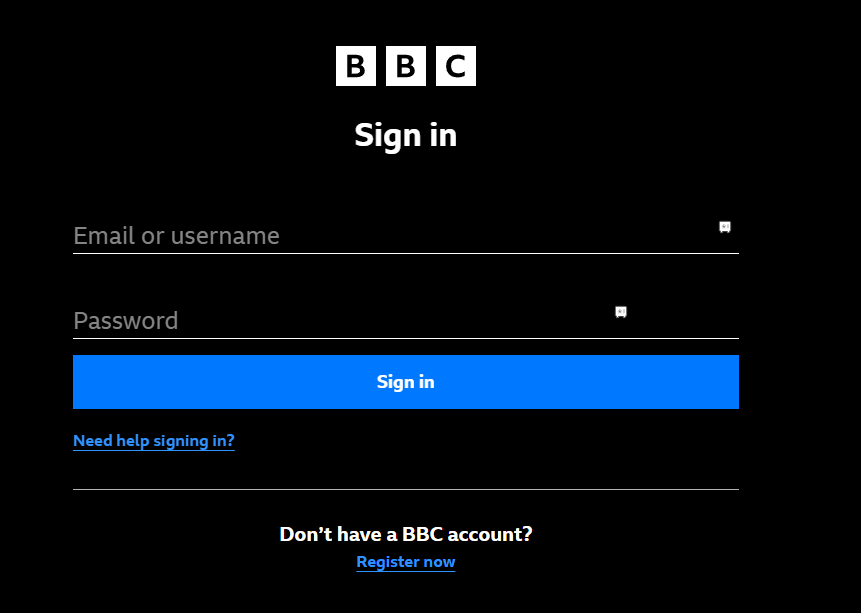
If you are a new user, visit this link to register a new account on BBC.
[10] Enter the code displayed on the Firestick screen and tap on the Sign in on your TV option.
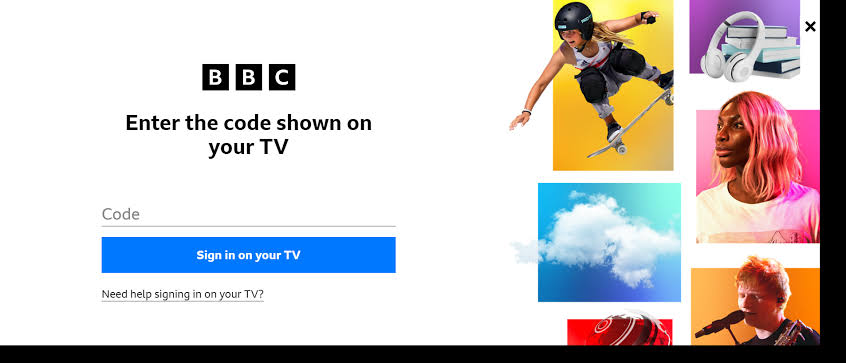
[11] Finally, select Continue and stream the BBC iPlayer content on your Firestick-connected TV.
Alternative Way!
You can also stream BBC iPlayer on Firestick by accessing the web version on your Firestick.
[1] Launch the Silk Browser on your Firestick. If you haven’t installed it yet, get it from the Amazon App Store.
[2] Enter the BBC iPlayer’s official website URL: https://www.bbc.co.uk/iplayer.
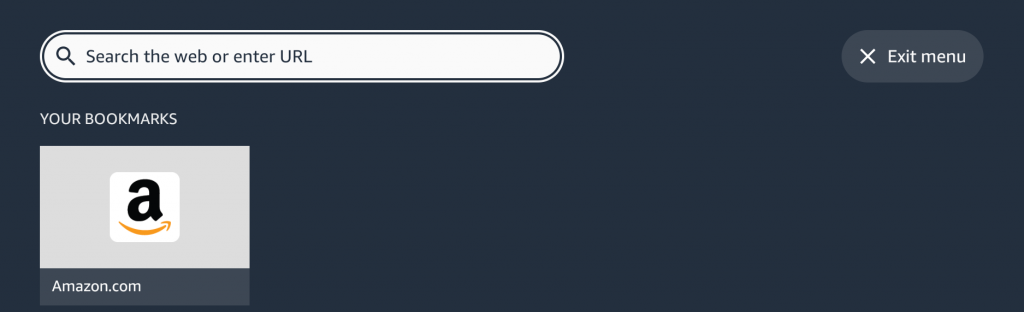
[3] Tap the Sign In menu at the top left corner.
[4] Login to your account and then play the media content you want.
How to Sideload BBC iPlayer on Firestick [Outside UK]
Since the BBC iPlayer app is available only in the UK, non-UK residents can’t access this app. In that case, you need to use the Downloader app on Firestick to sideload the BBC iPlayer app.
[1] Go to the Search option from the Find menu
[2] Using the on-screen keyboard, type Downloader and select the app from the list.

[3] Tap the Get or Download option to install the Downloader app.
[4] Now, return to the main screen of Firestick and tap the Settings icon.
[5] Choose My Fire TV → Developer Options.
[6] Tap Install Unknown apps → Downloader → Turn on the feature.
[7] Now, open the Downloader app and select the URL link box.
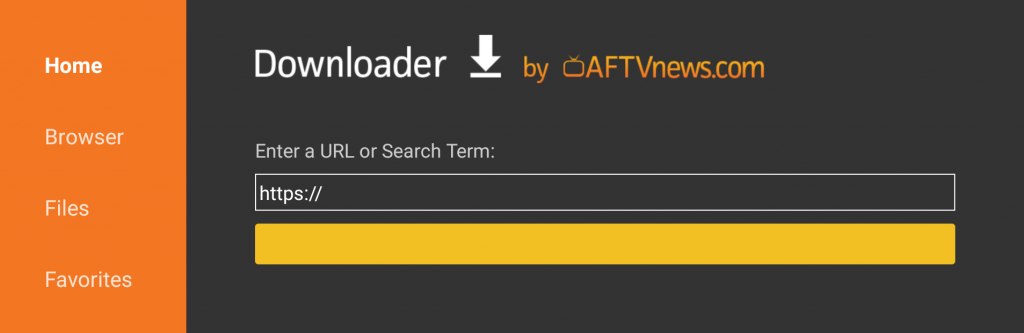
[8] Enter the BBC iPlayer apk URL and click the Go button.
[9] Wait for the BBC iPlayer apk file to download.
[10] After installing the file, tap on the Install button.
[11] After installation, return to the main screen and launch the VPN service you have installed on Firestick.
[12] Connect to the UK server and then launch the BBC iPlayer app that you’ve sideloaded.
[13] Sign in to your account and stream the content available on the app.
Troubleshooting BBC iPlayer Problems On Firestick
BBC iPlayer Won’t Open on Firestick – Restart your Firestick and then try to launch the BBC iPlayer app. Also, ensure that the application is running on the latest version.
Can’t Get BBC iPlayer on Firestick – The BBC iPlayer and its service are accessible only in the United Kingdom. Those living outside the UK cannot access the app.
BBC iPlayer Won’t Load on Firestick – BBC iPlayer requires a strong WiFi connection to play the media titles. If it is too slow or poor, the content won’t load on your device. So ensure that there are no issues with the internet connection.
BBC iPlayer App Not Working on Firestick – Update the BBC iPlayer app and check whether it is working. Or uninstall the app and re-install it after a few minutes to fix the associated issues. If the issue is not fixed even after re-installing the app, reset the Firestick and install the app again.
Frequently Asked Questions.
To update the app, select Apps on the home screen → Highlight the BBC iPlayer app → Press the Hamburger button on Firestick remote → Choose More Info → Tap on Update. If you have sideloaded the Android version, uninstall the existing app and sideload the latest version apk file by following the same procedure.
BBC iPlayer is completely free to download and use. It does not require any subscriptions to stream its content.