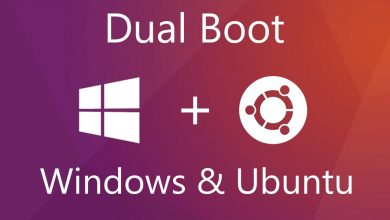Key Highlights
- beIN Sports: Open App Store → Search beIN Sports Connect → Select the app → Get → Activate → Stream the content.
- You can AirPlay beIN Sports on Apple TV from your iPhone.
- You can also stream beIN Sports Connect via streaming services.
beIN Sports offers live sports events, including Ligue 1, Turkish SuyperLig, Copa Sudamericana, and many more. If you are using an Apple TV, you can install the beIN Sports Connect from the App Store and stream your favorite sports in high quality. In addition, you can also stream FIFA World Cup 2022 on Apple TV.
Contents
How to Install beIN Sports on Apple TV
[1]. Turn on your Apple TV and connect it to a stable internet connection.
[2]. Navigate to App Store from the Home screen and select Search.
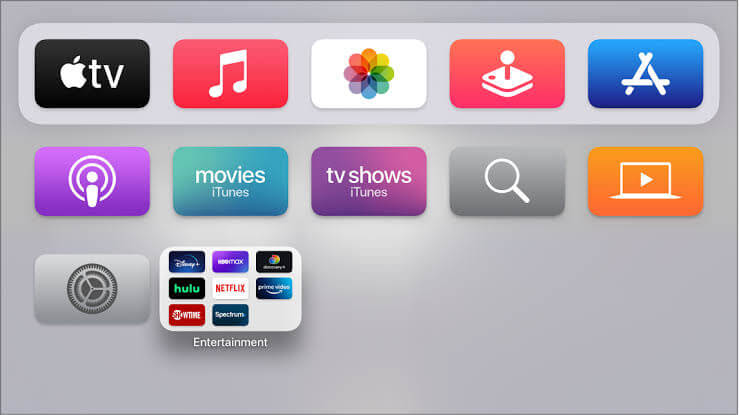
[3]. Type and search beIN Sports Connect app using the on-screen virtual keyboard.
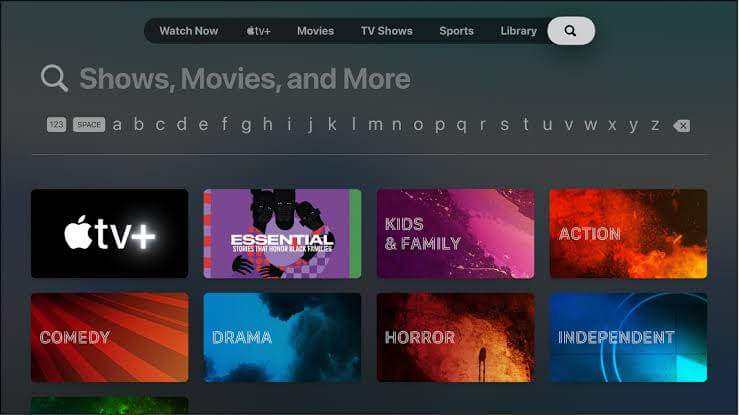
[4]. From the search result, choose the beIN Sports Connect app.
[5]. Select Get to download the app.
[6]. After installing the app, select Open to launch the beIN Sports app on your Apple TV.
[7]. Select Sign In, and you will get an activation code. Note down the code.
[8]. Open the browser on your PC or smartphone and head to the beIN Sports activation site [https://www.beinsports.com/bundles/beinwebauth/webauth/index.html].
[9]. Choose a TV provider and enter the seven-digit activation code in the required field.
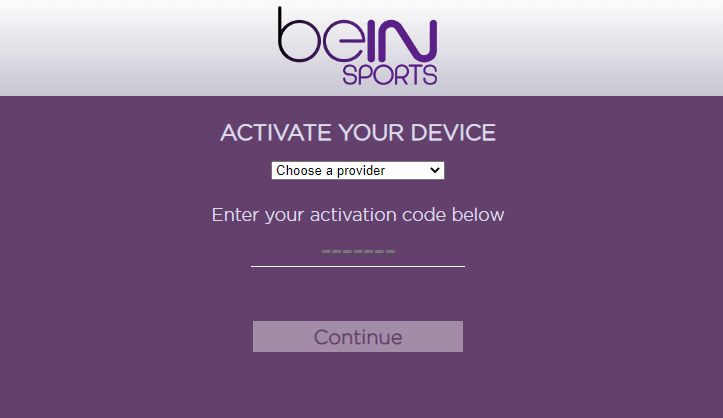
[10]. Finally, select Continue and sign in to your account using the necessary credentials.
Supported TV Providers of beIN Sports
- Blue Stream
- Breezeline (Formerly Atlantic Broadband)
- Claro Puerto Rico
- DISH
- FuboTV
- Hotwire Communications
- Liberty Cablevision of PR
- Mediacom
- YouTube TV
- Optimum
- Optimum TV
- RCN
- Sling TV
- Spectrum
- Verizon Fios
- Vidgo
- Viya St Croix
- Viya St Thomas-St John
How to AirPlay beIN Sports on Apple TV From iPhone
For 2nd and 3rd generation models of Apple TV, you can use AirPlay to watch beIN Sports.
[1]. Connect your Apple TV to a WiFi network and ensure your iPhone is connected to the same network.
[2]. Install the beIN Sports Connect on your iPhone or iPad from the App Store.
[3]. Once the app gets downloaded, sign in to your account using beIN Sports credentials.
[4]. Play your favorite sports video and tap AirPlay at the top right corner.
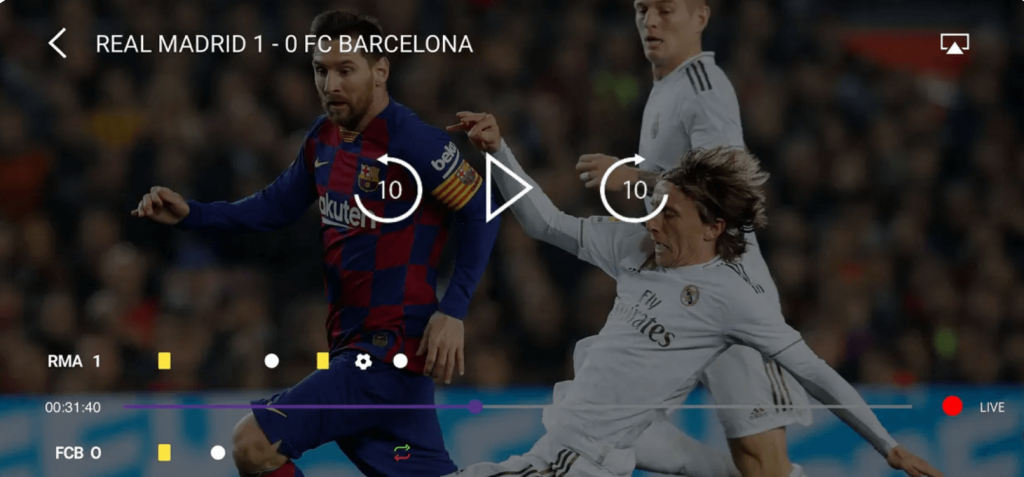
[5]. From the list of nearby devices, choose your Apple TV device.
[6]. Enter the AirPlay code.
[7]. Once paired, the content starts streaming on your TV.
How to Watch beIN Sports on Apple TV Without Cable
You can use streaming services to watch the beIN Sports without using a cable TV provider.
| SERVICE | FREE TRIAL | PRICING | INSTALLATION GUIDE |
|---|---|---|---|
| Sling TV |  |  | Sling TV on Apple TV |
| FuboTV |  |  | FuboTV on Apple TV |
| YouTube TV |  |  | YouTubeTV on Apple TV |
| Vidgo |  |  | – |
Frequently Asked Questions
beIN sports is available in the United States, Canada, Australia, Brunei, Malaysia, New Zealand, Thailand, Turkey, Singapore, Hong Kong, and the Philippines.
beIN Sports is geographically restricted. In such cases, you can use the suitable VPN Service to stream the app in your region.