beIN Sports is one of the streaming services to watch many sporting events like the UEFA Europa League, MLS, EFL, MotoGP, and many more. It is easily accessible for people residing in several countries. Unfortunately, beIN sports is currently unavailable for Firestick devices and Fire TVs. It is only accessible on Android smartphones/tablets, iOS, and Roku. If you have a FireOS device, you need to use the Silk Browser for streaming beIN Sports.
Contents
How to Watch beIN Sports on Firestick on Silk Browser
Firestick has a native browser called Silk Browser. It is very handy to browse streaming sites and other web-based content on your device.
1. First, connect your Firestick to a strong WiFi connection. beIN Sports requires a strong internet connection to play the media.
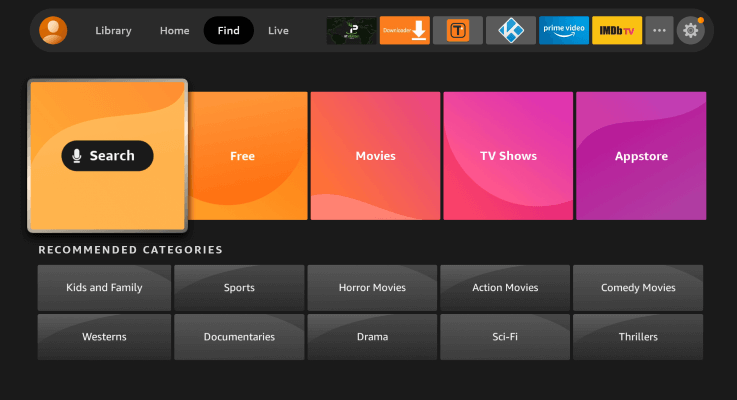
2. On the Firestick home screen, move to the Find menu and tap on the Search option.
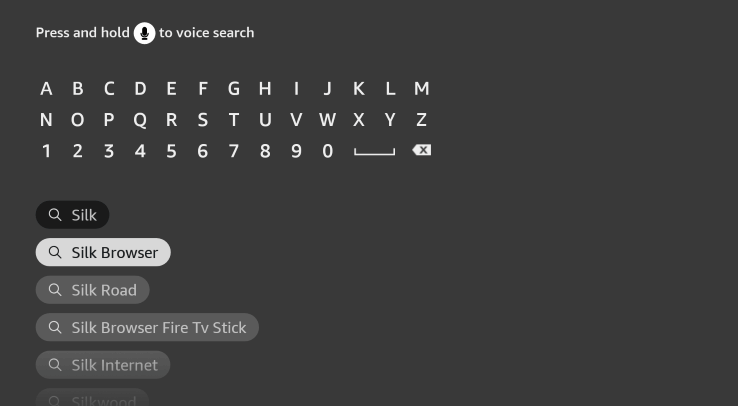
3. Enter Silk Browser and tap the name from the suggestion.
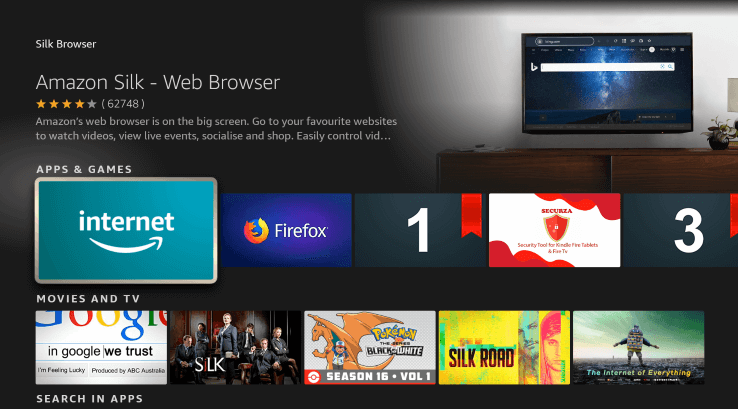
4. Tap the Download or Get button to install the browser on Firestick.
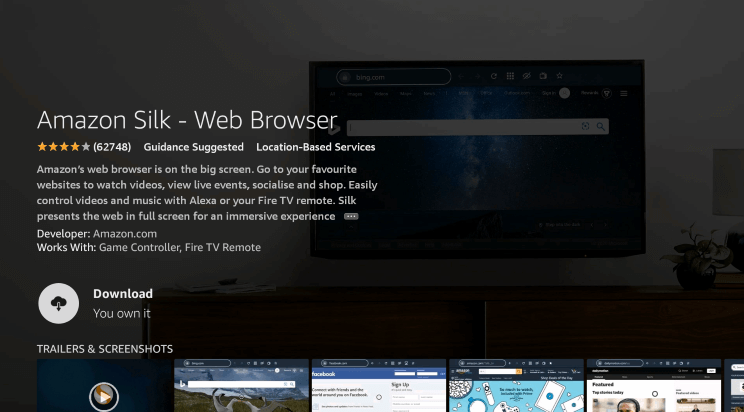
5. Once installed, tap the Open button and launch the Silk Browser.
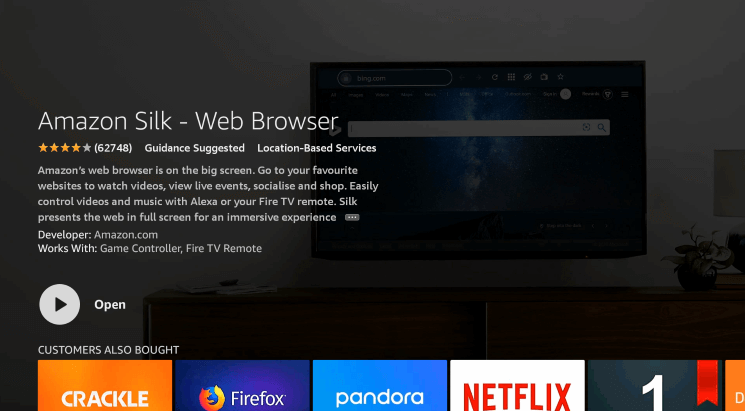
6. Navigate to the URL bar and enter the official website of beIN Sports.
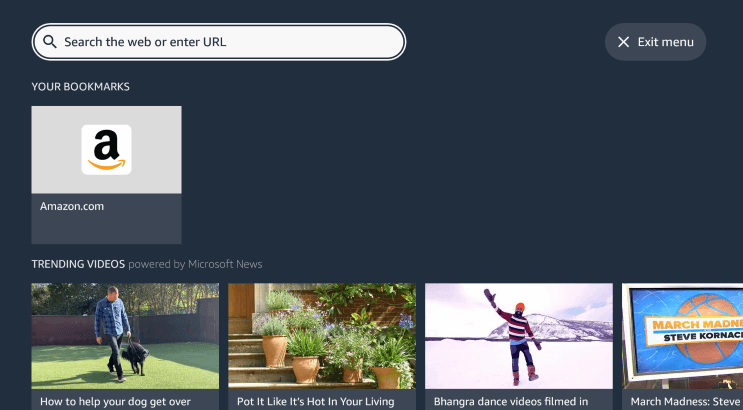
7. Tap the Sign In option, select your TV provider and configure the necessary login credentials.
8. Finally, you can enjoy streaming your favorite beIN sports content on your Firestick.
How to Watch beIN Sports on Firestick Using Downloader
If you want to access the dedicated beIN Sports app on Firestick, you need to sideload the Android version (apk file). For that, you need to install the Downloader app on Firestick.
The Downloader app requires a few modifications on your device setting for sideloading process.
1. Tap the Settings icon on the home screen of Firestick.
2. Scroll down and tap the My Fire TV option.
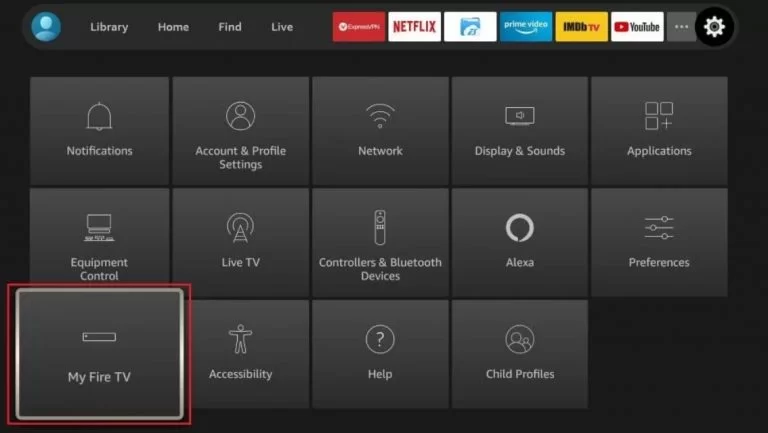
3. Choose Developer options from the available option.
4. Under the Developer options, hit the Install Unknown apps button.
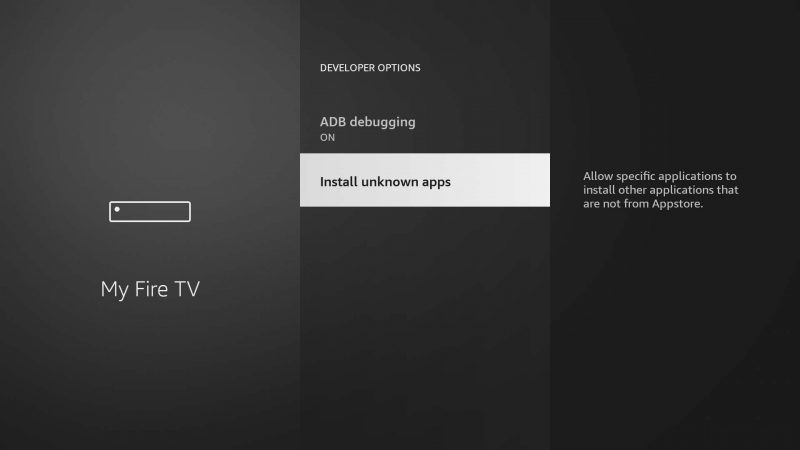
5. Now, choose the Downloader app and enable the turn-on feature for sideloading the app.
6. Return to the home screen and launch the Downloader app.
7. In the URL field, enter the beIN Sports apk url and hit the Go button.
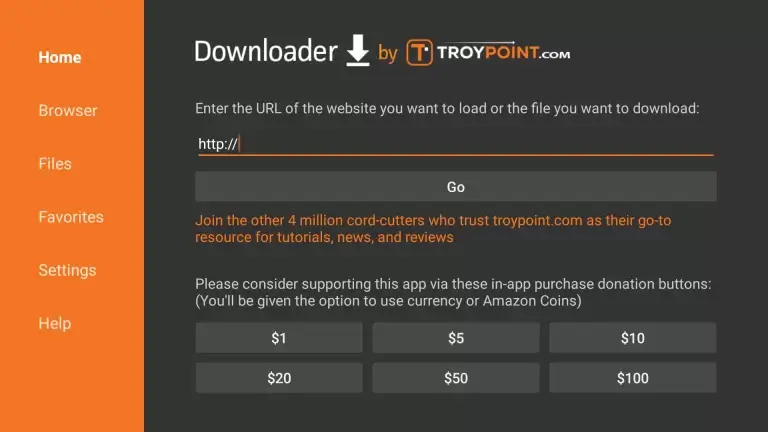
8. Once the apk file of beIN Sports gets downloaded, tap the Install button.
9. Launch the app and configure it with your TV provider to stream the available content.
Since you have sideloaded the apk version of beIN Sports, you can’t control the app with the help of the Firestick remote. So install Mouse Toggle on Firestick and manage the app with ease.
How to Watch beIN Sports on Firestick Without Cable
You can also watch beIN Sports without cable by using fuboTV and Sling TV streaming services. Both have access to watch the channel on all the supported devices.
fuboTV
Price: Pro – $69.99/month, Elite – $79.99/month, Ultimate – $99.99/month
Website: https://fubotv.com/
Installation Guide: fuboTV on Firestick
The fuboTV has access to stream 100+ channels, including beIN Sports, on all the subscription packages. It also has Cloud DVR support to record your favorite sports program for offline streaming.

Sling TV
Price: Orange – $40/month, Blue – $40/month, Orange + Blue – $55/month
Website: http://sling.com/
Installation Guide: Sling TV on Firestick
The basic subscription packages on Sling TV don’t include the beIN Sports channel. Instead, you need to add the Sports Extra add-on ($11-15 per month) along with your base package to unlock the channel.
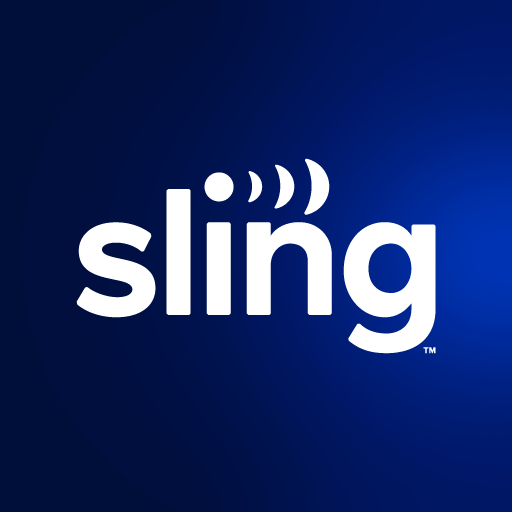
Frequently Asked Questions
Yes. The beIN Sports channel is free to stream with an active TV provider subscription.
Yes. You can watch beIN Sports on Sling TV and fuboTV.
No. beIN Sports is not available on the Amazon App Store to install on Firestick.



