One of the main advantages of owning an Android TV is that you can enjoy the same experience that you have while using a tablet or smartphone. With the help of internet connection and supported apps, you can stream plenty of media contents on your TV. Few applications like YouTube and Google Play Music are pre-installed on your TV. For the rest, you have to select the right apps. If you’re an owner of Android TV, here are the best apps that you need to download in 2020.
Contents
Best Android TV Apps
Below are the Best Apps for Android TV which
Aptoide TV
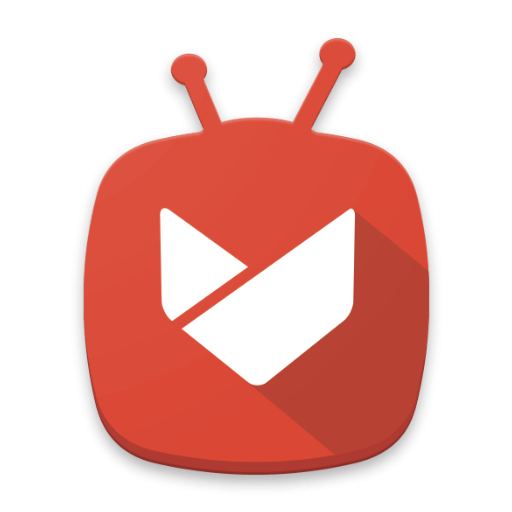
Aptoide TV is the first and best app that we recommend you to download on your Android TV. Even though Android TV’s have inbuilt Google Play Store to download apps, you will need an additional App Store to install the apps that are not available on the Google Play Store. While searching for a third-party Android App store, Aptoide TV is the first application that strikes our mind. If you can’t find your favourite app on the official Play Store, then Aptoide TV will give you access to download that app without any charge.
Since it is a third-party application, you need to sideload it on your Android TV.
Download: Aptoide TV
YouTube
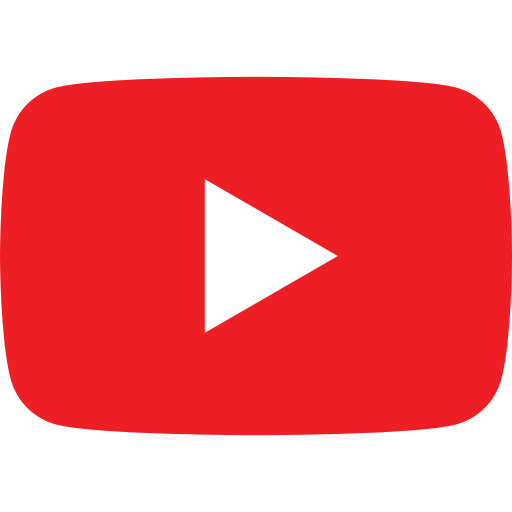
If you’re a cord-cutter, you will know the importance of having YouTube on your Android TV. It is one of the best streaming apps to watch all sort of videos on your Android TV. For an ad-free experience, you can unlock the premium version ($12/month). The popular app also supports downloading feature to stream the videos in the offline mode. YouTube is an inbuilt app on most of the Android TVs or you can download it from the Google Play Store.
VLC
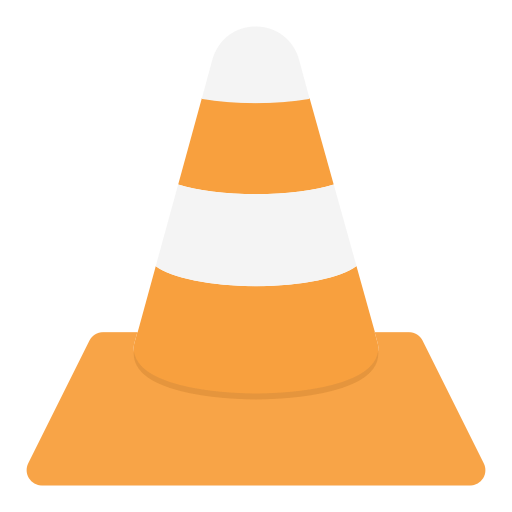
Each Android TV requires a powerful media player to stream all kind of video files. When it comes to media players, VLC is the best and ideal one to play the videos files from external drives and the locally stored files. By default, the application classifies your files into different categories like Audio, Video and other. The main advantage of having a VLC media player is that you can find the subtitles for your movie and TV show within the app (internet connection required). You can download this app directly from the Android TV play store.
Solid Explorer

File Manager is very important to organise and manage files on your Android TV. Since ES File Explorer has been removed from the Play Store, Solid Explorer is one of the best file manager apps that you can download on Android TV. The two-pane layout interface helps you to navigate the folders with ease. Along with reading the local files, it also helps you to access the files that you stored on Dropbox, Box, OneDrive, Google Drive and much more cloud services. With the help of Solid Explorer, you can also uninstall the third-party android apps that you installed on your TV.
Netflix

Netflix is one of the best apps to watch popular movies, TV shows, animated series and Netflix Originals, documentaries on your Android TV. Since it is a premium streaming service, you need to sign up for this service before streaming. It is a pre-installed app on most of the Android TVs or you can download it officially from the Play Store. Launch the app and configure your Netflix login credentials to stream the media. It is one of the few video streaming services which supports streaming videos in 4K and HDR resolutions.
Prime Video

Along with Netflix, Amazon Prime Video is another streaming service used by people across the world. If you had an Amazon Prime subscription, you can stream this service on numerous platforms including Android TV. It boasts a wide range of movies, TV shows, documentaries, Amazon originals and live TV channels like HBO, Showtime & more. Amazon Prime membership ($12.99/month or $119/year) is required to stream media on this app.
Spotify

Both Netflix and Amazon Prime are indulged in streaming videos. So you will need a music streaming app to catch all your favourite audios. There are so many music players available in Google Play Store including Google Play Music, YouTube Music, Amazon Music, Pandora Music and more. But, we recommend you to download Spotify Music. It lets you hear millions of songs, albums, playlists and podcasts on your Android TV. You can also unlock the premium version ($9.99/month) for offline streaming, ad-free songs, high-quality songs and more.
Kodi

Kodi is a popular media centre used to stream all kind of media from one place. It includes movies, TV shows, songs, documentaries, series, live TV and more. With the support of numerous addons, you can stream all kind of media contents that you can imagine off. If you have a lot of offline media on Android TV, then Kodi is an essential app to organise, manage and to stream them. The major highlight of using Kodi is that 100% AD free and you don’t need to worry about repetitive advertisements.
Send Files to TV
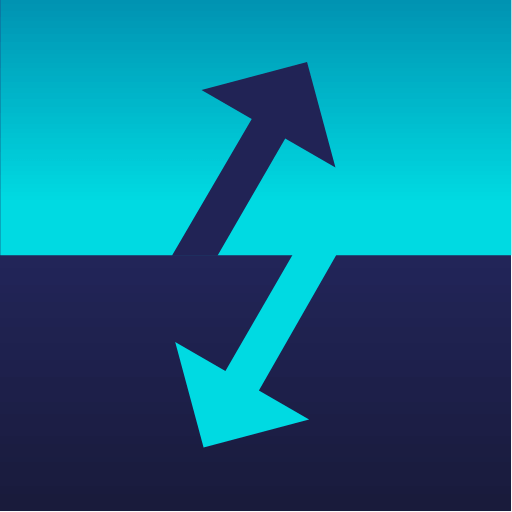
Send Files to TV is an important productivity tool that you need to download on your Android TV. Instead of using external storage devices like Pen Drive, you can use the Send Files to TV app to send audio & video files from an Android mobile/tablet to your Android TV and vice versa. To share files, both the devices must be connected to the same Wi-Fi connection.
Sideload Launcher

One of the advantages of Android TV is that you can download the apps that are not available on the TV app store. But, the downside is that the sideloaded applications will not appear on the home screen. That’s where you need the help of Sideload Launcher. Developed by Chainfire, Sideload Launcher will display the list of all apps that you sideloaded on your Android TV. Within this app, you can manage all the sideloaded apps.
Sling TV

Do you want to stream live TV contents on your Android TV without the help of cable tv or satellite subscriptions? Then, Sling TV is the best streaming service that you can find for your TV. With Sling Orange ($30/month) and Sling Blue ($30/month) subscriptions, you can watch all kind of channels from networks like FOX, AMC, NBC, ESPN, CNN, NFL, Comedy Central and many more. The downside of Sling TV is that you need the help of VPN to access this app outside the US.
MX Player

If you’re not satisfied with the features of VLC media player, you can download MX Player on your Android TV. It is one of the excellent media players to stream both local and online videos. Along with supporting plenty of video codecs, the simple interface of MX Player lets you access all your video files with ease. Moreover, you can also find a vast number of on-demand movies and TV shows inside the MX Player app. You will need an internet connection to stream those videos.
Google Chrome

How we can end the list without mentioning Google Chrome? Perhaps, the most popular web browser available for different platforms. At the same time, Android TVs don’t come with a pre-installed browser. So Google Chrome is ideal if you want to browse the web on your Android TV. Due to certain reasons, Google Chrome is officially not available for Android TVs. Hence, you need to sideload it on your Android TV.
Note: If you want an official web browser, you can find browsers like Puffin TV, TV Web browser and few more from the built-in app store. Check our list for Best Browsers for Android TV.
Download: Google Chrome
These are the 13 different apps that we recommend you to download on your Android TV. If we have missed any popular or essential app, mention it in the comments section. We will update it in the article. Stay connected with us by following our Facebook and Twitter profiles.




