Do you want your Mac PC free from viruses, or do you want your files to be scanned for any malicious pattern? If so, then you can purchase the best Antivirus for Mac computers available in the market. However, the Mac OS comes with the inbuilt antivirus technology XProtect to eliminate malware. Still, you need to get any of the best antivirus software for Mac PCs to ensure great protection.
The best Antivirus schedules a scan for your Mac device automatically at regular intervals. Your online password is kept secure with encryption. You can even protect the identity theft and block phishing. Meanwhile, you will get a warning about dangerous websites with those antivirus software.
This article gives you an overview of some of the best antivirus software for your Mac. If you are looking for free antivirus software, this article will guide you.
Contents
- Mac Don’t Need Antivirus – Common Misconception
- What Features Should the Best App Possess?
- Best Free Antivirus for Mac
- Avira Free Antivirus
- Avast Security
- Bitdefender Virus Scanner
- AVG Antivirus
- Comodo Free Antivirus
- Best Antivirus Software for Mac – Paid Apps
- Kaspersky Internet Security for Mac
- Norton 360
- Airo Security
- McAfee Antivirus Plus
- Malwarebytes for Mac
- Intego Mac Internet Security
- Trend Antivirus for Mac
- Webroot SecureAnyWhere Antivirus for Mac
- F-Secure SAFE
- Sophos Home Premium
- FAQ
Mac Don’t Need Antivirus – Common Misconception
Mac OS is a Unix-based operating system and is sandboxed. For instance, if your Mac is affected by the virus, then it cannot be spread to the core of the system.
For this reason, Mac PC users claim that they don’t require any antivirus tool, which is completely not true. Mac OS is harder to break or hack, and it doesn’t mean that it cannot be hacked. For this reason, anyone must look for the best antivirus for Mac.
Unlike Windows PC, Mac isn’t available in higher numbers. So, the device is less targeted and is harder to hack.
But in recent times, Mac are prone to cyber-attacks more frequently, and thus, the need to protect the system as well as your important data are increasing. If you don’t want to put yourself at risk, then it is good to get the best antivirus for Mac 2023.
Note: Also, check out the best Antivirus Apps for iPhone
What Features Should the Best App Possess?
You may choose the best antivirus program for Mac by looking out for the following features.
- It should effectively handle and remove the threat or virus.
- Allows to scan the specific files and directories for any suspicious malware detection.
- The malicious software is even removed from the background with the antivirus software.
- This software checks the behavior of the programs and warns you in case of any strange or unwanted activities.
- With real-time protection, this software runs in the background of the system and catches the antivirus before it damages the OS system.
- Virus signatures of this software allow us to easily detect the past viruses of the Mac OS.
Best Free Antivirus for Mac
After analyzing a dozen free antivirus software, the section covers the best free antivirus for Mac in brief, along with the pros and cons.
Avira Free Antivirus
Avira is free antivirus software for Mac and protects against threats like adware, viruses, ransomware, and spyware. The user can just schedule the security scans, and Avira runs in the background. Meanwhile, the new viruses will be updated automatically in the virus definition database.

Get to know the blocked threats and security-related activities as an overview in the Activity section. With one click, Avira’s free antivirus supports repairing the folders. Any harmful websites will be blocked before you load them, and Avira provides a safer browsing experience.
Pros
- Ultra-lightweight
- One-click scanning
- Lightning-fast performance
Cons
- Ad pop-ups appear frequently
- Full system scan makes Mac OS slow down
System Requirement:
- Mac OS X 10.13 or higher with a minimum of 2GB hard drive
Cost: Free
Avast Security
With Avast Security, your Mac PC is free from potential threats. It will block trojans, spyware, viruses, and other malware in real-time. Further, it will scan the entire Mac PC and remove the already hidden threats.

Avast Security is the best free antivirus for Mac, and it blocks you against unsafe downloads, dangerous email attachments, intrusive websites, and more. It will scan the network as a whole and check vulnerabilities in the connected devices with the upgraded plans. Thus, it will prevent hackers from stealing personal data on Mac.
Pros
- Phishing protection
- Password manager included
- Scans personal files for threats
- Support schedule and run a custom scan
Cons
- Annoying bloatware
- Ransomware protection is available only in a premium version
System Requirements:
- Mac OS 10.10 or higher with a minimum of 500MB disk space.
Cost: Free.
Bitdefender Virus Scanner
Bitdefender Virus Scanner is yet another best free antivirus for Mac computers. It will seamlessly scan for malware and Windows virus on the go. Bitdefender Virus Scanner will perform a fast scan on the areas that are prone to virus attacks. When any new virus is found, it will be updated into the Bitdefender Virus signatures every hour. You can also use the Bitdefender VPN.

The Bitdefender engines will scan malware on running apps, custom locations, locations, files and folders, archives, and other file types. The interface is easy to use, and the users of Bitdefender Virus Scanner will get security status as well as recommendations easily.
Pros
- Built-in VPN lets you anonymously browse.
- Adware blocking and removal.
- Protects while browsing, banking, and shopping.
Cons
- System scans take quite a long time
System Requirement:
Mac OS X 10.9 or later with a 64-bit processor
Price: Free
AVG Antivirus
AVG Antivirus for Mac is a powerful antivirus that provides reliable protection against almost all types of malware. The virus cleaner will work in real time and remove Mac-specific viruses, spyware, and mobile and PC threats. So, it offers triple protection while working in the background.

AVG Antivirus provides online protection by blocking malicious websites, email attachments, downloads, etc. Virus database updates will be done automatically so your Mac will stay safe even from the latest threats. Also, get the additional perks like getting verified for WiFi network security. Above all, AVG free antivirus will prevent Mac from sharing viruses with other devices.
Pros
- Fast and lightweight
- Features simple-to-use interface
- Automatic scans the open, copies, or saved files.
Cons
- Average performance while dealing with phishing
- The free version has no Firewall, password protector, or VPN
System Requirement:
- Mac OS X 10.10 or higher
Cost: Free
Comodo Free Antivirus
Comodo Free Antivirus is the best free antivirus for Mac PCs that features advanced security features. The on-demand scanner of this software will provide real-time protection against known viruses. Further, it will automatically update the latest viruses and protect Mac from them.

The users of Comodo antivirus can just drag and drop the object into the dock to get instant virus analysis. The built-in scheduler will let you run scans at your convenient time and gives personalized protection. It will check for every other file or app and block them when identified as threats. With the premium plan, you can get host intrusion prevention, firewall protection, and more. One of the important features of Comodo antivirus is it supports quarantine protection.
Pros
- Average performance while dealing with phishing
- The free version has no Firewall, password protector, or VPN
Cons
- Lags a bit against Mac or Windows malware.
- Initial updates will take quite a time to complete
System Requirements:
- Mac OS X 10.9.5 or higher
Cost: Free.
Best Antivirus Software for Mac – Paid Apps
Some of the best Mac antivirus software is available as a premium version. The feature-rich antivirus apps for Mac are listed below.
Kaspersky Internet Security for Mac
If you want to safeguard your Mac from online thieves, then Kaspersky Internet Security is all you need. It will protect Mac OS against hackers, attackers, viruses, ransomware, and malware. No more lagging down while protecting your device, and thus is the reason why Kaspersky Internet Security is termed the best antivirus for Mac.
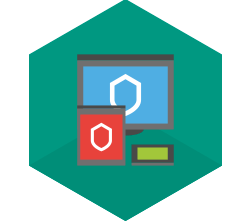
Further, it will stop the webcam hijacks on Mac. Kaspersky blocks phishing attacks efficiently and hides browsing. It is not only easy to set up, but it also gives advanced protection. Your personal data will be protected, and it prevents trackers from watching your online activity. Other features of Kaspersky include the GPS tracker, protection against cybercriminals, etc.
Pros
- Powerful Parental Control.
- Powerful Password manager.
- Support file backup and encryption.
- High customization options.
Cons
- The entry-level package has only limited features.
- The ultimate plan of Kaspersky is expensive.
System Requirements:
- Mac OS 10.12 or later with a minimum of 1.2GB of device storage
Cost: Standard Plan costs $38.49 for the first year, Plus Plan costs $52.99 for the first year, and Premium Plan costs $74.99 for the first year.
Norton 360
Norton 360 is one of the best antivirus software for Mac PCs and offers the protection that you need. It offers hybrid real-time security and works to improve the performance of Mac. It will protect your device against phishing, malware, viruses, spam, and more. The multiple layers of security will protect the Mac from online threats as well. Your kids will get a safe and controlled browsing experience as Norton 360 has a parental control feature. So, you can time-limit screen, block unwanted sites, access activity history, etc.

It has cloud backup support, and you can store important files and data in the cloud to access it from anywhere. Above all, Norton 360 offers a secured VPN and protects your personal information online from cybercriminals.
Pros
- Provides fast device scan.
- Protects against firewall blocks.
- Detects Mac malware best-in-class.
- Bank-grade encryption.
Cons
- The premium version is expensive.
- Mobile devices should buy licenses separately.
- Lags against the phishing site and Windows malware.
System Requirements:
- Mac OS X 10.7.5 or later with a minimum of 1.5GB of hard disk space
Cost: Buy Norton 360 Standard version at $29.99/year for one device or get Norton 360 Deluxe at $99.99/year for five devices. Get Norton 360 LifeLock Select at $89.99/year for five devices with theft protection.
Airo Security
Airo Security is one of the emerging antivirus software exclusively made for Mac PCs. The Real-time detection and prevention will let you stay away from malicious threats, malware, and viruses. It runs in the background and prevents phishing scams from accessing your personal data.

Airo Security on Mac will collect data and identify new malicious activities. It will also prevent the threats from doing damage to Mac. It gives the highest level of security and online protection at any time. This Antivirus adds an extra layer of security to Mac and gives full control over your data, privacy, system settings, etc.
Pros
- Has built-in spyware protection.
- Offers real-time threat detection.
- Provides better parental controls.
Cons
- Device scan takes quite a long time.
- Takes time to identify a few malware.
- Not available for other platforms.
System Requirements:
Mac OS X 10.11 or higher with a minimum of 4GB of RAM.
Cost: Buy Airo Security for Mac at $49.99/year for one device. Get Airo Pro at $69.99/year for 3 devices, or get Airo Family at $89.99/year for five devices.
McAfee Antivirus Plus
McAfee Antivirus Plus is a best-in-class premium antivirus tool for Mac PCs. It ensures your online privacy, security, and identity anytime, anywhere. Your Mac PC will be completely safe against the latest viruses, malware, ransomware, spyware, phishing, etc. McAfee Antivirus Plus will defend you against risky websites, links, or files and warns you about it.

You can perform a custom scan on your preferred location on Mac using this antivirus software. The Web Advisor plugin of McAfee will block the suspicious sites automatically. It will also prevent ad pop-ups from appearing while browsing.
Pros
- Cloud-based threat analysis.
- Provides personal firewall protection.
- Cross-device protection.
- Has better Mac optimisation tools.
Cons
- Complex interface.
- Full scans decrease the Mac performance.
System Requirements:
Mac OS X 10.8 or higher with a minimum of 2GB RAM and 500MB free drive space.
Cost: Buy McAfee Antivirus Plus for Mac at $54.99/year. Pay $59.99/year from the following year, and it supports up to ten devices.
Malwarebytes for Mac
Malwarebytes is the best antivirus for Mac PCs that will keep you safe online. The advanced anti-malware technology will remove the adware, threats, spyware, etc., that are infecting your Mac in real-time. It will crush the potentially unwanted programs as well as the adware efficiently. The antivirus program will also protect your Mac while making it run smoothly.
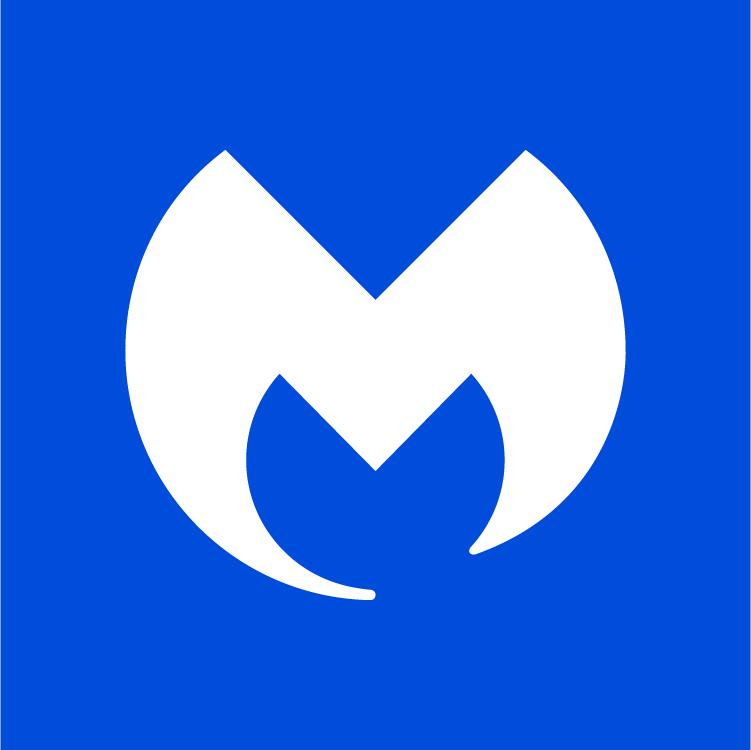
Malwarebytes will scan the Mac in just 30 seconds while still running in the background. It supports customized scanning at any time. Further, the Malwarebytes app will block the apps from those developers who create unwanted software.
Pros
- Lightweight antivirus program.
- Real-time detection of threats is quick.
- Simple and user-friendly interface.
Cons
- It doesn’t detect Windows malware.
- Lacks centralized reporting.
- It doesn’t protect against malicious websites.
System Requirements:
Mac OS 10.11 or higher.
Cost: Buy Malwarebytes Premium+ Privacy VPN plan costs $8.33/month for 5 devices, Premium+ Privacy VPN plan costs $6.67/month for 3 devices, and Premium plan costs $5.00/plan for 3 devices.
Intego Mac Internet Security
Intego Mac Internet Security is an antivirus program that will protect Mac against PC and Mac malware. It will check for the latest updates and protect your device against new threats. Intego Mac Internet Security will block unauthorized third-party visitors or cyber criminals out of Mac. It will switch between the firewall settings automatically and provide the best-level protection.

It will even search and remove the malware from the archive files and scan the external drives automatically. You can even schedule scans at a convenient time. Intego Mac Internet Security will make a note of the trusted folders and scan them at a faster rate.
Pros
- Offers real-time protection.
- Scan the files whenever you access them.
- Automatic scans keep Mac protected.
Cons
- Not effectively detect the Windows malware.
System Requirements:
- Mac OS X 10.9 or higher with a minimum of 1.5GB of hard disk space.
Cost: Buy Intego Mac Internet Security X9 plan costs $39.99, Mac Premium Bundle X9 plan costs $69.99, and Mac Premium Bundle+ VPN plan costs $89.99.
Trend Antivirus for Mac
Trend Antivirus for Mac offers simple protection against complex threats. It will efficiently defend against the ransomware and other online threats. Your Mac PC will be protected from malicious viruses, spyware, or software attacks. Trend Antivirus will block those dangerous or suspicious websites that may steal your personal data.

It will safeguard you against the phishing emails and scams. The interface of Trend Antivirus for Mac is simple and features easy-to-understand features. The folder shield components of Trend Micro Antivirus will defend Mac against ransomware by banning unauthorized access to specific folders that are protected.
Pros
- Detects Mac malware efficiently.
- Real-time ransomware protection.
- Supports URL blocking.
Cons
- The System gets slowed down sometimes.
- Scanning takes quite a long time.
System Requirements:
Mac OS 10.13 or higher
Cost: Buy Maximum Security Plan costs $49.95, the Premium Security Suite plan costs $59.95, the Internet Security plan costs $39.95, and the Antivirus + Security plan costs $19.95.
Webroot SecureAnyWhere Antivirus for Mac
Webroot Secure Anywhere Antivirus offers additional protection for Mac and also scans emerging threats before they attack your Mac. The Identity Shield will give warnings in case you are browsing any of the insecure connections.

Webroot remains the best password manager and also optimizes the Mac. This service monitors the outbound traffic and leaves the inbound traffic to the Mac Defender. The optimization tools of this service remove all the browser cookies and junk files on the system.
Pros
- Phishing and malware detection of Mac are good.
- Detects the dangerous links in the search results.
- Scans full system rapidly.
Cons
- Doesn’t support remote monitoring and configuration.
- No current results from the independent testing labs.
System Requirements: Mac OS X 10.10 or higher
Cost: Buy the Webroot SecureAnywhere Antivirus Business Endpoint Protection costs $150.00, DNS Protection costs $150.00, and Security Awareness Training costs $150.00 for 5 seats.
F-Secure SAFE
F-Secure SAFE is yet another best antivirus software for Mac PCs. It will safeguard your device and data from trojans, viruses, ransomware, etc. The antivirus will remove the Windows and Mac viruses, and it ensures you are not passing any virus to other devices. It will scan the email and other data forwarded from others to remove the threats.

The ransomware protection offered by F-Secure SAFE is great as it will protect them and encrypt the files. It offers internet security online while shopping, banking, and more. Further, it offers a personal firewall and shields your login credentials, account info, etc.
Pros
- It features parental controls.
- It can be used on mobile platforms.
Cons
- It doesn’t detect all the Mac malware efficiently.
- Sometimes they fail to scan outdated software.
- It doesn’t have a quarantine folder.
System Requirements:
- Mac OS 10.13 or higher.
Cost:
- Buy F-Secure SAFE Total plan for 1 Year costs £69.99 for 1 device,£ 99.99 for 5 devices, £119.99 for 10 devices.
- Buy F Secuee SAFE Total plan for 2 Years costs £109.99 for 1 device,£ 149.99 for 5 devices, and £199.99 for 10 devices.
Sophos Home Premium
Sophos Home Premium is antivirus software for Mac PCs that will intuitively protect your device as well as the data. It will provide you with real-time protection against Mac viruses, malware, bots, PUAs, Trojans, ransomware, worms, etc.

Sophos Home Premium is a cloud-based configuration, and it can protect all your devices in addition to Mac. The simple web interface of Sophos can secure multiple devices in any place. It will also stop the latest ransomware from encrypting the files and drives. It will also prevent apps from sharing your personal information with third-party sources.
Pros
- Internet filters will block potentially harmful content.
- Features simple parental controls.
- Remote security management
- Offers webcam protection
Cons
- Full system scan takes longer than usual.
- Using advanced features needs prior knowledge.
- No quick scan feature is available.
System Requirements:
Mac OS X 10.11 or higher with a minimum of 4GB of RAM and free disk space.
Cost: Get Sophos Home Premium plan costs $44.99 for 1 year,$ 74.99 for 2 years and $104.99 for 3 years.
Here is the list of the best Antivirus for Mac, and we hope the article is useful to you. Never risk your personal security while on a Mac. Look at the review of all the antivirus software we have listed above and choose anything based on your needs. Antivirus software will not let any online threat attack your personal information. Rather, it will safeguard you against them 24/7.
FAQ
Yes. To protect the Mac from malware attacks, you must have any one of the best antivirus software to resolve some malware types of issues on the Mac.



