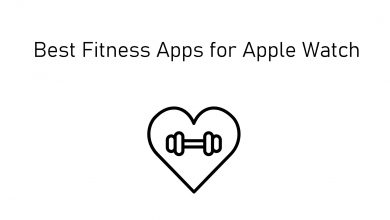The Linux platform is the best when it comes to coding. Many programmers prefer Linux over other platforms as it provides more security. Apart from that, Linux is a free and open-source platform. Most of the Linux users will have an IDE (Integrated Development Environment) for their projects. Without IDE, you can write & edit your code in text editors and compile that in Terminal or console window. But if you have IDE on your Linux, you can do all the things under one roof. Most of the IDE supports C and C++. In this article, we picked the best C++ IDE for Linux Platform.
Contents
List of Best C++ IDE for Linux
- CLion
- Eclipse
- Atom
- Code::Blocks
- Cevelop
- Visual Studio Code
- Sublime Text
- NetBeans
- Oracle Development Studio
- CodeLite
- KDevelop
- Geany IDE
- Android Studio
- Komodo IDE
- Qt Creator IDE
- juCi++
CLion
CLion is the best C++ IDE for Linux (Ubuntu) Platform.

It is one of the smartest IDE available. In the IDE, you can add class members, generate constructors/destructors, override/implement functions with ease. There are keyboard shortcuts for all the tasks, and you don’t even have to use the mouse. The potential errors in the codes are identified automatically for easy correction. CLion has a built-in debugger to inspect the code. By using CLion, you can keep your code documented.
CLion subscription starts from $8.90 per month with a free trial for 30 days.
Eclipse
Eclipse is one of the best C++ IDEs for Linux. It is a popular IDE too.

Eclipse IDE released its new update in March 2020. The new update is advanced than most of the IDEs available for Linux. The dark theme is available on Eclipse IDE. It has some advanced features like auto-completion, remote system profiling, built-in debugger, multiple language support, source doe refactoring, and many more. If you want more features, you can also add plug-ins. It is a powerful IDE, may require a high-end system.
It is available for free.
Atom
Atom is an advanced text-editor tool for coders. It is so advanced, and you can use it as IDE too.
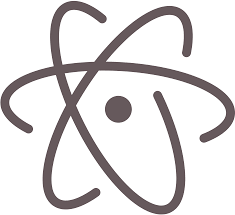
Atom is one of the easiest tools to edit your code. If you want to search for something on the internet, you can use its built-in browser. It has every tool you need to write in your code efficiently. By installing plug-ins from the Package Manager, you can also use the tool as an IDE. Atom is available for Windows and Mac too. It even supports cross-platform editing. In Atom, you can customize anything and everything. It has four pre-installed themes.
Atom is available for free.
Code::Blocks
Code::Blocks is a user-favorite IDE tool for Linux.

It supports C, C++, and Fortran codes. The tool is written in C++, which makes the tool easy to use. It has multiple compiler support like GCC, MSVC++, clang, Digital Mars, Borland C++ 5.5, and Open Watcom. Code::Blocks compiler is one of the fastest compilers that are available for Linux. For debugging, it has a GNU GDB interface and supports MS CDB. Like other IDEs, you can install plugins to get more features and options.
Code::Block is free to download and access.
Cevelop
Cevelop is one of the most used C++ IDE for Linux platform.

Like Eclipse, a new version is released recently in February 2020. Cevelop has the CUTE (C++ Unit Testing Easier) tool integration for the testing purposes. Features like Red/Green visualization, code coverage visualization, and automatic test registration are available on the CUTE. Cevelop performs a variety of static code analyses to discover potential weaknesses in the code and offers suggestions to fix them. It is based on Eclipse so that you can develop a modern C++ code.
Cevelop is available for free.
Visual Studio Code
Visual Studio Code is a Microsoft developed IDE tool for Linux.

It is one of the sophisticated IDE to use. With the IntelliSense, you can do more than syntax highlighting and autocompletion. It provides smart completion based on function definitions, variable types, and imported modules. The Git commands are pre-installed so that you can work with Git, and other SCM provides with ease. Debug your code with breakpoints and call stacks. You can also add extensions to get more features.
Visual Studio Code is available for free.
Sublime Text
Sublime Text is a popular text-editor tool that can be used as a C++ IDE for Linux.

Like Atom, Sublime Text is one of the advanced text-editor. By using extra plugins, you can convert the tool into IDE. With Sublime Text, you can make multiple changes at once, directly jump into syntax, and can customize menus. It has a lot of keyboard shortcuts to make the process easier. You can use split editing to edit files side by side. Sublime Text is also available for Mac and Windows. It can handle 200k line code without any issues.
Sublime Text is available as both paid and free version. The paid version costs $80.
NetBeans
NetBeans by Apache is one of the best C++ IDE for Linux.

In Netbeans, you can edit your code in a faster and smarter way. You can easily navigate between the tools and features. The highlight in NetBeans is the remote development feature. NetBeans is primarily used for Java development, but it also supports C and C++. It has all the static and dynamic libraries needed for C and C++. It has multiple compilers like MinGW, GNU, LLVM, and Oracle Solaris Studio.
NetBeans is available for free.
Oracle Development Studio
Oracle Development Studio is an advanced IDE tool for Linux.

The IDE tool is best for C and C++ applications. It has highly optimized compilers for quick processing. In Oracle Development Studio, you can get the advanced performance analysis tools to give deep insight about your code. It provides cloud support too. Many professionals around the world use the tool. It is not best suited for beginners, yet it is one of the best C++ IDE for Linux.
It is available for free.
CodeLite
CodeLite is one of the simplest C++ IDE for Linux users.

It supports languages like C, C++, PHP, and Javascript. CodeLite is a lightweight IDE tool. It has two code completion engines for time-efficiency, you can enable both the engines at the same time. It supports most of the compilers. For debugging, it supports GCC/clang/VC++. CodeLite has the integration with GDB support, which includes features like Threads view, Breakpoint management, Locals tree, and Memory View. By using workspace Mirroring, you can work remotely.
CodeLite is available for free. But to get into the download page, you need to pay from $10 to $250.
KDevelop
KDevelop is a feature-filled C++ IDE for Linux platforms.

Apart from C++, it supports c, Python PHP, and JavaScript. The application is based on KDevelop Platform, KDE Frameworks, and Qt libraries. It is one of the oldest IDE for Linux, and it was launched in 1998. It has integration with Git, Subversion, and CVS. For easy editing, it has various highlighting options like semantic highlighting, Rainbow highlighting, and Context-sensitive code completion. You can customize any button in the menu bar, sort layout views, and change color schemes.
KDevelop is available for free.
Geany IDE
Geany IDE is a flexible and powerful C++ IDE for Linux.

This IDE is one of the lightweight IDE for Linux, occupies only 14 MB of memory. Geany IDE has built-in support for more than 50 programming languages. You can customize settings like Themes, Filetypes, and adjust the toolbar to your preferences. It supports filetypes like in-style config files, SQL files, Diff-output files, and more. You can also add plugins to get more features. The version available right now is 1.36.
You can download the Geany for free.
Android Studio
Android Studio is one of the fastest IDE tools for Linux.
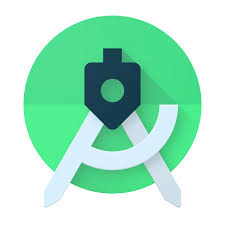
It is mainly used to develop Android applications. If you are an Android developer, Android Studio is the best C++ IDE for Linux. It provides code completion for languages like C, C++, Kotlin, and Java. By using the ConstraintLayout, you can create complex layouts and preview them on any screen. Android Studio is the fastest emulator, so you can install and run your code swiftly. It is developed by Google and JetBrains.
Android Studio is available for free.
Komodo IDE
Komodo IDE is one of the best C++ IDE for Linux users.

It supports not only C++ but also supports most of the languages. Common features like syntax highlighting, autocompletion, and code refactoring is available. Komodo IDE has the support for Git, Mercurial, Subversion, CVS, Bazaar, and Perforce. It is best suited for both professional and personal use. You can place a bookmark on any part of the code for easy navigation. There are tons of add-ons available on the website.
Komodo IDE is available for free.
Qt Creator IDE
Qt Creator IDE is the best to create mobile and desktop applications.

With Qt Creator IDE, you can create your code with powerful tools. It is one of the most sophisticated code editors. It has all the features and tools you need to develop your project. Qt Creator is integrated with version control systems like Git, Subversion, Perforce, and Mercurial. You can import your existing project, or you can create from scratch. It has embedded many operating systems so that you can easily switch between different OS. It is one of the finest C++ IDE for Linux.
Qt Creator IDE has both the paid and free version. The paid version costs $5508 per year.
juCi++
juCi++ is yet another lightweight C++ IDE for Linux.
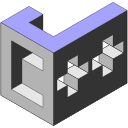
juCi++ is not a powerful IDE as it offers simple IDE solutions and features. It is platform-independent, fast, and responsive. juCi++ is written in C++, and it will highlight the syntax for more than 100 file types. If any error or bug found in your code, it will notify you instantly. You can run shell commands with the tool. Features like split view, auto-completion, multiple cursors, smart copy & paste, spell check are available. The tool is available on the GitHub.
You can get this IDE for free.
Techowns Tip: Best Screen Recorders For Linux
Our Opinion
These are the best C++ IDE for Linux. There is no best C++ IDE available for all the operations. As per your requirements, install any one of the IDE as mentioned above.
Mention your favorite C++ IDE in the comments section below. Follow us on Facebook and Twitter to get more tech updates.