Book reading is a favorite hobby for many, and the rise of digital media brought ebooks to the readers. The ebooks can replace the physical book in various ways. It removes the need to carry heavy books for travel, and it can hold several books on a device. The ebooks are available in EPUB formats, and you must have EPUB reader apps to read the books on the smartphone. It has many supportive tools to read, such as night mode, text size adjustment. The app should have a library to segregate the offline books for easy access. It also has notes, highlight options, a dictionary, translator to help in reading. Let’s look into the best EPUB reader for Android.
Contents
Best EPUB Reader Apps
- eBoox
- Kindle
- Google Play Books
- ReadEra
- Moon+ Reader
- Lithium
- FBReader
- PocketBook
- Kobo Books
- eReader Prestigio
eBoox

eBoox is the best EPUB reader app for the Android phone, and it offers a basic interface to read the books comfortably. The book reader also supports other formats like fb2, Docx, ODT, HTML, CBR, CBC, Mobi, PRC, rar, more. It is useful in reading books in different languages. The app can access the books on the phone memory, SD card, cloud, browser. It can connect with other devices to share files, and the support system responds to user queries. The reader app can open any book instantly without any lag.
Kindle
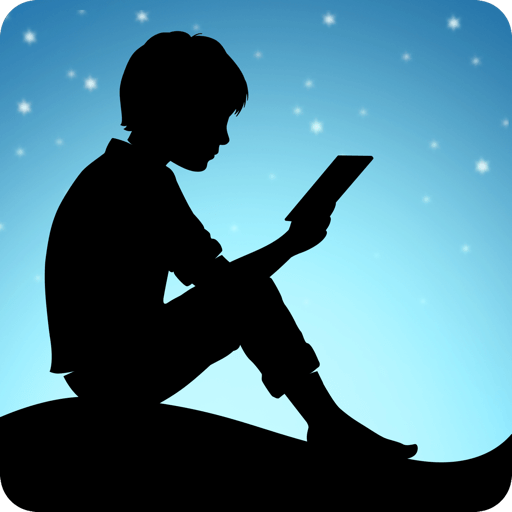
Kindle is an excellent and the most famous EPUB reader app. It belongs to Amazon, and it offers books, magazines, newspapers for free as well as purchases. The ebooks in the app are cheaper to buy than the hard copy of the books. It can fetch the books to any device with authorized login. The Kindle has many customization settings such as font size, brightness, screen orientation, background to do the hassle-free reading. It can resume the last read page of any book while accessing the book. The app provides a sample reading of a chapter of every book. It has a dictionary connected with Google and Wikipedia to assist the reader.
Google Play Books

Google Play Books is a book reading as well as audiobooks app by Google. It offers millions of books in different categories to read online, and you can sign in with your Google account. The app provides a preview of the books and audiobooks to get an overview of it. It has an app purchase to buy the books, and you can download the books for offline reading. The book reader app has notes, a bookmark, highlighter for effective reading. It can connect with Google Drive to share the notes. Google Play Books also has Google Assistant support to guide the doubts in the middle of the book. It can have real-time storytelling with manga books, and the night light settings help in reading at night time with less brightness.
ReadEra
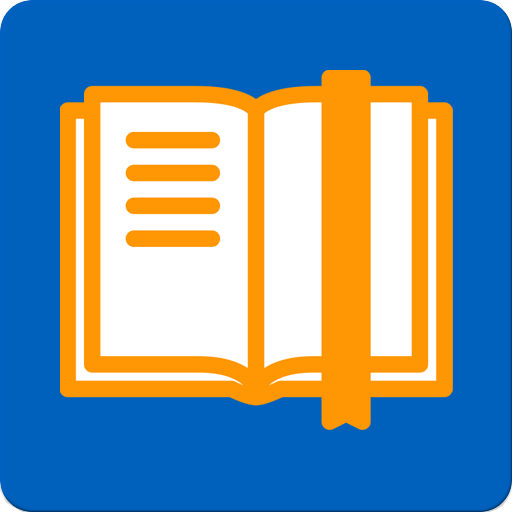
ReadEra is an excellent book reader app for Android, and it is completely free to access offline books. The app does not have any registration with user data, and it has no ads to read the books freely. It can accept many formats Epub, Fb2, business PDF, Docx, ODT, text. The app has notes option to note down the important point in the book. It has a split-screen mode to read two books at a time. The books can be organized into groups, and you can access them in the library. It has a To Read section to add the books to be read in the future. The font and line spacing of the book can be altered to read the book easily.
Moon+ Reader
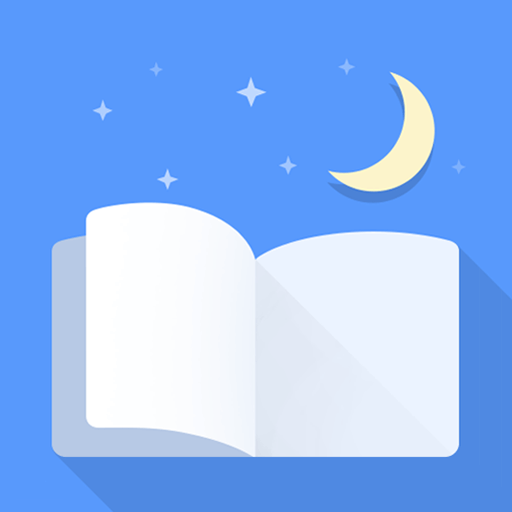
Moon+ Reader is another EPUB reader for Android with plenty of features. It provides many themes to facilitate easy reading and it supports almost all formats like EPUB, PDF, DJVU, MOBI, FB2, DOCX, more. The app can modify the line space, font scale, bold, Alpha colors, and fading edge. It has a search, bookmark, navigation to access the books instantly. The reader has different scroll modes, rolling blind mode, by pixel, line, page along page flip animation. It offers dual page mode, four-screen orientations to read multiple books. The books can be stored under Favorites, Downloads, Authors, special titles.
Lithium: EPUB Reader
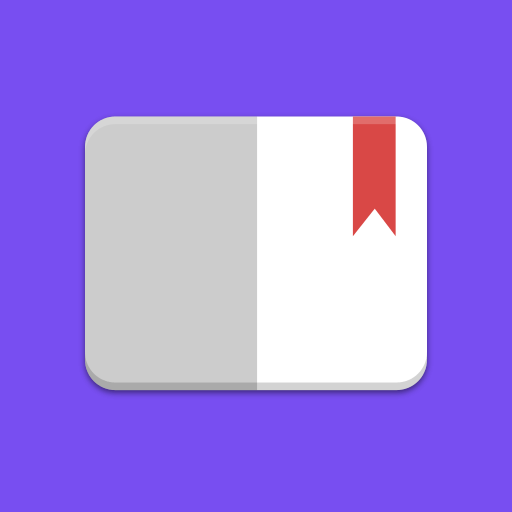
Lithium EPUB reader is the product of FaultException, and it is completely an ad-free book reader app. It provides different color themes along with night themes to read for long hours. The app has a highlight tool with color options, and you can make notes of the special points for revisiting. It has two modes to move to the next page, scrolling, turning the pages. The Lithium reader app can sync the bookmarks, notes, highlights with other devices through Google Drive sign-in. It can change the brightness, text size, and text alignment. The app identifies the books in the storage and provides them in the feed.
FBReader
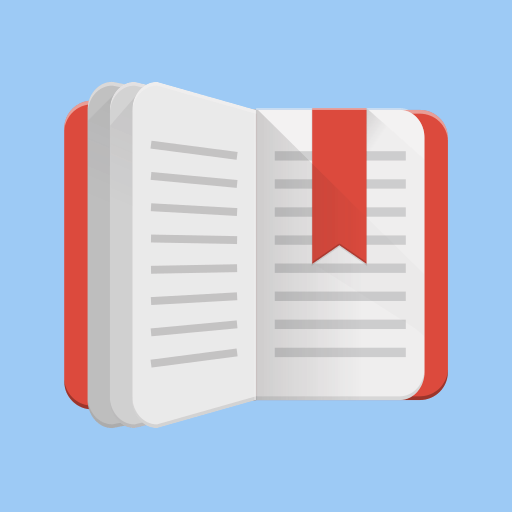
FBReader is a premium EPUB book reader app for Android with a user-friendly interface. It incorporates books from English, French, Russian, Polish libraries. The app can support many book formats like ePub, Kindle azw3, fb2, DjVu, PDF, doc, HTML, much more. It provides online dictionaries such as Dictan, ColorDict, Fora Dictionary, Leo Dictionary for readers. The FBReader can connect with Google Drive to access the bookmarks and books on other devices. It is absolutely free to read books and it also offers an offline mode to read books anywhere. The app has basic controls fonts, backgrounds, screen brightness to adjust for reader comfort.
PocketBook

PocketBook is a perfect book reader app loaded with abundant facilities. It has a book store with millions of books to purchase instantly. The reader is able to accept any book format such as ePub, Mobi, DJVU, Docx, HTML, CBR, CBZ, PDF, more. It also has audiobooks to listen and it offers TTS (Text to Speech) technology to transform any document into an audio file. The book reader app has two-night reading modes and a smart search option to find the books quickly. It has an inbuilt dictionary, translator along with Google and Wikipedia for informative reading. The app can sync the bookmarks, notes, with Google Drive, Dropbox, other cloud services. It has a scanner to look for an ebook for the book through a QR code.
Kobo Books

Kobo Books is an amazing book reader app and it can customize the phone screen to make reading quite easier. The app offers both ebooks and audiobooks that you can access on the Kobo website. It provides an intuitive interface for quick access to books and faster reading. The app can control the fonts, lighting, night mode, screen orientation to enable fun-filled reading. It has an option to read the same book on multiple devices with the same login. You can also share the books on Instagram, Twitter along with your opinion. It also has a rating option for every book.
eReader Prestigio

eReader Prestigio is one of the best EPUB readers for Android that supports ebooks in multiple formats and languages. It has many bookshelf themes and backgrounds to create a new reading space. The app has text to speech facility to convert the ebook to an audiobook for listening to the book while traveling. It has a dictionary and night mode to read comfortably. The reader app can share the books with Google Drive, Dropbox to read on multiple devices. It classifies every book in the library for easy access and recent books help in opening the last read book. The app can search the book with the author’s name and format type.
The best EPUB book reader apps for Android are examined with their features. These apps can help in reading multiple books at a time and it also provides offline reading. You can download the best EPUB reader app on your smartphone by considering the above factors and read your favorite books.
Related: Best EPUB reader for Windows
If you have any issues with the above discussion, please do let us know in the comments section. Visit the TechOwns’ Facebook and Twitter pages to check out the tech articles.




