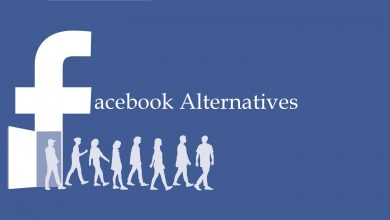Managing offline media files is one of the toughest things to do. You need to place your files in such an easily accessible way. So you won’t forget or lose any important files. To make your task simpler, File Manager apps are introduced. Among the file managers available, ES File Explorer is one of the best. But for some of us, the UI the app feel old-school. If you want modern-day file managers with new features, check out a list of the best ES File Explorer alternatives.
Contents
Best ES File Explorer Alternatives
Below are the list of best ES File Explorer Alternatives which you could give a try:
- Files
- ASTRO File Manager
- Solid Explorer
- Total Commander
- X-plore File Manager
- FX File Explorer
- Amaze File Manager
- Samsung My Files
- MK Explorer
- File Manager
Files
Files by Google is the best file manager application for your Android smartphone.

It is a modern-day file manager app. Files application will give you recommendations to remove or delete files that are rarely used. The app has a built-in tool to share files in offline mode. The app will boost your smartphone’s performance by asking you to remove temporary files and junk files frequently. You can also backup your important files in your cloud storage, Google Drive. The app has a download count of more than 500 million and consumes only 11 MB of your memory.
The app is available for free in the Play Store.
ASTRO File Manager
ASTRO File Manager is one of the popular file manager application in the Play Store.

In the app, the file managing and organizing are made easy. It is one of the simplest applications to use on Android smartphones. The app has File Explorer to store offline files, Storage Cleaner to delete temporary files, and a Storage Manager for cloud access. In the ASTRO File Manager, you can sync your cloud accounts like Google Drive, Dropbox, OneDrive, and more. The app has a user rating of 4.4 out of 5 stars.
The app is available for free.
Solid Explorer
Solid Explorer is one of the best alternatives for ES File Explorer.

Developed by NeatBytes, Solid Explorer is a feature-rich file manager available for Android smartphones. The best thing about Solid Explorer is that you can protect your files and folders with the password. The password can be either your fingerprint, passcode, or pattern. Solid Explorer has a lot of customization options like icon color, icon sets, themes, and more. The app will work fine on rooted Android smartphones too.
The app has a free trial of 14 days and costs $1.99.
Total Commander
Total Commander is a powerful file manager application.
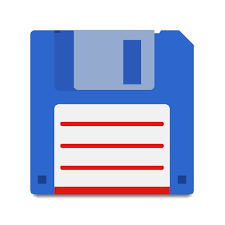
The application is available for both Windows PC and Android smartphones. Total Commander is capable of extracting zip files too. Features like a built-in text editor, zip and unzip files, root support, Bluetooth sharing, and more are available. The app is available in five languages like English, German, Russian, Ukrainian, and Czech. Total Commander has more than 10 million installs and has a rating of 4.5 out of 5 in the Play Store.
The app is available for free for both Android and Windows.
X-plore File Manager
X-plore File Manager is one of the lightweight file manager application for Android smartphones.

It occupies only 7.6 MB of your memory, which is lesser than the Files by Google. The highlighting thing about X-plore File Manager is that it supports the Split view. With the Split View, you can just drag and drop the files between the folders. The app has a built-in image viewer, audio player, and text viewer. Sharing options like Bluetooth and WiFi are available. It is one of the fewest file manager app that works in landscape mode.
The app is available for free.
FX File Explorer
FX File Explorer is the best privacy file manager for Android smartphones.

Developed by NextApp FX File Explorer is one of the most used file manager application. It is one of the fewest apps with no ads. The app is also available for Windows PC. With that, you can sync your files across devices. Like the Total Commander, FX File Explorer can also be used on rooted Android smartphones. The UI of the application is the best thing in FX File Explorer. All the customization options and features will be available on the Home screen itself for easy access.
The app is available for free. The Pro version costs $2.99.
Amaze File Manager
Amaze File Manager is one of the best ES File Explorer alternatives.

Developed by Team Amaze, the application is lightweight and smoother to use. All the common features like Cut, Copy, Paste, Compress, and extract zip files are available. Like X-plore File Manager, it also has Split view to drag and drop files between folders. The only drawback is the app is that it is still in the Beta stage, so you will experience errors and bugs while using the app. The app has a size of only 8 MB.
You can install the app for free.
Samsung My Files
Samsung My Files is the best file manager for Samsung smartphones.

In the application, you can manage files easily. The app is capable of accessing SD cards, USB drives, and cloud files. The best thing about Samsung My Files is that you can hide your personal files from the main screen, only you can access those hidden files. You can filter files in different categories like Downloaded, Document, Video, Audio, APK, ZIP files, and more. In the app, you have cloud access from Samsung Cloud Drive, Google Drive, and One Drive.
Like most of the apps, it is available for free.
MK Explorer
MK Explorer is one of the lightweight alternatives for ES File Explorer.

It consumes only 3.7 MB of your memory. With the modern-day design, the app is best for easy navigation between folders and directories. Common features like Copy, Cut, Paste, Rename, Bulk Rename option are available. The app has a built-in tool for image viewer, text editor, and music player. MK Explorer is available in 20 languages. The application is optimized for both smartphones and tablets.
The app is available for free.
File Manager
File Manager by Xiaomi is the best file manager for Xiaomi and other mid-range smartphones.

Xiaomi is the best selling smartphone in the mid-range section. With the File Manager application by Xiaomi, you can manage and organize your files in a premium way. It is one of the easiest tools to use. The app has features like Recents – will display recently opened apps and files, Storage – show details about your smartphone’s and SD card’s memory, Cleaner – will clean all the temporary files, and Mi Drop – file sharing between other smartphones. The app is available in different languages like English, Portuguese, Chinese, and more.
You can install the app for free.
These are the best alternatives for ES File Explorer. Install and use the file manager application that suits you. Hereafter, manage all your offline files on your smart device with ease. Tell us your favorite file manager in the comments section below.
Follow our social media profiles, Facebook and Twitter to get instant updates from us.