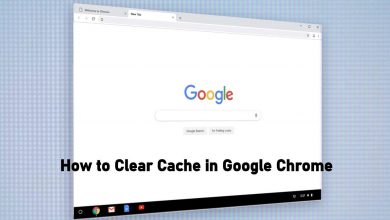“Google” is a noun that represents the company. But then now it is more of a verb (“Google it”). That’s the level Google has reached, and it plays an inevitable role in our day to day life. Google Chrome is a “Web-Browser” developed for surfing things online, and it is based on an open-source Chromium project. If you want anything, just “google.” So we have been thinking, “Is this the only browser or there are alternatives for Google chrome?”. Of course, there 10 Best Alternatives for Google Chrome, which you could try.
Before proceeding any further, let us know why we should have an alternative as 70% of the desktop in the world is using “Google Chrome”. It has its own cons though.
Contents
- Why Substitute Chrome?
- Best Google Chrome Alternatives
- Mozilla Firefox
- Merits of Firefox Over Google Chrome
- Microsoft Edge
- Merits of Edge Over Google Chrome
- Opera
- Merits of Opera Over Chrome
- Vivaldi
- Merits of Vivaldi Over Chrome
- Brave Browser
- Brave Over Chrome
- Sea Monkey Composer
- Sea Monkey Vs Google Chrome
- Tor Browser
- TOR Over Chrome
- Safari
- Safari vs Chrome
- Iridium Browser
- Iridium over Chrome
- Internet Explorer
- Internet Explorer Over chrome
Why Substitute Chrome?
- Google Chrome consumes a lot of storage on your RAM compared to any other browsers. Therefore, old computers or those with minimum RAM capacity will subject to slow down or gets hung.
- The GUI is inflexible. We don’t have more options to change the interface except for a few. Unlike Chrome, Firefox, and Opera have many options.
- Most importantly, Google has lots of “Privacy Concerns.” They will use your browsing data and other stuff for marketing. Even if you turn on the “Do Not Track” option, a message will appear discouraging the act.
Best Google Chrome Alternatives
So for saving our space and enjoying customized interface, we have found 10 Best Alternatives for Google Chrome. They are
- Mozilla Firefox
- Microsoft Edge
- Opera
- Vivaldi
- Brave Browser
- Sea Monkey Composer
- Tor Browser
- Safari
- Iridium Browser
- Internet Explorer
Mozilla Firefox
It is the world’s third most-used Web browser. Its a free and open-source web browser commonly known as Mozilla Firefox, and it is the main reason for the high adaptability ratio in recent years. It holds 28% of total Web browser usage. You can customize the browser to suit your needs and wants. Let us know the pros and cons of this browser. Firefox is the significant one in 10 Best Alternatives for Google Chrome

Merits of Firefox Over Google Chrome
- Firefox can be customized and used based upon your needs and wants which is nor possible in Google Chrome.
- It is Faster and leaner than Chrome and it consumes 30% lesser space on your RAM that chrome.
- Firefox is simply just a browser whereas Chrome is merely known for other Google Applications.
- Unlike chrome Firefox actually do care about your privacy. You can refer to the Firefox privacy policy to know more about it.
- Firefox has a large number of extensions, unlike Google. For Example, Tree Style Tab will allow you to organize tabs in a tree-shaped hierarchy.
Cost : Free
Compatible with: Windows, Android, IOS, LINUX, and mostly all operating systems.
Microsoft Edge
Microsoft came up with another web browser with salient features like Google Chrome, which is known as Edge. It comes with the launch of Windows 10 firstly released for Windows and Xbox One, and now it is available for Andriod and IOS.

Merits of Edge Over Google Chrome
- The experience in using Chrome and Edge is very similar you could barely notice the changes.
- Edge’s Privacy settings are way better than that of Chrome.
- And it uses the least computer space which another added advantage.
- It is also as fast as that of Chrome.
- Extensions options are also way better than that of the google chrome you can download extensions from the Windows store.
Cost: Free
Compatible: Windows, Android, iOS. LINUX support is coming soon.
Opera
Opera is a freeware web browser which is also a chromium-based one. It has cool features and it distinct itself from other browsers by having a great User Interface. The distinct feature is Speed Dial which allows you to add unlimited pages as the thumbnail. Another one out of 10 Best Alternatives for Google Chrome.

Merits of Opera Over Chrome
- Opera has built-in ad blockers which eliminate the use of third-party ad blockers.
- It is the only major browser with built-in VPN features.
- Opera consumes low space and energy, so you will not be facing frequent hang-ups.
- Battery Saver mode of Opera is another added advantage.
- Chrome extensions can be used in Opera.
- Opera offers a pop-up window that allows you to view videos even working on another tab and window.
- There are numerous options where you can customize keyboard shortcuts.
Cost : Free
Compatible with: Windows, Android, iOS, Linux, and mostly all operating systems.
Vivaldi
It is also a freeware and a cross-platform web browser developed by Vivaldi Technologies. A fast and secured private web browser that blocks ads and trackers. Its been in the market since 2016. It is highly customizable. One of the best out of the 10 best alternatives for Google Chrome.

Merits of Vivaldi Over Chrome
- Through Vivaldi, you can sync anything from your desktop. With a simple tap or click on the cloud icon, you can bring all the open tabs in other devices.
- Vivaldi has a note-taking feature that allows you to take or make notes while surfing through websites.
- Opera Vivaldi also allows you to set the Speed dial to easily access the pages as thumbnails.
- It has an integrated Screenshot Feature that can be used to capture the entire web page.
- You can jump and switch from any type of tabs like open, recently closed, or private with smaller screens and also allows to open additional tabs in smaller sizes.
- It concerns your privacy more than that of Google.
Cost : Free
Compatible: Windows, Android, iOS, Mac and Linux.
Brave Browser
Brave is like every other web browser it allows you to use websites, to work with web-based applications or to view online content. It was in the market from 2016. Brave has an aggressive anti advertisement feature that differentiates from various other websites. It also avoids the ad trackers.
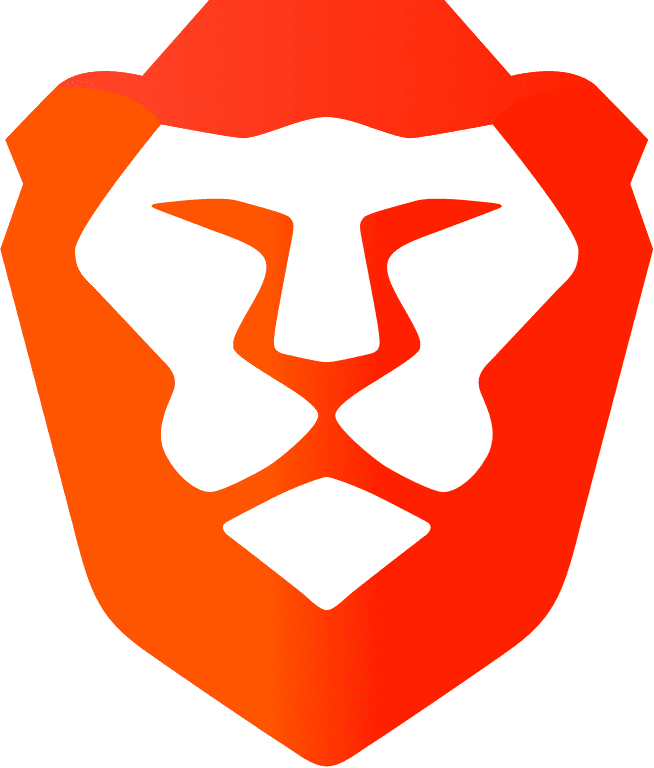
Brave Over Chrome
- Safety and Privacy are taken utmost case with Brave. Brave has standard features like https and Tracking prohibition.
- Brave unlike Chrome has Built-in Ad-Block.
- The speed of Brave is higher than that of chrome.
- And the data consumption of Brave is very less.
- It will take only a small space in the system than Chrome.
- Brave’s Advertisement model is well concerned with the user’s privacy and protection. Only chosen sites ads will appear.
Cost: Free
Compatible: All Operating systems.
Sea Monkey Composer
It is an internet Application Suite project. Netscape and Mozilla came up and promoted such concepts and Sea monkey is based on the project that provided high-quality updates to such projects. It is more useful for Web developers and corporate users as it has various features like internet browser, email, newsgroup client, web feed reader, HTML editor, IRC Chat, and Web development tools.

Sea Monkey Vs Google Chrome
- Not the best alternative for Google chrome except for the fact that it can be used by web developers and corporate users as it has more functions.
- The browser being the primary function is very much similar to that of the chrome. It has build-in Pop-up Blocker
- It has an inbuilt powerful yet simple inbuilt HTML editor which is the featured composer possesses.
- IRC Chat being another feature will enable you to change the feel and look.
- DOM inspectors and Java Bug Digger are other important features of Sea Monkey Browser.
Cost: Free
Compatible: Android, Windows, iOS.
Tor Browser
Tor Browser uses the Tor Network that will protect your data online. The name Tor is the short form of “Onion Router” which from the logo is clear. You can be an anonymous user in Tor in order to protect your identity and location. The misconception about Tor is “its like VPN”. But Tor is totally different from VPN and has its own way of protecting the data.
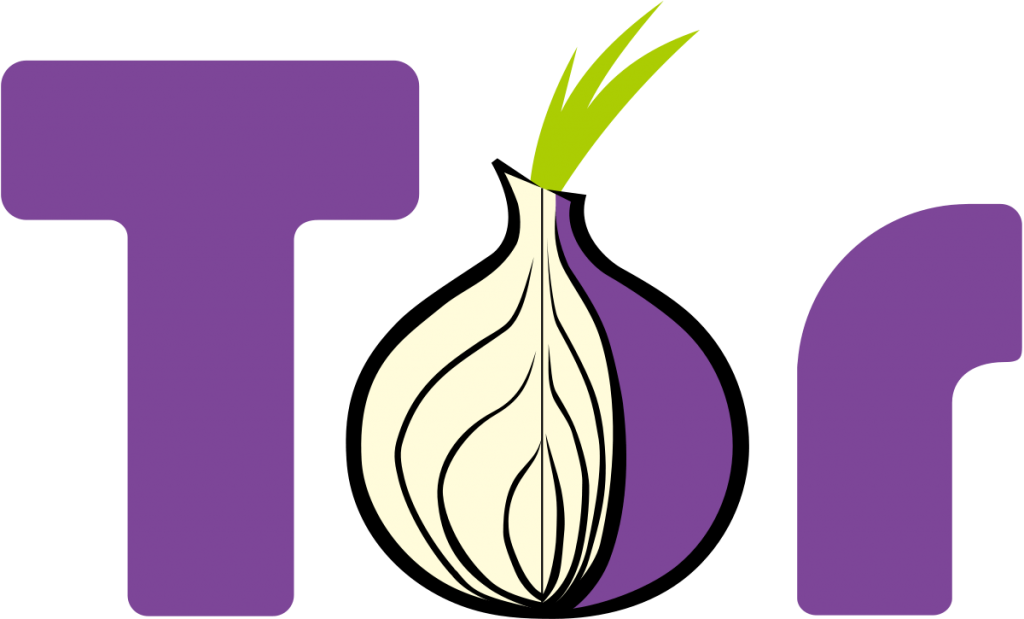
TOR Over Chrome
- Tor and VPN can be used together to protect your online security more.
- Similar to Firefox with slight enhancements and modifications.
- Ranked as 2nd safest web browser whereas Chrome is ranked 20th safest web browser.
- It is used by many corporate HRs to contact with the Whistle-Blowers as you can use this as an anonymous user.
- Above all Tor is more safe and secured.
Cost: Free
Compatible: Windows, Android, MAC, LINUX, iOS.
Safari
Safari is based on a Web-Kit Engine developed by Apple to serve the purpose of the web browser in Mac, iPhone, iPad, and overall in all devices that has an iOS Operation System. It is a default browser in all Apple devices. iCloud will enhance Safari so that it is synced and works in all your devices without any interruptions. You can customize the great Safari extensions.

Safari vs Chrome
- Safari was built in Apple devices to reduce the power consumption so switching from Chrome to Safari in your apple devices will provide you additional 1 hour-of battery usage.
- As we all know Apple concerns more about user’s privacy. Safari is not less when we see in terms of Privacy. It takes the utmost care of your data when compared to chrome.
- Safari’s Extensions are better as it has its own library of customizing extensions which in turn will make many of your tasks easier and faster.
- The reader mode of Safari is great when compared to Chrome. Safari provides easy to read format as it cuts all bad formatting and ads etc.,
Cost: Free download for Windows
Compatible: iOS, Windows.
Iridium Browser
Iridium Browser is also based on the Chromium Project just like Google Chrome but it concerns more about privacy. You can make use of any chrome plugins as it is based on Chromium. The whole process in Iridium Browser is very transparent and moreover, iridium is compatible with most of the operating systems.

Iridium over Chrome
- It blocks third-party cookies by default. It also has developed inbuilt Adblocker and tracking is harder in Iridium as it concerns more about your privacy.
- Even Passwords are not stored in Iridium by default unless or until you authorize it.
- All the background services have been disabled so it will be comparatively fast.
- “Do not Track’ option is set by default.
- And at the end of the day it is still based on Google chrome so it may a absolute alternative but with more security.
Cost: Free
Compatible: Android, Windows, IOS, Mint, Debian, Ubuntu, Fedora, LINUX, CentOS.
Internet Explorer
Internet Explorer is also a web browser developed by Microsoft. It is included in all the Windows operating systems. In all Windows OS, Internet Explorer will be default web browser though it can be changed. The browser is discontinued but then Microsoft still manages so that former users will not miss the first web browser. And Internet Explorer is not just a web browser its a series of Graphical Web browsers. In Windows 10, It is been replaced by Microsoft Edge.

Internet Explorer Over chrome
- Internet Explorer is not just a web browser. It also has many system related functions which you can operate without saving a certain type of files.
- But still, it is not a better alternative to Chrome and if you compare to all other browsers this is very slow.
- Internet Explorer has its own engine and the security hole is totally different. The hacking websites can do nothing with the Internet explorer.
- Its default browser in windows so we don’t have to install it separately.
- It is safer and concerns about privacy.
Cost: Free
Compatible: Android, iOS, OS X and Non-Windows 10 devices.
The above are the best alternatives to the Google Chrome browser. If you are a regular Chrome user, then you will feel something is missing on the alternatives when you use it. But still, each alternative has a unique feature that you might find useful.
Did we miss your favorite alternative? Share it in the comment section below. Stay connected with us on Facebook and Twitter for more updates.