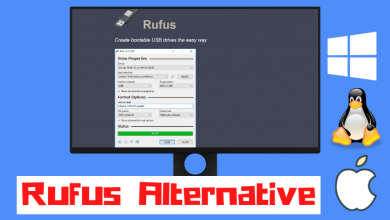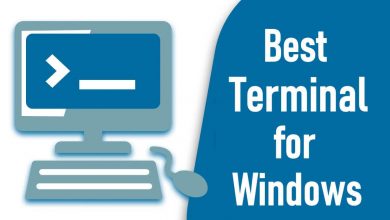Playing games on Linux PC was once a hard task and seems to be impossible at all. It was the time where Linux has limited hardware drivers or graphic cards support for gaming. But in the recent years, gaming in Linux desktop has evolved a lot and is more stable now. With better hardware support, anyone can play the game on Linux. Now, there are hundreds of Linux distro for gaming is available and you will get the best of gaming experience.
The gaming distro will satisfy your gaming experience on Linux PC in the best way possible. If you love playing games on Linux, then you will find this article as useful. After hours of experiment, we have come up with the best Linux distro for gaming along with its features. Take a look at them by getting in.
Contents
- What Should the Best Linux Distro for Gaming Possess?
- Things To Consider While Choose the Best Linux Gaming Distro
- Best Linux Distros for Gaming
- 1. Steam OS
- 2. Fedora Games Spin
- 3. Lakka OS
- 4. Ubuntu GamePack
- 5. Solus
- 6. mGAMe
- 7. SparkyLinux – GameOver Edition
- 8. SuperGamer
- 9. Game Drift Linux
- 10. batocera.Linux
- Honourable Mention
- Our Opinion
What Should the Best Linux Distro for Gaming Possess?
Unlike Windows or Mac OS, Linux doesn’t have all the distributions included into a single package. Different organizations and people from all over the world have created it. Windows and Mac OS produce their own distributions. Whereas, Linux is quite different from them. Anyone should consider certain factors just before choosing the best Linux for gaming. They are as follows,
- Different types of drivers and graphic cards should be integrated with it.
- Linux distro should have equipped with the variety of emulators and software.
- It should be compatible with most desktop or laptop.
- Gaming distro should let you play old as well as new games.
Things To Consider While Choose the Best Linux Gaming Distro
Before you choose the best Linux gaming distro, you should keep the following in mind.
- Consider choosing gaming distro based on your previous Linux environment experience.
- Make sure the gaming distro has the latest cutting edge drives and modern hardware support.
- Ensure the distro lets you install the drivers manually if it doesn’t have any.
- Check the distro by using a CD or flash drive installation to get a better idea of its installation on the device.
Best Linux Distros for Gaming
The list of best Linux distros for gaming includes
1. Steam OS
Steam OS is an all-in-one destination to play, discuss and create games. It is one of the best Linux distros for gaming as it supports accessing more than 30,000 games. The base system of Steam OS is Debian 8 and uses the GNOME desktop environment. It is designed to be open Linux platform and gives you full control of installing or managing the new software.
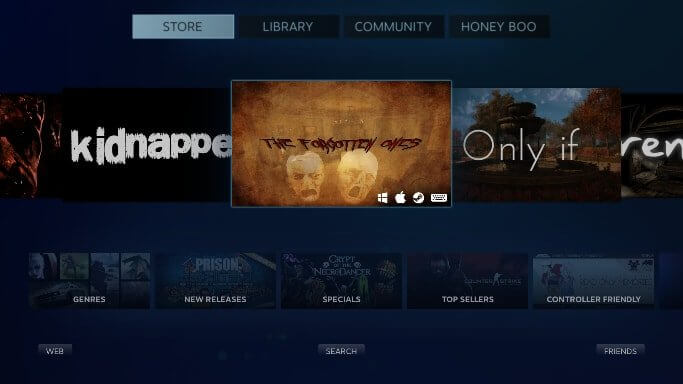
Impressive Features of Steam OS:
- Supports playing high-end games.
- Intuitive user-interface.
- Works on deb package format.
- Supports a wide range of gamepads or joysticks.
- Play games that are built-in on the Steam game store.
- Supports chatting in-game with the community.
Hardware Requirement:
- Processor: Intel or AMD 64-bit processor
- RAM: 4 GB or more
- Graphics Card: Intel/NVIDIA/AMD (RADEON 8500 and later)
- Hard Drive: 200 GB or more free space
2. Fedora Games Spin
Fedora Games Spin is the popular Linux distro for gaming. It comes with thousands of games that come pre-installed with it. If you have prior experience with Fedora, then it works great for you. It features an XFCE desktop environment and is an open-source free distro for Linux. Fedora Games Spin supports rpm package format. The gaming distro supports deb package format.
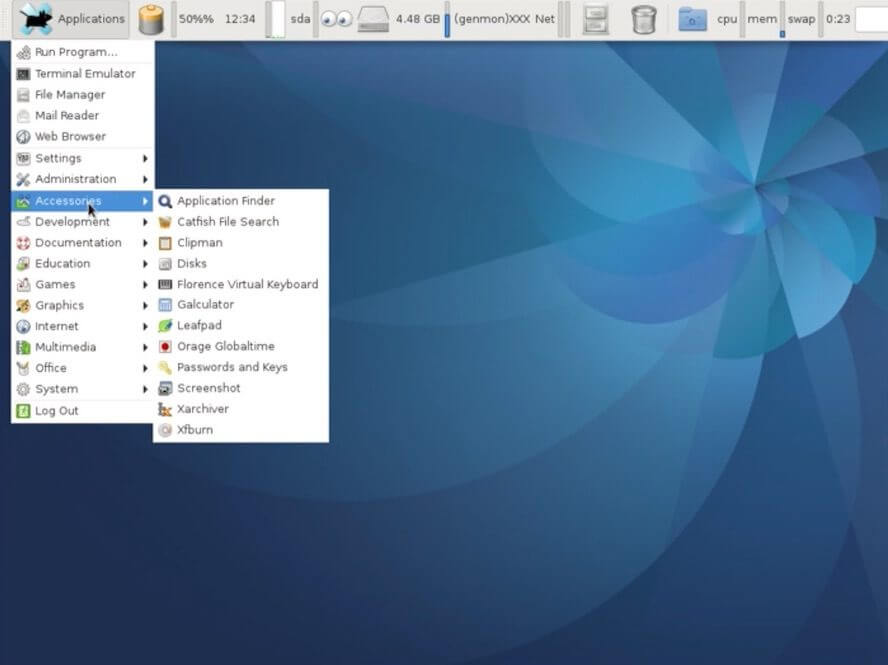
Impressive Features of Fedora Games Spin:
- Supports different genres of games like real-time, FPS, puzzles, turn-based strategy, etc.
- Fedora Games Spin distro is more stable and works faster.
- Popular games include FreeCiv, Nethack, Battle of Wesnoth, etc.
- It doesn’t come pre-installed with Wine and Steam. But you can install it manually.
- Supports live mode an is lighter than the Fedora Workstation version.
Hardware Requirement:
- Processor: 2 GHz processor (64-bit)
- RAM: 1 GB or more
- Graphics Card: Intel HD/AMD Radeon (8500 and later)
- Hard Drive: 10 GB or more free space
3. Lakka OS
Lakka OS is one of the lightweight yet the best Linux OS for gaming. Those love playing Retro or Arcade games will this distro as useful as it will transform your device into a powerful gaming console. Lakka OS is user-friendly, easy-to-setup and comes pre-installed with a wide range of emulators. Other features include shader, multiplayer, rewind, savestates, netplay, etc.
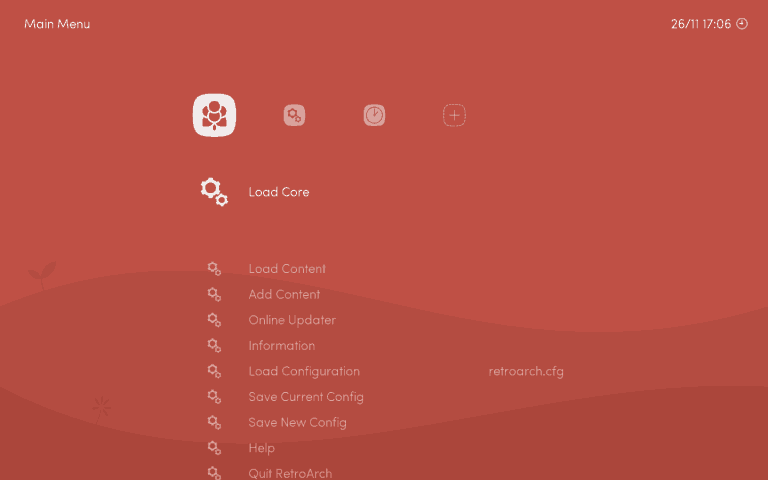
Impressive Features of Lakka OS:
- Lakka OS is based on OpenELEC.
- It is a free and open-source Linux gaming distro.
- Lakka OS uses RetroArch as the desktop environment.
- Emulators within Lakka OS are optimized to run games smoothly.
- It supports automatic joystick configuration.
Hardware Requirements:
- Processor: Almost any computer
- Graphics Card: Intel/NVIDIA
4. Ubuntu GamePack
Ubuntu GamePack is a widely used Linux distro for gaming to play a wide variety of games. It is based on Ubuntu and supports deb package formats. Unlike Steam OS, GamePack has no games pre-installed. But, it is integrated with Steam client, Lutris, PlayOnLinux, Wine, etc. So, the users of Ubuntu GamePack can play almost about six thousand games from consoles like Windows, Linux and online games.
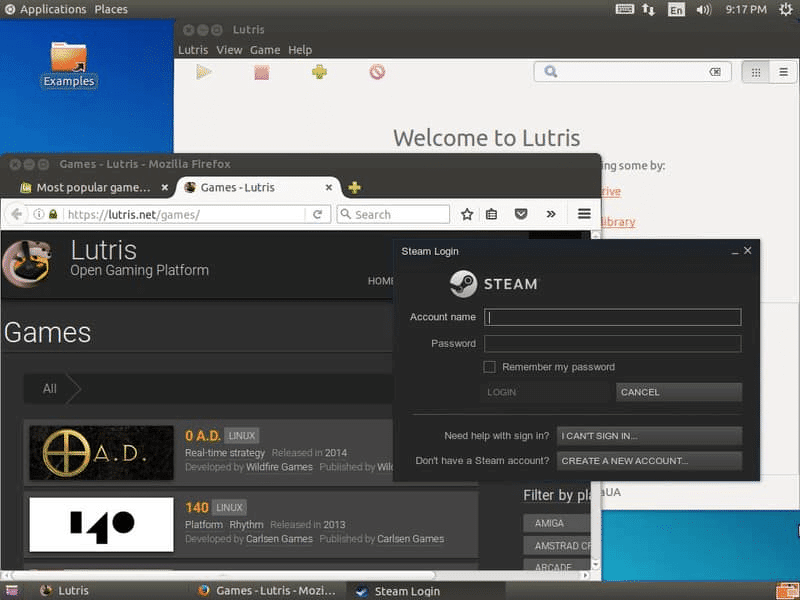
Impressive Features of Ubuntu GamePack:
- It has a dedicated repository with hundreds of games.
- Java and Flash are pre-installed.
- Low hardware requirements.
- Free and open-source Linux distro.
- It is based on familiar unity environment.
Hardware Requirements:
- Processor: 2 GHz or more 64-bit processor
- RAM: 1 GB or more
- Graphics Card: Intel HD/AMD (RADEON 8500 and later) or other GPU
- Hard Drive: 9 GB or more free space
5. Solus
Solus is a unique Linux gaming distro designed especially for home computing. It is free, open-source, beginner-friendly and is the reason for new users to opt for it. Solus has also become the rolling release distro and thus you will get the latest software with all the updates. It is based on Linux and features modern touch when compared to its rivals.
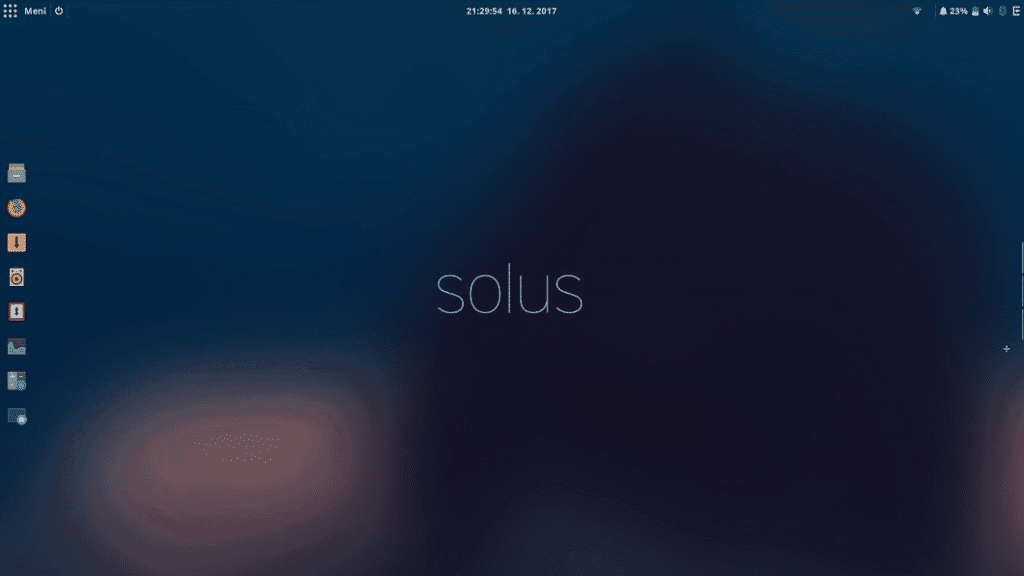
Impressive Features of Solus:
- Pre-installed with Steam, Mozilla Firefox, and more software’s.
- Supports different environments like Budgie, GNOME, and Mate.
- It can be used for general-purpose works like browsing, managing media, playing music, etc.
- Supports installing apps and managing them right from its Software Center.
- This distro is visually appealing and uses its own run time to give you better performance.
Hardware Requirements:
- Processor: Intel/AMD CPU with 64-bit
- RAM: 2 GB minimum and 4 GB is recommended
- Graphics Card: ATI/Intel GPU/NVIDIA
- Hard Drive: 10+ GB or more free space
6. mGAMe
mGAMe or Manjaro Gaming is yet another best gaming Linux distro. If you are new to Linux but you have used Windows or Mac, then mGAMe is worth using. The users need not download anything as Manjaro comes pre-installed with Steam. It supports playing old games from different platforms or OS. Emulators integrated with mGAMe includes PCSX, PCSX2, Dolphin, FCEUX, DOSbox, Stella, Kega Fusion, Yabause, ZSNES, etc.
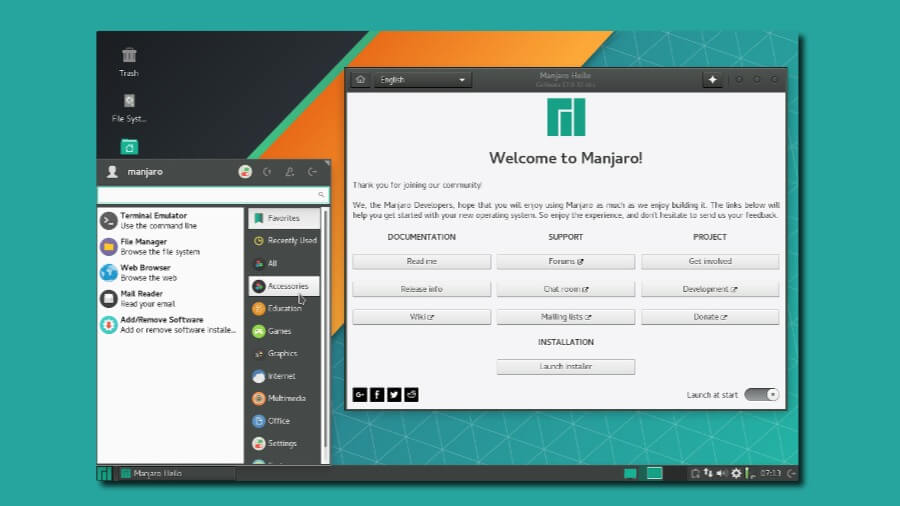
Impressive Features of mGAMe:
- mGAMe is a lightweight Linux gaming distro.
- Don’t require a mouse or keyboard when Living room mode is enabled.
- Comes pre-installed with software and graphics card.
- It is based on Manjaro and runs on XFCE desktop environment.
- Recognizes the Gamepads instantaneously.
Hardware Requirements:
- Processor: 1 GHz processor
- RAM: 1 GB or more
- Graphics Card: NVIDIA/ATI/Intel GPU HD
- Hard Drive: 30 GB or more free space
7. SparkyLinux – GameOver Edition
SparkyLinux GameOver Edition is one among the top-notch Linux distro for gaming. It is based on Debian and offers Lutris gaming platform. With the GameOver edition, you will get access to a large number of games that are pre-installed. Additionally, it has a wide range of tools with which you can create and edit the graphics, video, audio, HTML pages, etc.

Impressive Features of SparkyLinux – GameOver Edition:
- SparkyLinux features a large number of emulators and consoles.
- It has pre-installed with dozens of Linux open-source games.
- Supports playing Steam, Wine, Windows, PlayOnLinux games.
- Users can download any game emulators with the help of Aptus Gamer.
- Can be used as a general-purpose Linux distro as it has everyday tools.
Hardware Requirements:
- Processor: CPU i586/AMD 64-bit processor
- RAM: 256 MB or more
- Hard Drive: 20 GB or more free space
8. SuperGamer
SuperGamer is yet another Linux gaming distro based on PCLinux OS and Vector Linux. It is optimized for gaming and you can use it through Live DVD or USB. If you want to test your machine, then SuperGamer Linux distro works great. It comes pre-installed with lots of free as well as shareware version of games. With SuperGamer, you can access Ubuntu software repositories.

Impressive Features of SuperGamer:
- It is free and open-source Linux distro.
- Optimized for a gaming computer.
- It supports installing clients like Steam, The Humble Bundle, GOG Games, etc, manually.
- It can be used readily and need no setup.
Hardware Requirements:
- Processor: Intel/AMD CPU processor (64-bit)
- RAM: 1.5 GB or more
- Graphics Card: ATI/Intel GPU/NVIDIA
- Hard Drive: 2 GB or more free space/Flash Drive
9. Game Drift Linux
Game Drift Linux is one of the top-notch gaming distros for Linux device. It is available as the open-source and commercial version. So, you can play both free and premium games. Game Drift Linux is compatible with most PCs. Supports downloading and installing popular games like Second Life, Savage 2, etc. The games are being added regularly and you will never miss any of your favourites.
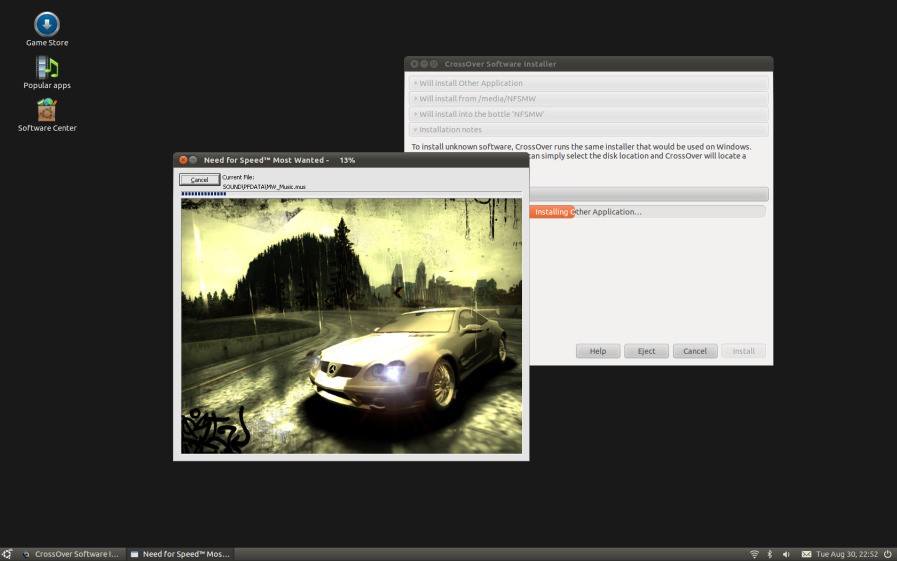
Impressive Features of Game Drift Linux:
- Works out-of-box and supports more than 1500 Windows games.
- Options to choose quality games from its Game Store.
- Supports Codeweaver CrossOver technology.
- It runs on the MATE environment with Ubuntu as a base.
- Optimized to give the best of gaming experience.
Hardware Requirement:
- Processor: 1-2 GHz processor (32 or 64-bit)
- RAM: 1-2 GB or more
- Graphics Card: ATI/Intel/NVIDIA
- Hard Drive: 4 GB or more free space
10. batocera.Linux
batocera.linux is a Linux distro developed for gaming purpose. It is mainly used by the retro gaming enthusiasts as it supports games like Super Nintendo, Atari, GameBoy Advance, SEGA, etc. batocera.linux is more similar to the Lakka OS and comes pre-installed with everything you need. It is easy to install, setup and need not partition the hard drive to install an OS.

Impressive Features of batocera.linux:
- Besides gaming, it can be used to watch movies.
- Optimized for retro gaming.
- Comes pre-installed with Kodi media centre.
- Had exclusive builds for the Odroid devices.
Hardware Requirements:
- Processor: Any CPU (32 or 64-bit)
- RAM: 512 MB or more
- Graphics Card: ATI/Intel GPU/NVIDIA
- Hard Drive: 2 GB+ DVD/Flash Drive
Honourable Mention
There are some Linux gaming distro that provides incomparable performance. They aren’t maintained for a long time and we haven’t discussed such distro’s here in this post. They include
- Ubuntu
- Play Linux
- RetroArch
- Linux Console
- RetroPie
Our Opinion
The list of Linux distro for gaming discussed here in this article are carefully analyzed and handpicked. Most of them are free and open-source while few of them are paid distros. So, you may choose any of them for the ultimate gaming experience.
Don’t forget to share us your favourite from the best Linux distro for gaming in the comments. Follow us on Twitter and Facebook for more updates.