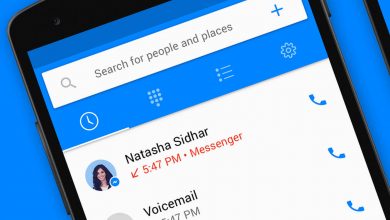Controlling your kids or children is the toughest thing to do. In today’s advanced technological world, a 5-year-old kid knows about smartphones and the internet. If you give a smartphone to your kid, he will access all your personal files if it is not protected with the password. To protect your kid from doing such things and show kids only contents, the parental control settings were introduced. A lot of apps and devices have built-in parental control settings. Similarly, on Android, you have to install parental control apps. In this article, we have picked the best parental control apps for Android smartphones and tablets.
Contents
List of Best Parental Control Apps on Android
- Google Family Link
- FamilyTime
- OurPact
- ESET Parental Control
- Norton Family
- RealizD
- Kidslox
- Qustodio
- Boomerang
- MMGuardian
Google Family Link
Google Family Link is the best free parental control app for Android.

You simply can’t make a list of Andriod apps on any category without mentioning a Google app. The Google Family Link app allows you to supervise your kid’s Google account, manage the apps that your kid can use, see the device’s location, set screen time limits, and much more. The best feature in the Google Family Link app is that you can lock your kid’s device remotely whenever you want. The app is one of the most used parental control apps.
The app is available for free on the Play Store.
FamilyTime
FamilyTime app is a popular parental control application on the Play Store.

The app will let you monitor and control your kid’s smartphone or tablets. You can set a daily time limit for specific apps, and once the limit gets used, your kid can’t access the app anymore for the day. In addition to the daily app limit, you can also schedule screen time, so that your kid will use the smartphone only at the scheduled time. If your kid knows about browsing and the internet, you can turn on SafeSearch for all the search engines and block selected websites. It is one of the best parental control apps for Android.
The app is available for free.
OurPact
OurPact is one of the light-weight parental control apps on the Play Store.

In OurPact, you can do a lot of things. You can block specific websites while browsing the internet, schedule screen time, and select apps that will appear on your kid’s smartphone. By creating GPS Geofences, you can get alerts when your kid leaves the school and arrives home. You will get alerts whenever a new app is installed by your kid. With the Family Locator feature, you can locate any family member’s location. OurPact is one of the best parental control apps for Android smartphones.
You can download the app for free.
ESET Parental Control
ESET Parental Control is one of the advanced parent control apps for Android devices.

The apps have all the controlling features you need to control your kid’s activity. The Web Guard feature is the best thing in the ESET Parental Control app. You just need to specify your kid’s age and the app will block the inappropriate sites automatically. The app can also be controlled by smart wearables. It has the most user-friendly ecosystem and your kid can request you to unblock certain apps for emergency needs. Depending on the situation, you can decide whether to give access or not. It is a two-way communication app.
You can download the app for free. It also has the Premium version which costs $30.00.
Norton Family
Norton Family is the best parental control app to manage web activities.

In the Norton Family, you can not only control your kid’s activities but also your whole family’s activity. You can control as many as 10 smartphones. It will provide you information like websites that your kid is visiting, the app they install, and the search terms they are using. The highlighting feature in Norton Family is the Instant Lock feature. It will lock the device instantly and requires the correct password to unlock it. When your kid tries to visit any blocked website, you will get an email alert.
Like OurPact, Norton Family is available for free.
RealizD
RealizD is one of the best controlling apps for Android smartphones.

It is not exactly a parental control app but it will provide you all the smartphone usage. This will help you to discover what your child is doing in the smartphone. It will track phone usage and store the information for more than a year. Specific information like how many times your kid unlocked the phone, in what time intervals the device is unlocked, and what time the smartphone is used the most. With the app, you will get to know your kid’s complete activity on smartphones.
The app is availalble for free.
Kidslox
Kidslox is one of the best parental control apps for Android smartphones and tablets.

The app will allow you to manage your kid’s time on smartphones. With the app, you can block specific apps and websites, filter web content, and much more. With the single admin app, you can control up to 10 smartphones. The best feature in this app is the restriction over third-party apps. Most of the parental control apps block app-installs from Play Store, but Kidslox will block app installs from websites too. The app is available for iOS too and is also cross-platform compatible. You can control Android smartphones with the iOS app and vice versa.
The app is available for free on the Play Store.
Qustodio
Qustodio is a feature-rich parental control app for Android.

The app has all the common features like daily screen time limit, app and website blocking, internet monitoring, and filter web content. The standout thing in Qustodio is reporting. It will show you a 30-day report with all your kid’s activity on the smartphone. With one app, you can control up to 15 devices. The app will track all your kid’s social media activities. The app can also block calls from a specific number that you want your kids to talk to. Qustodio also has the SOS alert button, when it is pressed you will get the emergency alert.
Like ESET Parental Control, the app has both free and paid versions. The Premium version starts from $54.95 per year.
Boomerang
The Boomerang app was developed by National Education Technologies Inc which is a popular parent-child organization.

In the app, you can supervise your kid’s smartphone with perfection. Monitor and customize the digital ground rules to your kid’s smartphone. Whenever a new app is installed, you will get an alert on whether to block the app or let go of it. The app will recommend you to install apps that are best suited for your kid. You can view your child’s location at any time you want. The app will monitor all your kid’s phone calls and text messages. It is one of the best parental control apps for Andriod.
The app costs $15.99 per year with a free trial of 14 days.
MMGuardian
MMGuardian is one of the best parental control apps for Android smartphones and tablets.

It is the simplest parental controlling tool. The app will monitor all your kid’s chats, messages to ensure that kid is not sending or receiving any abusive words. It will even detect the images received or sent via MMS. When a inappropriate content is detected, you will get a notification alert. You can also block SMS, MMS, and calls from specific numbers. To make better control, you can even block your kid’s access to SMS and MMS messages. Other than these, the app has geolocation access, screen time limit, and safe browsing.
The app is available for free on the Play Store.
Our opinion
These are the best parental control apps that you can use to protect your smartphones or tablets from your kid. Install any of the apps mentioned above and restrict your kids from inappropriate content. Share your thoughts about parental control apps in the comments section.
Follow our social media pages, Facebook and Twitter to get more updates.