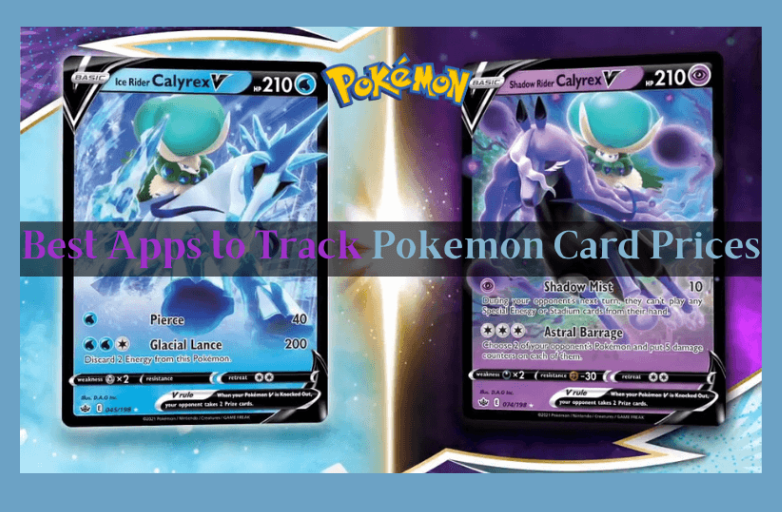PDF (Portable Document Format) has become the most preferred document format to be used for business transactions. However, PDF is not as flexible as other documents as it preserves and maintains the layout of the page. This is very helpful while sharing read-only documents. Hence, most of the software make it tricky to edit PDF files. Here we have rounded up some of the best powerful PDF editor available for Mac operating system.
The below-mentioned apps are selected in accordance with the following factors:
- Security
- Ease of use
- Price
- PDF editing features
- OCR support
- Compatibility and
- Customer support
Without any delay, have a look at our list of best PDF editors for mac.
Contents
PDFelement
PDFelement is a comprehensive document management suite developed by Wondershare. The app provides an extensive selection of PDF editing options to add text, pictures, URLs, backgrounds, watermarks, headers and footers to your PDF files. Apart from that, it also supports changing the font size, type and style to enhance the appearance of your file. You can also add sticky notes, comments, text boxes and more.
PDFelement is not a free application. The standard package costs $49.95 and the Professional package is priced at $79.99.

PDF Expert
PDF Expert is another best editor to annotate and edit PDF files on Mac. It is an ideal solution for business people to customize the text to your PDF file. Moreover, the app also has a lot of customizations like adding images, links, underlining & highlighting the text on the PDF file. While editing, it detects the size and type automatically and maintains the format until the end.
Like other PDF editors, the app is free to download and use for the first 7-days. Afterwards, you need to pay ($100 for three macs) to use the app. The only drawback of this editor is that you can’t export the PDF files to other formats like Word, Excel and more.

Adobe Acrobat Reader DC
Adobe’s Acrobat Reader is the most popular PDF reader used on various platforms to view, create, manipulate, and export PDF files quickly and easily. As a freemium app, you can use this app at no cost to access all the basic features. But, you have to upgrade to the premium version for its advanced features. To download Adobe reader, your Mac or MacBook must run on macOS v10.12 and later.
The editing tool supports adding comments, texts, lines, images and signatures on your file. The integration with Excel gives you the option to edit data in the scanned tables.

PDFpenPro
PDFpenPro is a professional PDF editor available for mac users. Unlike PDF Expert, you can export your PDF files on different formats like Excel, Word and more. The editing features include adding a signature, texts, images, comments, highlighting, underscoring, strikethrough, laying back audio annotations, and more.
It also allows you to fill and create fillable forms on the go. You need to pay $124.95 in order to download this PDF editor.
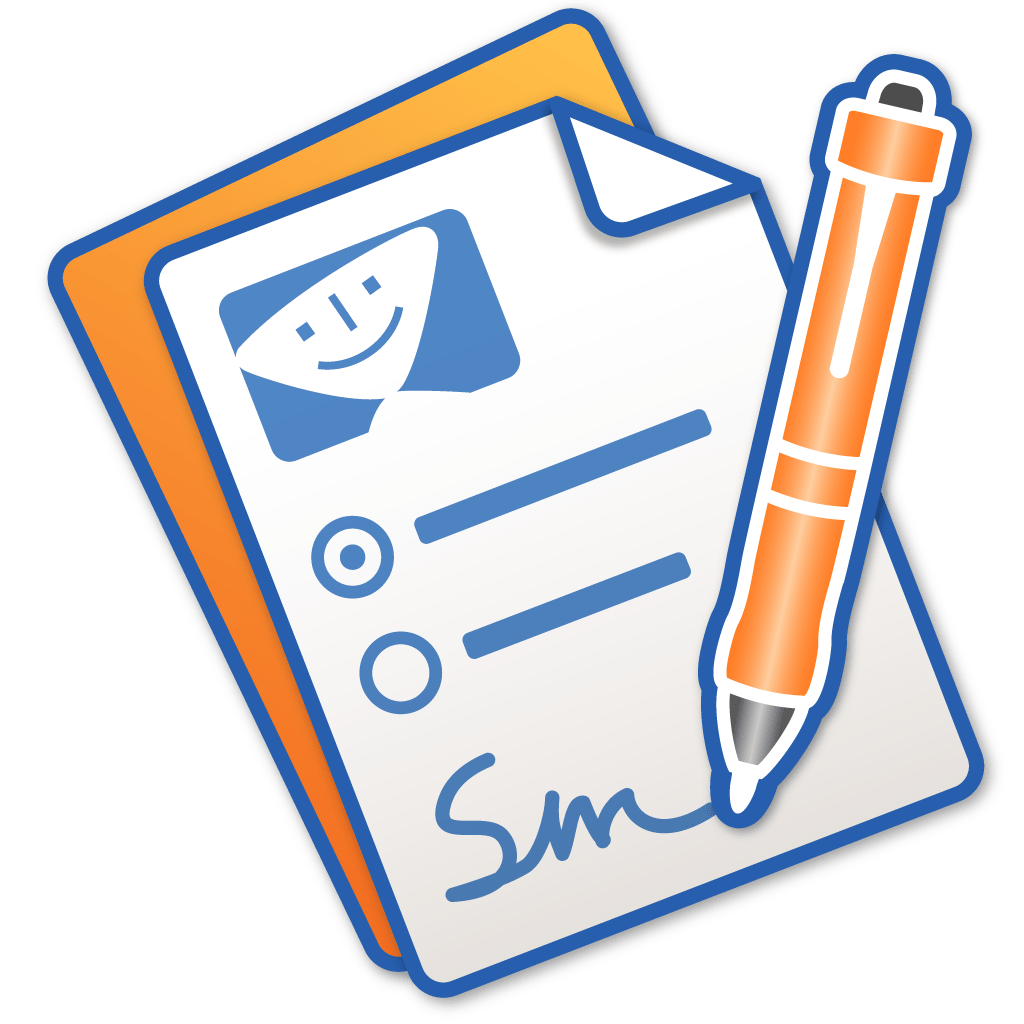
Preview
Preview is a built-in PDF reader and editor on all macOS devices. It lets the users preview pictures, opening PDF documents and fill out forms. You can strike-through words or sentences, and perform other annotations on your PDF file.
As it is a built-in PDF editor, you don’t need to download this software. You can also add comments to your PDF files in the form of sticky notes. It also supports signing documents with the help of trackpad. As it is a free PDF editor, you can’t expect the advanced features on this app. For example, you can’t export the PDF files in Word or Excel format.
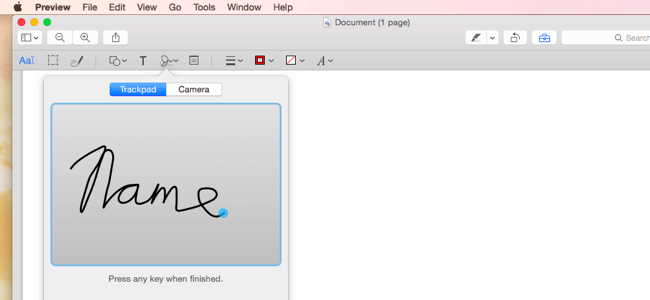
Foxit PhantomPDF
Foxit PhantomPDF is another reliable PDF editor which you can download on macOS and it also has a separate version of PDF editor for Windows platforms. The editor comes with a user-friendly & intuitive interface along with cutting-edge editing, security and tools. Both individuals and business people can access this tool to edit PDFs.
It allows you to edit text, convert, compress, annotate, OCR and sign PDF files. It also supports filling out the forms and securing PDFs with a password. Most importantly, the app supports exporting PDFs to Word, Excel and more.

FineReader Pro
The FineReader Pro comes with an OCR support which you can use to scan the OCR documents virtually and edit them on the go. Developed by ABBYY, the app is known for converting scanned PDFs with great accuracy.
Like other editors, FineReader PRO is a premium application and you need to pay the fee of $119.99 for PDF editing. The application supports converting documents into different formats like Word, Excel, PowerPoint and more. If you’re a user who deals with scanned documents regularly, then FineReader Pro is the ideal editor.
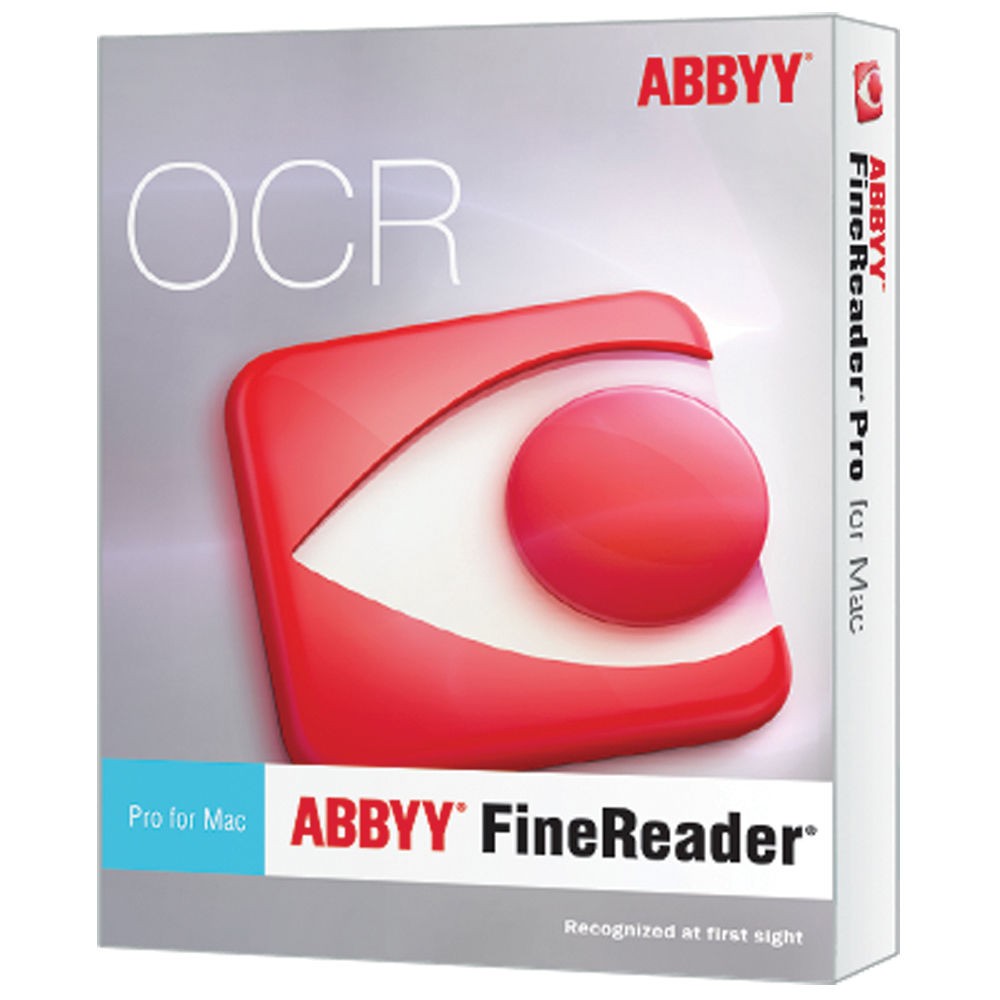
PDF Reader Premium
PDF Reader by Kdan is yet another tool which impressed us with its PDF editing features. It lets you edit PDF files by adding freehand writing, sticky notes, text boxes, hyperlinks, annotations easily and quickly. You can also label your PDF by adding tags and colour-coding.
You can integrate the app with iCloud to backup and sync your documents across different devices. It also supports integrating Dropbox to backup your documents. The application costs the one-time payment of $59.99 to download. Before purchasing the premium version, you can download the free trial to test its features.

Scribus
Scribus is a free PDF reader and editor for your macOS systems. You can use the app to annotate PDF documents along with highlighting and editing a particular section on your PDF files. The simple interface lets the user edit their documents with ease. As it a freemium app, you can find advanced PDF editing features on this app.

Skim
Skim is our last suggestion. It has several advanced features to edit PDF files of any size. Moreover, the tool is completely free to download and use. With this PDF editor, you can annotate, add notes, highlight texts, take screenshots, export notes and much more. Full-screen reading mode and cropping tools enhance the functionality of this app. Your Macbook or Mac must run on macOS X 10.7 or higher to download this PDF editor.

Our Opinion
Which is the best editor? There is no absolute answer to the question. But, PDFelement is our personal favourite as it comes with powerful collaborative capabilities to edit PDFs. Try these apps on your Mac systems and mention your favourite tool in the comments section.
If we have missed any editor which deserved to be on this list, let us know. We will add it to the article. Also, follow our Facebook and Twitter pages to get more related articles instantly.