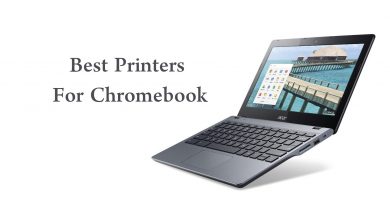Smartphones make our life easier in many ways. With the modern-day smartphones, you can do anything and everything with a single tap. Keeping things organized and planned is the hardest thing to do. Most of us will forget to do things in an organized way. To keep you organized and planned, we have listed the top 10 Android apps that you can download to note down all the important things. All the below mentioned apps are officially available on the Google Play Store for download. Without any further delay, let’s have a look at the best to-do list apps for Android smartphones and tablets.
- Google Keep
- Todoist
- Trello
- Evernote
- Microsoft To Do
- TickTick
- TimeBlocks
- Google Tasks
- Remember The Milk
- ColorNote
Contents
Google Keep
Price: Free

In arguably, Google Keep is the best free To-do list app that you can find for Android. Most of the users are using Google Keep as a note-taking app on Android and iOS devices. With Google Keep, you can add text notes, voice notes, set reminders, and more. The best thing about Google Keep is that the voice notes can be transcribed and saved. You can take notes with different colors or add different labels to notes for easier identification. You can choose themes like Food, Places, People, and more. Within the notes, you can list the important things using numbers and bullets. The app consumes only the 9.4MB of your smartphone storage.
Todoist
Price: Free/Premium ($29/year)

Todoist is one of the highly downloaded to-do list apps on Google Play Store. It has a download count of more than 10 million and a user rating of 4.6/5. The todoist app is the Editors’ Choice app in the Productivity category. Developed by Doist, you can use this app to plan your day, set reminders for your deadlines, track your daily goals and habits, and more. The app has some extra features like lock screen widgets, integration over Gmail, Calendar, and Amazon Alexa.
Trello
Price: Free

Like the Todoist app, Trello is also the Editors’ Choice app in the Productivity category. With the Trello app, you can collaborate with other people and work in a team. You can plan and organize your day effortlessly with the Trello app. While working in a team, you will get instant notification about your work and teammates. Even you can use the app in offline mode. The details that you changed will be updated automatically once you go online.
Evernote
Price: Free/Premium ($7.99/month, $69.99/year)
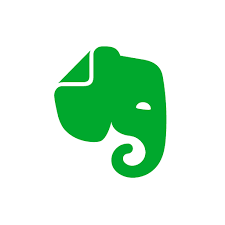
Evernote is a familiar name among the users. You can use the app to add text notes, voice notes, images, videos, web pages, and any type of file instantly. You can also save and edit Microsoft Word files, PDF files, and embedded videos. The best thing about Evernote is that the app is available for PC too. With that, you can sync your saved notes and edit them any of the devices. Like the Todoist app, Evernote also has a home screen widget. Evernote is one of the best premium to-do apps for Android devices.
Microsoft To Do
Price: Free

How can we write an article without mentioning the Microsoft Product? To note down all the essential things and plan your day in a better way, Microsoft offers a free Android application named Microsoft To Do. You can make your groceries list, plan an event, and set reminders for important meetings. It can be used as a Daily Planner, Task manager, and Note making app. Since Microsoft developed it, you can integrate it with Office 365 products. It also supports the dark mode.
TickTick
Price: Free

TickTick is one of the best and simplest to-do list apps for Android smartphones. By using the app, you can stay organized, make work schedules, set reminders for deadlines, and plan your day. Like the Todoist, TickTick is also the Editors’ Choice app on the Play Store under the productivity category. The app has a download count of more than 1 million, with impressive user ratings of 4.6/5. Like the Microsoft To-Do app, it is available for iOS, Windows, and Mac PCs and supports cross-platform access.
TimeBlocks
Price: Free
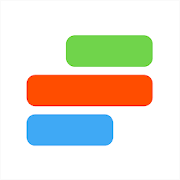
Generally, TimeBlocks is a calendar app for Android devices. But, you can use it as an note-taking app, or a to-do list app. With the app, you can make a time table for your work and efficiently plan your work. Just by drag and drop, you can switch from the calendar to note-making. The app can be integrated with Google Calendar and Facebook. You can also save voice notes. It has four types of widgets – Monthly view, Weekly view, Quick Memo, and To-do list.
Google Tasks
Price: Free

It is yet another Google-made app that deserved to be on this list. The app is mainly used to note down the tasks, important to-dos, and add details to the existing tasks. Like Google Keep, you can integrate the app with other Google apps like Gmail, Calendar, Google Meet, Google Maps, and a few more. Google Tasks is a popular app in the Productivity category and suits freelancers. The app has a user rating of 4.5 out of 5 stars in the Play Store.
Remember The Milk
Price: Free
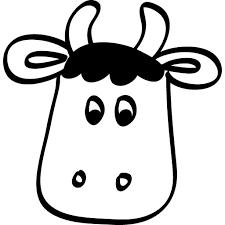
With the Remember The Milk, you will never forget anything in your life. The app will remind the important things in all possible ways like email, text message, mobile notification, and social media notification. You can also let others view and edit your reminders. Remarkably, Remember The Milk is the best app to remember important tasks and events. You can sync the app with Microsoft Outlook. The app also presents widgets to see the pending tasks at a glance.
ColorNote
Price: Free

ColorNote is one of the popular productivity apps in the Play Store. Like the Todoist, ColorNote is also the Editors’ Choice app. With the app, you can create and edit notes with different colors and labels. You can make notes in two formats; paper styled text format and checklist format. The app is best for making shopping lists, a list of things to get for a function or party, essentials things for a trip, and so on. All the notes you created will be backed up to your Google account and can be recovered anytime.
Final Words
These are the top 10 best to-do list apps for Android smartphones officially available on the Play Store. As you can see, most of them are free to download. Install and use any one of the apps to stay organized with your work and other activities. Plan for the day and keep your work more productive with these apps. Share your favorite to-do list app in the comments section below.
Follow Techowns’ social media pages: Facebook, and Twitter to get more updates about Android.