Torrents are the easiest way to download large sized files easily on your Mac. All you need is the right torrent client and standard internet connection. Working on P2P technology lets you download files by connecting you to remote peers on the web. Since the release of macOS Catalina (October 7, 2019), most of the torrent clients have stopped working. So we have compiled a list of 9 best torrent clients that let you torrent files on Mac, MacBook, and other macOS systems.
The following clients are selected in accordance with the following factors:
- Magnet URL support
- Compatibility
- Ability to schedule downloads
- Support preview media files while downloading
- Adjust the downloading speed according to an internet connection
- Web-browser integration
Folx
If you’re in search of the best torrent clients for Mac, then Folx will be the first app that we recommend you download. It is a free download manager developed for macOS users. It comes with a simple interface to download torrent files from trackers and magnetic links. Apart from the free version, Folx is also available as a premium tool to remove the ads. The premium version also offers features like searching for torrents, scheduling the downloads, iTunes integration, YouTube video downloader, smart speed adjustment, and few more. The regular features like adjusting the download speed, splitting downloads into different threads, and resuming the downloads automatically are available in both versions. The premium version available in two licenses:
- Personal License – $19.95
- Family Pack – $39.95
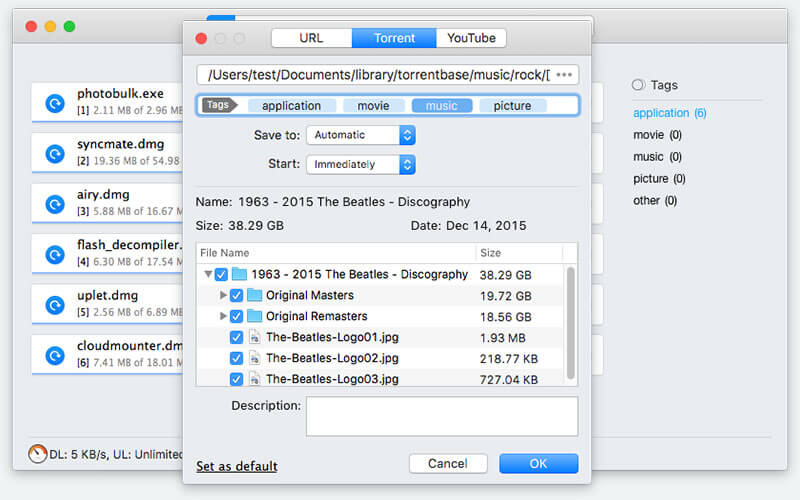
Transmission
Transmission is the best free torrent client available for mac users. It is also available for Windows platforms. The application is very easy to use and it consumes only a few resources on your machine. The features of Transmission include peer exchange, encryption, magnet links, µTP, tracker editing, web interface, and many more. Because of its open-source, you can integrate the app easily with your OS. The major highlight of Transmission is that it doesn’t bundle toolbars, pop-up ads, flash ads, twitter tools, and much more annoying things. The only drawback with Transmission is that it lacks the support for searching torrents within the app.
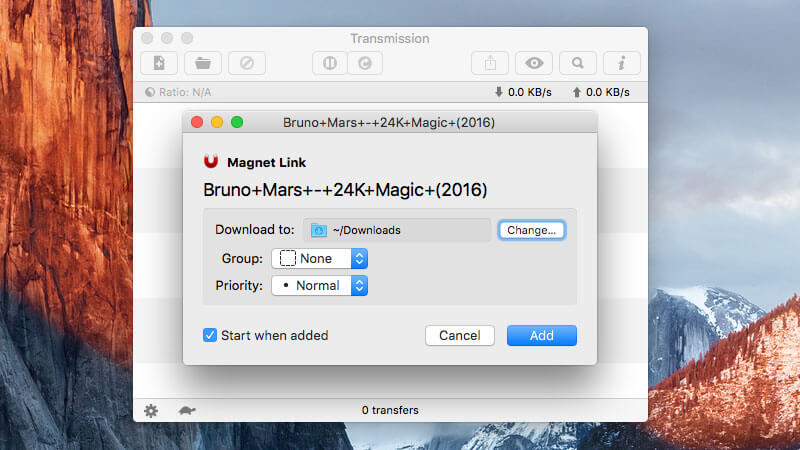
Deluge
Deluge is yet another free and open-source torrent client developed for macOS, Windows, and Linux. One of the major highlights of Deluge is that you can extend the functionality of the app with the help of various plug-ins. Built on GTK+, the application will look like the combination of a desktop app and a client-server. It has three different interfaces for browser, command line, and desktop. Interestingly, Deluge also works exceptionally with macOS Catalina. The common feature of this client includes adjusting the downloading speed, scheduling downloads, supports integrating with Chrome & Firefox browsers, download files on the specific location, and more.
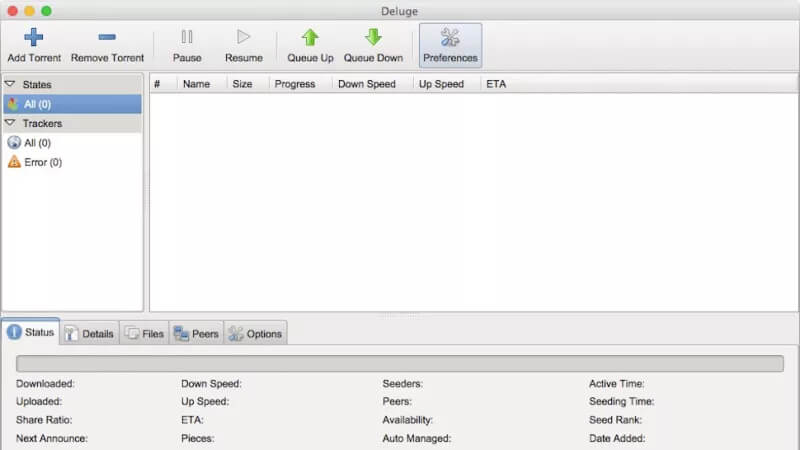
qBittorrent
qBittorrent is our next pick. The reason to mention qBittorrent as the best torrent client is that it is free and doesn’t display any advertisements while downloading. It supports different versions of macOS including Catalina, Sierra, High Sierra, and Mojave. It also has a built-in media player to play or preview the files while downloading. Other features include an integrated torrent search engine, IP filtering, encryption, bandwidth scheduler, downloading multiple files simultaneously, magnet links, RSS feed support, BitTorrent extensions, and more. qBittorrent is available in 70 different languages and you can also download this app on Linux and Windows machines.
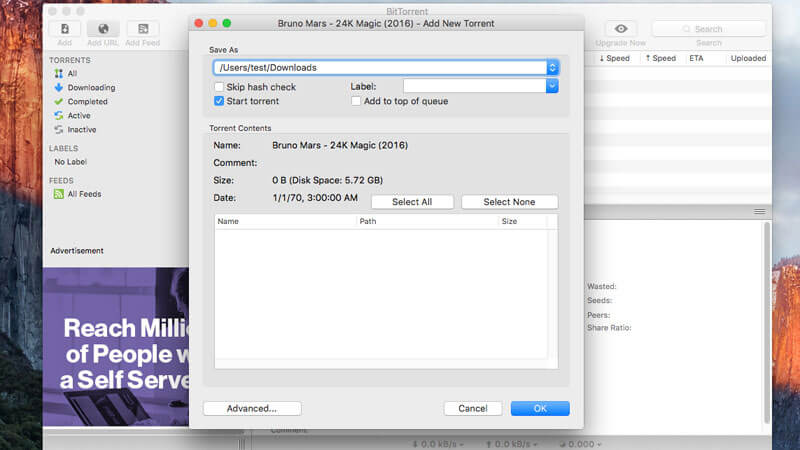
uTorrent
uTorrent is a familiar one among the torrent users. Apart from macOS, the application is supported on different platforms including Android and Windows devices. The built-in search icon lets you search for the torrents with ease. It also supports streaming the media while downloading. Along with free, uTorrent is also available in premium versions. The AD-FREE versions cost $4.95/year, PRO version cost $19.95/year and the PRO + VPN version cost $69.95/year. It also comes with a media player to stream the downloaded content.
Note: The desktop version of uTorrent is not supported on macOS Catalina devices. But, they can access the web version easily on their device.
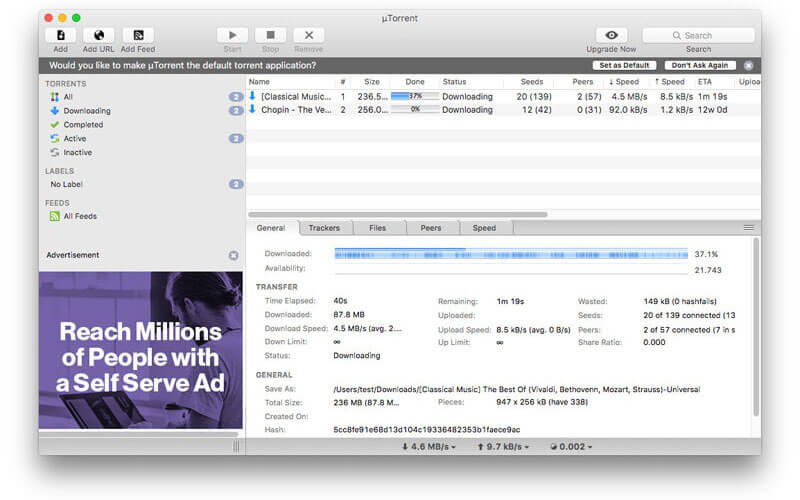
Vuze
Vuze is a perfect torrent client for the advanced users who want extended torrenting functionalities. You can expand its features by installing the plugins. It comes in two different variants: Vuze Leap and Vuze Plus. Both offer media playback, magnet links, bandwidth limiting, IP filtering, and torrent download. The advantage with Vuze Plus ($3.99/month) it has features for virus protection and the ability to preview the downloaded files.
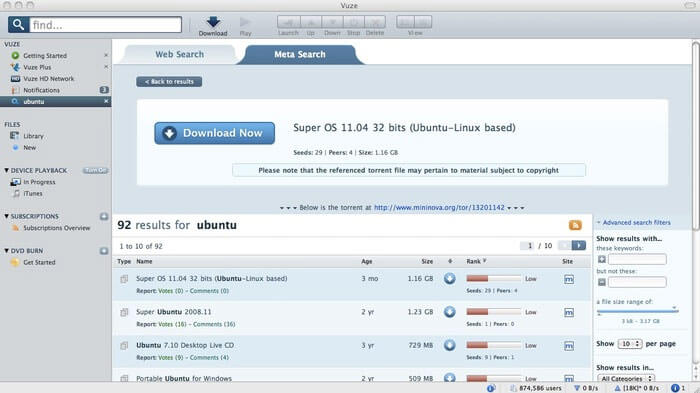
BitTorrent
BitTorrent is the official torrent client owned by BitTorrent. It also owns the above-mentioned uTorrent app. Said to be the rebranded version of the uTorrent, it has features for web-based seeding, commenting, and reviewing. The difference between the two applications is that the BitTorrent releases only the stable and tested versions. Whereas, the uTorrent releases alpha and beta versions. The features of BitTorrent includes searching for torrents, magnet links, downloading online torrents from the browser, easy to set up, downloading bulk torrent files fastly and easily, add torrents from other devices and more.
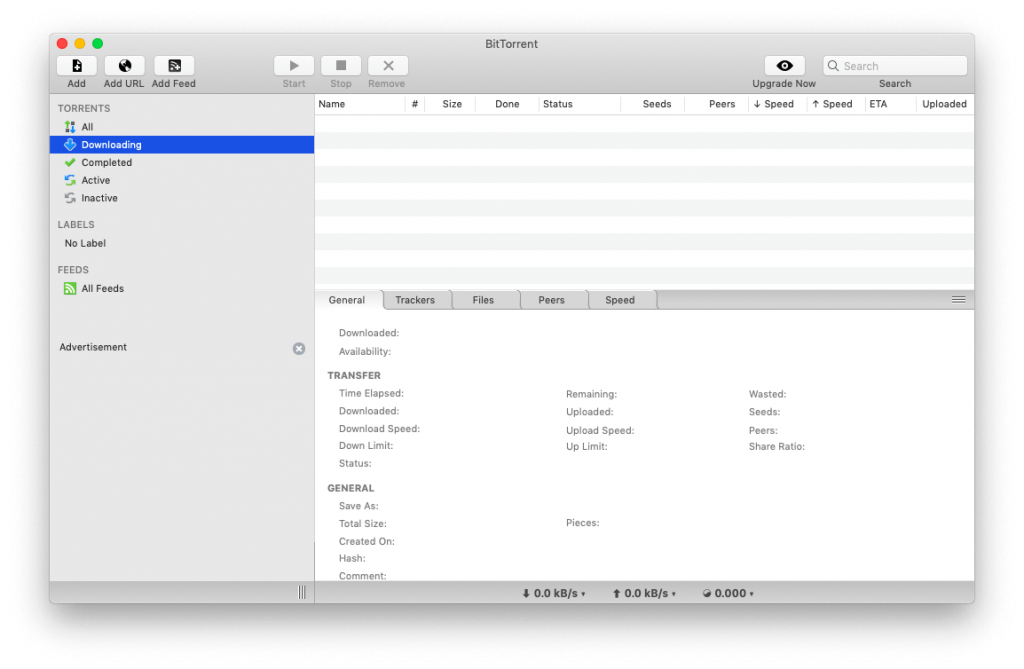
Xtorrent
Xtorrent is one another best P2P based torrent clients designed for Mac users. Xtorrent app is free to download and use. But you need to purchase the premium version for advanced features. At the same time, the developers haven’t updated the app for a long time. So, we aren’t sure whether the app will work on the latest version of macOS or not. Despite this drawback, you can use this app to access all the torrenting features with ease.
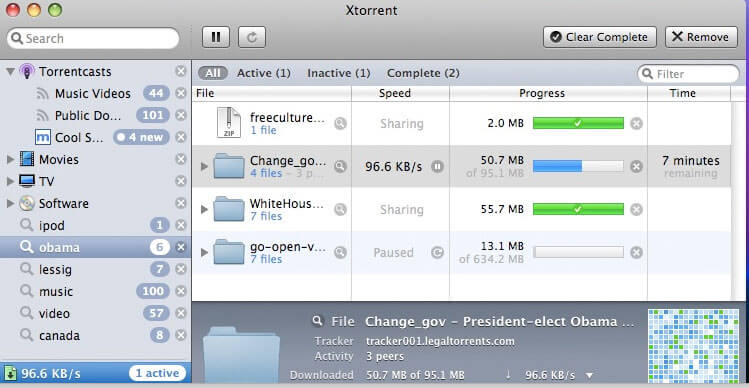
BitLord
BitLord is one of the few torrent clients which comes with the built-in media player to download and stream the torrent files. It supports viewing the files even before downloading. The BitLord client is also available for Windows platforms. It also has a built-in browser to discover movies, music, documents, and many more files. Users who have experience with different torrent clients will adapt to the user interface of BitLord with ease.
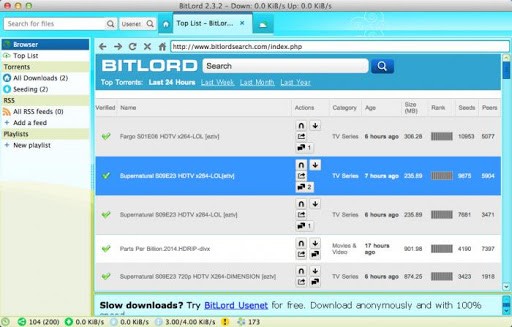
To Conclude
Choosing the right torrent client is very important to download movies, music, games, applications, and much more. At the same time, you must ensure that you’re not breaching copyright laws while downloading.
Did this list of best Mac torrent clients help you to find the right one? Share your views in the comments. Also, mention the client which deserves to be on this list. Do follow us on Facebook and Twitter to read more articles.




