Everyone wants to make their work productive. If your work is related to computer keyboards and typing, you must learn how to type faster without mistakes. Keyboard typing is one of the most underrated skills. It is easy to learn but difficult to master. Learn and master the skill with these best typing software for Mac. With the help of those applications, you will learn how to type properly and improve your typing speed per minute.
Contents
List of Best Typing Software for Mac
- Typist
- Typesy
- ZenTypist
- Mavis Beacon
- Keyboard Virtuoso Light
- The Vehicles Typing
- Master of Typing
- Typing Fingers LT
- Animal Typing Lite
- TypeRacer
General Guidelines
Before getting into the list, get the general guidelines of typing. The first and foremost rule is to use all your ten fingers while typing. Most of us will use the index finger predominantly while typing. Refer to the image below for your headstart.
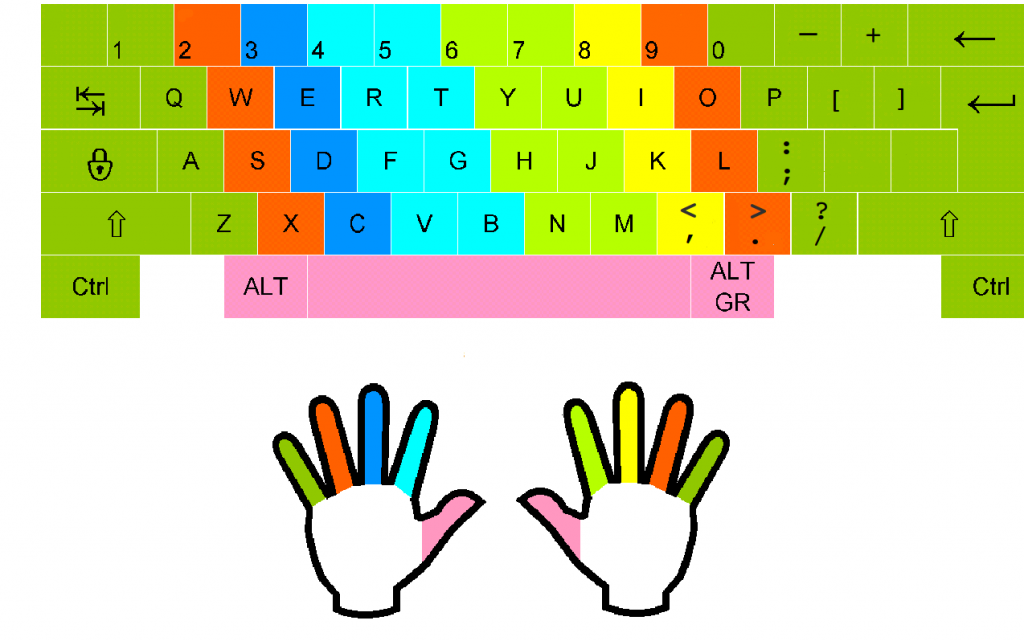
Typist
Typist is one of the best Mac apps when it comes to typing.

The application has typing exercises for both beginners and experienced users. If you are a beginner, you can start with course T. If you have the experience, you can start with course Q or S. The app can be installed on macOS 10.9 or later. It is one of the lightweight application for Mac and occupies only 7.4 MB of storage. With Typist, you can learn typing from the basics and master the art of tying.
The app is available for free in the App Store.
Typesy
Typesy is a popular typing software for Mac.

By using the app, you will learn keyboard typing with a mix of games and videos. You can find thousands of video tutorials, typing exercises, and fun-filled games. If you want, you can get help from the Expert Video section. In Typesy, you will get a detailed analytics report of your progress. You can also set goals to motivate yourself. The only limitation in the Typesy app is that you need to create an account on the web platform and use the account in the app. You can’t create an account in the app.
You can download the app for free in the App Store.
ZenTypist
ZenTypist is the easiest typing app for Mac.

In ZenTypist, you can learn the keyboard typing most easily. The tutorials in the application will train you to muscle-memorize the key combinations. The key combinations are derived from the most commonly used English words. You can learn all of them by completing all the levels within the application. The levels in ZenTypist are easy to complete, even for the beginners. With the easy levels, you can learn and master the typing without any expert guidelines.
The application is available for free.
Mavis Beacon
Mavis Beacon is an advanced typing tool for Mac.

Using Mavis Beacon is one of the standards and efficient ways to learn typing skills. You will learn from the basic and goes up to the most advanced level. You will learn keystrokes, optimum posture for typing, fast typing techniques, and more. There are three types of tutorials in the app, Voice, Video, and Animated Graphics. You can choose any one of the three. You can filter and sort the exercises according to the purpose and age. In the app, there are more than 100 typing tests are available.
The app costs $29.99 in the App Store.
Keyboard Virtuoso Light
Keyboard Virtuoso Light is one of the best typing software for Mac.

In the Keyboard Virtuoso Light, you will learn typing without looking at the keyboard, which will increase your typing speed. In the app, you will get warm-up classes for up to 10 lessons. After that, you can access the full version of 100 lessons and 300 exercises. With the lessons and exercises, you will learn each and every aspect of typing. Upon completing all the lessons and exercises, you can master the art of typing.
The application is available for free on the App Store.
The Vehicles Typing
The Vehicles Typing is a fun-packed typing app.
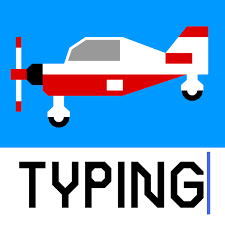
In The Vehicles Typing application, you will get access to more than 30 lessons starting from basic letters to sentence formation. In the game progress, you will unlock different types of vehicles like cars, scooters, airplanes, buses, trains, fire engines, and more. It is one of the fewest apps that have no third-party addon in it. The application is more suited for kids and teenagers peoples. The cars and the games will encourage them to play more, thereby learning the keyboard typing.
The application is available for free.
Master of Typing
Master of Typing is one of the best typing apps for Mac.

In the application, you will learn how to use all of your ten fingers for typing, how to use the keystrokes without looking into the keyboard, and all the basic things in typing. In Master of Typing, you can choose a different type of exercises like letters, special characters, numbers, words, and phrases. You can also change keyboards to different languages like Russian, Spanish, French, German, Italian. With these, you can learn typing in different languages.
Like most of the apps, Master of Typing is available for free.
Typing Fingers LT
Typing Fingers LT is a user favorite typing app.
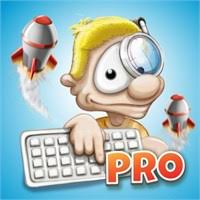
With the app, you can easily learn how to type in the right way without making any mistakes. Like The Vehicles Typing, you can play typing games in the application. The colorful UI of the application makes the app suitable for kids and teenagers. In Typing Fingers LT, you will get statistics like response time, words per minute, and more. Type Fingers LT has a rating of 4.0 out of 5 in the App Store. The app has a total of 32 levels to master the typing skill.
The app is available for free.
Animal Typing Lite
Animal Typing Lite is a simple and fun-filled typing application.

The app is specially developed for teenagers and not recommended for adults. The best thing about Animal Typing Lite is that you will get an animal-based on your typing speed, like a snail, rabbit, and horse. When you type faster and without any mistakes, you can unlock the master animal, Cheetah!!. There are two sets of lessons in the app, Kids Lessons Set and Lesson Set. The app occupies only 20 MB of your memory and compatible with macOS 10.4 and above.
The app is available for free.
TypeRacer
TypeRacer is a web-based typing tool.

It is one of the most sophisticated typing tools for all the OSes. You can access the TypeRacer using the Safari browser or any other browser you have on your Mac. On the website, you can practice, race with your friends, or race with random peoples who use TypeRacer. At the end of the race, you will get the results like words per minute, accuracy, response time, and more. If you opt for sign up, you can store all your race progress from the start and analyze your growth.
You can access the website for free.
These are the best typing software for your Mac. Learn and master your keyboard typing skills to make your typing work more productive. Share your typing experience as comments in the below section.
If you’re interested in reading more articles, hit the follow button on Techowns’ Facebook and Twitter pages.





