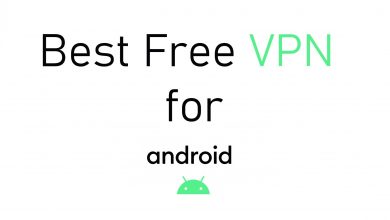Mac computers and laptops are robust PCs. Like iPhones, you can’t install any third-party apps on Mac. So the choices for apps and games are very limited compared to a Windows PC. If you have fewer choices, it is easy to pick the best from them. Watching movies and series in high quality is one of the common features in any PC, including a Mac. Here, we list the best video player software for Mac.
Contents
Things We Consider
There are numerous video players available for Mac in the market. But, we have considered certain factors in choosing the best media players for Mac.
Ad-Free: The media players we have considered are ad-free, where the users can stream the content without annoying ads.
Spyware/Malware Free: The software is free from malware & spyware, and it is safe to use.
User Interface: You can easily access and use the media player conveniently as it has a neat user interface.
Functions: Most software comes with both basic and advanced functions, from volume control to trimming video, etc.
Supported Formats: It supports various formats (video & audio) of nearly 20+.
Best Video Players for Mac
| VIDEO PLAYERS | FREE/PREMIUM | POPULAR SUPPORTED VIDEO FORMATS | LINK |
|---|---|---|---|
| QuickTime | Free | Pixlet, Planar RGB, Qtch, Cinepak, Motion JPEG. | |
| Elmedia Player | Free + Premium | M4V, AVI, DAT, MKV, FLV. | |
| 5K Player | Free | AVI, MTS, WMV, WebM, M2TS. | |
| VLC Media Player | Free | DV, WMV, Real Video, XviD. | |
| Plex Video Player | Free + Premium | AAC, ALAC, MP3, WAV, FLAC. | |
| MPV | Free | MPV, MPEG-2 | |
| DivX Player | Free + Premium | DivX (1,2,3), Theora, VC-2, WMV, Quicktime. | |
| MPlayerX | Free | GIF, PVA, WMA, SDP, ASF. | |
| Miro | Free + Premium | AVI, MPEG, H.264 | |
| Cisdem Video Player | Free + Premium | HEVC, MOV, M4A, AVI. | |
| RealPlayer | Free + Premium | M2V, MLV, MPS, API, FLV. | |
| GOM Media Player | Free + Premium | WMV, MOV, ASF, AVI. | |
| Movist | Free + Premium | HEVC, H.264, H.265 |
QuickTime
QuickTime is the built-in video player for all Mac systems. It is available for both macOS 10.14 and 10.15.

Since it is a built-in player, you can play video or audio files with ease. The supported formats are .mov, .avi, .wav, and most MPEG formats. The video player is highly optimized for Mac so that all high-quality videos can be played without trouble. Additional components like Matroska, Flash Video, DivX Media, Ogg, and ASF are pre-installed. The video player has a smooth UI, and it consumes lesser CPU and RAM when compared to other video players. It is the best video player for Mac. You can also use the keyboard shortcuts on Quicktime to control.
| PROS | CONS |
|---|---|
| Simple user interface. | Certain features are not available. |
| Available built-in on Mac. | Limited support on formats, especially video. |
Elmedia Player
Elmedia Player is one of the high-rated video players for Mac. Since it is easy to use, Elmedia Player is a go-to video player.

Elmedia Player, developed by Eltima Software, can play the most common video formats. You can have customization options like playback speed, subtitle adjustments, browsing the web within the player, and much more. AirPlay, DLNA, and Chromecast options are pre-installed so that you don’t have to use any extra plugins.
Elmedia Player is free, but the PRO version costs $19.95.
| PROS | CONS |
|---|---|
| Supports more formats. | Limited features in the free version |
| Easily customize. | Unavailable for Windows |
5K Player
5K Player is a powerful video player for Mac that consumes only 65 MB of your storage space.

The video player can play 4K and 1080p videos easily. You can stream videos wirelessly through AirPlay and DLNA without losing quality. Other than the video player, it has the capability to download videos from YouTube, Vimeo, and other video streaming platforms. 5K Player is a modern-day video player that can play high-quality videos for a longer period.
| PROS | CONS |
|---|---|
| No subscription is required. | Complicated UI. |
| Easily stream videos. | Not ad-free software. |
VLC Media Player
VLC Media Player is one of the oldest media players, launched on Feb 1st, 2001.

Video Lan Client (VLC) can play any video or audio independently of format. VLC is not only a video player but it can also be used as a video editor too. With VLC, you can add watermarks, change video formats, stream online videos, record a snippet of a video, take screenshots, add subtitles, and much more. It has a lot of customization options, you can change the equalizer, video effects, and audio effects.
| PROS | CONS |
|---|---|
| Completely Free | Difficult to find the options. |
| Trusted by more users | Compatibility issues. |
Plex Video Player
Plex Video Player is more of a streaming player than a video player. It has two kinds of apps, Plex Media Server and Plex Media Player.

With the Media Server, you can upload any media files into it. By installing Plex Media Player, you can access all the media files in the Media server. This way, you can upload movies from your smartphone and watch them on your Mac. Plex may not be the best video player for Mac but a good streaming player.
Plex costs $4.99 per month, $39.99 per year, and $119.99 for a lifetime. It also has a free trial for 30 days.
| PROS | CONS |
|---|---|
| Able to change the refresh rate. | Need to upgrade to access premium features. |
| Supports cross-platforms. | Can’t able to customize skin. |
MPV
MPV is the newest video player on this list. It can be accessed using the command line too.

MPV has the simplest controller of all media players compared. It has a lot of customization options like color management, HDR, interpolation, frame timing, video scaling, and many more. The video player has no real GUI (Graphical User Interface), yet you can control the video with ease. You can install the video player from GitHub for free.
| PROS | CONS |
|---|---|
| Supports on-screen recording. | Not user-friendly. |
| Available on most platforms. | Lacks essential features. |
DivX Player
DivX Player has been one of the best video players for Mac since the 2000s. It supports almost every video format.

The highlighting feature in DivX Player is that the video can be cast to other streaming devices like Chromecast. Even though the DivX Player is free, you need to buy the premium version to get full access. Features like ad-free streaming, syncing to the cloud, and audio playback are available only on the Pro version.
The Pro version costs $19.99.
| PROS | CONS |
|---|---|
| Supports AC3 format. | Limited features in the free version. |
| Offers cloud sync. | Facing glitches while using. |
MPlayerX
MPlayerX is a simple yet powerful video player for Mac. It can be installed on Mac 10.7 or above OS.

MPlayerX has an interface that is very similar to QuickTime. The Dance on your Fingers feature allows you to control the video by using the gestures on the touchpad. Like Cisdem, it can also automatically detect the subtitles and adds them to the video. It operates smoothly and has quite a good UI.
| PROS | CONS |
|---|---|
| Free to use. | Lack of guidance for users on using the software. |
| Supports CLI. | Doesn’t have directory playback. |
Miro

Miro is one of the popular media players, which is an open-source platform similar to VLC. The software supports cross-platforms, Windows, Mac, and Linux. Unlike other media players, Miro supports syncing to Kindle Fire and Android. In addition, you can download the content at ultra-fast speed. It also supports an online community where users can get help anytime.
| PROS | CONS |
|---|---|
| Free software. | Doesn’t have an impressive UI. |
| Supports sharing media on the network. | Slow performance. |
Cisdem Video Player
Cisdem Video Player is a basic video player for Mac with easy navigation and a clean UI.

It is one of the lightest video players that occupy only 29 MB of storage. Even though it is a basic video player, it can work swiftly. It has the capability to play more than 50 file formats. The highlighting feature in the Cisdem Video Player is that it can automatically detect the subtitles and adds them to the video.
Cisdem Video is free, but the Pro version costs $9.99 for lifetime access.
| PROS | CONS |
|---|---|
| Easy to use. | Fewer features compared to other software. |
| Lightweight software | Bit expensive. |
RealPlayer
RealPlayer supports multiple video formats, where you can get the software on your Mac. With RealPlayer, you can download videos from popular sites like YouTube, Vimeo, etc.,

The software supports cloud storage, where you can upload the content and stream it anytime. You can easily share the links of the content through SMS, Facebook, and more. The RealPlayer offers three premium plans to users. Downloader Express – $24.99, Plus – $39.99, and Premium – $4.99/mon.
| PROS | CONS |
|---|---|
| Easy to convert videos to any format. | Works slow. |
| Let’s stream HD videos on TV using Chromecast, etc. | Compatibility issues. |
GOM Media Player
GOM Media Player is also the best media player on your Mac.

The platform offers free and premium versions to users. With the premium version (GOM Player Plus), you can stream 4K videos without a buffer. By subscribing to the premium service, you can get prioritized technical support. The GOM Media Player plus costs $15.
| PROS | CONS |
|---|---|
| You can playback videos in 360 degrees. | Doesn’t have a friendly UI. |
| It supports subtitles even for classic movies. | Fewer keyboard shortcuts. |
Movist
Movist has the most convenient user interface and mainly focuses on user comfort.

The video player can play 4K UHD videos with ease. It is designed in such a way that it consumes minimal energy. You can also stream videos from the internet. If you want, you can view subtitles from different languages simultaneously. For better viewing, the subtitles can be viewed in a separate letterbox.
Movist is available for free but to get unlimited access, you need to buy the Pro version, which costs $4.99 and $7.99.
| PROS | CONS |
|---|---|
| Unique Interface. | Limited features on the free version. |
| Supports PIP mode. | Doesn’t support AirPlay. |
Which is the Best Video Player?
To choose the best video player for your Mac, subscribe to the free version you can check the features while using it. If you are satisfied with the video player, you can subscribe to the premium version of the software.