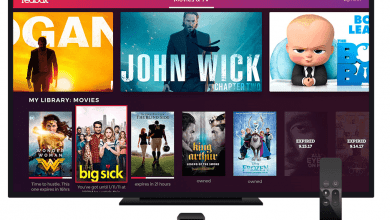In the digital era, VPN are playing a major role as they are seen as a tool to help you browse the internet to the fullest extent. Even though Mac is tightly secured, it doesn’t mean having the best VPN software for Mac isn’t necessary. Having a virtual private network is an added advantage and is a way helpful if you are accessing any geo-restricted services or if you want to stay away from the online security threats. It will safeguard your privacy as well as security while protecting your important data. Choosing the right VPN may seem to be a daunting task as there are numerous things you must want to consider. So to make it simple, we have listed the best VPN for Mac OS.
Contents
VPN – At a Glance
A virtual private network or VPN is immune to any device. It ensures your device and data available in it are safe from the hackers, data thieves, and cybercriminals. A VPN will not allow your internet service provider spy on your online activity. Further, it will avoid internet throttling issues. A VPN is a saviour in any such scenario and thus it protects your privacy. You may sometimes be using your device on an unsecured Wi-Fi network without knowing what it does to your data.
What does a VPN Provide?
There are a large number of VPN apps available and they are compatible with different devices like Android, iOS, Windows PC, Mac PC, Smart TV, etc. The best VPN VPN should provide you with the list of points given below.
- It will let you surf and stay anonymous on the web.
- Helps you access geo-restricted apps and services.
- Stream contents like videos, music, games, etc, at unlimited bandwidth.
- Shield your online activity from prying eyes while using public Wi-Fi.
- Helps you defeat the censorship issues to thereby access online entertainment contents.
- Protect your data with the highest level of encryption using different protocols.
Best VPN for Mac
Based on lots of analysis, we have listed the best VPN service for Mac. Almost all of them provides the best-in-class VPN service while they have advanced features. You choose from the mix of best free VPN’s for Mac and best paid VPN’s right from the section below.
1. CyberGhost
CyberGhost is a premium VPN app compatible with Mac OS. It will help you access the blocked websites or those geo-restricted streaming services. With CyberGhost VPN on Mac, you will get safe peer-to-peer torrents. It will shield your identity like your IP address, online identity, bank transactions, etc. It gives you unlimited bandwidth and blazing fast speeds. So, you will not face any buffering or throttling issues from your ISP. It features 256-bit military-grade encryption and ensures ultimate security and privacy at any time.

- No.of.Servers: 5300+ servers
- Server Locations: 90+ countries
- Maximum Devices Supported: 7 devices
- License: Premium
- Free Trial: 1-day free trial and no credit card required
- Price: Starts $12.99/month
- Money-back Guarantee: 14 to 45 days based on the premium plan
Pros:
- CyberGhost VPN will encrypt your traffic
- Maintains strict no-logs policy
- DNS and IP leak protection
- Automatic Kill Switch
- Supports OpenVPN, PPTP, and L2TP-IPsec protocols
Cons:
- Rare performance issues
- One-day free trial
2. NordVPN
NordVPN is a robust VPN app that lets you stay secure online while on your Mac. It will shield your internet from hackers and malware. With NordVPN, your data will be always safe and no one else will be able to access your internet activity including ISP. You can even use NordVPN to block annoying ad pop-ups. Explore the internet without any limitations like censorship or bandwidth limits. NordVPN will change your IP address with a virtual address you can browse internet without letting your identity. The CyberSec feature will protect you against dangerous websites and other suspicious attacks.

- No.of.Servers: 5200+ servers
- Server Locations: 59+ countries
- Maximum Devices Supported: 6 devices
- License: Premium
- Free Trial: 7-days
- Price: $11.95/month
- Money-back Guarantee: 30-days
Pros:
- Ultra-fast servers around the globe
- No logs policy or no hidden fees
- Double encryption security
- Onion over VPN
- Automatic Kill Switch
Cons:
- Customer service is slow
3. Hotspot Shield
Hotspot Shield is one of the best free VPN service available for the Mac PC. It offers more security than the standard VPN’s. Your real IP address will be hidden and the web traffic will be encrypted with military-grade encryption. It will provide you with a secure connection using an encrypted channel. So, your Mac, as well as its data, will be safe from the hackers, ISP’s, and other prying eyes. You can easily unblock the geo-restricted contents like videos, messages, social apps, etc. Hotspot Shield VPN on Mac will alert you whenever you visit the malware, spam, phishing websites. It is also one of the best free VPNs for Windows.

- No.of.Servers: 3200+ servers
- Server Locations: 70+ countries
- Maximum Devices Supported: 5 devices
- License: Free and Premium
- Free Trial: 7-days
- Price: $12.99/month
- Money-back Guarantee: 45-days
Pros:
- Unlimited bandwidth
- Supports HD streaming without limits
- No log policy
- Unparalleled performance
Cons:
- Performance lags
4. ExpressVPN
ExpressVPN is the most prominent and best VPN to stay anonymous online. It is compatible with Mac OS and is designed to protect your security and privacy any time. Get unlimited bandwidth with ExpressVPN that is built with speed. You can access almost anything irrespective of the location. It will help you unlock the websites and apps while keeping your online activity private. The powerful encryption feature will not only protect you from the hackers and trackers but also from the public WiFi hotspot malware. ExpressVPN even supports private browsing on the Safari browser. You will get a superior connection that provides stability and reliability.

- No.of.Servers: 3000+ servers
- Server Locations: 160+ countries
- Maximum Devices Supported: 5 devices
- License: Premium
- Free Trial: 7-days
- Price: $12.95/month
- Money-back Guarantee: 30-days
Pros:
- Fastest server all over the world
- Highest security and encryption
- Ultra-high-speed bandwidth
- Works on most Mac and MacBook
- Supports private browsing on Safari browser
- Supports split tunnelling, kill switch, DNS/IPV6 leak protection
- No connection or activity logs
Cons:
- Limited configuration options
- Premium plans are expensive
5. IPVanish
IPVanish is one of the best VPN software to safeguard to online privacy. It is a user-friendly VPN that has robust privacy tools and provides the fastest connection speeds. With IPVanish, you will get a secured encryption connection and it will protect your online handling like emails, messages, browsing history, banking, data transfers, etc. It is the top-tier VPN service for the reason that it manages the tier-1 network by its own. IPVanish VPN will never let the hackers, onlookers, or ISP steal your data. It gives the lightning-fast connection and thus you will never experience throttling issues. So, you will get the maximum of internet speed.

- No.of.Servers: 1300+ servers
- Server Locations: 60+ countries
- Maximum Devices Supported: 10 devices
- License: Premium
- Free Trial: 7-days
- Price: $5/month
- Money-back Guarantee: 7-days
Pros:
- IPVanish doesn’t keep your connection logs or record any activity.
- It supports IPv6 leak protection
- You will get an encrypted connection
- With split tunnelling, apps will work without geo-restrictions
Cons:
- Only limited configuration options
- Quite expensive
6. PureVPN
PureVPN is a simple and easy to use Mac supported virtual private network. It offers a reliable VPN connection at a lightning-fast speed. So, you can stream and surf the internet without any limits from anywhere. PureVPN will even let you experience buffer-free streaming with super-fast download speeds. The encrypted tunnel of PureVPN will secure your personal data and you will always stay safe and secure on the web. It offers limitless bandwidth and you need not worry about the connection speed and bandwidth. PureVPN will keep your Mac PC against the online threats with its widespread network of servers.

- No.of.Servers: 2000+ servers
- Server Locations: 180+ countries
- Maximum Devices Supported: 5 devices
- License: Premium
- Free Trial: 7-days
- Price: $5/month
- Money-back Guarantee: 31-days
Pros:
- Get military-grade encryption and privacy
- Has easy-to-set-up feature
- The online identity will not be exposed to the Internet kill switch
- Supports split tunnelling, IP address masking, DNS and IPv6 leak protection
- Unlimited VPN proxy will unlock anything on the web
- PureVPN has received no-log certification
Cons:
- Expensive if you don’t opt for a yearly subscription
7. Surfshark
Surfshark is one of the best VPN for Mac PC that aims to secure your digital security. With one-click, it will secure your digital contents from ISP, hacker, and snoopers. Your real IP address will be hidden and Surfshark will protect your digital identity. It is intuitive and works fast as it has servers from all around the world. Surfshark features private DNS and leaks protection on each server with IPv4. It will prevent the malware and phishing attempts from getting your Mac. You can even stay on the web without ads and trackers monitoring your activity. Surfshark uses IKEv2 and IPsec as the default protocol on all the apps.

- No.of.Servers: 1040+ servers
- Server Locations: 61+ countries
- Maximum Devices Supported: Unlimited
- License: Premium
- Free Trial: 7-days
- Price: $11.95/month
Pros:
- Maintains stick no-logs policy
- When VPN drops, Kill switch disconnects you from internet
- Experience zero buffering speeds
- The whitelist will let select apps/websites bypass VPN connection
- Supports accessing web without any limits
Cons:
- Limited P2P servers
8. Windscribe
Windscribe is a Mac VPN that safeguard your online privacy. It will stop tracking and you can browse the web privately. With Windscribe VPN, the users can unblock the geo-restricted contents. Your IP will be masked and thus you will get unlimited entertainment at any time from anywhere. It will encrypt your activity and never leak your DNS information. So, neither hackers can steal your data nor advertisers can stalk you online. By adding Windscribe to Mac browser, you can take control of your privacy while accessing the internet as it is.

- No.of.Servers: 400+ servers
- Server Locations: 60+ countries
- Maximum Devices Supported: Unlimited Devices
- License: Free and Premium
- Price: $9/month
- Money-back Guarantee: 3-days
Pros:
- Get unlimited data, bandwidth, and connections
- Supports OpenVPN, IKEv2, SOCKS5 config generator
- Strict no-log policy
- Supports network whitelisting, split tunnelling
- Easy-to-use interface
Cons:
- Performance issues occur at times
9. VPN Unlimited
VPN Unlimited is a secure VPN software for Mac OS. It protects your personal data like password secure. You can stay anonymous online and your activity will not be tracked by websites, advertisers, hackers, etc. VPN Unlimited has the fastest VPN servers across the world and you will get super-fast internet experience. You can bypass and access geo-restricted websites and contents. It is a user-friendly VPN service that gives strong security and unlimited online access. The highly secure kill switch of VPN Unlimited app will turn off the internet when there is any problem with the VPN connection. You can white list networks and VPN Unlimited will disable it automatically when you connect to those sites.

- No.of.Servers: 400+ servers
- Server Locations: 70+ countries
- Maximum Devices Supported: 5 Devices
- License: Free and Premium
- Price: $9.99/month
Pros:
- Provides 256-bit highest data encryption level
- Get the unlimited speed and no limit on data
- Protects Mac from cyber threats
- Unblock streaming services, gaming sites, etc
Cons:
- No information about no-logs policy
10. TunnlBear VPN
TunnlBear VPN offers the most secured web browsing experience on Mac PC. It will encrypt your internet and keeps your online activity private from prying eyes. Accessing TunnlBear VPN on Mac is incredibly easy as it features a simple and user-friendly interface. It will not let the hackers steal your important password or data. TunnlBear VPN will block them and protects your online privacy. You can unlock and access geo-restricted contents easily as it will change your real IP with the virtual location. It has servers all over the world and you can surf or stream the web in no time without throttling or buffering issues. TunnlBear VPN uses AES 256-bit strong encryption and your online activity will be hidden from trackers or hackers.

No.of.Servers: Not listed
Server Locations: 23+ countries
Maximum Devices Supported: 5 devices
License: Premium
Free Trial: 7-days
Price: $9.99/month
Pros:
- Strictly no-log policy
- With Vigilant mode, TunnelBear will block unsecured traffic
- Choose servers from different countries of the world
- Websites and advertisers will find it difficult to track physical location
Cons:
- The exact number of server available in TunnelBear VPN isn’t listed.
Our Opinion
The best VPN for Mac PC that are listed here in this article are carefully analyzed and handpicked. It isn’t that easy for us to pick the right VPN as the personal preference changes from person to person. So, we have let the choice to you and you can choose any VPN for Mac to experience the web to the fullest possible extent.
Did we miss your favourite VPN? Tell us about it in the comment section below. Follow us on Twitter and Facebook for more updates.