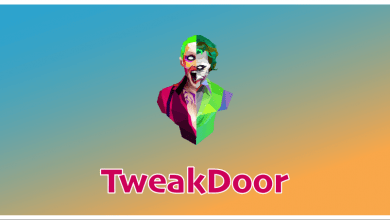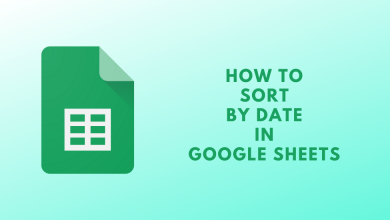BMF (Black Mafia Family) is a popular series based on the genre of Drama and Crime. The first season of BMF premiered on September 26, 2021. Recently, the second season of the series was streamed on Jan 6, 2023, at 8 PM ET/PT on Starz. If you wish to stream the BMF season 2 episodes on your LG Smart TV, you must install the Starz application from the LG Content Store and watch both seasons.
Contents
BMF Season 2 Episodes Schedule
| EPISODE | NAME | RELEASE DATE |
|---|---|---|
| Episode 1 | Family Dinner | January 6, 2023 |
| Episode 2 | Family Business | January 13, 2023 |
| Episode 3 | Devil’s Night | January 20, 2023 |
| Episode 4 | Running on E | January 27, 2023 |
| Episode 5 | Moment of Truth | February 3, 2023 |
| Episode 6 | Homecoming | February 10, 2023 |
| Episode 7 | Both Sides of the Fence | February 17, 2023 |
| Episode 8 | Push It To The Limit | February 24, 2023 |
| Episode 9 | TBA | March 10, 2023 |
| Episode 10 | TBA | March 17, 2023 |
How to Watch BMF Season 2 on LG Smart TV Using Starz
1. Turn on your LG Smart TV and connect it to a standard WiFi.
2. Press Home on the LG Smart TV remote to get the Home screen.
3. Navigate to the LG Content Store or Apps.
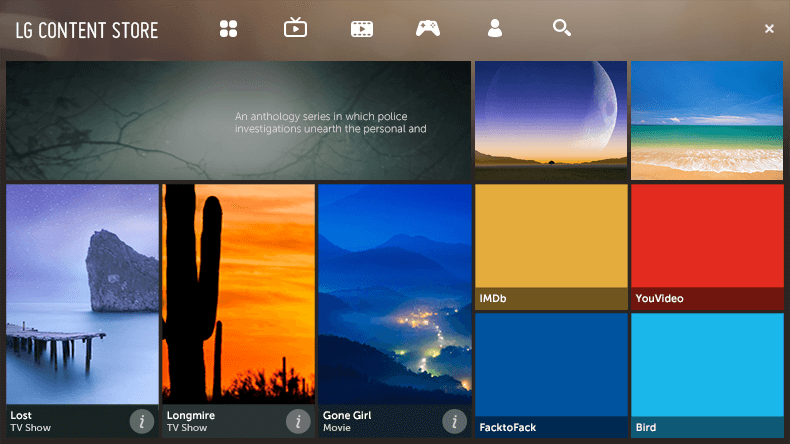
4. Enter Starz in the search bar.
5. Choose the app from the search results and select Install.
6. Once the app is installed, select Open to launch the app on your TV and choose Sign In.
7. Open a browser on your smartphone or desktop and visit the Starz activation website https://activate.starz.com/
8. Enter the activation code that is displayed on your TV screen.
9. Tap Submit and sign in with your TV provider login credentials.
Note: If you haven’t subscribed to a cable TV provider, you can sign up using the Starz account credentials.
10. After signing in, the app refreshes your Smart TV.
11. Finally, you can start streaming BMF Season 2 on your LG Smart TV.
How to AirPlay BMF Season 2 on LG Smart TV
If you don’t find the app on your Smart TV, you can AirPlay from the Starz app on your iPhone.
1. Connect your LG Smart TV to WiFi to which your iPhone/iPad is connected.
2. Download the Starz app on your device.
3. Sign in using the credentials and play BMF season 2.

4. Tap the AirPlay icon in the Media Player.
5. Select your LG Smart TV from the list of available devices.
6. Once paired, you can watch the content playing on your Smart TV.
How to Stream BMF Season 2 on LG Smart TV Without Cable
If you don’t have a cable TV subscription, you can install the streaming service apps on your Smart TV to watch BMF Season 2. Note that you must purchase Starz as an add-on to the streaming service.
| STREAMING SERVICE | BASE PACKAGE PRICE | FREE TRIAL | SIMULTANEOUS STREAMS |
|---|---|---|---|
| DirecTV Stream | Entertainment –$69.99/mon Choice – $89.99/mon Ultimate – $104.99/mon Premier – $149.99/mon | Yes | 3 |
| Hulu | Ad-supported – $6.99/mon Ad-free – $12.99/mon | No | 2 |
| Sling TV | Orange -$40/mon Blue – $40/mon Orange + Blue – $55/mon | No | 1 to 3 |
| fuboTV | Pro – $69.99/mon Elite – $79.99/mon Ultimate – $99.99/mon | Yes | 3 |
| Philo TV | $25/mon | Yes | 3 |
Follow the steps here to install the streaming services on your LG TV.
1. Press Home on the LG TV remote.
2. Launch the LG Content Store and select the Apps tab.
3. Search for the app and select Install.
4. After installation, launch the app and sign in with your account details.
5. Enjoy streaming BMF Season 2 on your LG TV.
How to Stream BMF Season 2 on LG Smart TV Using Streaming Devices
Alternatively, you can connect the streaming devices to your LG TV to install the Starz app to watch BMF Season 2.
Apple TV 4K
Apple TV is a popular streaming device used to stream on-demand videos and TV channels on your TV. You can connect Apple TV to all Smart TVs
Cost: $179
Installation Guide: Starz on Apple TV
Amazon Firestick 4K
Amazon Firestick is another best streaming device used by many people worldwide. It lets you stream videos, play music and games, and install apps on your Smart TV.
Cost: $49.99
Installation Guide: Starz on Firestick
Roku Ultra 4K
Roku is a streaming player that can be connected to Smart TV via an HDMI port. You can install the apps from the Roku Channel Store to stream your favorites.
Cost: $99.99
Installation Guide: Starz on Roku