BMF (Black Mafia Family) is one of the popular crime drama series watched by users worldwide. The second season of BMF started to premiere on January 6, 2023. If you own a Samsung Smart TV, you can directly install the STARZ app from Smart Hub support to watch all episodes of BMF Season 2. In addition, you can also subscribe to streaming services like fuboTV and YouTube TV to stream the series on high quality without any interruptions.
| Release Date | Friday, January 6, 2023 |
| Timing | 8:00 PM EST |
| Total no of episodes | 10 |
| Streaming on | STARZ |
| Supported Samsung TVs | 2014 and above models |
Contents
How to Watch BMF Season 2 on Samsung Smart TV
STARZ app is officially available on the Smart Hub Store, so you can directly install and stream BMS Season 2 on Samsung Smart TV. You can activate the app with your Pay TV provider or a standalone Starz subscription ($8.99/month) to stream the content.
Note – While writing this article, Starz has offered a $5 promo for one month to stream BMF Season 2.
[1] Turn on your Samsung Smart TV and press the Smart Hub/Menu button on your remote control.
[2] Once the Smart Hub opens, select Apps.
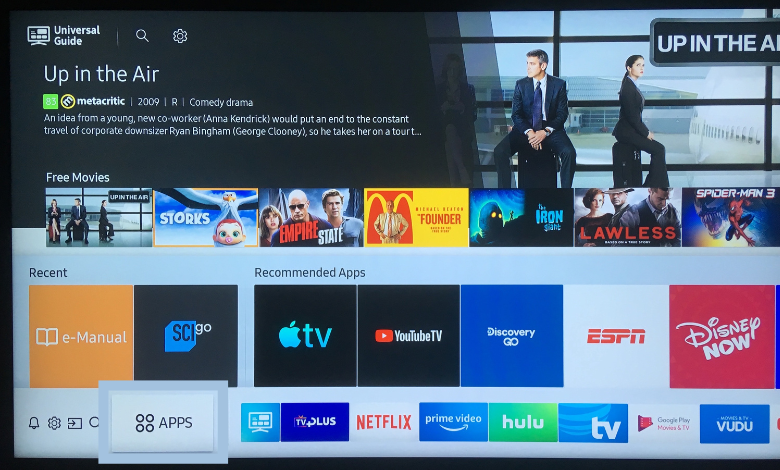
[3] Under the Apps section, select the Search bar and enter STARZ via the virtual keyboard.
[4] Pick the STARZ app from the search result and click Install to download the app.
[5] Once installed, click Open to launch the app on your Samsung smart TV.
[6] After that, click Sign In to your STARZ account using credentials.
[7] An activation code will display on your Samsung smart TV. Note the code.
[8] Then, open any web browser on your PC and visit STARZ’s activation website [https://activate.starz.com/].
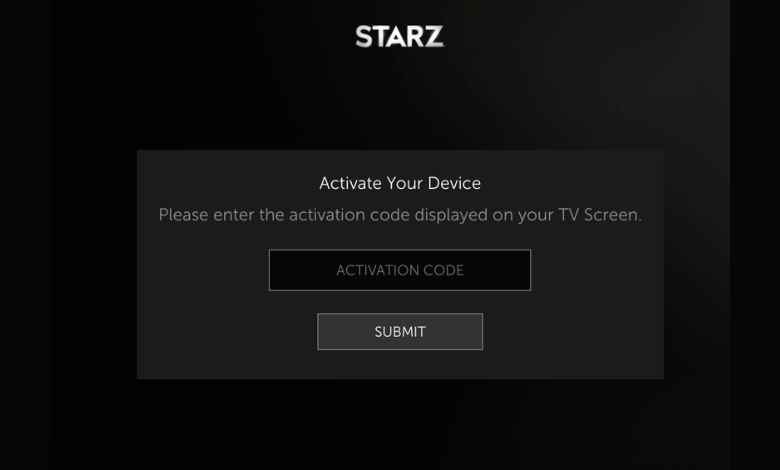
[9] Enter the activation code in the required field and hit Submit.
[10] Choose your TV provider and enter the necessary login credentials.
[11] After signing in, the Starz app will load on your Samsung TV automatically. Now, watch the BMF Season 2 episodes on your TV comfortably.
Watch BMF Season 2 on Samsung Smart TV With Streaming Services
Apart from TV provider subscriptions, you can watch Starz content on various streaming services by adding it as a premium add-on. Along with the base plans, you need to add the Starz add-on by paying the additional fee.
DirecTV Stream

DirecTV Stream is a popular video streaming service. This service allows users to stream live TV and on-demand content on their compatible devices. The subscribers can assess 150+ channels, including ABC, CBS, NBC, STARZ, and more.
- Pricing: Starts at $69.99/month
- Free Trial: 5 days
- Installation Guide: DirecTV Stream on Samsung TV
fuboTV
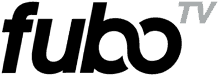
fuboTV is an internet-based streaming service specially designed for users who watch live sports, news, and other special events. It offers various entertainment channels, including local networks, national channels, pay-per-view events, and more. Choose any membership plan and add Starz to stream BMF Season 2 on your Samsung smart TV.
- Pricing: Starter – 64.99/month, Pro – $69.99/month, Elite – $79.99/month, Ultimate – $99.99/month, and Latino – $33/month
- Free Trial: 7 days
- Installation Guide: fuboTV on Samsung TV
Hulu

Hulu is an over-the-top (OTT) streaming service that offers thousands of movies and TV shows, and original content. It also offers 85+ live TV channels in its lineup. It also includes a could DVR to record your favorite shows to watch later.
- Pricing: Starts at $69.99/month
- Free Trial: Yes (not available for Live TV plans)
- Installation Guide: Hulu on Samsung TV
Philo

Compared to other streaming services, Philo is a cost-efficient service from which you can access both Live TV and on-demand content. Apart from Samsung Smart TV, you can also install Philo on streaming devices like Apple TV, Roku, Amazon Fire TV, and Chromecast. In addition, it offers popular cable networks like A&E, AMC, Discovery, Food Network, and more.
- Pricing: $25/month
- Free Trial: 7 days
- Installation Guide: Plilo on Samsung TV
YouTube TV
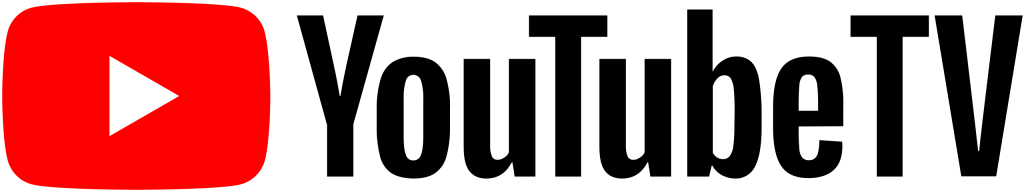
YouTube TV is the perfect choice for users who want to watch plenty of live TV without a traditional satellite or cable subscription. It offers access to more than 100 channels across live TV, sports, news, and entertainment. Moreover, you can also watch local channels, including ABC, CBS, FOX, NBC, and more.
- Pricing: $64.99/month
- Free Trial: 14 days
- Installation Guide: YouTube TV on Samsung TV
Frequently Asked Question
STARZ costs $8.99 per month. With this plan, you can catch up on all moves and TV shows available on the STARZ platform.
Unlike the first season, which consists of only 8 episodes, the BMF season 2 will contain a total of 10 episodes and a time period of 52 minutes each.



