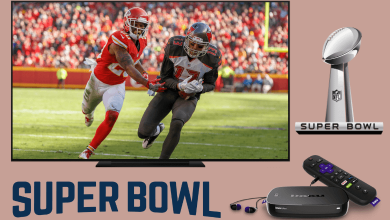Key Highlights
- Free Trial: Try for free → Type email address → Create account → Choose the plan → Free trial
- Cancel Free Trial: Sign In → Account → Settings → Subscriptions → Manage → Cancel Subscription
Brainly is the world’s largest learning and knowledge-sharing app that guides and helps to learn new topics with school subjects like Math, Science, History, English, Arts, Computer, etc. Like other learning platforms, Brainly offers a 7-day free trial for new users. To avail of the free trial, you need to create an account and subscribe to any plan.
Contents
Features of Brainly
- As the platform is community-based, you can clear your doubts anytime by posting the questions on the community.
- Unlike other learning platforms, Brainly provides all subjects under one application.
- You can find expert solutions in the textbooks.
- Brainly offers the feature of creating a Parent account to manage and monitor their kids.
Brainly Subscription Plans
Brainly offers three different subscription plans to users.
- Monthly – $2/mon
- Semi-Annual – $18 (6 months)
- Annual – $24/year
How to Get Brainly Free Trial
[1] Go to the browser, and visit the official site of Brainly.
Note: You can also sign up using the Brainly app. The Brainly app is available on the Play Store and App Store.
[2] Click Try For Free and type your email address in the required box.
[3] Next, click Continue.
[4] Type and create the username & password for your Brainly account and click Continue.
[5] On the next step, click See the Plans and select the desired plan.
[6] Further, click Continue and enter your card details for the payment.
[7] Once entered, click Create Account.
[8] The Brainly account will be created. Choose the desired subjects and start using the free trial.
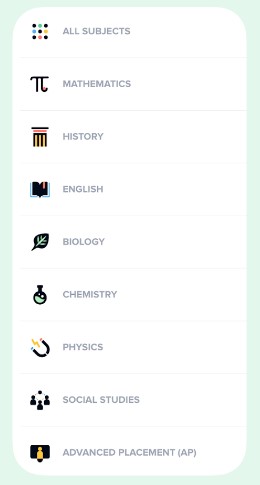
Tips! If you think Course Hero is not the right fit, you can cancel the Course Hero subscription through the website and apps.
How to Cancel Brainly Subscription
Remember that you must cancel your Brainly subscription before your free trial ends (24 hours before the renewal date) to avoid charges.
[1] Open the web browser on your PC and visit the Brainly website.
[2] Sign In to your account and click Account.
[3] From the list, click Settings.
[4] In the Subscription, click Manage.
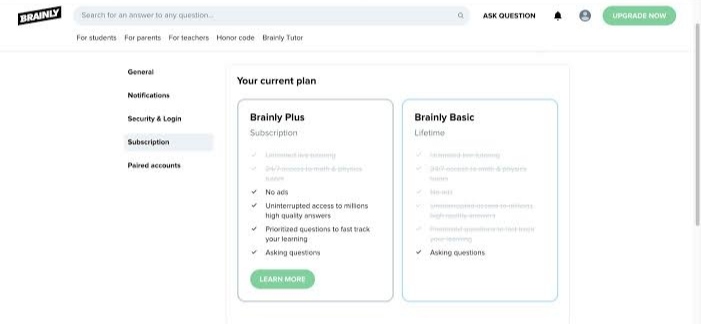
[5] Finally, click Cancel Subscription.
Note: You can check the last date of your free trial by going to the Account tab → Payment and Subscriptions → Check the subscription along with the expiry date.
Tips! If you are not interested in using Brainly, you can sign up for a free trial on Chegg for 7-days.
Frequently Asked Questions
Yes. Brainly platform is free to access, where you can view answers, ask questions in the community, etc. But, for premium features, you need to subscribe to a premium plan.
Similar to Brainly, there are multiple platforms available on the internet, such as Chegg, Course Hero, Study, and many more.
Some of the best Android study apps for students are Coursera, SimpleMind, StudyBlue, Wordweb, and many more.