Are you searching for the best services to watch popular British shows? Britbox is the application that you need to install on Android TV. It offers content under different categories like comedy, documentaries, lifestyle, romance, and more from BBC and ITV networks.
For Android TVs, the Britbox app is natively available on the Google Play Store. If your Android TV is powered with built-in Chromecast support, you can cast the contents from your smartphone.
Contents
How to Watch Britbox on Android TV
1. Turn on your Android TV.
2. Connect your TV to a stable WiFi connection. Britbox requires a strong internet connection to stream the content.
3. On the home screen, navigate to the Apps section and choose Google Play Store.
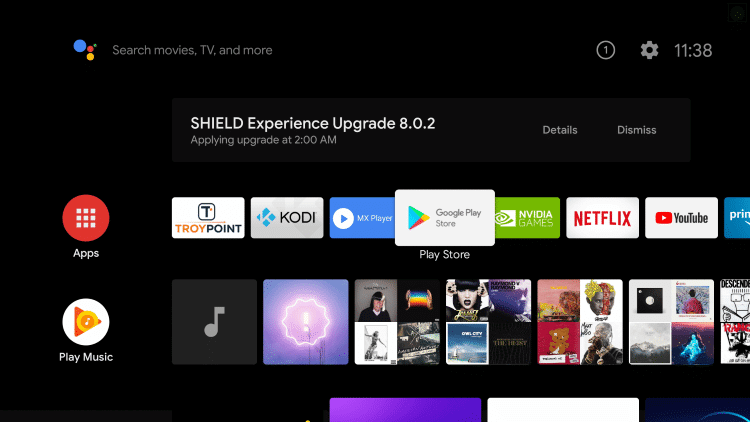
4. Select the Search icon located in the top left corner of the Play Store.
5. Choose the Britbox app from the search lists on your TV.
6. Tap the Install button to download the app on your TV.

7. Once installed, tap the Open button and launch the app.
8. Next, tap the Sign in button and input your Britbox account credentials (email address and password).
9. Start streaming your favorite Britbox content on your Android TV.
Watch Britbox on Android TV Using Prime Video
If you cannot install the Britbox app, you can use the Prime Video app to watch British Shows. You can add Britbox as a subscription channel by paying the additional fee of $7.99/month along with your Prime Video subscription.
- Login to your Prime Video account and open the Channels menu.
- Find and add Britbox to your account with the 7-day free trial.
- Launch the Prime Video app on your Android TV and click on the Channels tap.
- Now, you can stream Britbox content on your TV.
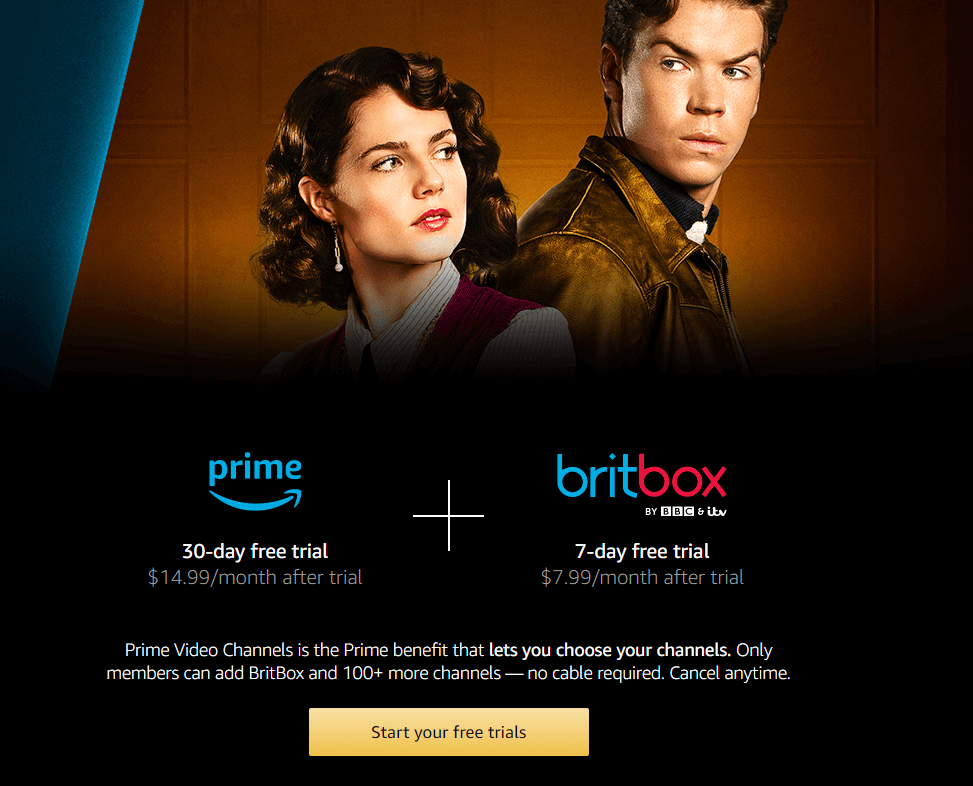
How to Cast Britbox on Android TV
If you can’t download the Britbox app from the Google Play Store, use the built-in Chromecast technology to watch the contents.
1. Connect your Android TV and Britbox-installed Android/iPhone to the same wireless network.
2. Launch the Britbox app on your smartphone. If you haven’t installed it, get it from the Play Store or App Store.
3. On the home screen of the Britbox app, you can find a Cast icon at the top right corner. Tap on it.
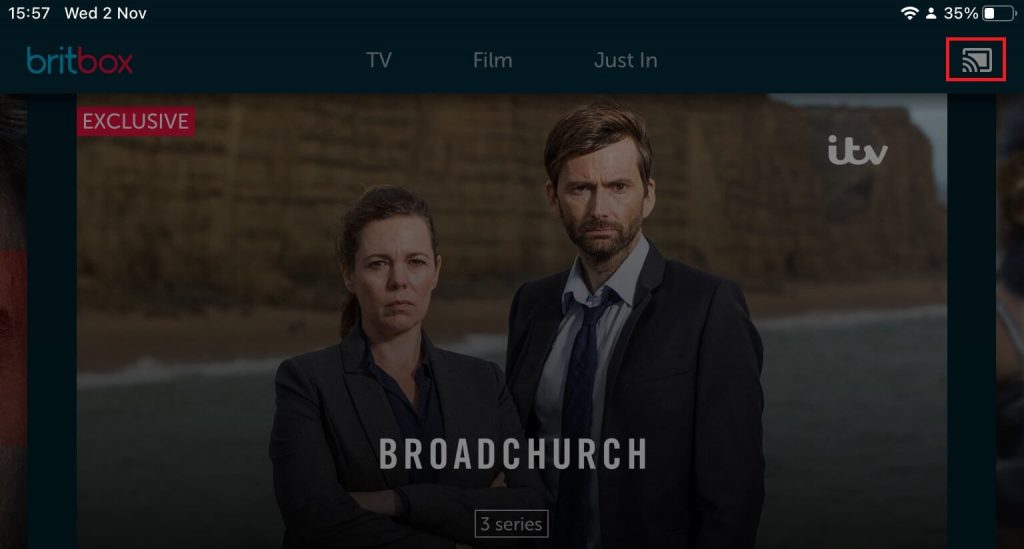
Note – The cast icon will not appear if you have connected the devices to different networks.
4. Choose your Android TV name and wait for the Britbox logo to appear on your TV.
5. Play the content you want and watch it on your TV.
6. To stop the casting, tap the Cast icon again and click on the Stop Casting option.
Britbox – Subscription Plans and Pricing
Britbox offers 7 days free trial for its new users. Once the free trial is over, you can choose any subscription plan that suits your budget.
| PLANS | PRICING |
| Britbox Monthly Plan | $7.99 /month |
| Britbox Annual Plan | $79.99/year |
Britbox is currently available for people residing in Australia, Canada, Denmark, Finland, Norway, South Africa, Sweden, and United States. Hence, the pricing may vary depending on the country you’re residing in. You can cancel the BritBox subscription whenever you want.
Frequently Asked Questions
No. Britbox is not free on Prime Video. You need to pay a subscription cost of $7.99/month to stream the content.
Currently, Britbox allows users to access the same account on 3 devices simultaneously.



