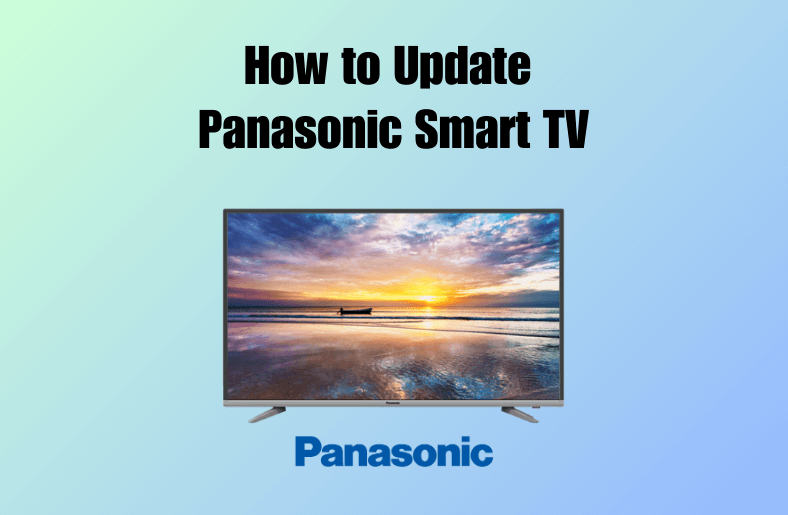Key Highlights
- Install CBS Sports: Turn on Roku → Streaming Channels → Search Channels → Search for CBS Sports → Add Channel.
- Activate CBS Sports: Launch CBS Sports → Sign In → Visit the activation site → Enter the activation code → Sign in with the TV provider → Watch the sports content.
CBS Sports is the perfect application to watch the major leagues live or on-demand on Roku. If you had an active subscription to an active TV provider, you can install CBS Sports from the Roku Channel Store and stream it for free. You can also stream CBS Sports by using certain streaming services.
TV Providers Supporting CBS Sports: Xfinity, U-verse, Spectrum, Dish, Verizon, Cox, DIRECTV, Optimum, Xtream, and many more. Visit this support page to view the complete list.
Contents
How to Watch CBS Sports on Roku
Step 1: If you’re first time user of Roku, connect it to the HDMI port of your TV and go through the setup process.
Step 2: Press the Home button on your Roku remote and then go to the Search menu.
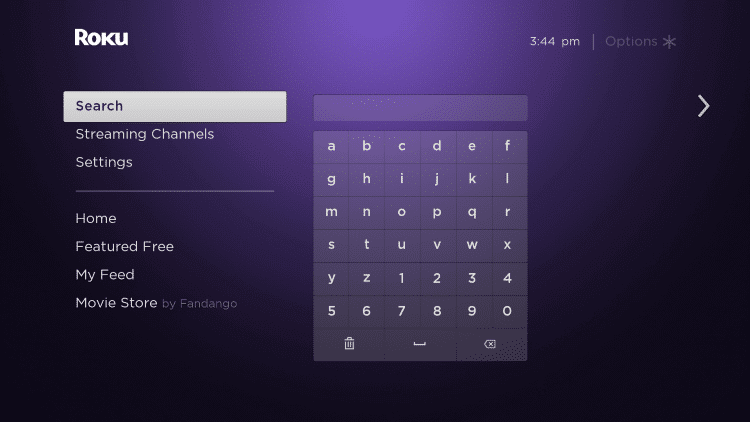
Step 3: With the help of an on-screen keyboard, type CBS Sports.
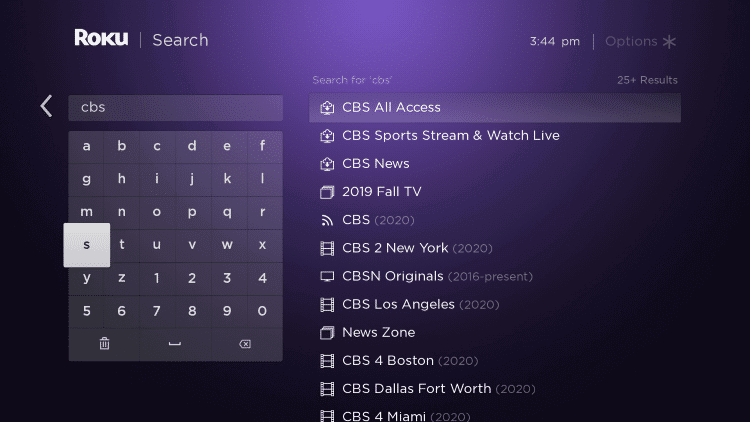
Step 4: Select the app from the suggestion results.
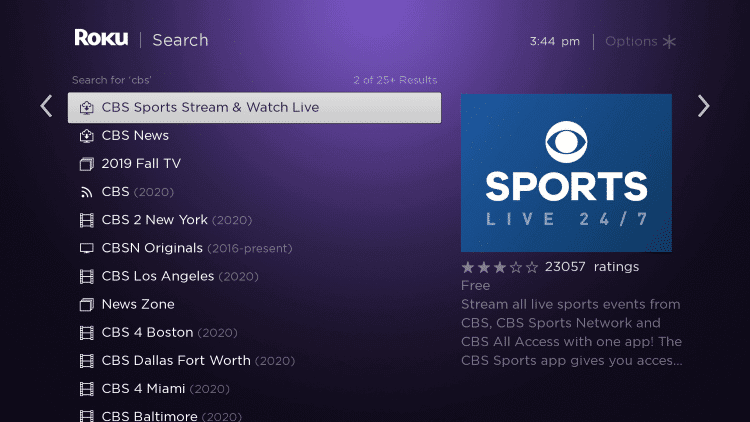
Step 5: Click the Add Channel button on the app information screen. The channel will install on your Roku device.
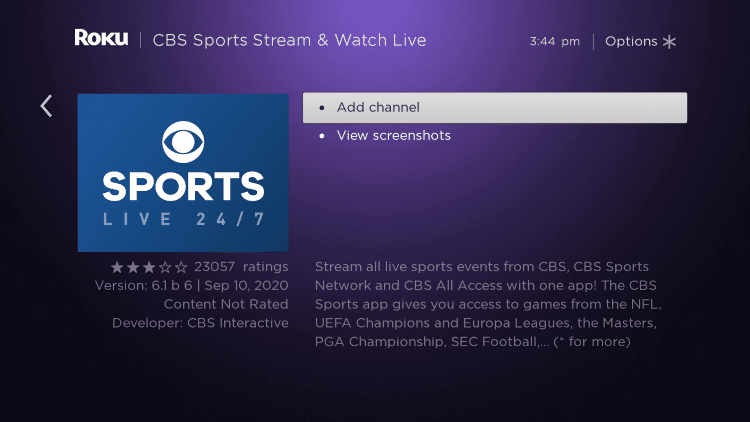
Step 6: Get back to the home screen and then launch the CBS Sports channel.
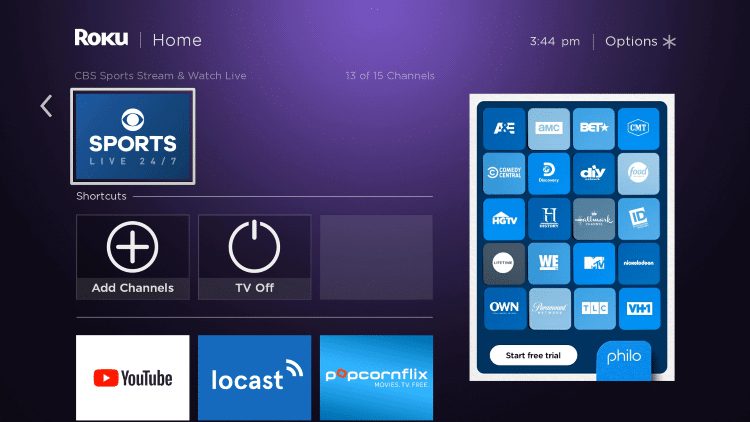
Step 7: Wait for the channel to load its contents.

Step 8: Hit the sign-in menu and an activation code will appear on the screen.
Step 9: Open a web browser on your phone or computer and go to cbssports.com/roku.
Step 10: Enter the code in the provided text box and login with your TV-provider username and password.
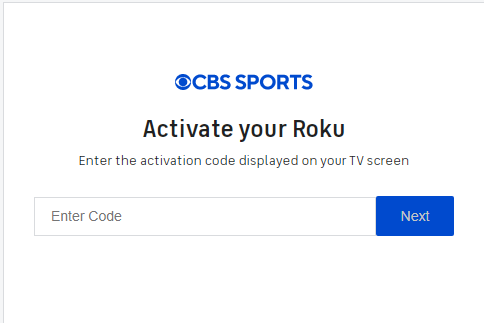
Upon successful activation, the CBS Sports app on the streaming device will refresh automatically to display the sports content.
Troubleshooting CBS Sports Not Working on Roku
If you had issues with streaming CBS Sports, fix the issue by following certain troubleshooting solutions.
- Force close the CBS Sports app and restart the Roku device. Launch the CBS Sports app and check whether the issue is fixed or not.
- Ensure that you’re signed in with the active TV provider subscription.
- Update the Roku firmware to install the latest version of the CBS Sports app.
- Reset the Roku and install the app again from the Channel Store.
How to Watch CBS Sports Without Cable
You can also watch CBS Sports without a cable or satellite TV service provider. For this method, you need to subscribe to any one of the below-mentioned streaming services. The only disadvantage with this method is that you can use these services only to watch live events.
- Hulu + Live TV
- fuboTV
- YouTube TV
- Paramount+
- DirecTV Stream
All these services are available as a standalone app on Roku Channel Store. These services also let you watch live channels related to other categories.
Frequently Asked Questions
CBS Sports is free to stream on Roku. You just have to sign in with the active TV provider subscription.