HBO is the ever trending streaming platform in America. It has a lot of secondary streaming platforms like HBO GO, HBO NOW, and HBO Max (yet to be released). HBO has countless movies and series at its disposal. If your cable TV provider has included HBO in their channels list, you can watch all the HBO contents anywhere you want by using HBO GO. You can also cast the HBO GO videos to Google Chromecast connect TV or screen for your convenience.
Contents
Methods to Chromecast HBO GO
- Using the smartphone app
- Using the Chrome browser
Preliminary Things
- Chromecast device
- A TV with HDMI port
- WiFi connection
- Smartphone or Computer
- A TV provider subscription with HBO channel included or a streaming app that includes HBO
Note: Before getting into the casting process, connect your casting device (Phone or PC) and the Chromecast to the same WiFi network.
Method 1: How to Chromecast HBO GO using the smartphone app
If you don’t have the HBO GO app on your Android phone, iPhone or iPad, install it from the Google Play Store or Apple App Store.
(1) Open the HBO GO app on your smartphone.
(2) Log in with your cable TV provider credentials.
(3) After the successful login, click the Cast icon on the top right corner of the screen.
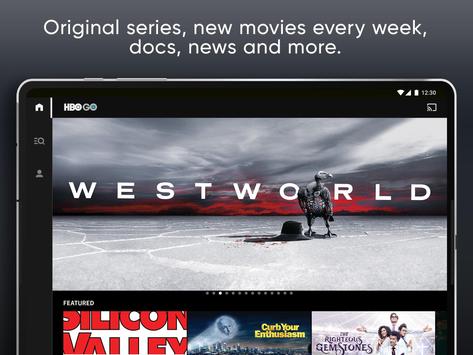
(4) Your Chromecast device will appear. Tap on it.
(5) When the casting is done, choose any movie or series. It will be cast to your TV through the Chromecast.
(6) If you want to stop the casting, click the Cast icon and tap on Disconnect.
Method 2: How to Chromecast HBO GO using the Chrome browser
At first, make sure that you are using the updated version of the Chrome browser on your PC or laptop.
(1) Open the Chrome browser and head to play.hbogo.com.
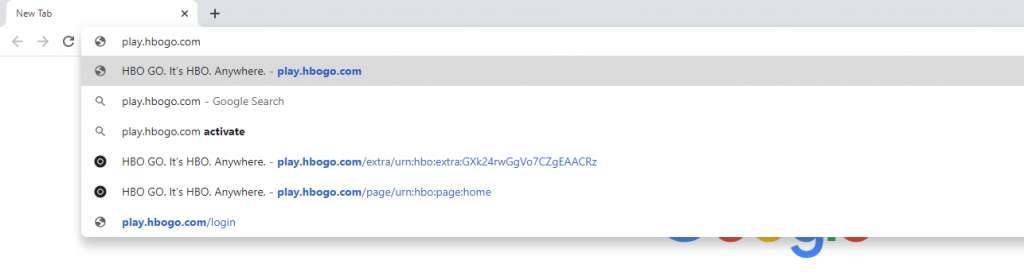
(2) Click the SIGN IN button on the top right corner of the screen and login with your cable TV provider credentials.
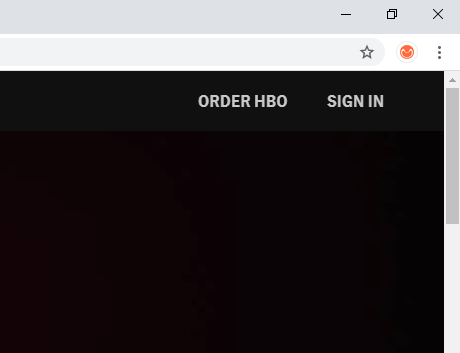
(3) Now, make a right-click on your mouse. A list of options will appear. Click on the Cast option.
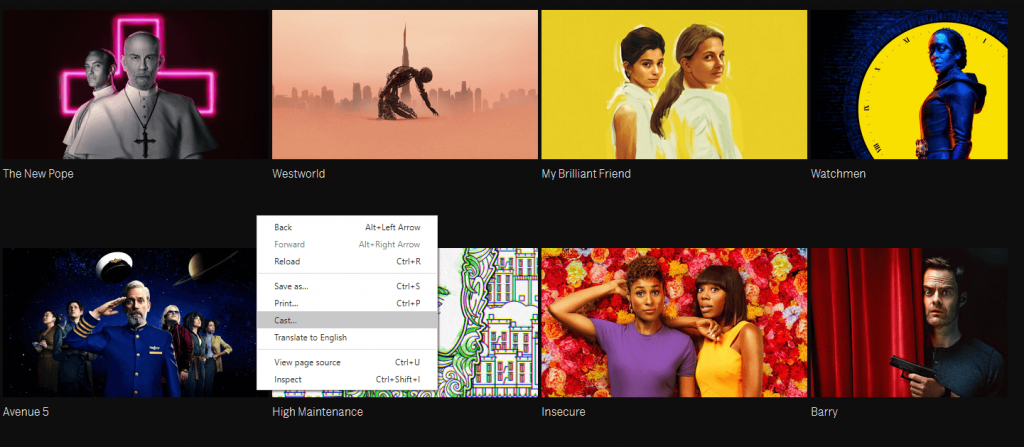
(4) Your Chromecast device will appear on the top-right side of the screen.
(5) Click the Sources drop-down button and choose the Cast Tab option.
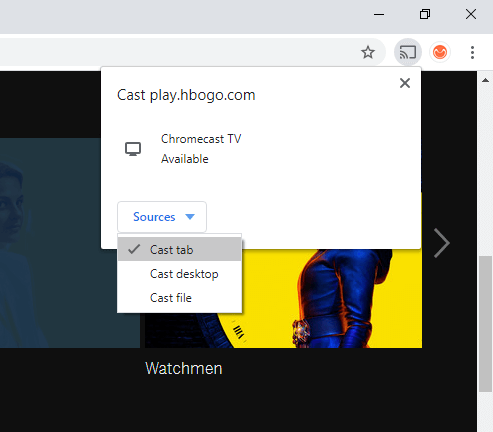
(6) Now, click on the Chromecast device to cast.
(7) When the casting is successful, choose any video. It will be cast to your TV through Chromecast.
(8) To stop the casting, click the Cast icon and tap on the Chromecast device.
These are the two ways that you can use to Chromecast HBO GO to your TV. Westworld, The Outsider, McMillions are about to release on the HBO network. Watch all the HBO videos on the big screen by using the Chromecast. If you have any doubts or queries, tell us in the comments section. Follow us on Twitter and Facebook for more updates.



