Key Highlights
- Crunchyroll has a native app for Roku, and you can install it from the Roku Channel Store.
- You can even AirPlay Crunchyroll from your Smartphone to your Roku device.
Crunchyroll is the one-stop destination for all anime lovers. By subscribing to Crunchyroll, you can stream movies and series in various genres, such as Action, Adventure, Comedy, Drama, Music, Thriller, and more. The platform supports almost all devices. You can access it by installing the app from the respective store. If you use a Roku TV or streaming device, you can install the Crunchyroll app from the Roku Channel Store.
Contents
- Crunchyroll Subscription Plans
- How to Install Crunchyroll on Roku Streaming Device or Roku TV
- Alternate Method to Get Crunchyroll on Roku
- How to Link/Activate Crunchyroll on Roku
- How to Enable Subtitles For Crunchyroll on Roku
- How to AirPlay Crunchyroll to Roku TV
- How to Fix Crunchyroll Not Working on Roku
- Frequently Asked Questions
Crunchyroll Subscription Plans
Apart from the free tier, Crunchyroll offers three premium plans to users. All the premium plans offer a 14-day free trial period for new users.
| PLANS | PRICING | STREAMING DEVICES |
|---|---|---|
| FAN | $7.99/mon | 1 |
| MEGA FAN | $9.99/mon | 4 |
| ULTIMATE FAN | $14.99/mon | 6 |
How to Install Crunchyroll on Roku Streaming Device or Roku TV
1. Turn on your Roku device and select Search Channels.
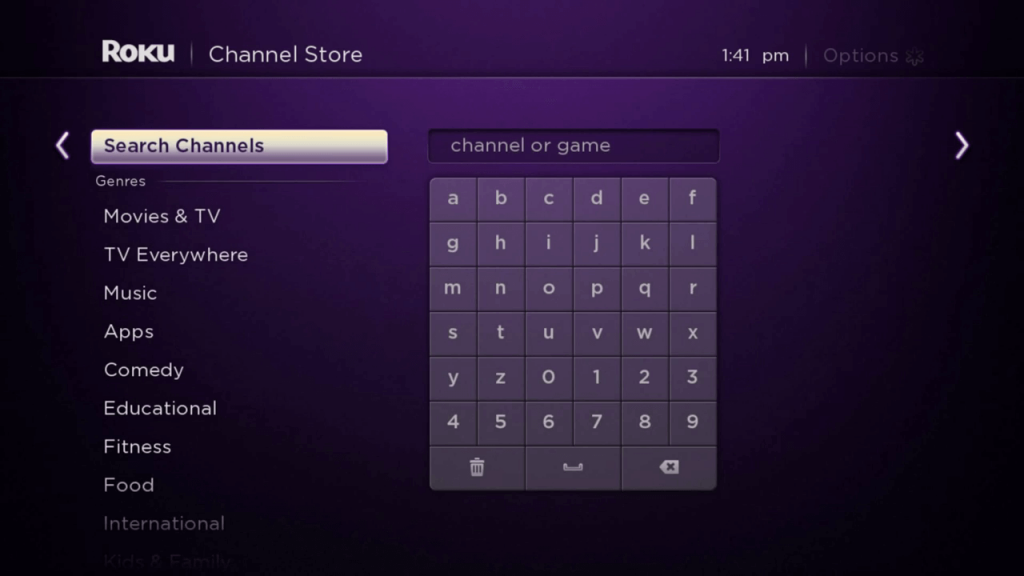
2. Using the on-screen keyboard, type Crunchyroll and search for it.
3. Choose the Crunchyroll app on the search results.
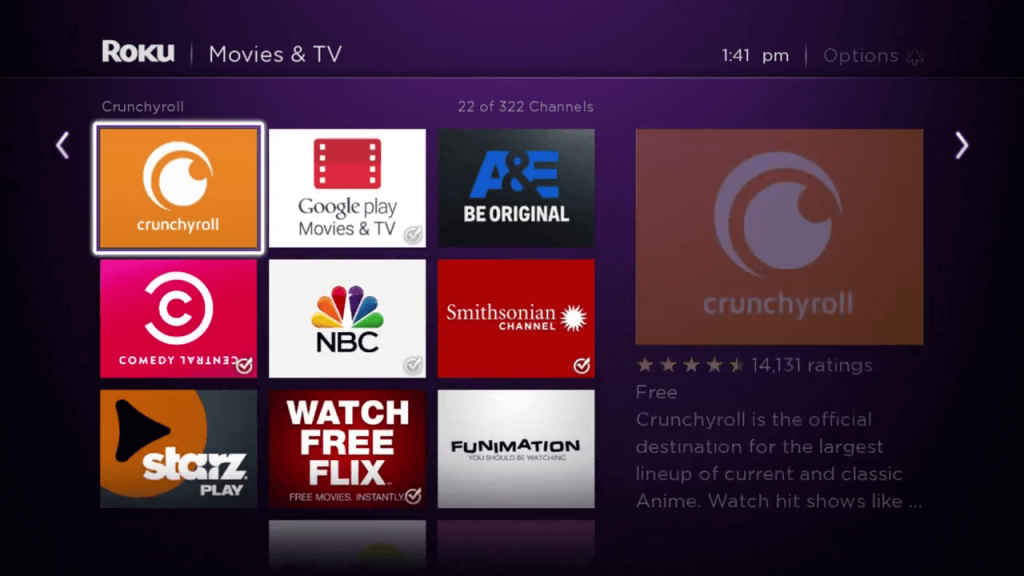
4. On the next screen, select Add channel.
5. It will take a few minutes to install the app on your Roku device. Wait for the installation to complete.
6. When the channel is added, you will get a pop-up stating that the channel has been added. Select OK.
7. Now, select Go to Channel to open the app on your Roku device.
Alternate Method to Get Crunchyroll on Roku
You can add apps to your Roku device using the Roku Mobile app.
1. Install the Roku Mobile app on your smartphone and sign in.
2. Tap Devices and navigate to the Channel Store.
3. Search for Crunchyroll and tap Add once you find it.
4. The app will be installed on your Roku device.
How to Link/Activate Crunchyroll on Roku
After installing the app, you need to activate it with your Crunchyroll account to stream the anime content.
1. Open the app on your Roku device and go to the Link Your Account section.
2. A code will appear. Note it down.
3. Now, get your PC or smartphone and visit www.crunchyroll.com/activate.
4. Log in to your account and enter the displayed code. Click Link Device.
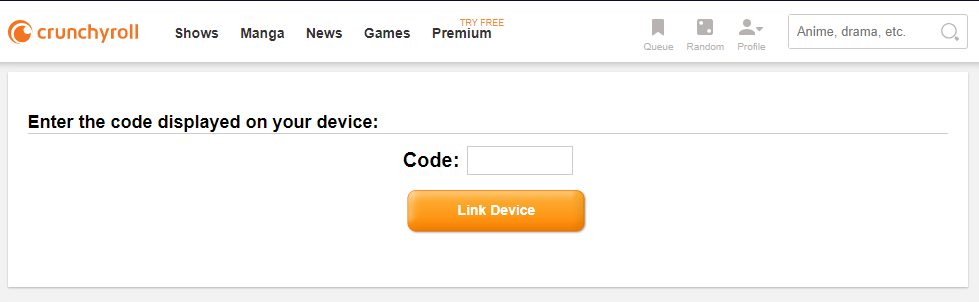
Now, you have activated the app on your Roku device. Start streaming your favorite shows and movies on your Roku device.
How to Enable Subtitles For Crunchyroll on Roku
You can easily enable the subtitles on the platform using the default Roku settings.
1. On the Roku Home screen, select Settings.
2. Select Accessibility, and choose Captions Mode.
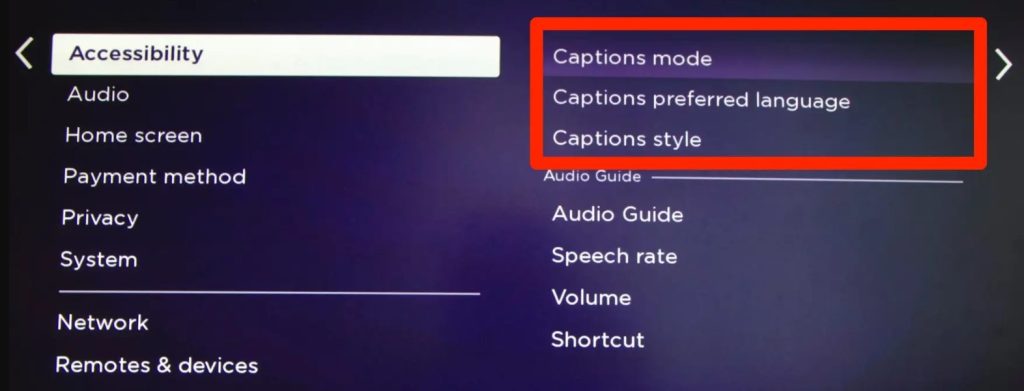
3. Select On Always under the options in the Captions Mode.
4. Launch Crunchyroll and stream your favorite anime.
5. Finally, enable subtitles in the media player.
How to AirPlay Crunchyroll to Roku TV
This method is only applicable to the selected Roku models. The latest Roku streaming devices have built-in AirPlay to receive media content from Apple devices. Visit this support page to check whether your device is compatible with AirPlay.
1. Enable AirPlay on Roku and connect to the same WiFi network as your iPhone/iPad.
2. Launch the Crunchyroll app on your iPhone or iPad.
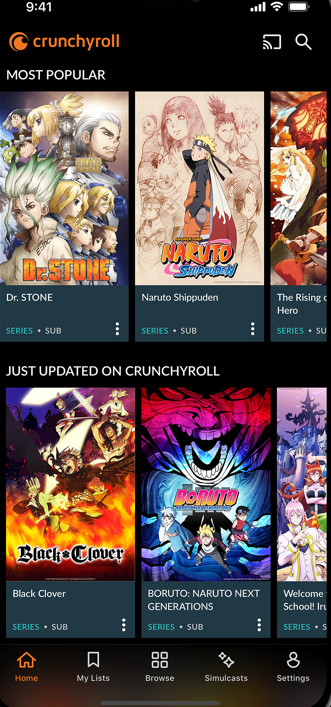
3. Select and play the anime content you want.
4. Tap the AirPlay icon on the media player.
5. Choose your Roku device, and the media will play on the TV screen immediately.
How to Fix Crunchyroll Not Working on Roku
The issue behind Crunchyroll not working or freezing on the Roku could be outdated Roku firmware, internet connection issues, and temporary glitches in the app. You can fix the issue immediately by following certain troubleshooting solutions.
#1. Ensure that there are no issues with the internet connection. If there is an issue, restart the router.
#2. Force close the Crunchyroll app and restart the Roku device before launching the app again.
#3. Head to the Roku settings and check whether the device is running on the latest firmware. If not, update the Roku device to the latest version.
#4. Try to stream Crunchyroll on another device. If it streams without any issues, contact the support team, and they will help you fix it.
Visit our dedicated Crunchyroll not working on Roku guide for detailed solutions.
Frequently Asked Questions
Yes. The Crunchyroll app is free to install and stream on Roku. But you need to unlock the premium version to access the entire library without ads.
There is no option to change the language on the Crunchyroll Roku app. By default, the Crunchyroll app on Roku will provide the language based on the region you’re residing in.




Have Crunchyroll on my roku. Tried to obtain it. Says already used free trial want to get it permanently.
Try a different mail.