Key Highlights
- Crunchyroll doesn’t have a native app for Samsung Smart TV.
- The platform is free to install. But you must purchase a subscription to access the content.
Crunchyroll is one of the user’s favorite platforms for streaming anime content. Unlike other anime platforms, Crunchyroll is available on all devices, such as smartphones, streaming devices, gaming consoles, and Android TVs. Unfortunately, Crunchyroll doesn’t support Samsung Smart TV, as it doesn’t have a native app. But you can still watch it on your Samsung Smart TV by casting the content from the smartphone app or connecting the streaming device package.
Contents
- How to Watch Crunchyroll on Samsung TV Using Streaming Devices
- Roku Express 4K+
- Apple TV 4K (WiFi & Ethernet)
- Firestick 4K
- Chromecast with Google TV
- How to Stream Crunchyroll on Samsung TV Using Gaming Consoles
- How to Cast Crunchyroll on Samsung Smart TV
- How to AirPlay Crunchyroll on Samsung Smart TV
- Crunchyroll Subscription Plans
- Frequently Asked Questions
How to Watch Crunchyroll on Samsung TV Using Streaming Devices
As previously mentioned, there is no official app for Crunchyroll on Samsung Smart TV. However, you can connect the streaming devices to the Smart TV to stream Crunchyroll.
Roku Express 4K+

| Streaming Quality | HD, HDR, 4K |
| Connectivity | 802.11ac Dual Band WiFi (2.4 – 5 GHz) |
| Storage | – |
| OS | Roku OS |
| Pricing | $39.99 |
| Installation Guide | Crunchyroll on Roku |
Apple TV 4K (WiFi & Ethernet)

| Streaming Quality | 4K |
| Connectivity | 802.11ax WiFi 6 (2×2 MIMO) |
| Storage | 128GB |
| OS | tvOS |
| Pricing | $149 |
| Installation Guide | Crunchyroll on Apple TV |
Firestick 4K

| Streaming Quality | HD, HDR10+, 4K, 4KUHD |
| Connectivity | 802.11a/b/g/n/ac Dual Band WiFi (MIMO) |
| Storage | 8 GB |
| OS | Fire OS |
| Pricing | $26.39 |
| Installation Guide | Crunchyroll on Firestick |
Chromecast with Google TV

| Streaming Quality | 4K HDR |
| Connectivity | 802.11ac WiFi (2.4-5 GHz) |
| Storage | – |
| OS | Android TV OS |
| Pricing | $39.99 |
| Installation Guide | Crunchyroll on Google TV |
How to Stream Crunchyroll on Samsung TV Using Gaming Consoles
You can even connect the gaming consoles to your Smart TV to stream your favorite anime on Crunchyroll.
| DEVICE | INSTALLATION GUIDE |
|---|---|
| PlayStation4/5 | Crunchyroll on PlayStation5 |
| Xbox One/Xbox 360 | Crunchyroll on Xbox |
| Nintendo Switch | Crunchyroll on Nintendo Switch |
How to Cast Crunchyroll on Samsung Smart TV
Fortunately, Crunchyroll supports the cast feature on the mobile app. Therefore, you don’t need third-party apps to mirror the content.
[1] Connect your smartphone (Android or iOS) and Samsung Smart TV to the same WiFi connection.
[2] Now, launch the Crunchyroll app and log in to your account, if required.
[3] You will see the Cast icon on the top of the screen. Click on it.
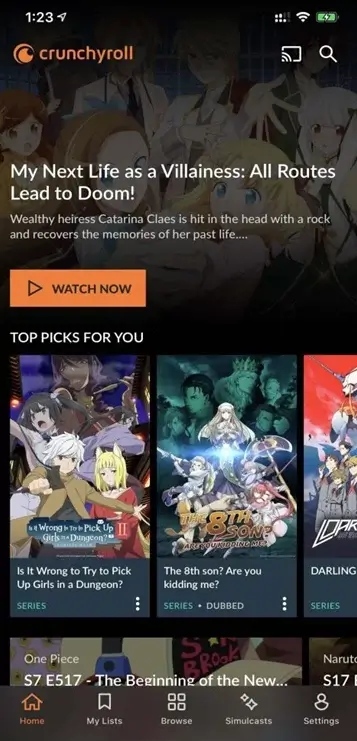
[4] Now, the list of available devices will appear on your device. Select your Samsung Smart TV device.
[5] Upon connecting, choose any anime show or movie from the app, and it will be cast on your Samsung Smart TV screen.
How to AirPlay Crunchyroll on Samsung Smart TV
Some Samsung smart TV models support the AirPlay feature. So, iPhone user’s can screen mirror the Crunchyroll content to the Smart TV using their iPhone or iPad.
[1] Ensure to connect your Samsung Smart TV and iPhone to the same WiFi network.
[2] On your Samsung TV, go to Settings and select the General option.
[3] Next, tap on Apple AirPlay Settings.
[4] Select AirPlay and turn it On.
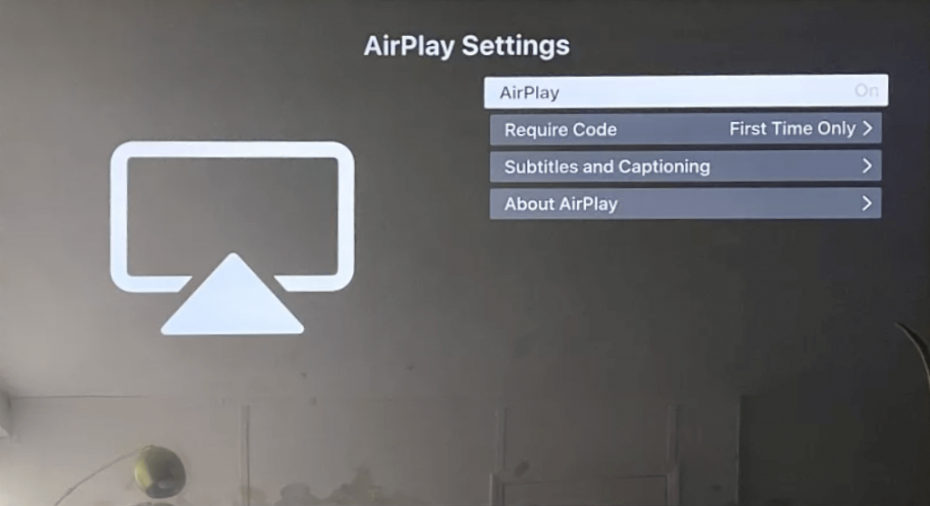
[5] Now, open the Crunchyroll app on your iPhone and log in to the account if prompted. If you don’t have the app, install it from the App Store.
[6] Choose any titles you want to mirror and click the AirPlay icon.
[7] Select your Samsung TV and watch the anime content on the TV screen.
Crunchyroll Subscription Plans
Crunchyroll is free to install on any device. However, you must subscribe to the premium plans to get the premium features, such as ad-free. By subscribing, you will get a 14-day free trial on Crunchyroll.
| PLANS | PRICING PER MONTH |
|---|---|
| Fan | $7.99 |
| Mega Fan | $.9.99 |
| Ultimate Fan | $14.99 |
You can also cancel the Crunchyroll premium subscription at any time if you no longer need it.
Frequently Asked Questions
The Crunchyroll app is not natively present on Samsung TV. Meanwhile, you can cast or AirPlay to stream the content on your TV.



