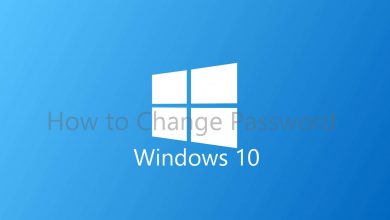Key Highlights
- Activate CTV: Install CTV → Launch → Activate → Sign In (Using TV provider) → Stream.
Canadian TV, shortly known as CTV, is a popular streaming platform based in Canada. With CTV, you can watch on-demand content on CTV and other channels. Unlike streaming services, you don’t need a separate signup process. You can easily sign in with the TV provider. In addition, if you have installed CTV on your smartphone, PC, streaming devices, or gaming console, you need to activate it to stream your favorite content.
The channels available under Canadian TV (CTV) are,
- CTV Throwback
- CTV Movies
- CTV Comedy Channel
- CTV Sci-Fi Channel
- CTV Drama Channel
- CTV Life Channel
- MTV
- MUCH
- Watch E Online
- Discovery
- Animal Planet
- Discovery Velocity
- Investigation Discovery
- Discovery Science.
Contents
How to Activate CTV on All Streaming Devices
The steps to activate CTV are similar on almost all devices (Mobile/PC/Streaming/SmartTV).
[1] Open the device’s respective store and install the CTV app on your streaming device.
[2] Launch CTV and select Sign In under Account Management.
[3] Now, you will see an activation code on your screen. Make a note of it.
[4] Open the default browser on Windows PC/Mac/smartphone, and go to the activation page: https://ctv.ca/activate.
[5] Once entered, choose your TV provider and sign in using that account.
TV Providers that support streaming CTV in Canada are,
- Bell
- Bell Aliant
- Cogeco
- Eastlink
- Shaw
- Telus
- Cable Cable
- CCAP
- Cronomagic
- Ebox
- Hay Communications
- Cable TV
- Nexicom
- NFTC
- Novus
- NRTC Communications
- Sogetel
- Start.ca
- Tbaytel
- TCC
- Wightman
- WTC
- Bell MTS
- Virgin Plus
- Rogers
- SaskTel
- Access
- Beanfield
- CityWest
- Cooptel
- Execulink
- Gosfield
- HuroTel
- Mornington
- NorthernTel
- Northwestel
- Ruralwave
- Seaside
- Source Cable Limited
- Sunwire
- TekSavy
- Vianet
- Westman
- VMedia

[6] Enter the activation code in the box, and select Submit.

[7] Once you have activated CTV on your device, you can start streaming it on your screen.

How to Fix CTV Not Working
If you are facing issues while streaming the content on CTV, you can follow the troubleshooting steps to fix the steps.
- First, check your internet connection. If the network is unstable, restart your router or modem.
- Check whether you’ve entered the right login details
- Update the CTV app and your device
- Clear the browser cache
- Uninstall and re-install the app again
CTV Supported Devices
| Streaming Devices | App Store Links |
| Android Smartphone/Tablet | Google Play Store |
| Roku | Roku Channel Store |
| Xbox One | Microsoft App Store |
| iPhone/iPad | App Store |
| Apple TV | App Store |
| Samsung Smart TV | Smart Hub |
| Amazon Fire TV Stick | Amazon App Store |
| Android TV | Google Play Store |
Frequently Asked Questions
No. Unfortunately, you can’t stream CTV in the US. The content is restricted within Canada. Alternatively, you can stream the content on CTV using a trusted VPN.
CTV is free, and you can stream your favorite content on CTV by signing in with your TV provider.