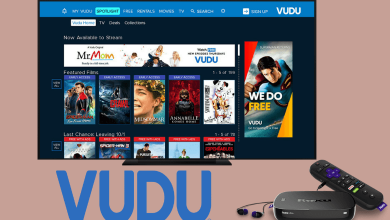Key Highlights
- Get Curiosity Stream on Roku: Home → Streaming Channels → Search Channels → Curiosity Stream → Add Channel → Go to Channel → Open → Activate.
- Alternatively, you can also live stream the on-demand content on Curiosity Stream by subscribing to streaming services such as Sling TV, YouTube TV, and Amazon Prime Video.
Do you want to get infotainment content on your Roku device? Install Curiosity Stream on your Roku device to enjoy streaming the on-demand content since it is available for free on the Roku Channel Store. It is possible to access Curiosity Stream on Roku with the pay-TV provider. On Curiosity Stream, you can access over 3000+ ad-free documentaries, award-winning exclusives & originals on science, history, lifestyle, society, space, etc. In addition, you can purchase the subscription plan to watch all the content on Curiosity Stream.
In addition to direct installation, you can watch Curiosity Stream by cutting the cord using the best streaming services, including Sling TV, YouTube TV, and Amazon Prime Video. If you don’t have the supported model, then you can screen mirror the Curiosity Stream app from your Android or iOS devices.
Contents
Curiosity Stream – Supported Devices
Curiosity Stream is supported on all major devices, including Apple TV, Amazon Firestick, Roku, Android and iOS devices, Google Chromecast, Android TV (LG, Samsung, Sony, TiVo, and Vizio), Xbox, PlayStation, Windows PC, and Mac.
How to Install Curiosity Stream on Roku
1. Turn on your Roku device and connect it to the strong WiFi network.
2. Select the Streaming channels option from the home screen.

3. Click on the Search channels option on the next screen.
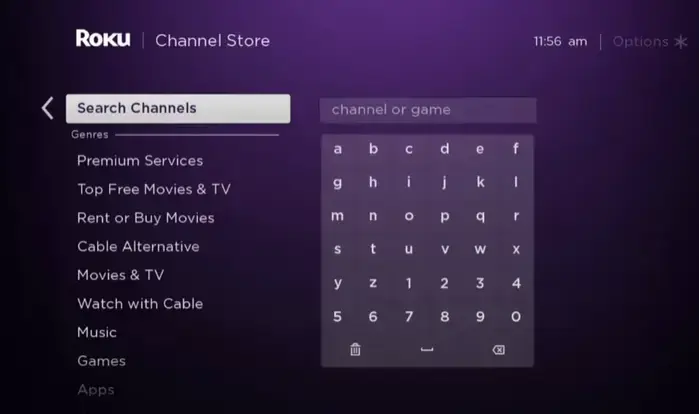
4. In the search field, enter Curiosity Stream using the on-screen virtual keyboard and search for it.
5. Choose the Curiosity Stream app icon from the search results and click Add Channel button. The app will start to install.
6. After installing, click on the Go to Channel option to launch the app on your Roku device.
How to Activate Curiosity Stream on Roku
As we said earlier, the Curiosity Stream app needs to be configured with your service provider to stream the on-demand content.
1. Launch the Curiosity Stream app and select the Account option on the channel home screen.
2. You will get an activation code on your device’s display. Make a note of it.
3. Now, open a web browser on your smartphone or PC and head to the Curiosity Stream activation site [https://curiositystream.com/activate].
4. Enter the noted activation code on the required box and click the Continue button.
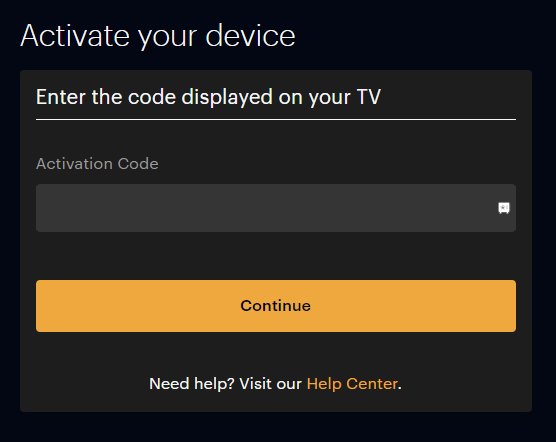
5. Select your pay TV provider from the list and sign in to the account using the necessary credentials.
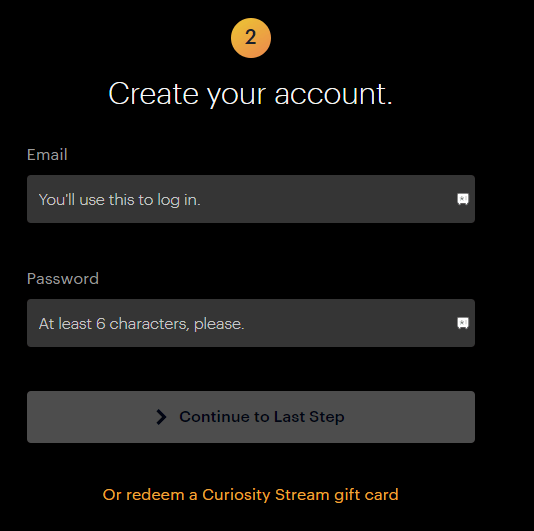
6. Once the activation process is done, return to your Roku device and start streaming your favorite channel on your TV screen.
Supported TV Providers of Curiosity Stream
- Amazon Prime
- Comcast
- Xfinity
- Sling TV
- layer3tv
- Star Hub
- Flow
- BTC
- REV
- fuboTV
Alternative Method to Watch Curiosity Stream on Roku
You also can stream Curiosity Stream on Roku using streaming services such as Sling TV, YouTube TV, and Amazon Prime Video.
Sling TV

Sling TV is the best option to watch Curiosity Stream content on your Roku device. It comes with three different subscription plans: Sling Blue ($40/mo), Sling Orange ($45/mo), and Sling Orange + Blue ($60/mo). It offers 7 days free trial for its new subscribers. In addition, it allows users to stream on 4 different screens simultaneously. Also, it includes 50 hours of cloud DVR to record and watch offline.
Installation Guide: Sling TV on Roku
YouTube TV

Yet another best streaming service to watch Curiosity Stream is YouTube TV. The base plan costs around $72.99 per month with 100+ channels. With the subscription plan, you can create up to 6 user profiles. Three screens can stream different content at the same time. YouTube TV offers unlimited cloud DVR storage to record titles.
Installation Guide: YouTube TV on Roku
Amazon Prime Video

Amazon Prime Video is a well-known streaming service that includes the Curiosity Stream channel. The price starts at $8.99 per month, and it offers a 30-day free trial. Three streaming devices can stream at the same time. You can watch the titles in 4K streaming quality. Amazon Prime doesn’t have any cloud DVR storage to record the content.
Installation Guide: Amazon Prime Video on Roku
FAQ
Curiosity Stream comes with two different packages: Standard ($4.99/ month & $39.99/ year) and Smart Bundle ($9.99/ month & $69.99/ year).
Curiosity Stream is 100% free to download. To access the content, you should sign in with the pay-TV provider or the streaming services.
Curiosity Stream may not work due to various reasons, but they can be resolved by following the possible troubleshooting methods given below.
– Make sure that the Roku device is connected to a strong WiFi network.
– Check if the Pay TV subscription has expired.
– Relaunch the Curiosity Stream app.
– Restart your Roku device.
– Update the Curiosity app.
– Update Roku to the latest firmware.