Key Highlights
- Android: Hamburger icon → Settings → General → Theme → Dark.
- iPhone: My eBay → Settings → General → Appearance → Always Dark Mode.
Dark mode has become an important feature on all devices and apps. For eBay, you can find a built-in setting on the app to turn on/off the dark mode. It also supports using the device theme settings. Unfortunately, the eBay web version on the desktop doesn’t support dark mode. Hence, you need to rely on third-party extensions.
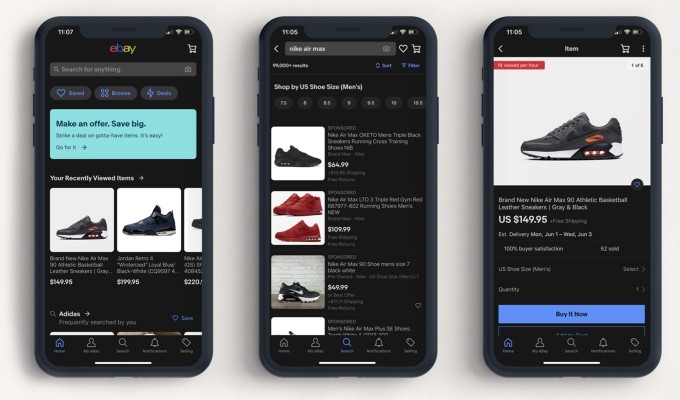
Contents
How to Enable Dark Mode on eBay App [iPhone]
#1. Launch the eBay app on your iPhone.
#2. Tap the My eBay option at the bottom menu bar.
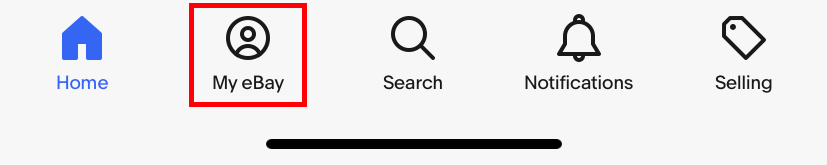
#3. Tap the Settings menu at the top of the screen.
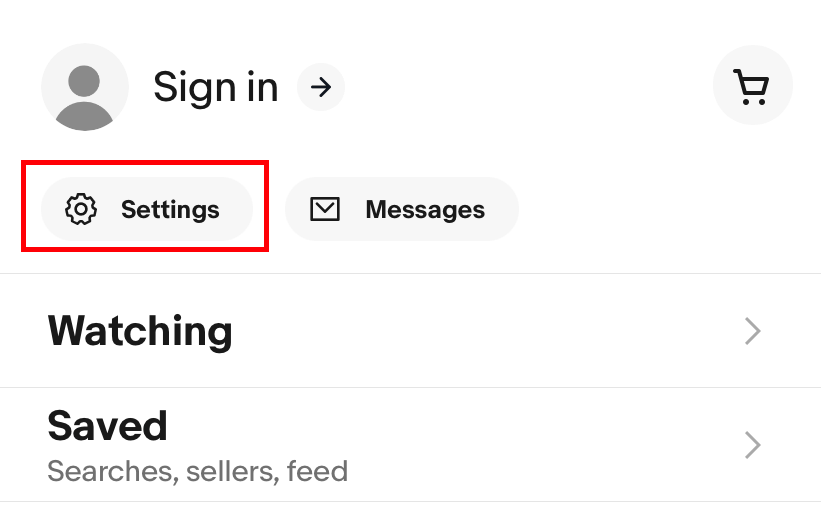
#4. Under the General section, tap the Appearance option.
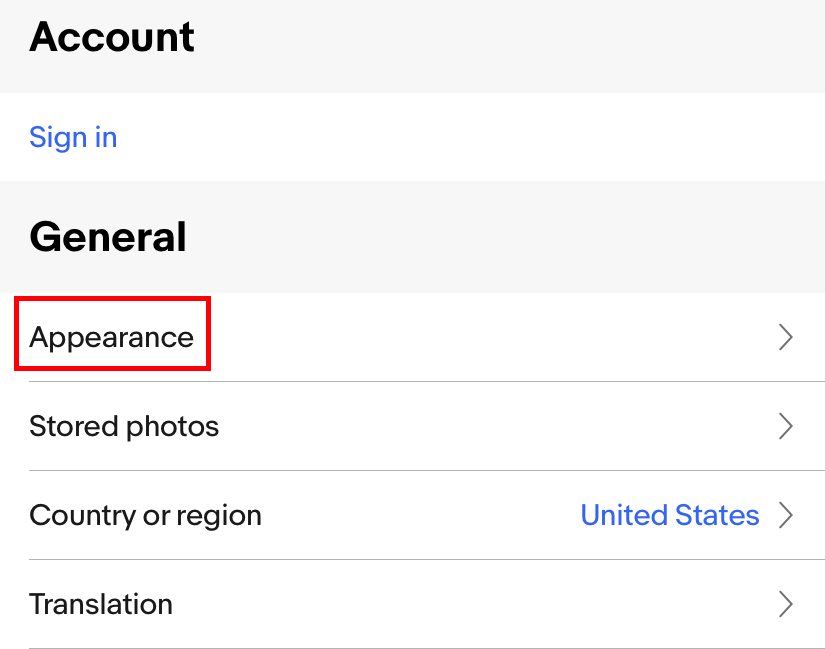
#5. Tap the Always Dark Mode option.
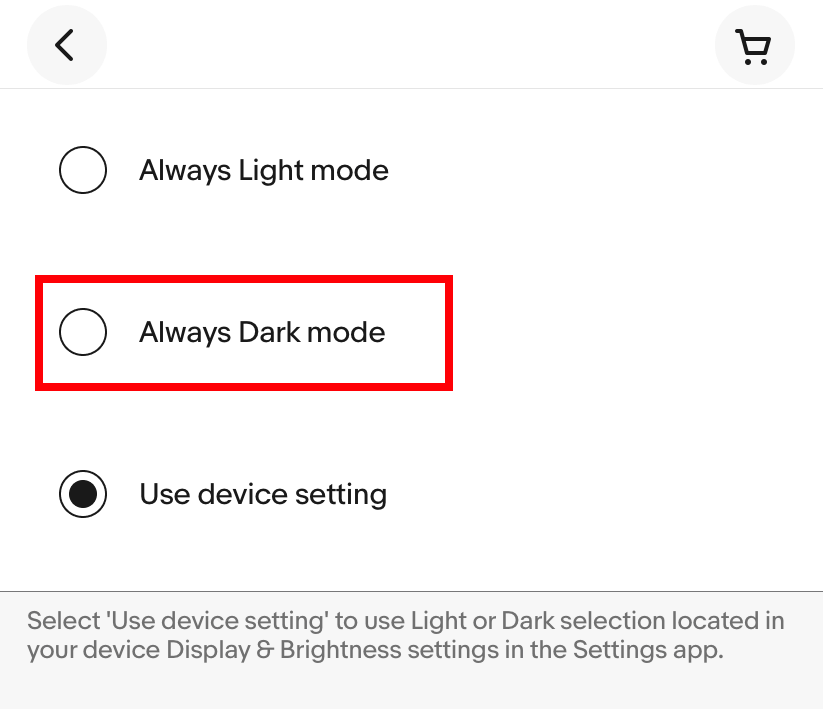
#6. If you want to turn off the dark mode, choose the Always Light Mode option.
How to Enable Dark Mode on eBay App [Android]
#1. Launch the eBay mobile app on your Android smartphone or tablet.
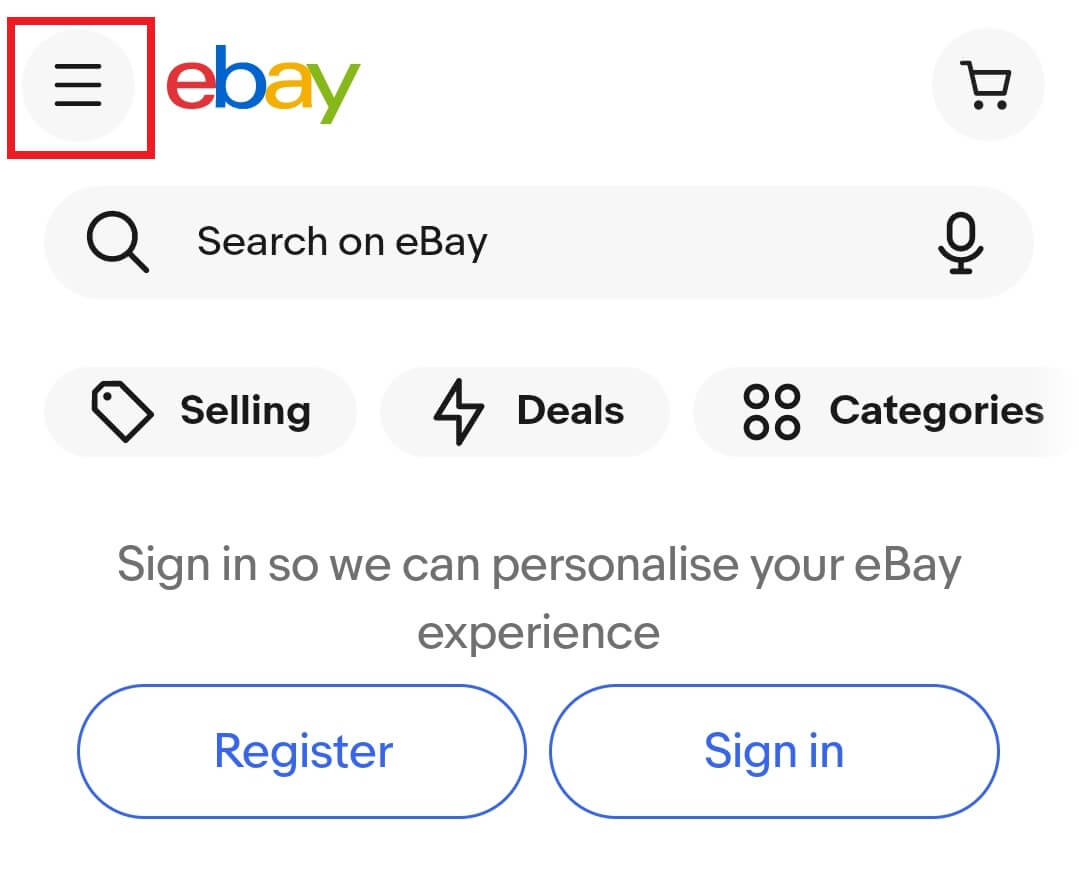
#2. Click on the hamburger icon at the top left corner and choose Settings.
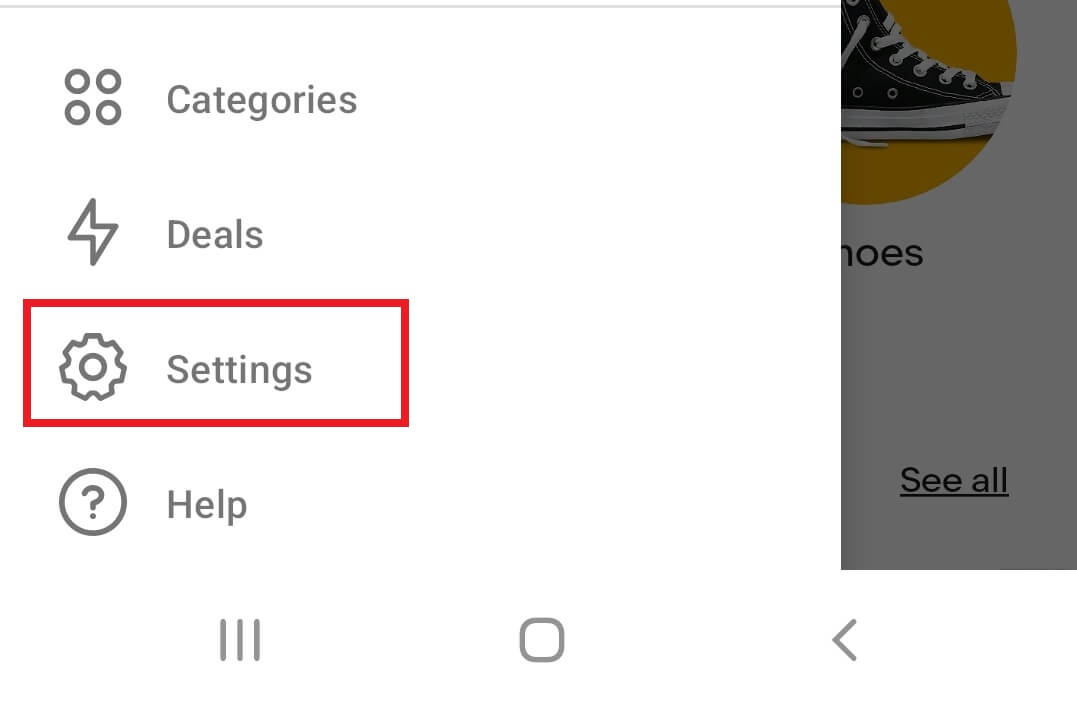
#3. Under General settings, tap on the Theme option.
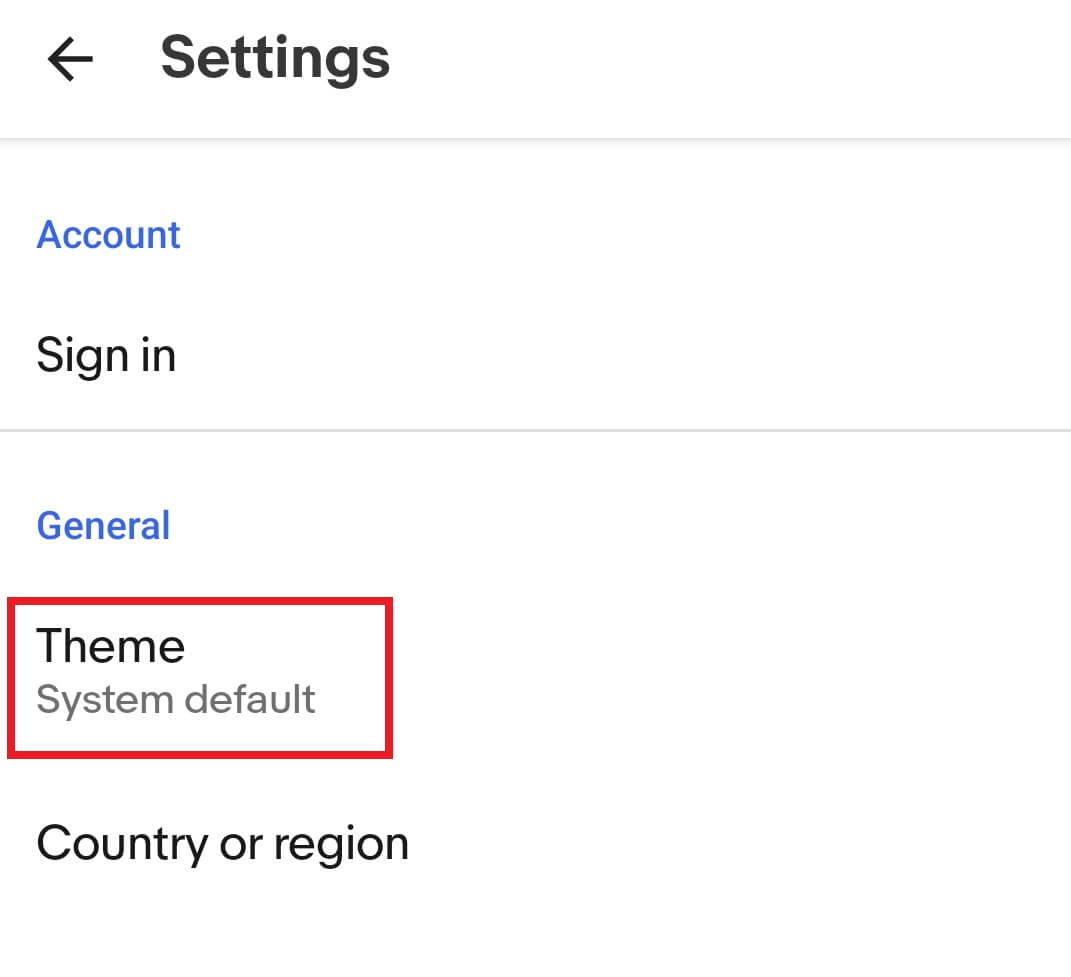
#4. Choose Dark as the app theme.
You can also choose the Battery Saver mode. It automatically enables the dark mode when the battery saver is enabled on your phone.
Alternate Way
#1. Launch the eBay app and configure it to follow the system theme.
- iPhone – My eBay → Settings → General → Appearance → Use device settings.
- Android – Hamburger icon → Settings → General → Theme → System default.
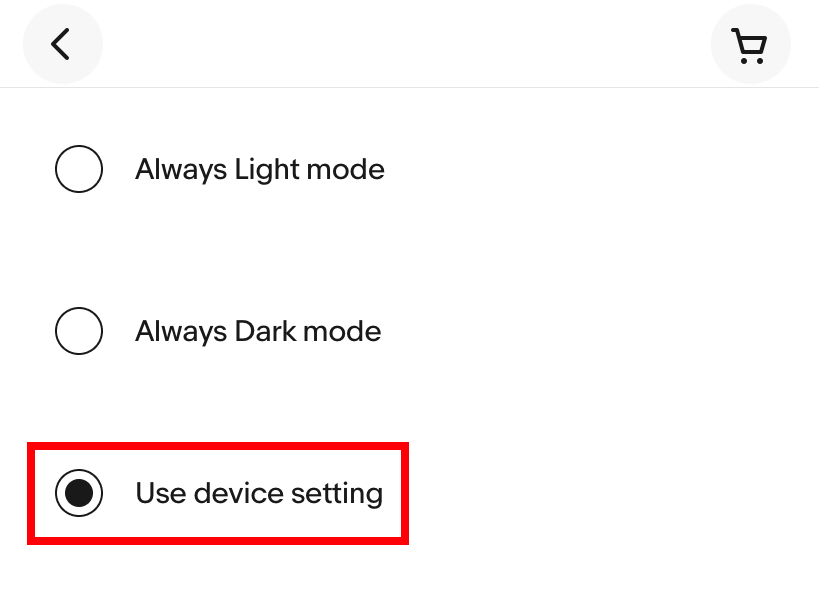
#2. Now, enable dark mode on your iPhone and Android devices.
#3. Launch the eBay app and use it with the dark theme.
How to Enable eBay Dark Mode on Desktop Browser
Unlike smartphone apps, you can’t enable Dark mode on the web version easily. Hence, you need extensions that bring dark mode to your browser.
#1. Visit https://darkreader.org/ and add the extension to your browser. The extension is currently available for Chrome, Firefox, Edge, and Safari browsers.
#2. After adding the extension, visit www.ebay.com in a new tab.
#3. Tap the extension that you’ve downloaded, and choose the ON option.
#4. The background of the entire web browser, including the eBay website, will change into a dark theme.
#5. To turn off the dark mode, tap the extension again and choose the Off option.
Frequently Asked Questions
You can change your account settings on the eBay app at any time. Launch the app and go to the account settings to change information like payment details, country, etc.





