Key Highlights
- Android/iPhone: Install ESPN Fantasy Sports app → Sign in → Settings icon → Display Theme → System Setting drop-down → Dark mode.
ESPN Fantasy Sports app is a great app developed by Disney. Users can play ESPN Fantasy Football, Fantasy Men’s & Women’s Basketball, Baseball, Hockey, and many more with friends. You can also check out many prophecy games available on the app and customize the rules at your convenience. ESPN Fantasy Sports App allows you to enable the dark mode theme from the built-in settings to reduce eye strain.
Contents
How to Enable Dark Mode on ESPN Fantasy Sports App [Android & iOS]
[1]. Install the ESPN Fantasy Sports App from the App Store or Google Play Store.
[2]. Once installed, launch the ESPN Fantasy Sports app on your Smartphone.
[3]. If prompted, Sign in to your account using ESPN login credentials.
[4]. From the home page, click on the Settings gear icon at the top right or left corner of the screen.
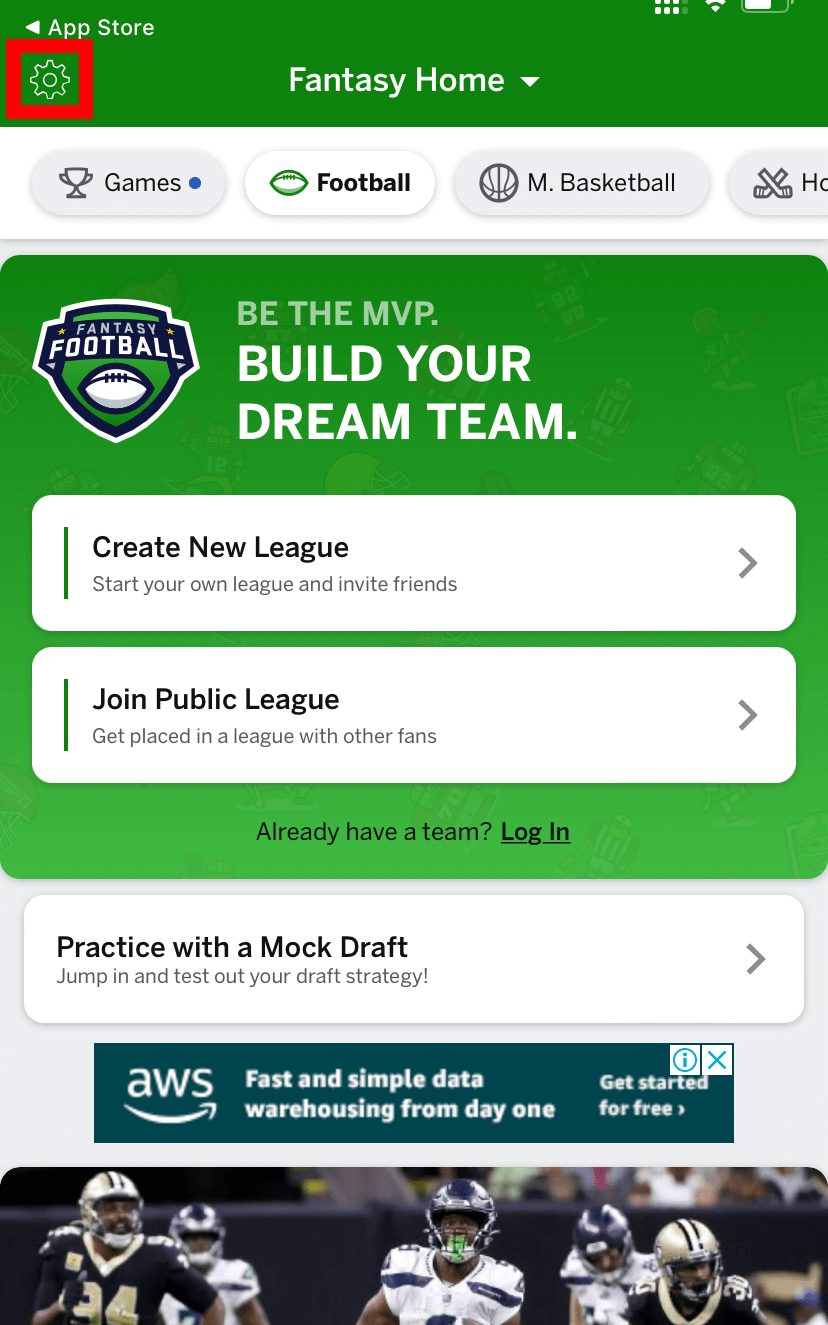
[5]. Tap on the System Setting drop-down arrow next to the Display Theme option.
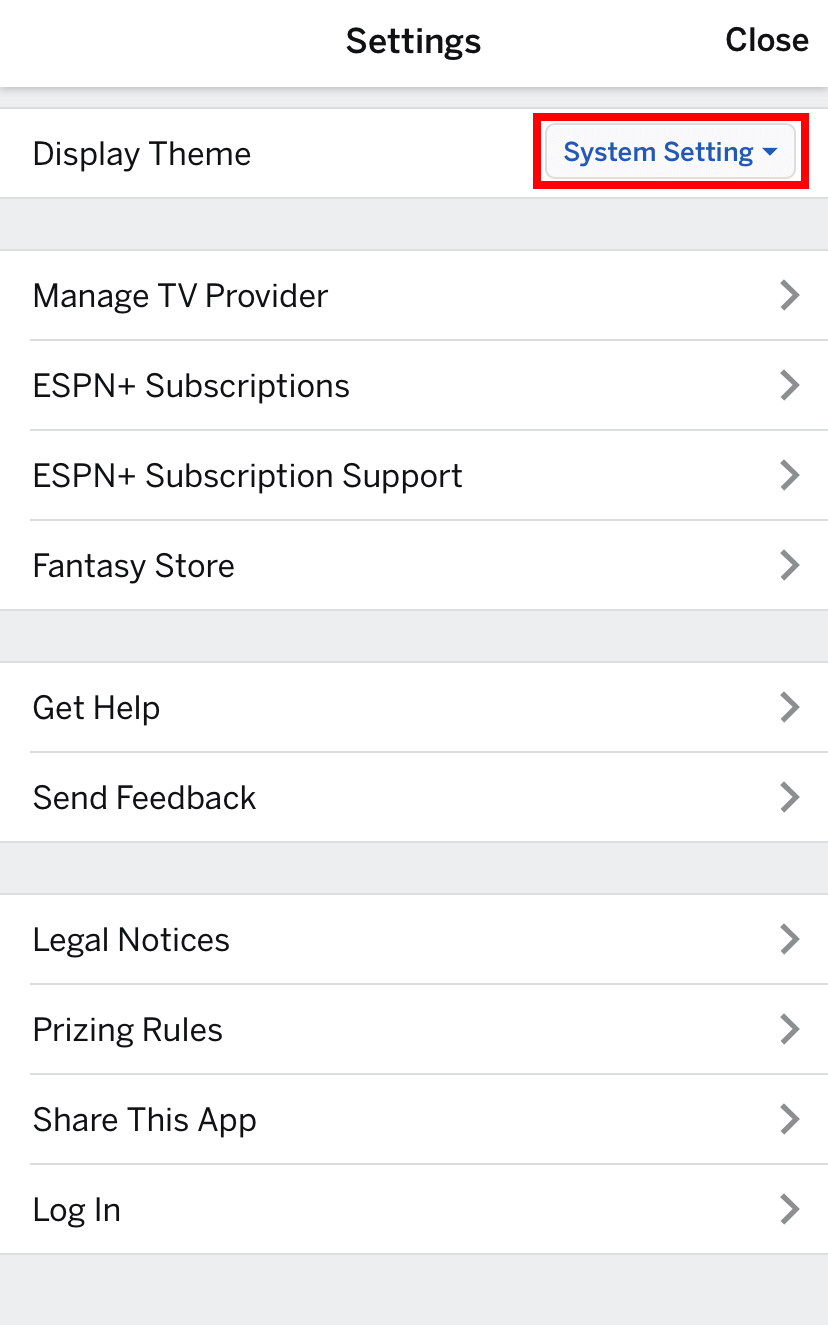
[6]. Finally, click on the Dark mode option.
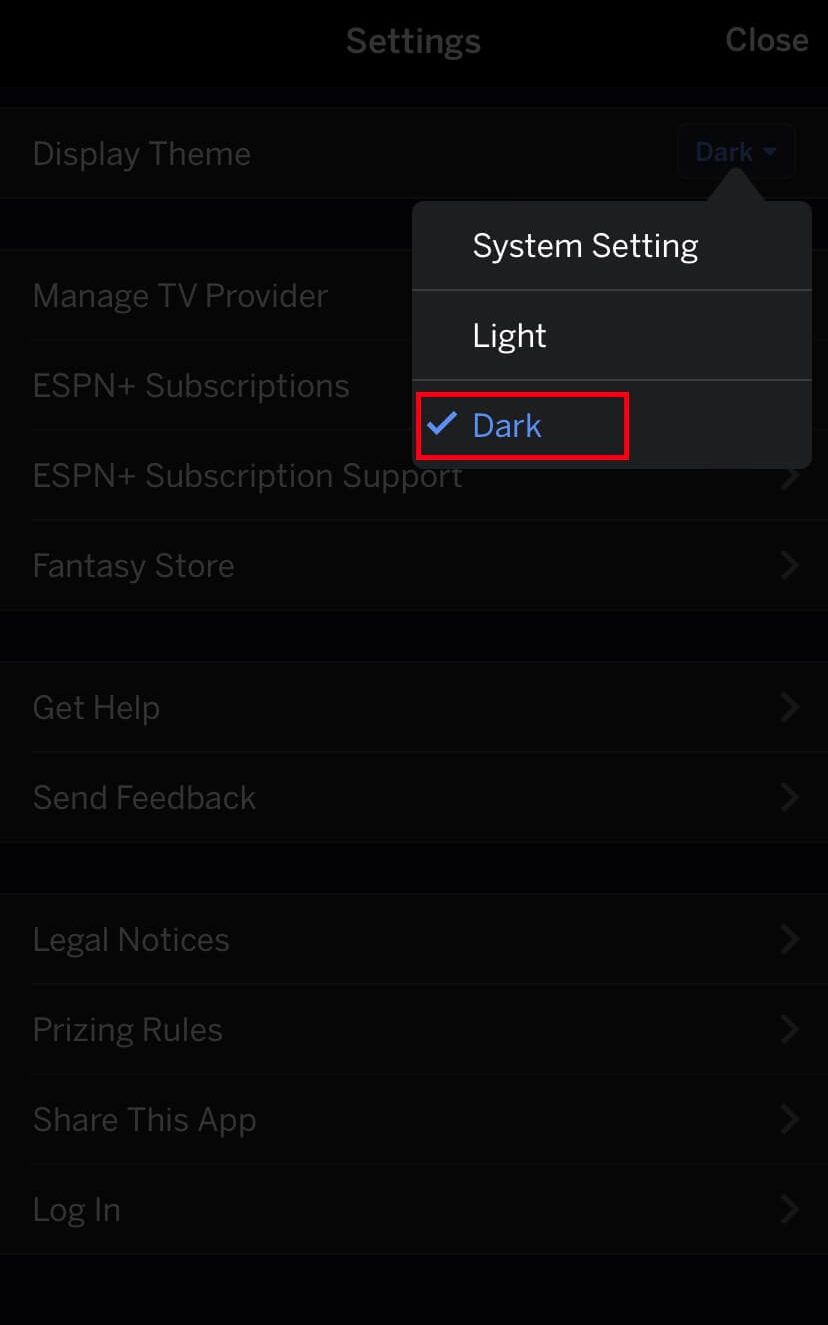
That’s it. You have enabled the dark mode on ESPN Fantasy Sports app successfully.
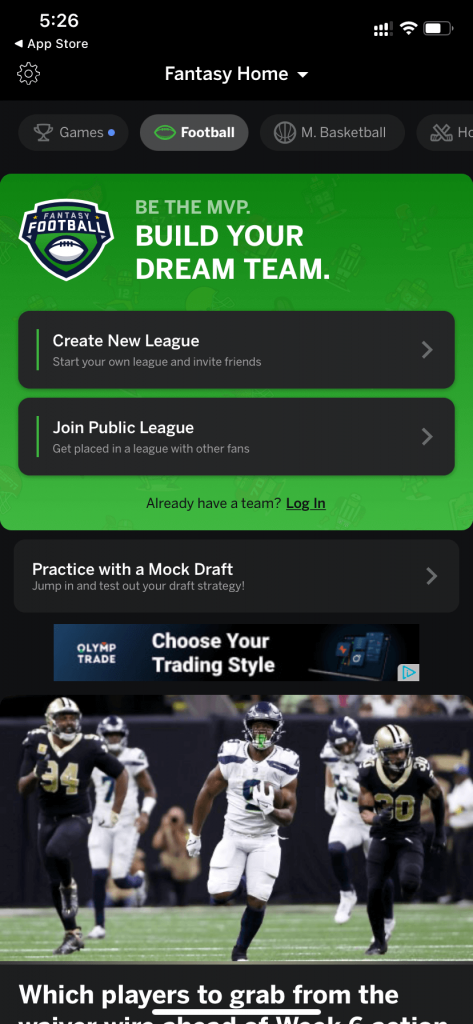
Alternative Method
[1]. Open the ESPN Fantasy Sports app and configure it to follow the System Settings (ESPN Fantasy Sports app → Settings icon → Display Theme → System Settings).
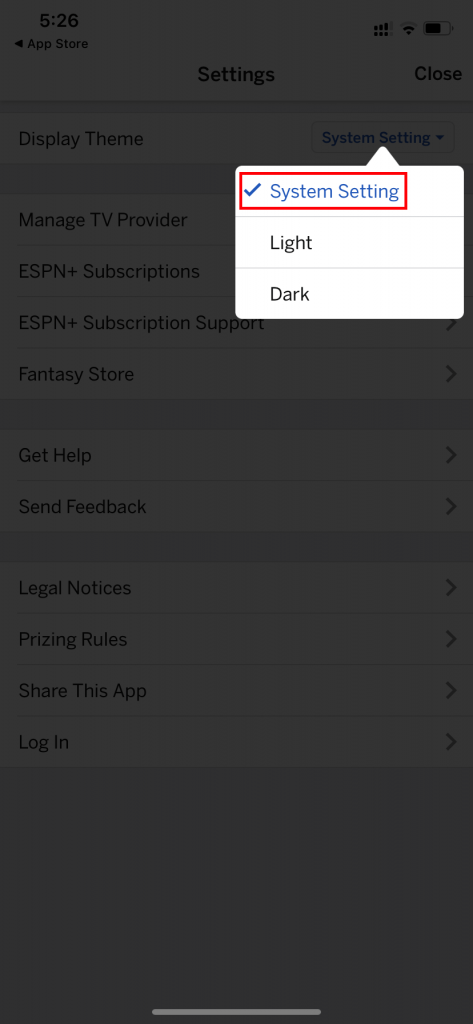
[2]. Now, enable the system-wide dark mode on your iPhone or Android.
[3]. Launch the ESPN Fantasy Sports app.
[4]. Since you’ve configured the app to follow the system settings, the application will open with the dark theme.
Frequently Asked Questions
Unfortunately, there is no web version of ESPN Fantasy. So you cannot enable dark mode on the web.
Yes. The ESPN Fantasy Sports app is 100% free to download.



