Key Highlights
- Desktop: Discovery Plus website → Start Free Trial → Select the plan → Enter the email address and password → Agree and Continue → Configure credit/debit card or PayPal → Start Subscription.
Discovery Plus is a premium streaming service with tons of media content to stream. The subscription costs $4.99/month (with ads) and $6.99 (without ads). For both plans, Discovery Plus offers a 7-day free trial only for new customers. Once the free trial expires, you’ll be charged as per the selected plan. You can cancel the Discovery+ free trial or premium subscription at any time. Apart from the official site or app, you can get a free trial on Discovery+ with Amazon Prime (7 days) and Verizon (6 months).
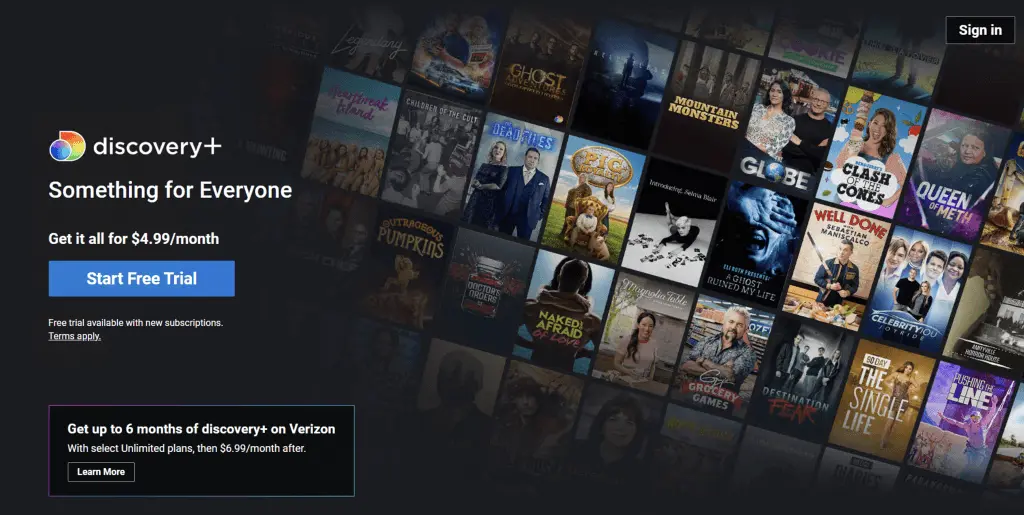
Contents
How to Subscribe to Discovery Plus 7-Day Free Trial
#1. Visit the Discovery Plus website on a smartphone or PC browser.
#2. On the home screen, tap the Start Free Trial option.
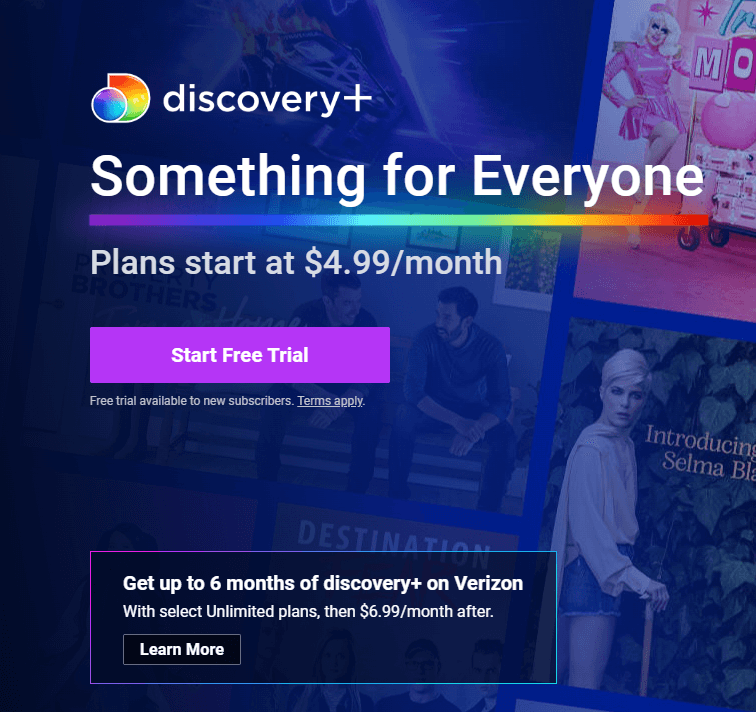
#3. On the next screen, choose the plan you want and tap on the Continue button.
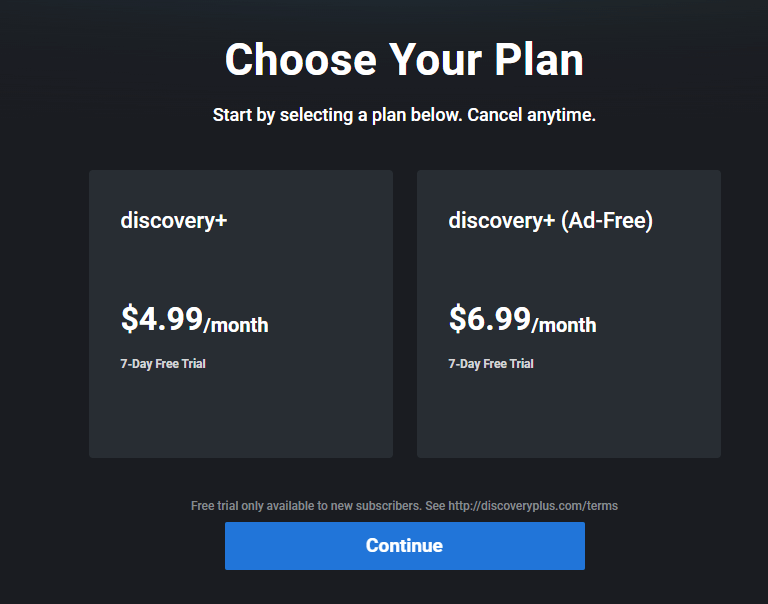
#4. Create a user account by entering the email address and password.
#5. Tap on the Agree and Continue option.
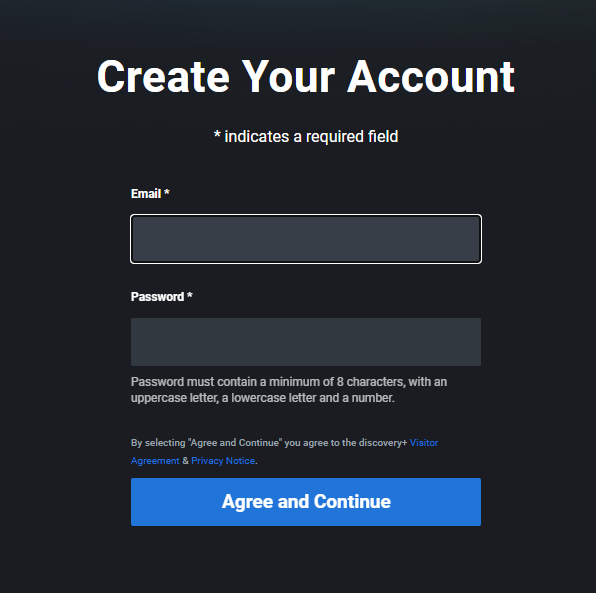
#6. Configure your PayPal or Credit/debit card information and tap on the Start Subscription button.
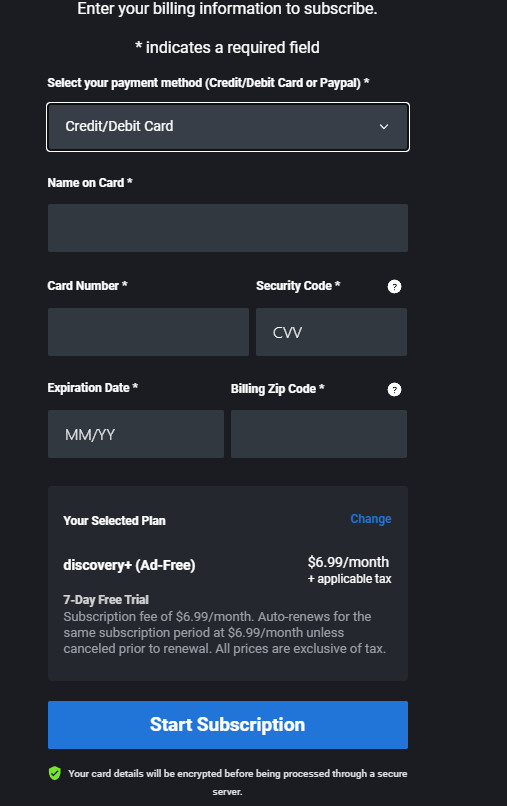
#7. That’s it. You have successfully activated the 7-day free trial on Discovery+. Once the free trial ends, the plan gets auto-renewed.
How to Get Discovery Plus Free Trial Through Amazon Prime
Discovery+ is also accessible through Amazon Prime Video channels. You can subscribe to the Discovery+ and Discovery+ (ad-free) plans with the 7-day free trial.
Note – You must have an Amazon Prime or Prime Video subscription to get the channels.
#1. Visit https://primevideo.com/ and log in to your Amazon account.
#2. Go to the Channels page.
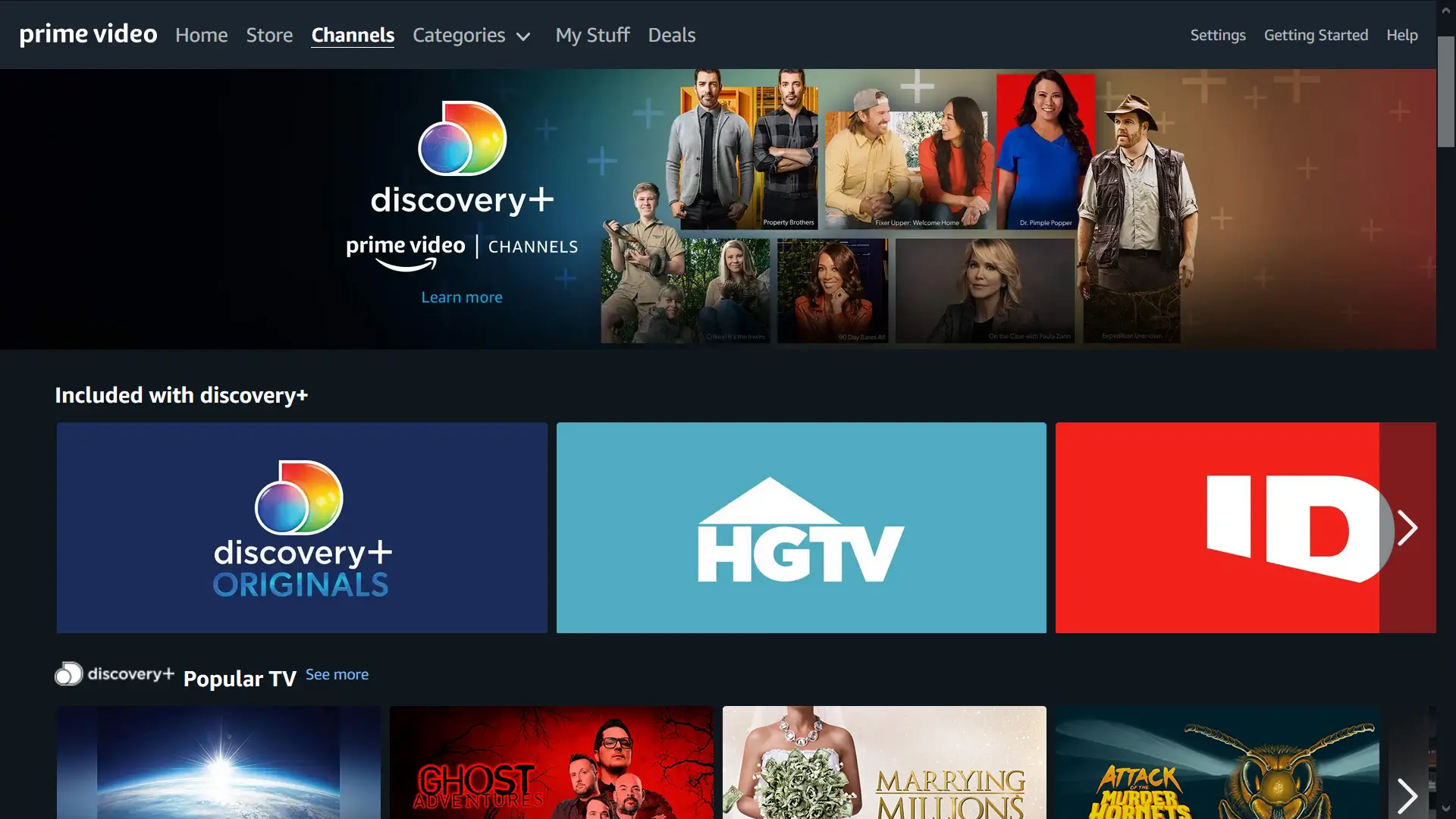
#3. Select the Discovery+ Prime Video Channel.
#4. Tap the button stating Start Your 7-day Free Trial.
#5. That’s it. You have activated the free trial. The payment will be made through the Amazon account.
How to Get Discovery Plus 6 Months Free With Verizon
You can get Discovery Plus for 6 months free with the following Verizon plans.
- 5G Get More
- 5G Play More
- 5G Do More
- 5G Start
#1. Open the Verizon app and log in to the respective account.
#2. Click on More and choose the Add-ons & Apps section.
#3. Choose Entertainment and then navigate to the Discovery+ section.
#4. Select Learn More and choose Enroll on the next page.
#5. Accept their terms and conditions.
#6. Choose Confirm → Go to Discovery+.
#7. Create a user account by entering your email address and password.
#8. Click on Agree and Continue to complete the process.
How to Cancel Discovery Plus Free Trial
The cancellation steps will vary depending on the method used for the free trial sign-up.
- On Website: Visit www.discoveryplus.com → Log in to your account → choose the Account option → select the Manage your Account option → Navigate to the Plans section → click on Cancel.
- On Prime Video: Visit this link and sign in to your account → select Channels → select the Discovery+ channel → click on Cancel Channel → confirm the cancellation.
- On Verizon: Log in to your Verizon account → choose Account → click on Apps & add-ons → select Apps & add-ons overview → navigate to Discovery+ → tap the More icon → click on Cancel subscription → confirm it by tapping on Remove Discovery+.
Frequently Asked Questions
Yes. By configuring the PayPal credentials, you can get Discovery+ free trial without a credit card.
Currently, Discovery+ offers a free trial for 7 days. If you’re a Verizon customer with an eligible unlimited plan, you can get free access to stream Discovery Plus for 6 months.
Yes, you can access Discovery Plus on LG TV for free using the 7-day free trial.



