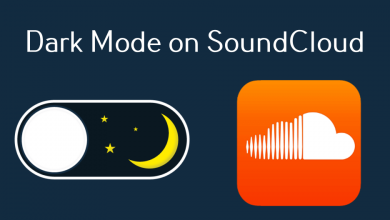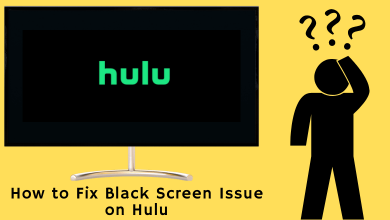Sky Q comes with several pre-installed apps like Disney Plus. By simply navigating to the Apps section, you can launch the Disney Plus app to stream its contents. You can sign in with the existing Disney+ content or purchase the subscription with the Sky Q ID. The payment will be added to the Sky Q Bill.
Like other devices, Sky Q also supports streaming Disney Plus content in 4K and HDR quality. However, it will not support Dolby Vision HDR.
Contents
How to Watch Disney Plus on Sky Q Box
1. First of all, visit http://www.sky.com/shop/tv/Disney-plus and add Disney+ service to your Sky Q account.
2. Open the email account that you configured in the first step and launch the mail that you have received regarding Disney+.
3. Tap the Confirmation link and sign in with your Sky Id. Now, log in with your Disney+ account credentials.
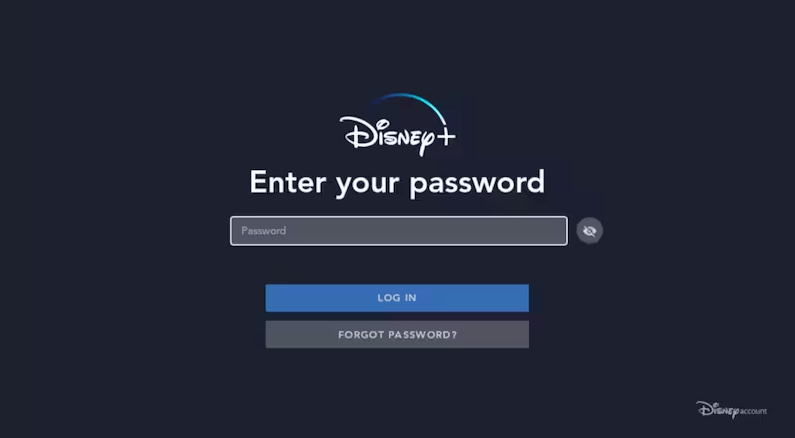
That’s it. Your Disney Plus subscription will be charged through the Sky monthly bill. Now, launch the Disney Plus app on the Sky Q device and configure the login credentials to stream the content.
You can find the Disney Plus app easily under the Apps section.
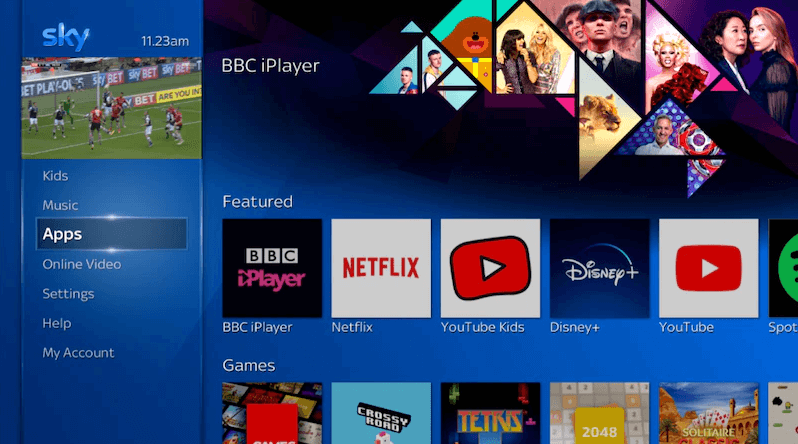
How to Fix Disney Plus Not Working on Sky Q
If the Disney Plus app is not working properly, rectify the issue immediately by following a few troubleshooting solutions.
Check the Internet Connection
The Disney plus app requires a strong internet connection for better streaming. If you do not have enough network flow, the app may buffer. To stream all the content with a better flow, make sure that you have at least 25 Mbps, as all the videos are streamed on 4K resolution.
Restart Your Sky Q Box
If the Disney Plus app is undergoing the issues like buffering, not loading, etc., there are certain bugs and temporary issues within the app. To rectify that, you must restart or refresh the app. To do this, force close the app from the home screen and turn off your device. After a few minutes, switch on the Sky Q Box and launch the app to check whether it is working or not.
Check the Disney Plus Server Status
You can check the server status of Disney Plus using tools like Downdetector. This website shows the outages reported for the last 24 hours. If you find any issue with the server, you have to wait until it is cleared completely.
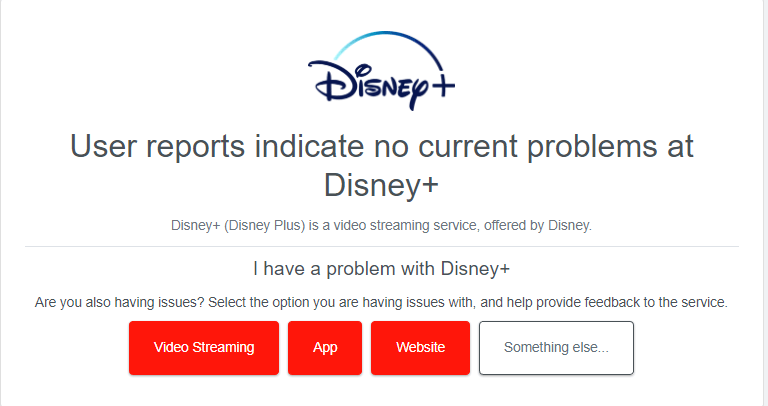
Update the Sky Q Box
If you are using the outdated version of the Sky Q box, you may not find a few applications. If you can’t find the Disney Plus app in the Apps section, update the Sky Q box firmware to get the app. It also improves the performance of the device.
Reset Sky Q Box
If you cannot solve the issue by following any of the troubleshooting steps provided above, reset your Sky Q box. When you reset the Sky Q box, you can fix all the errors and glitches within the device.