Dplay is an on-demand video service owned and developed by Discovery Inc. You can stream all your favorite Live TV channels, movies, and TV shows. It offers six live TV channels for free of cost, and the channels are quest, really, Quest red, Food Network, Dmax, and HGTV. Dplay is available in the top ten countries like Denmark, England, Finland, Ireland, Italy, Japan, Netherlands, Norway, Spain, and Sweden. The app is free to download, and it doesn’t require any signup process. Dplay app supports platforms like Android, iOS, Chromecast, Apple TV, Fire TV, and more. We will show you how to install and stream Dplay on Firestick in this session.
Popular Shows: Man vs. Nature, Salvage Hunters, Outback Opal Hunters, Curvy Bride’s Boutique, and more.
DISCLAIMER – Dplay app has been discontinued, and all its content is migrated to Discovery Plus application.
How to Install and Stream Dplay on Firestick
[1] Connect the Firestick device to the TV’s HDMI port and make sure that the device was connected to the internet.
[2] Navigate to the Search option under the Find menu.
[3] Type and search for Dplay using the on-screen keyboard.

[4] From the search result, select the Dplay app.
[5] Click on the Download button to download the app.
[6] Select Open to launch the Dplay app on Firestick.
[7] Now, you can find Dplay in the Apps section. Launch it and start streaming your favorite shows.

Alternative Way
Alternatively, you can also sideload Dplay on Firestick using the Downloader app.
[1] Connect the Firestick device to your TV and turn on the Firestick.
[2] Select the search menu on the home screen.
[3] Type and search Downloader in the search bar.
[4] Choose the Downloader app from the suggestions list.
[5] Select Get to install the Downloader on Firestick.
[6] Move to the home screen and click the Settings icon.

[7] Click My Fire TV in the Settings.
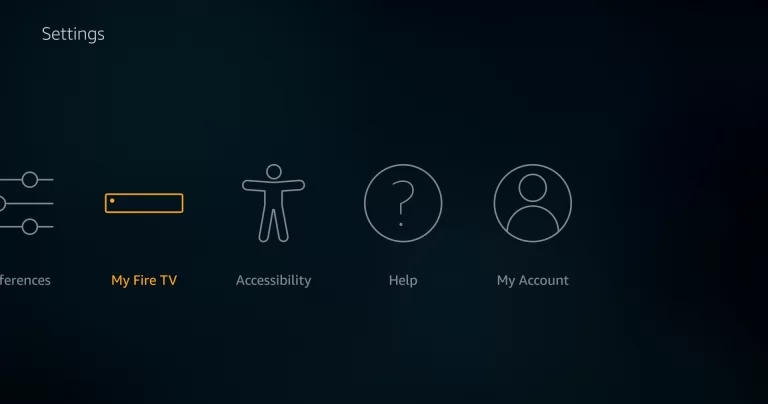
[8] Select the Developer options and click Apps from Unknown Sources.
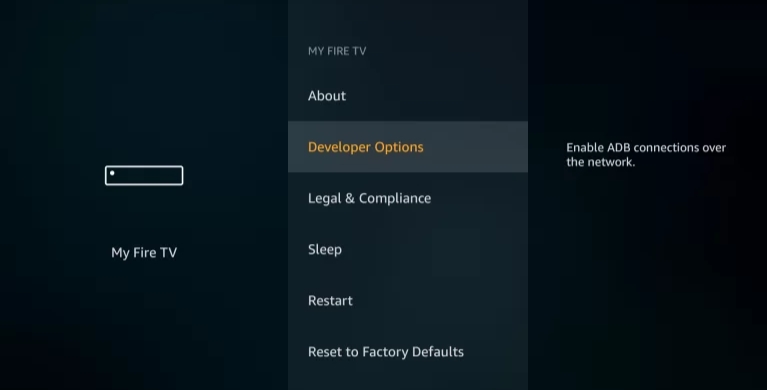
[9] Click Downloader and enable the unknown sources for Downloader.
[10] Go back to the Downloader app and click Open to launch the Downloader app.
[11] Enter the Dplay apk URL in the provided box and click GO.
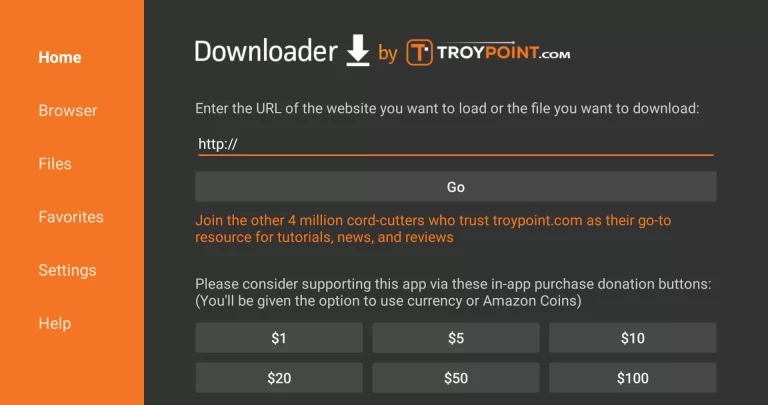
[12] The Dplay apk file will download on your Firestick.
[12] After downloading it, select Install and go through the on-screen prompts to install the app.
[13] Select Open to launch the app on your device.
[14] Now, you can stream your favorite content on Firestick connected TV screen.
As we said earlier, the Dplay application has been discontinued, and you have to install the Discovery Plus application to stream the content. For Firestick, Discovery+ is natively available on the Amazon App Store. Follow Techowns’ Facebook and Twitter pages to get updates on our upcoming articles.



