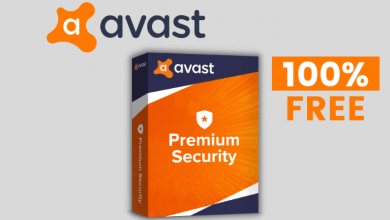ESPN is a premium sports streaming network that offers a dedicated app for Firestick and fireOS Smart TVs. Installing the ESPN app on Firestick devices lets you live stream all the ESPN network channels like ESPN, ESPN2, ESPN3, ESPN Deportes, SEC Network, and more.
To watch the content on the ESPN app, you need an existing cable TV or ESPN+ subscription. ESPN+ is a separate streaming service that requires a monthly subscription of $9.99/month.
With an ESPN+ subscription, you can live stream the F1 event on Firestick.
Contents
How to Install ESPN App on Firestick
[1] Connect Firestick to a Wi-Fi network.
[2] Click the Find option on the Firestick home screen and select the Search option.
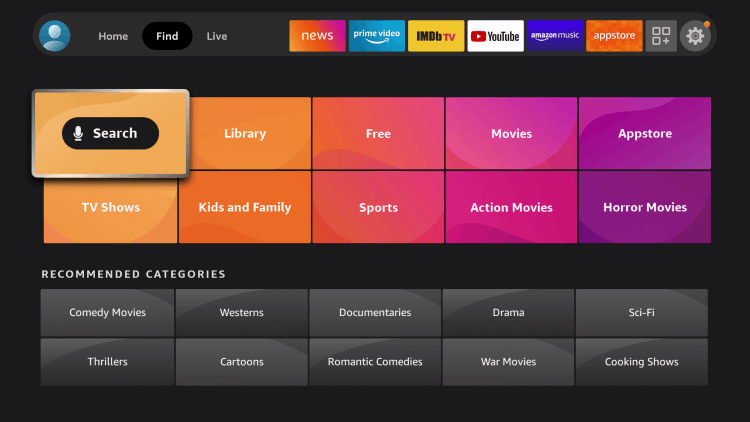
[3] In the search box, type ESPN and press enter to search for the app.
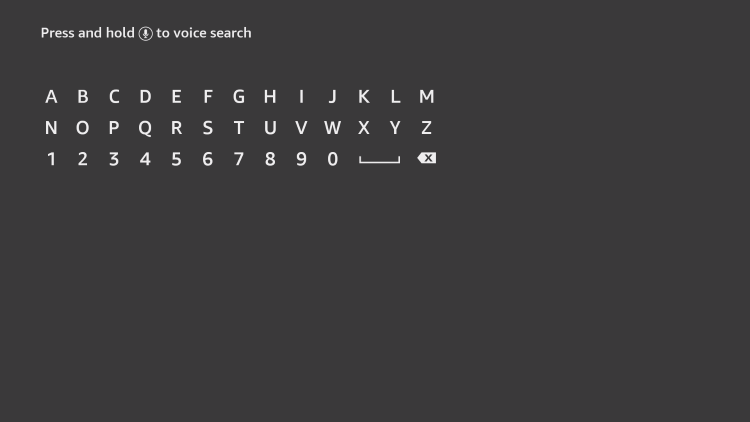
[4] You will get the suggestion list. Select the ESPN app from it.
[5] Click the Install button to install the app on your Firestick.
[6] After the installation, tap Open to launch the ESPN app.

How to Activate ESPN App on Firestick
After installing the ESPN app, you can sign in with your existing cable TV provider or ESPN+ account.
[1] Open the ESPN app on your Firestick.
[2] You can see the Settings (gear) icon on the top of the screen. Click on it.
[3] Click on Account Information. Select Provider Account to sign in with a cable TV provider instantly. Otherwise, click ESPN account to sign in with ESPN+ credentials.
[4] You will receive an activation code on the TV screen.
[5] Visit https://www.espn.com/watch/activate from a PC or mobile browser.
[6] Enter the activation code and click Continue.
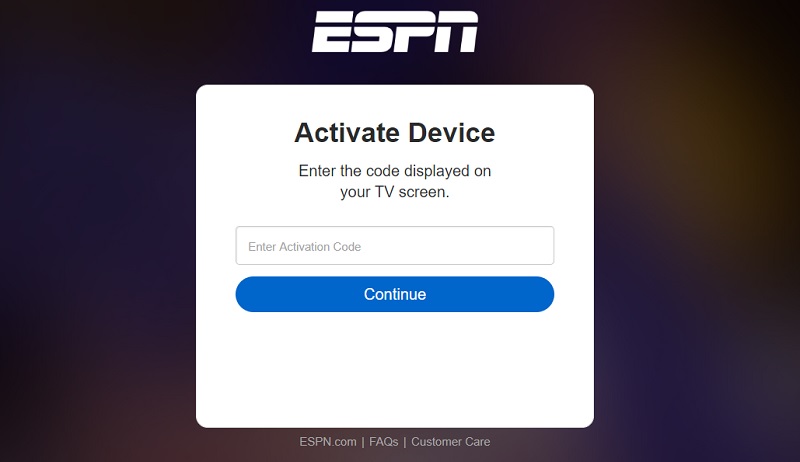
[7] Login to your account by entering the necessary credentials.
[8] Click Finish on the Firestick screen if you see a message stating You have successfully logged into your account.
How to Fix ESPN App Not Working on Firestick
- If there is an issue with the internet connection issue, you can fix it by restarting the router. You can also disconnect other devices from a Wi-Fi network if they are not in use.
- It is important to validate your ESPN account on Firestick with a cable TV provider or ESPN+ account to get access.
- Force close the ESPN app on Firestick. Go to Fire TV Settings → Applications → Manage Installed Applications → Select ESPN → Force Close. After that, relaunch the ESPN app and check if you can stream now.
- Restart your Firestick if the ESPN app is not loading or freezing due to unidentified errors.
- Clear the ESPN cache to remove the corrupted files. Go to Firestick Settings → Applications → Manage Installed Applications → ESPN → Clear Cache. Later, open the ESPN app and see if the problems are fixed.
- Update your Firestick for error-free streaming while using the ESPN app.
- If none of the methods work, you can reset Firestick to factory settings.
How to Watch ESPN on Firestick Without Cable
If you want to watch ESPN on multiple devices at a time, streaming services are the best choice. Unlike cable, the following streaming providers offer ESPN content with exciting features like DVR recording.
YouTube TV
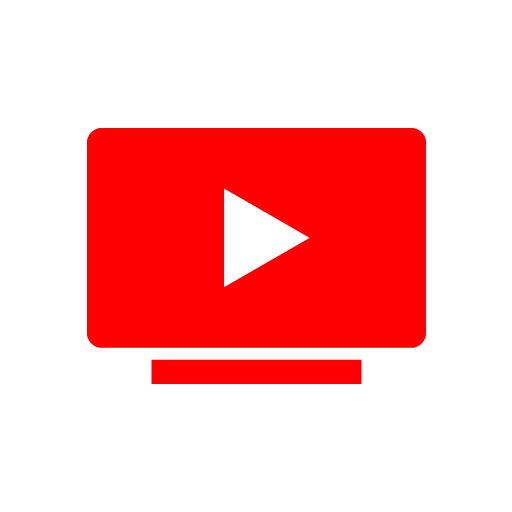
YouTube TV is a streaming service having a lineup of 100+ channels. The base plan costs $64.99/month that includes sports channels like ESPN, ESPN 2, ESPNU, ACCN, FOX, etc.
In addition, you will get unlimited DVR space to record programs and watch them offline. It even supports 3 simultaneous streams. You can get YouTube TV on Firestick from the built-in Amazon Store.
Hulu + Live TV

Hulu + Live TV offers 85+ live TV channels and access to Hulu’s on-demand library. This plan costs just $69.99 per month, which also includes Disney+ (With Ads) and ESPN+ (With Ads).
It also offers unlimited DVR storage to record the greatest events from UFC, F1, MLB, and more. You can install the Hulu app on Firestick to watch ESPN and other premium sports channels.
Sling TV
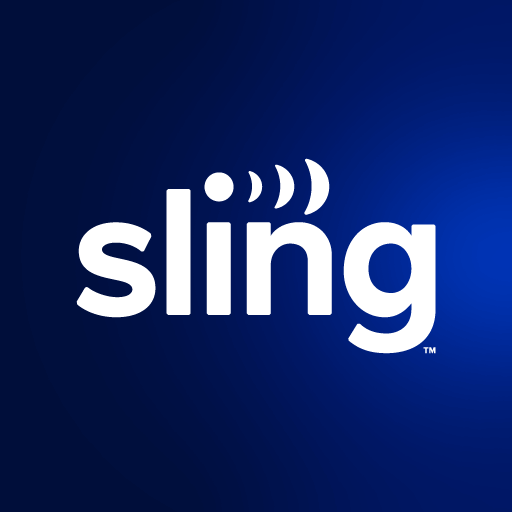
Sling TV is the budget pick that costs cheaper than several cable TV providers. The Sling Orange plan is ideal for sports fans, as it has ESPN, ESPN2, and ESPN3 in its 31-channel lineup for just $40/month.
It also offers 50 hours of Cloud DVR space and supports one stream at a time. You can install Sling TV on Firestick from the Amazon App Store.
fuboTV

fuboTV is the best streaming service to get more sports channels for a lower price. The Pro plan costs $74.99/month and offers over 150 channels, including 1000 hours of Cloud DVR space.
Get fuboTV on Firestick and subscribe to the Pro Plan to access ESPN and ESPN2 channels.
How to Watch ESPN on Firestick For Free
Generally, you can’t live stream ESPN channels on Firestick without a subscription. But there are third-party streaming sites that provide access to live stream the channel without any fee.
Those sites are not recommended due to their working nature, and you may end up facing legal issues while using them. If you want to use those sites for live streaming ESPN channels, use them at your own risk.
These services are accessible only through the web version, and you can stream them with the Silk Browser on Firestick.
Frequently Asked Questions
The ESPN app is free to install on Firestick devices. But, they require an active cable TV or ESPN+ subscription to stream the content.