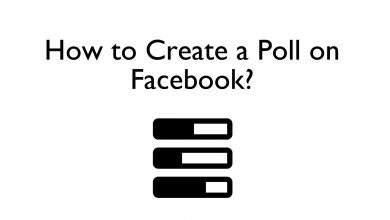Key Highlights
- Install Fox Now app: Press Home on remote → Streaming Channels → Search Channels → Type Fox Now → Search → Add Channel → Go to Channel → OK.
- Activate Fox Now app: Launch the app → Sign In → Note down the Activation code → Visit Fox Now activation site → Enter the code → Submit → Sign in → Choose TV provider → Log In → Start streaming.
Fox Now is the application you need to install on Roku to stream your favorite shows live and on-demand. You just have to link the TV provider to watch the entire content for free. The Fox Now the application is available for all models of Roku streaming devices and Roku TVs. You can also stream the FIFA World Cup 2022 on Roku with Fox Now app.
Contents
How to Install & Activate Fox Now on Roku With Cable
Fox now has a native app, and you can get the app from the Channel Store on all Roku models.
[1]. Initially, turn on and connect your Roku to a WiFi network.
[2]. Press the Home button on your Roku remote to launch the home screen.
[3]. Scroll through the menu and select the Streaming Channels option from the list.
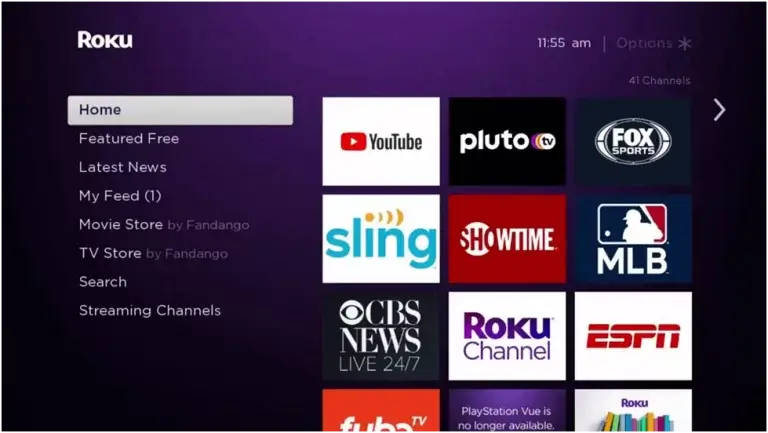
[4]. Next, choose the Search Channels option.
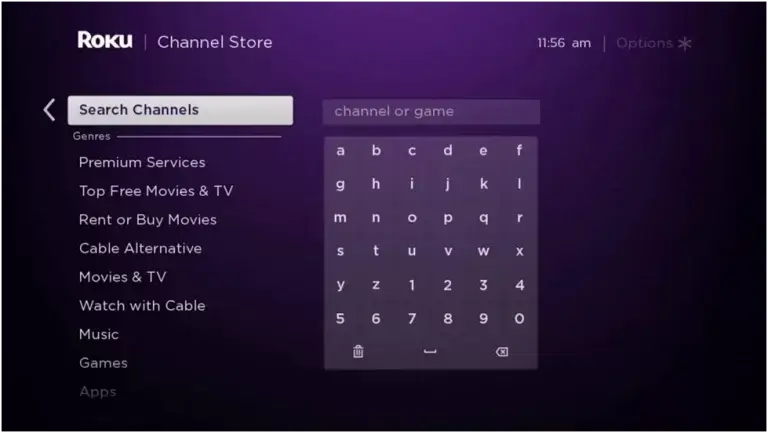
[5]. On the search bar, type Fox Now using the on-screen virtual keyboard and search for the app.
[6]. From the search results, select the Fox Now app. Further, select Add Channel to install the app on your Roku device.
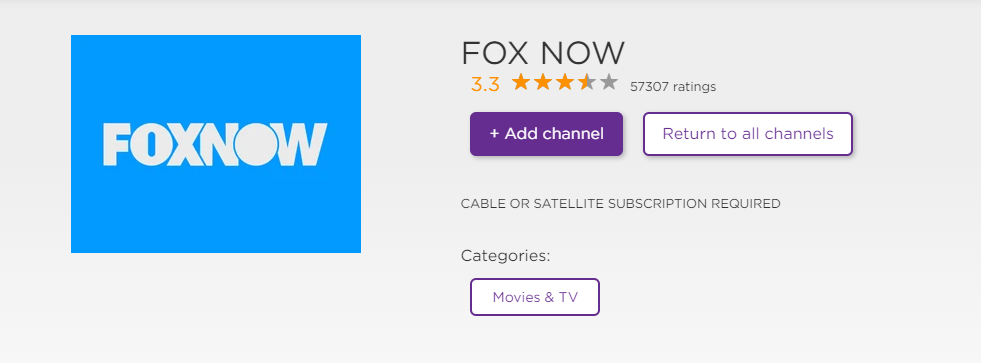
[7]. Once downloaded, tap the Go to Channel option and then launch the app.
[8]. Click on the Sign In button and tap the Web Browser tab.
[9]. Make a note of the activation code that appears on the screen.
[10]. On your Smartphone or PC, open the default web browser and visit the Fox Now Activation page [https://go.fox.com/].
[11]. Enter the activation code and tap Submit button.
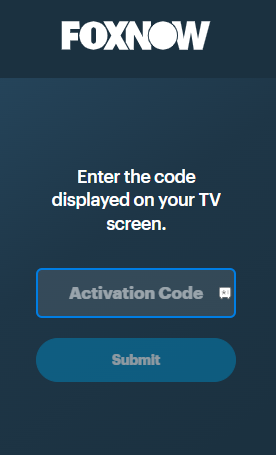
[12]. Next, hit the Create or Sign In option.
[13]. Choose the cable TV provider and sign in using the login credentials
[14]. Once done, return to your Roku device and stream your favorite content from Fox Now app.
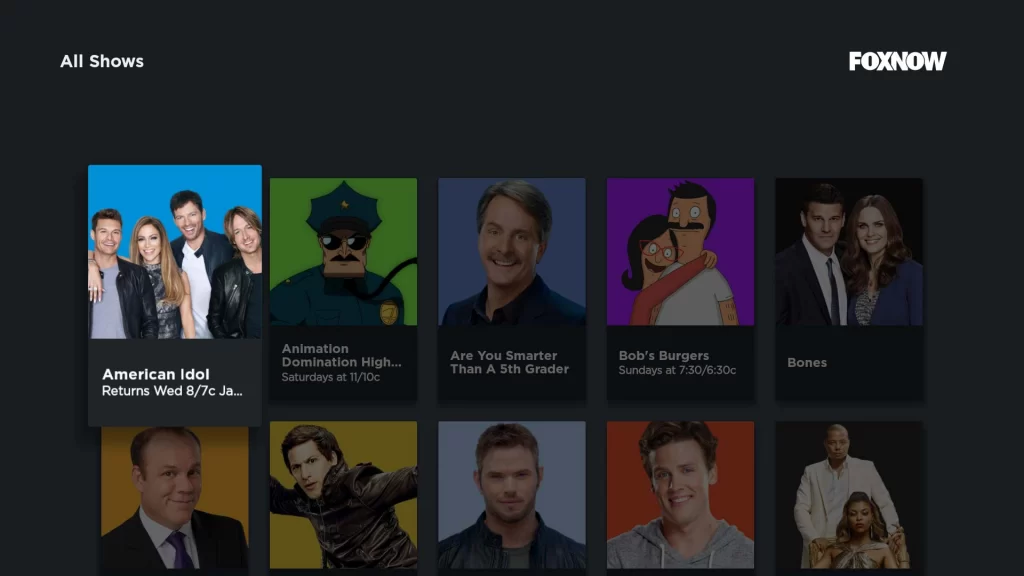
Supported TV Providers of Fox Now
- DirecTV
- DirecTV Stream
- Dish
- Google Fiber
- Optimum
- Spectrum
- Vidgo
- Xfinity
Visit this supporting page to view the entire list of TV providers supporting Fox Now.
How to Watch Fox Now on Roku Without Cable
If you don’t have a cable TV provider subscription or want to watch without cable, you can stream Fox Now channel via streaming services.
| Services | Free Trial | Pricing | Simultaneous Streaming | Installation Guide |
|---|---|---|---|---|
| Hulu + Live TV |  |  | 2 | Hulu on Roku |
| fuboTV |  |  | 3 to 10 | fuboTV on Roku |
| YouTube TV |  |  | 3 | YouTube TV on Roku |
| Sling TV |  |  | 1 to 4 | Sling TV on Roku |
| DirecTV Stream |  |  | 3 to 20 | DirecTV Stream on Roku |
[1]. Purchase your preferred streaming service and make sure the Roku device is connected to the WiFi network.
[2]. Head to the Channel Store and install the dedicated app on the respective service.
[3]. Open the app and sign in with the necessary credentials.
[4]. Stream the Fox Now content on your Roku-connected TV.
Frequently Asked Questions
Remove the Fox Now app from Roku and restart your Roku device [Settings → System → System Restart]. After restarting your device, add the Fox Now channel and enjoy streaming your favorite content.
Fox Now app is 100% free to download on your Roku. However, you need a Cable TV Provider subscription to access Fox Now content.