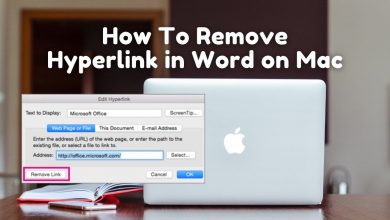Fox Sports is one of the most popular sports streaming networks in America. Fox Sports app provides live sports to users in various categories like Football, Baseball, Boxing, Tennis, Badminton, and many more. After installing the app on your Hisense Smart TV, you can watch all the Fox Sports content free of cost.
With the Fox Sports app, you can also live stream FIFA World Cup 2022 on Hisense TV without missing a single match.
Hisense is one of the popular smart TV brands that supports various operating systems like VIDAA OS, Google OS, Android OS, Roku OS, and Fire OS. Meanwhile, you can install Fox Sports only on Hisense TVs running on Android, Roku, and Fire OS.
Contents
How to Install and Activate Fox Sports on Hisense Android TV
[1] Turn on your Hisense Smart TV and connect it to a stable WiFi network.
[2] Press the Home button and navigate to the home screen.
[3] From there, go to the Apps section.
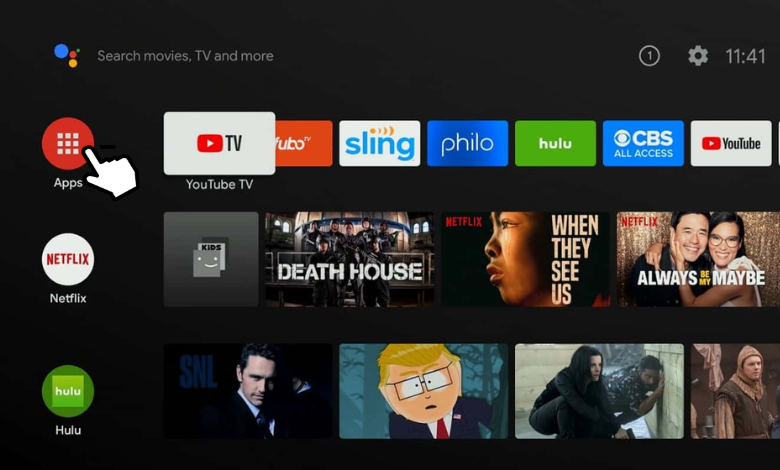
[4] Scroll right and choose Google Play Store from the available apps.
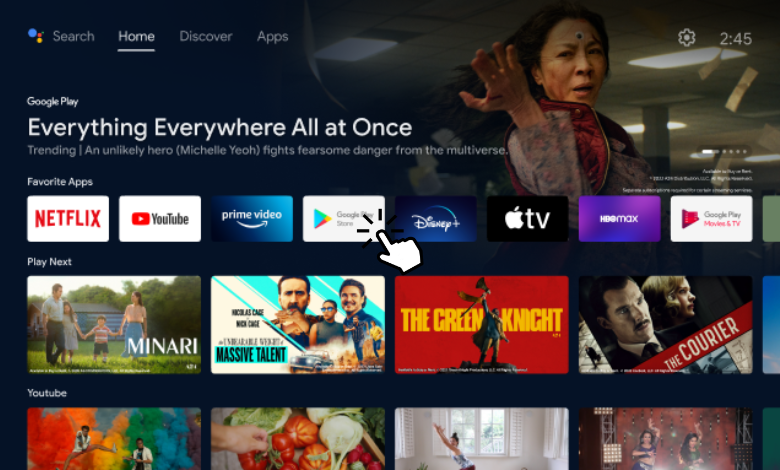
[5] Open the Search bar and input Fox Sports.
[6] Choose the Fox Sports app and click the Install button.
[7] Once installed, click Open to launch the app.
[8] An activation code will display on your TV screen.
[9] Visit the Fox Sports activation website (https://go.foxsports.com/) using any web browser on your smartphone or PC.
[10] Enter the activation code on the required field and hit Submit.
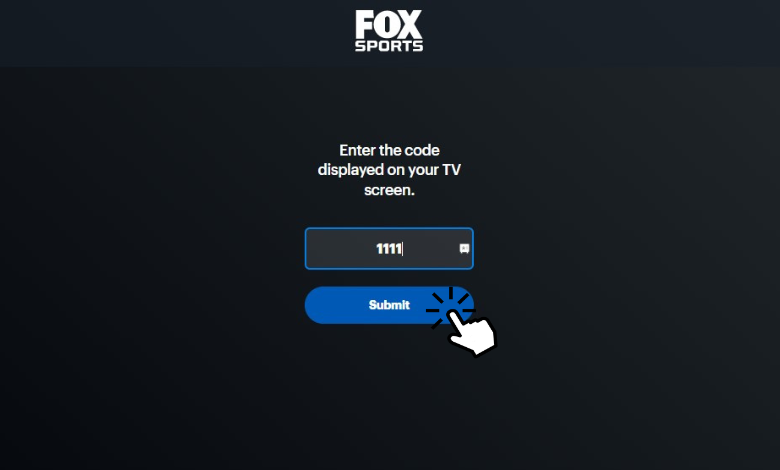
[11] Finally, log in to your account to stream all the sports content on Hisense Android TV.
How to Install and Activate Fox Sports on Hisense Roku TV
[1] Launch your Hisense Roku TV and connect with a stable internet connection.
[2] Press the Home button on your remote control to enter Roku’s home screen.
[3] Select the Streaming Channels option and click Search Channels.

[4] Search for the Fox Sports app using the on-screen keyboard.

[5] Select the app from the search result and click Add Channel to install the Fox Sports app.
[6] Click Go to Channel to open the app on your Hisense Roku TV.
[7] Next, note the activation code displayed on your screen and visit the Fox Sports Activation website to activate the app.
[8] Once activated, you can stream your favorite Fox Sports content on Hisense Roku TV.
How to Install And Activate Fox Sports on Hisense Fire TV
If your Hisense TV is powered by Fire OS, you can directly install the Fox Sports app from Amazon App Store.
[1] Connect your Hisense Fire TV to a stable WiFi connection and press the Home button on your remote.
[2] Then, click the Find menu and select Search.
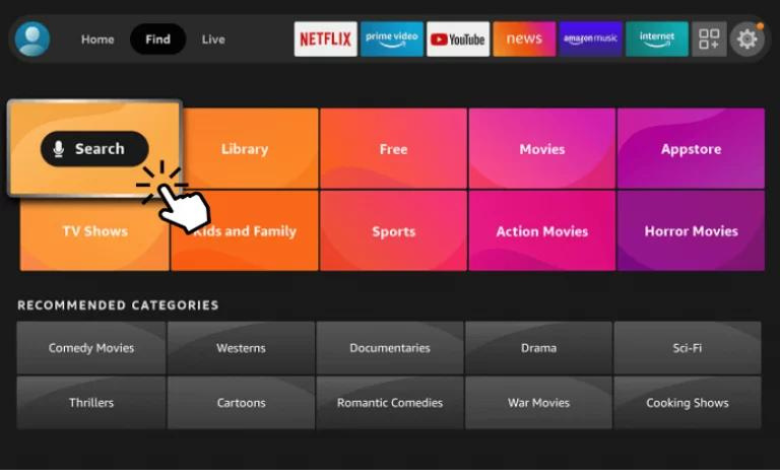
[3] In the search field, input Fox Sports and click Get/Download to install the app.
[4] Once installed, click Open and select Profile.
[5] From the available list, choose TV Provider Sign In.

[6] Now, an activation link along with the code will appear on the screen.
[7] Next, visit the activation website and enter the code to activate Fox Sports app.
[8] Finally, sign in with your TV provider and stream Fox Sports on your Hisense Fire TV.
Fox Sports Compatible Devices
Apart from Hisense smart TVs, you can install the Fox Sports app on the following devices;
- Android OS (Android 6.0 and above)
- iOS/iPadOS (iOS/iPadOS 14 or above)
- Apple TV (Apple TV 4th gen and above, tvOS 13+)
- Fire TVs
- Android TVs
- Xbox One
- Roku
- Samsung Smart TVs (2017 and above models)
- Vizio Smart TVs
Stream Fox Sports Using Streaming Services
Besides installing Fox Sports on your Hisense smart TV, you can also use some streaming services to stream the Fox Sports channel.
| STREAMING SERVICES | PRICING | Website |
|---|---|---|
| fuboTV | Pro – $69.99/month Elite – $79.99/month Ultimate – $99.99/month | https://fubotv.com/ |
| Hulu + Live TV | With Ads – $64.99/month Without Ads – $74.99/month | http://hulu.com/ |
| Sling TV | Orange – $40/month Blue – $40/month Orange + Blue – $55/month | https://sling.com/ |
| Vidgo | $55.00/month | https://www.vidgo.com/ |
| YouTube TV | $54.99/month | https://tv.youtube.com/ |
Frequently Asked Questions
Yes. You can directly install Fox Sports on your LG TV via LG Channel Plus or streaming devices (older models).
Fox Sports app is available at no cost, you can directly install it on any compatible device and stream it for free with your TV provider subscription.