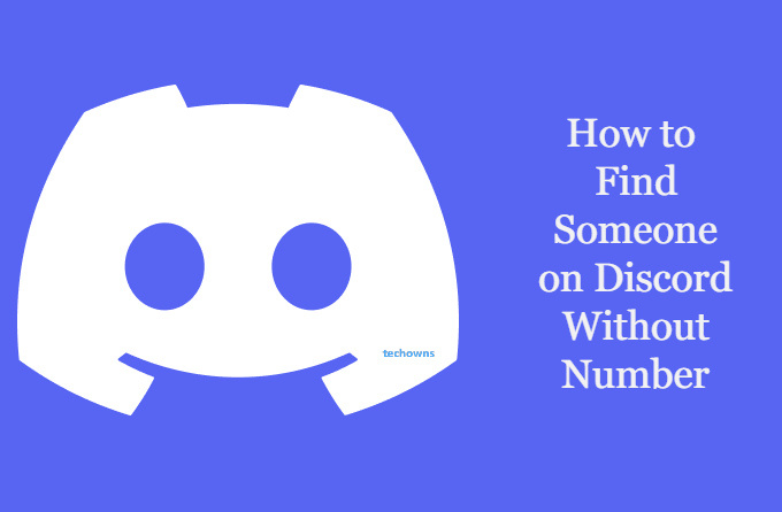When it comes to streaming Live TV, Frndly TV is the cheapest service that comes to everyone’s mind. It also has several on-demand contents to stream. Frndly TV can be streamed on all the popular streaming devices. If you have a Roku device, you can install the Frndly TV app from the Channel Store. After installing the app, purchase the subscription package and stream the content you want.
Popular Channels to Stream on Frndly TV: Hallmark Channel, A&E, INSP, The History Channel, The Weather Channel, Curiosity Channel, Outdoor Channel, and more.
Contents
How to Install and Watch Frndly TV on Roku
[1]. Turn on and connect your Roku to a WiFi network connection.
[2]. Press the Home button on your Roku remote to launch the home screen.

[3]. From the home screen, select Streaming Channels.
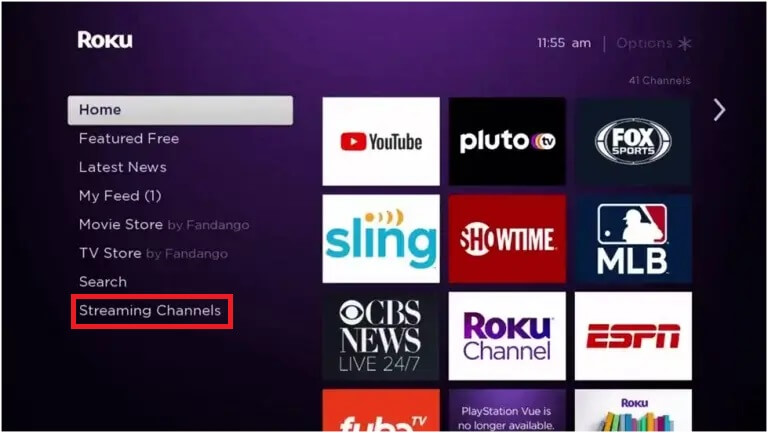
[4]. Under Streaming Channels, click on the Search Channels option.
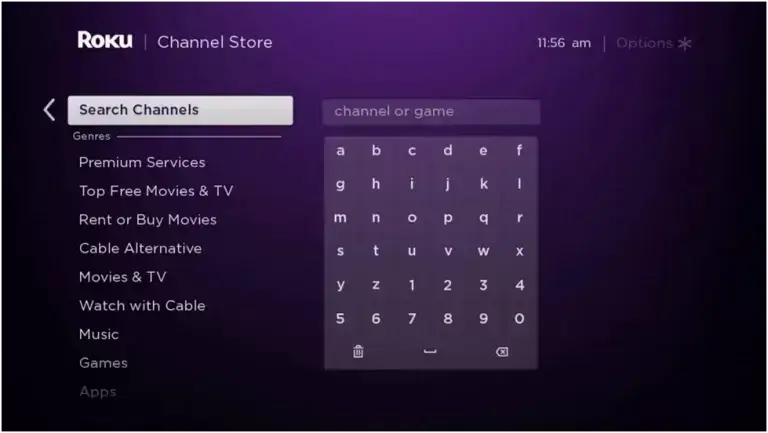
[5]. On the search bar, type Frndly TV using the virtual keyboard and search for the app.
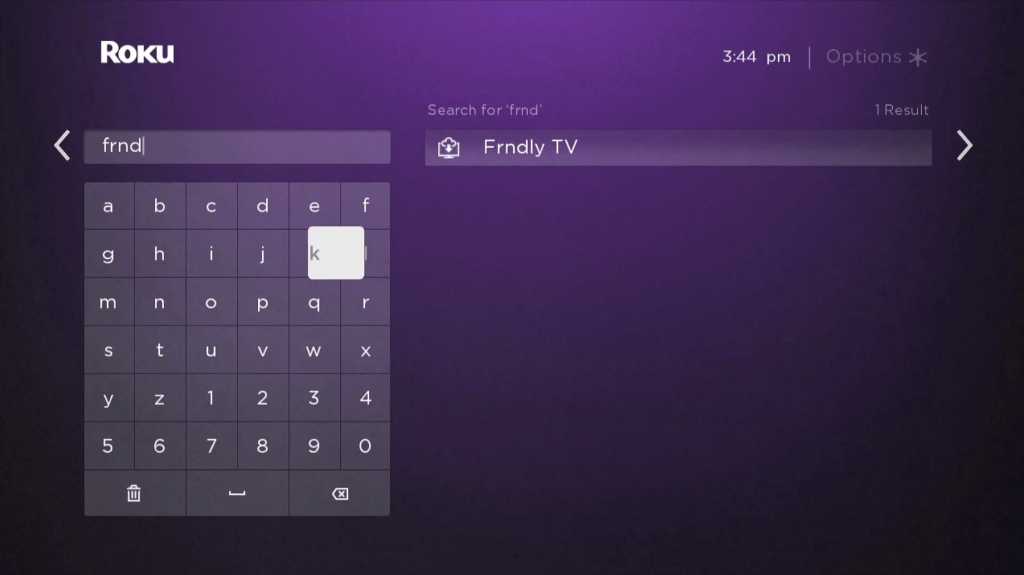
[6]. Select the app from the search results. Further, click on Add Channel to install the app on your Roku device.

[7]. Once the app gets installed, tap OK on the prompt screen and select the Go to Channel option.
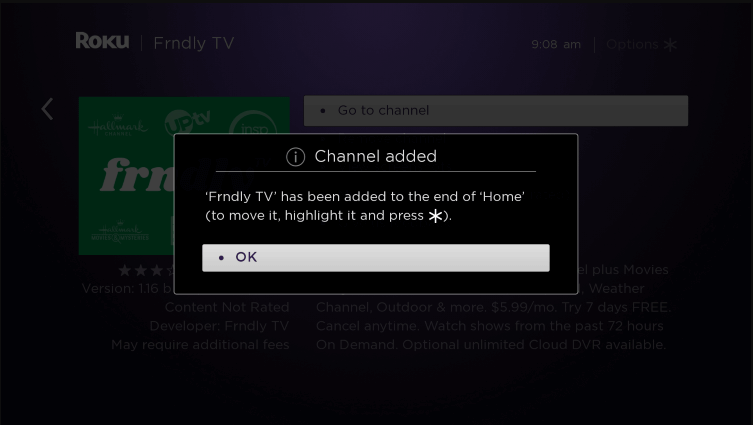
[8]. Launch the Frndly TV app on your Roku. Click Sign in and enter your Frndly TV login credentials.
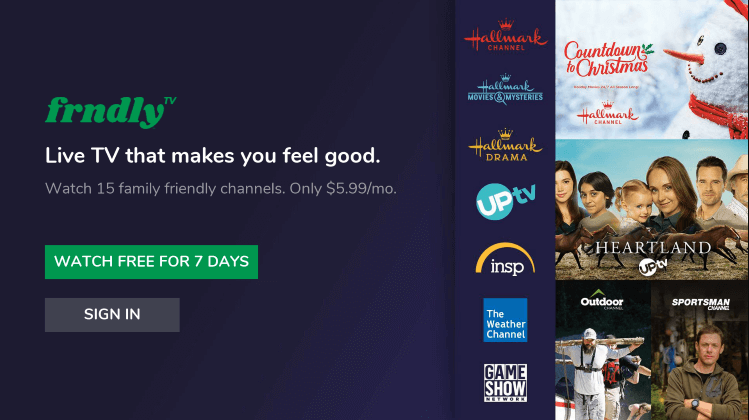
You can start streaming the on-demand content from Frndly TV on your Roku-connected smart TV.
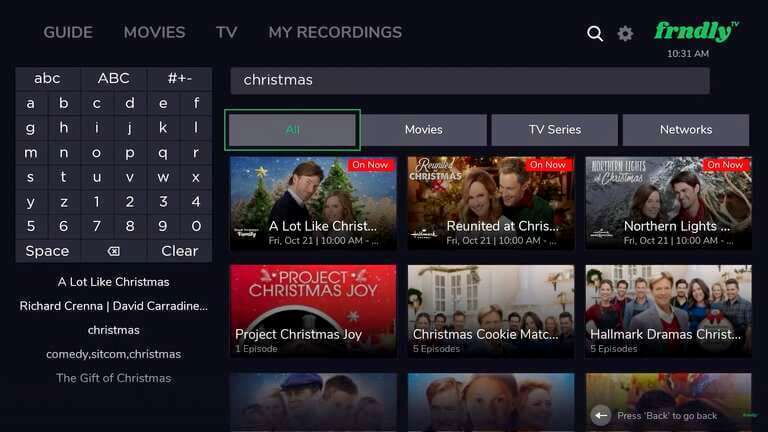
Alternative Method to Add Frndly TV on Roku
[1]. Open the default web browser on your smartphone or PC and head to the Roku Channel Store website.
[2]. Click the Sign in button at the top right corner.
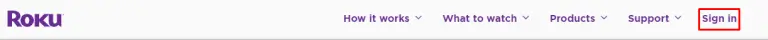
[3]. Sign in to your account using the login credentials using email & password.
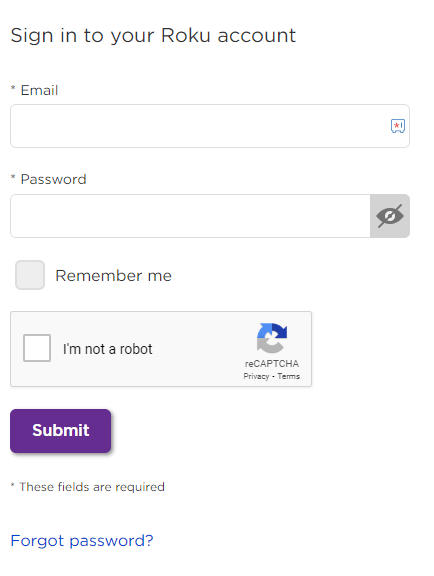
[4]. On the search bar, type Frndly TV and search for the app.
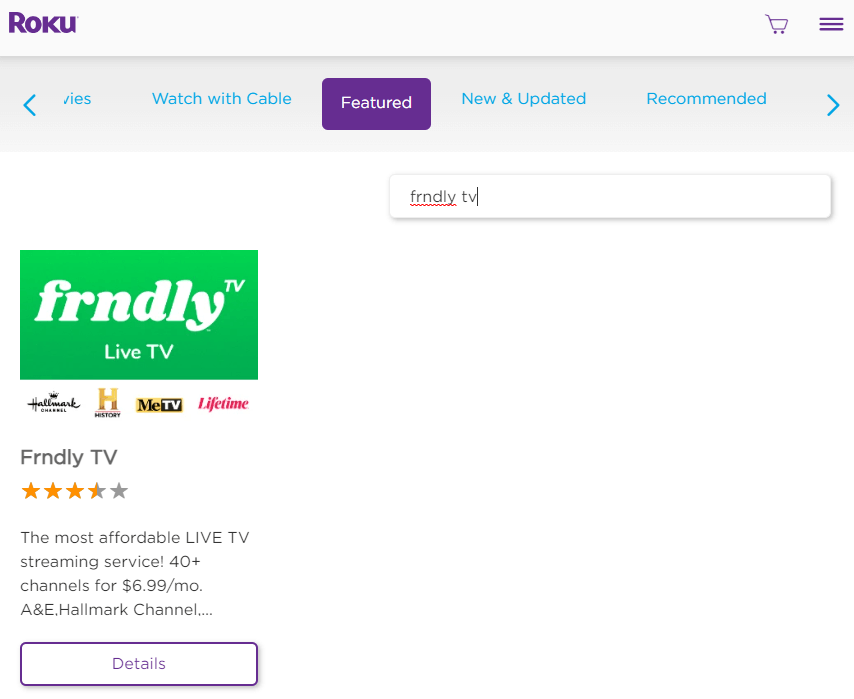
[5]. Select the Frndly TV app from the search results.
[6]. Tap Add Channel to install the app.
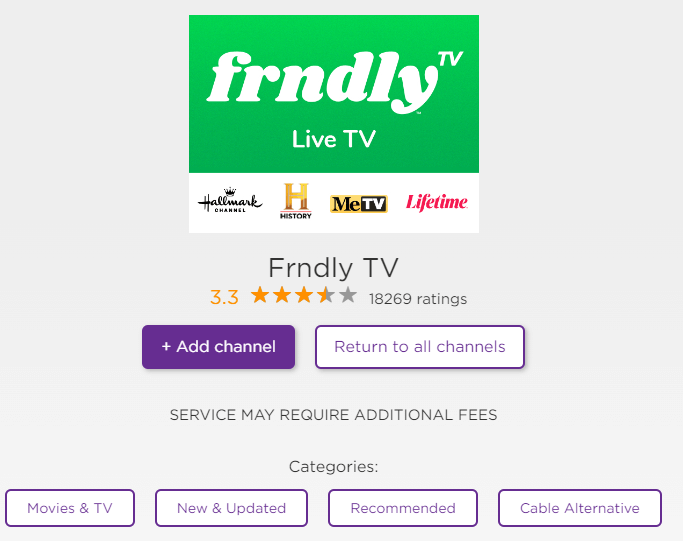
[7]. After installing the app, sign in to the Frndly TV account.
Note: You can also screencast from your Smartphone using the Frndly TV app.
Frndly TV Subscription Plans and Pricing
Frndly TV has three subscription plans. New users can get a 7-day free trial on Frndly TV. You can cancel the subscription plan anytime if the service is not suitable for you.
| Plans | Price | Unlimited Cloud DVR | No. of streams | Live TV & On Demand | Video Quality |
|---|---|---|---|---|---|
| Basic | $6.99/mo | – | 1 |  | SD |
| Classic | $8.99/mo | 3 Months | 2 |  | HD |
| Premium | $10.99/mo | 9 Months | 4 |  | HD |
Frequently Asked Questions
►From the home screen, open Frndly TV.
►Press the (*) button and select Manage Subscription.
►Select Cancel Subscription twice to complete the process.
If the Frndly TV app is not working properly on Roku, follow certain troubleshooting solutions.
i. Check the internet connection.
ii. Restart your Roku device.
iii. Uninstall and Re-install the Frndly TV app.