Is the HBO Max app that you’ve installed on Samsung Smart TV not working properly? You can fix it easily by following certain troubleshooting solutions on your TV.
Contents
Reasons for HBO Max Not Working on Samsung TV
If you find the HBO Max app is not working on your Samsung TV, there are many reasons behind it.
- Poor internet connection
- Using the old version of the HBO Max app.
- Using the old firmware of the Samsung TV
- Issues with your router
- The downfall of the HBO Max server
These issues will lead to problems like
- HBO Max not updating on Samsung TV
- HBO Max not opening on Samsung TV
- HBO Max app not loading on Samsung TV
- HBO Max app crashing on Samsung TV
- HBO Max app keeps freezing on Samsung TV
How to Solve HBO Max not Working on Samsung TV
When you have the above-mentioned issues, try the following eight simple solutions and fix the issue immediately.
- Power Cycle your TV
- Check for HBO servers
- Power Cycle Your Router
- Update HBO Max
- Reinstall the App
- Update Samsung TV
- Factory reset your Samsung TV
- Reset Samsung Smart Hub
Power Cycle Your TV

This is the first method you must do when you have issues with the TV. Unplug your TV cable from the power socket and wait for 60 seconds. After 60 seconds, plug the cable back into the socket and turn on the TV. Now, launch the HBO Max app and check whether it is working or not.
If the power cycle has not fixed the issue, check whether the HBO Max servers are working.
Check For HBO Max Servers

Sometimes, the downfall of HBO Max servers also lets the app not properly on the TV. It happens rarely. To know whether the servers are down, you can visit the HBO Max Twitter page for further updates. You can also use the Downdetector site to find more details about the server issue.
If the issue is not with HBO Max servers, there may be issues with the internet connection.
Power Cycle your Router
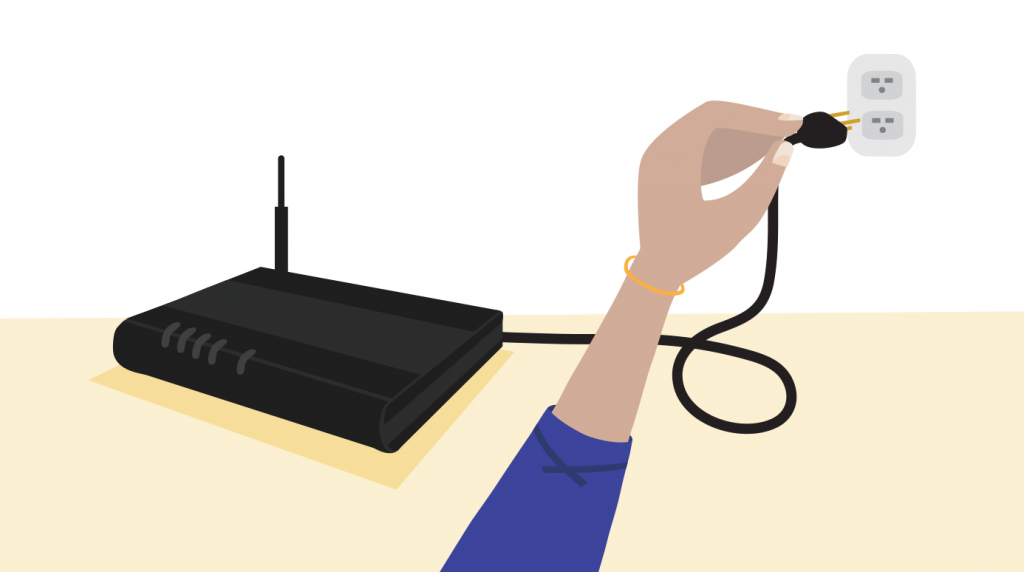
If you find the internet connection is the only problem with your HBO Max not working, then you can power cycle your Router. To do that, unplug the router cable and plug it back in after a minute. It will restart the router to work normally. Then, turn on your TV and connect it to the internet via WiFi or Ethernet cable. Finally, open the HBO Max to see whether the fix is working or not.
If the app is not working properly even after fixing the internet issues, update the HBO Max app on your TV.
Update HBO Max
If the problem is with your app, you can fix it by updating the application from the Smart Hub.
1: Press the Home or Smart Hub button on your remote.
2: Navigate to the HBO Max App. Press and hold the Home button on your remote.
3: Select the Update apps option and click the Select All button to update all your Apps, including HBO Max.
It will update your HBO Max app to the latest version. After updating, run the app to find whether the problem is fixed or not.
Reinstall the App
Sometimes the app might not be downloaded correctly, and it may become corrupted. So reinstalling the HBO Max app on Samsung TV might solve that problem.
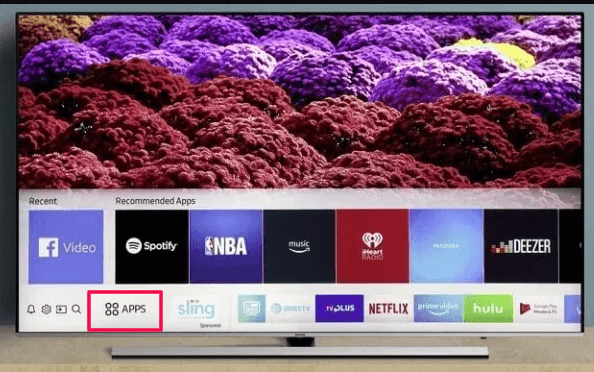
1: Go to the Samsung TV home screen and select the Apps button.
2: On the next screen, select the Settings option on the top right of the screen.
3: Find your HBO Max app under the Downloaded apps section. Select the app and click on the delete option from the drop-down menu.
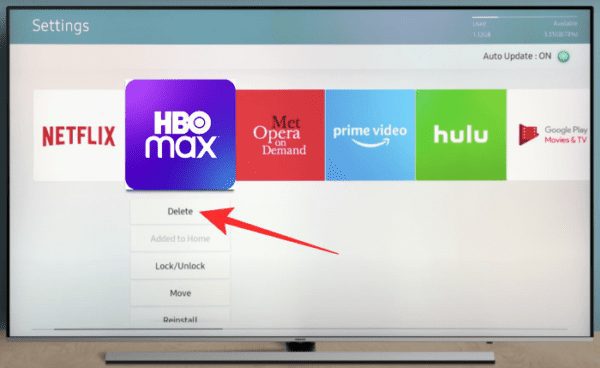
4: After uninstalling the app, restart your TV and install the HBO Max app again from the Smart Hub.
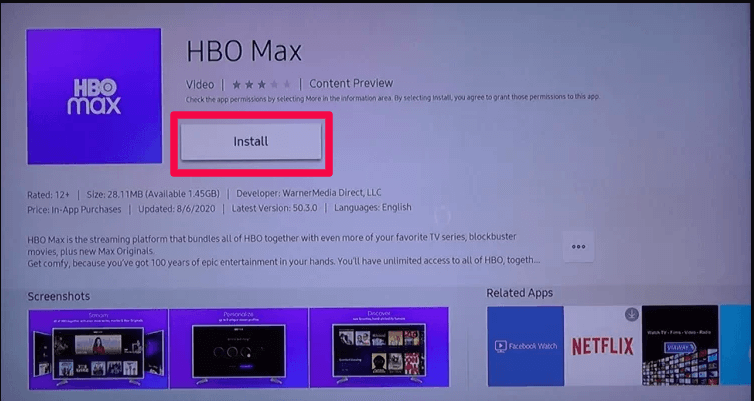
After reinstalling the, sign in to your HBO Max account and find whether the issue is fixed. If not, move to the next solution.
Update Samsung TV
Every TV might fall into errors and bugs due to the constant use and installation of apps. To solve these errors and bugs, Samsung TV always comes up with many updates. The outdated TV version might also be one of the reasons that your HBO Max not working. To update your Samsung Smart TV,
1: Go to Settings and select Support.
2: In the support option, go and select the Software update menu.
3: Under the Software Update tab, select the Update now button.
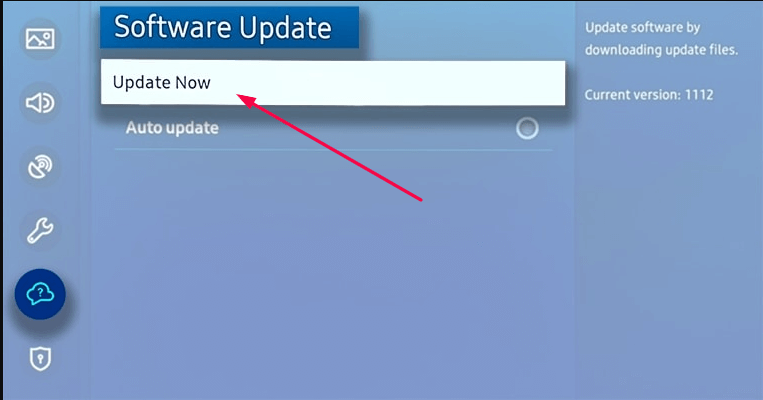
After a few minutes, the latest firmware will be installed on your TV. By this, you can clear the problem of HBO Max not working on your Samsung TV.
Factory Reset your Samsung TV
If updating the firmware hasn’t fixed the issue, reset your Samsung TV and check whether the issue is fixed.
1: Press the Home button on your Remote and select the Settings option.
2: Under settings, find and select the General and Reset options.
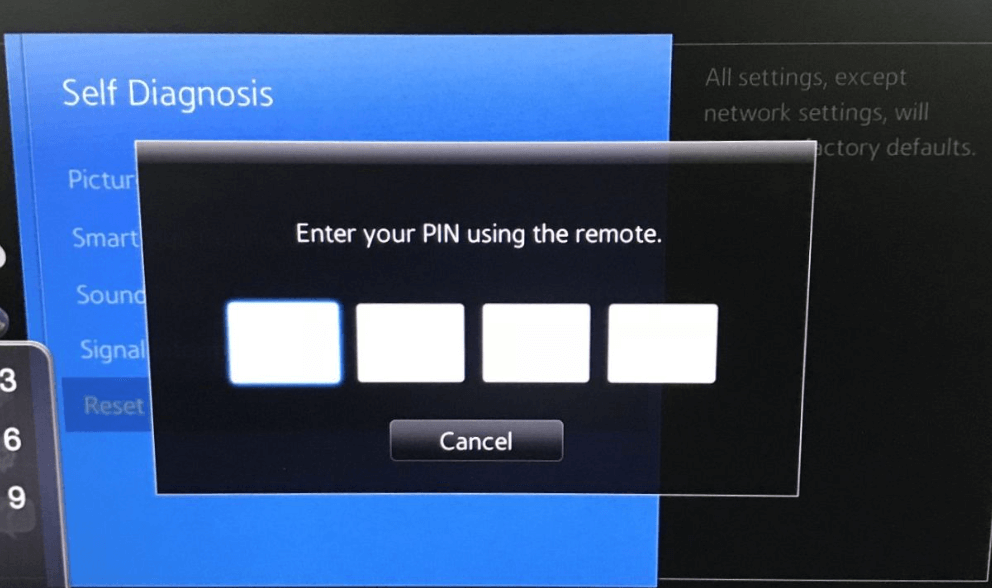
3: When prompted for a security pin, enter “0000.” Now, your TV will turn off automatically to start the reset process. After the reset, install HBO Max again and stream your content.
For older versions of TV, the settings differ from new ones. So for that, Go to Settings > Support > Self Diagnosis > Reset.
Reset Samsung Smart Hub
You can reset your Smart Hub on your TV if the above steps don’t work. It is an important software for your TV. So reset it carefully.
1: On your Samsung TV home screen, select the Settings icon.
2: Under settings, select the Support option.
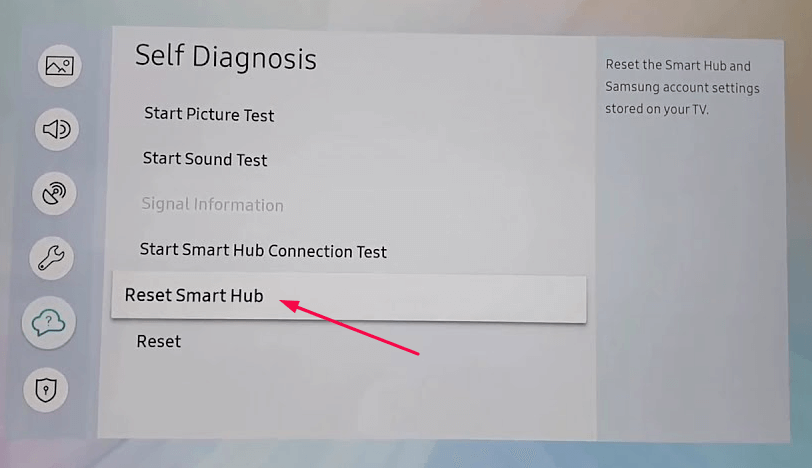
3: Under Self-diagnosis, select the Reset Smart Hub option. Enter the security pin of “0000” and start the reset process.
If you can’t fix the issue even after resetting the TV, contact the support team of Samsung. Explain the issue to them, and they will help you to fix it.
Frequently Asked Questions
HBO max service only works on Samsung TVs released after 2016. If you can’t find the app on the Samsung Smart Hub, your TV is not compatible with installing the HBO Max app.
To restart your HBO Max app,
→Sign out from the app and turn off your Samsung TV.
→Unplug the TV cable from the socket.
→After 20 to 30 seconds, plug back and sign in to your HBO Max app again.



