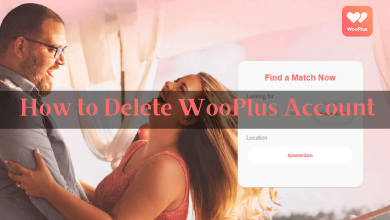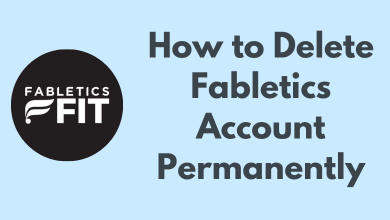HBO Max is the best place to watch all the originals from HBO networks and on-demand movies & shows from Discovery Network. It is a geo-restricted service and can be accessed only in the United States. You can stream all the available content via the website or app. Now, the question will be, is HBO Max available for Xbox One? Yes. The Microsoft Store on Xbox One has a dedicated HBO Max app which you can install for free.
Contents
How Much Does HBO Max Cost?
| Subscription Plan | Monthly | Yearly | Streaming Quality |
| HBO Max with Ads | $9.99 | $99.99 | HD |
| HBO Max without Ads | $14.99 | $149.99 | 4K HD |
If you have an existing subscription to HBO via cable, you can access the HBO Max app for free. You can cancel the HBO Max subscription at any time.
For personalized streaming, you can add 5 different profiles in a single account. It offers a separate section for kids with the kid’s movies and TV shows from TCM, DC, Looney Tunes, Cartoon Network, Crunchyroll, and Adult Swim.
Note – In Summer 2023, HBO Max and Discovery Plus will merge together to provide all the content under one roof.
How to Install and Watch HBO Max on Xbox One
(1). Plug in the Xbox One to the TV and connect it to an internet connection.
(2). Go to the home screen on the Xbox One and select Store at the top.
(3). Scroll down and select Apps in the Categories.
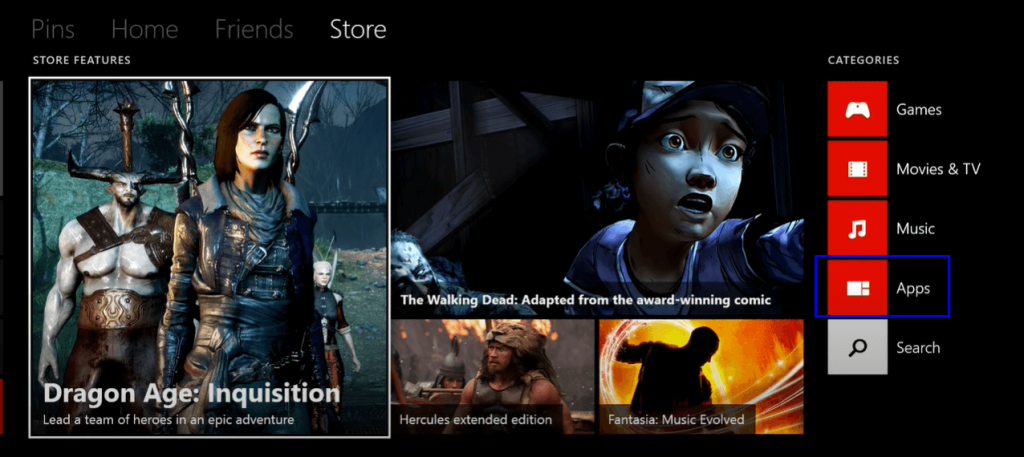
(4). Select Search Apps and browse for the HBO Max app.
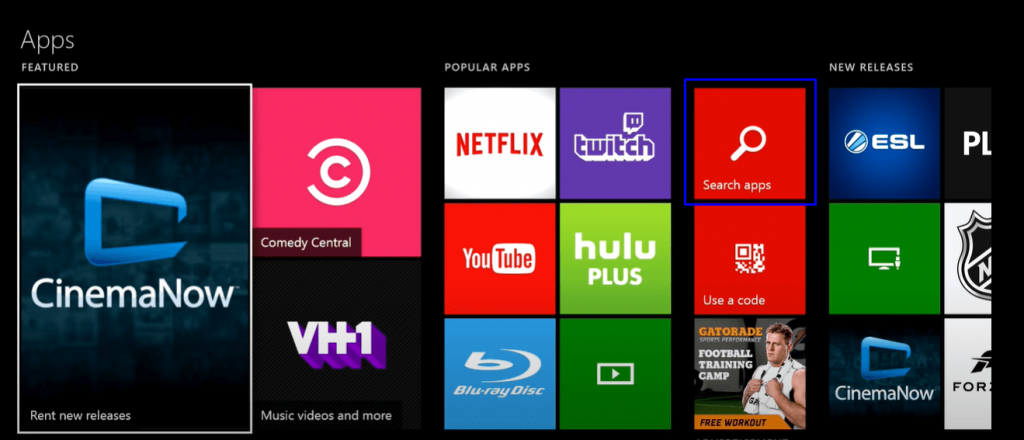
(5). Install the HBO Max app on your gaming console.
(6). Launch the HBO Max app and get the Activation Code.
(7). Visit the HBO Max Activation site (https://activate.hbomax.com/) on the PC/ smartphone using a browser.
(8). Enter the Sign In Code displayed on the HBO Max of Xbox One and click Next.
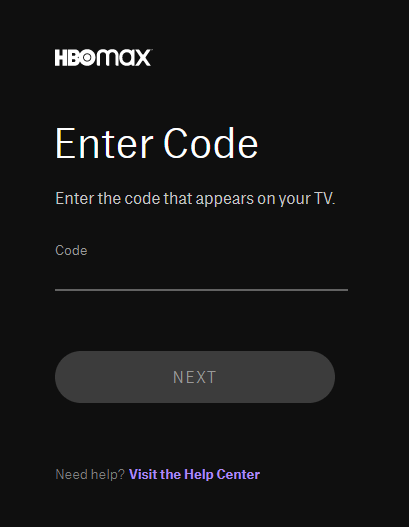
(9). Sign in with your HBO Max subscription credentials.
(10). After signing in, stream the HBO Max contents on your tv.
How to Update HBO Max on Xbox One
(1). Press the Xbox button on your Xbox One Controller.
(2). Navigate to the My Apps & Games section and select it.
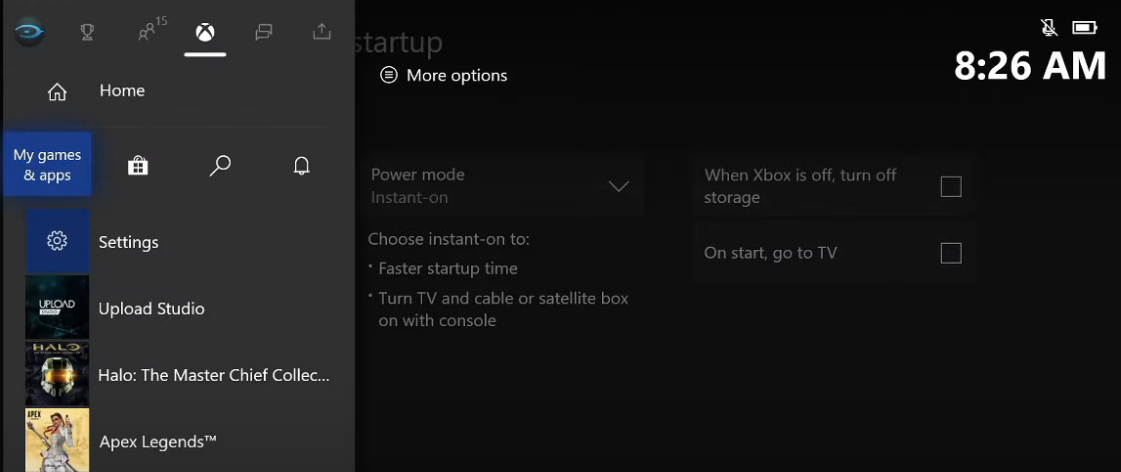
(3). Select the See all option.
(4). Navigate to the Apps section and select it.

(5). Select the HBO Max.
(6). Scroll down and choose the Update option.
How to Fix HBO Max Not Working on Xbox One
Sometimes, you may face issues with the HBO Max app on your Xbox One. It may be due to a temporary glitch on the app or server. You can fix the issue by
#1. When you have buffering issues with HBO Max, check whether your internet connection is working perfectly. If it has an issue, restart your model or call the service provider to fix the issue.
#2. When the HBO Max keeps freezing on a particular screen, restart your Xbox One console by unplugging the cable from the power source. After a few minutes, connect the cables back to the power source and check whether HBO Max is working.
#3. Update the HBO Max app to the latest version.
#4. You may also face issues while using the outdated firmware on Xbox One. So update your Xbox One console and then try to stream HBO Max.
#5. You may have an expired HBO Max subscription. So login to your account on a web browser and check whether the subscription is still active.
Frequently Asked Questions
Yes. The HBO Max is free to install on Microsoft gaming consoles. But, you need to sign up for subscription plans to stream the content.
HBO Max is a geo-restricted service, and you can’t find it on any device registered outside the US.