Key Highlights
- Install Hotstar – Turn on your TV → choose Apps → tap Get More or Google Play Store → search for Hotstar→ choose the app → hit Install option.
- Activate Hotstar – Launch Hotstar → choose My Account → visit the activation link → log in to your account → input the code → activate the app.
Hotstar is one of the streaming platforms that streams unlimited live sports, movies, shows, series, originals, and many more. If you have a Sony Smart TV, you can install the Hotstar app easily since the TV is powered by Android Operating System. You just need an internet connection and a user account with a subscription plan to stream the content on your TV. The user account is essential to activate the app on your TV.
Contents
How to Install and Activate Hotstar on Sony Smart TV
1. Turn on your Sony Smart TV and ensure that the internet connection is stable to avoid interruption later.
2. Navigate to the Apps section and tap the Get More Apps or Google Play Store.
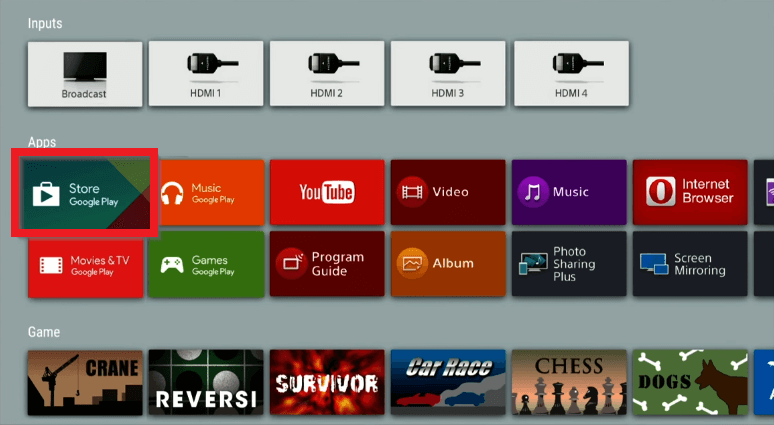
3. Then, tap the Search icon to input the app name Hotstar and search for it.
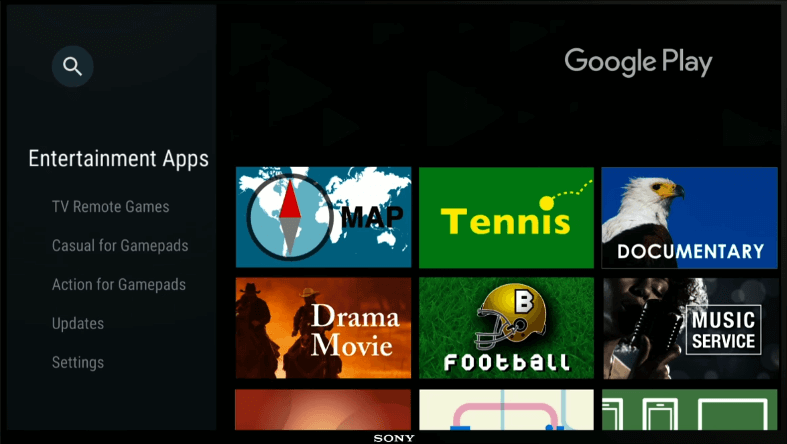
4. Choose Disney Plus Hotstar app from the available search results.
5. Select the Install button and download the app on your Sony Smart TV.
6. Once the installation is over, tap the Open button and launch the app.
7. After launching the app on your Sony Smart TV, you will see the My Account option at the bottom of the screen.
8. Under My Account, you will see an activation code on your screen. Visit the activation link of Hotstar (https://www.hotstar.com/in/subscribe/activate) on a browser using your smartphone or PC.
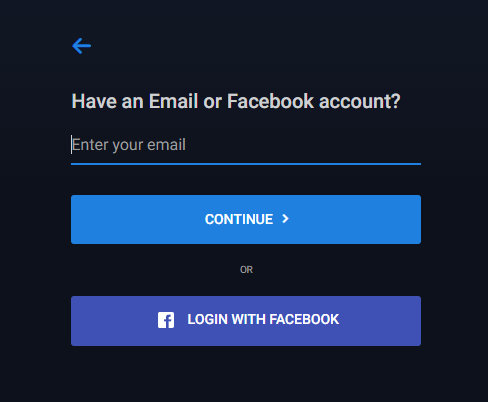
9. Now, log in to your Hotstar account and input the activation code displayed on your Sony Smart TV.
10. Further, hit the Continue button to finish the activation process.
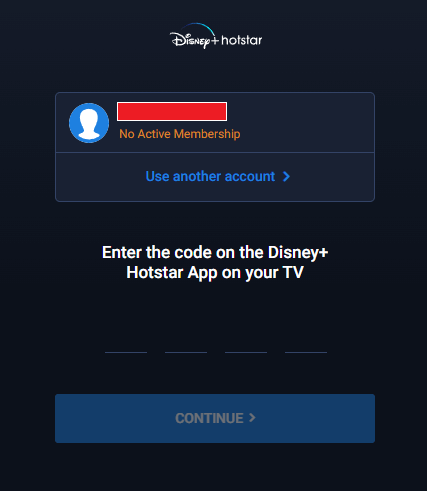
11. Once the activation process is over, you can watch your favorite content.
How to Watch Hotstar in the United States
In the United States, the Hotstar application has been shut down permanently, and all its content is now available on Hulu and ESPN Plus services.
With the eligible Hulu subscription, you can watch all the Hotstar movies, and regional TV shows on your TV. If you want to stream the Live Sports content along with highlights and replays, sign up for the ESPN Plus subscription.
How to Cast Disney Plus Hotstar to Sony Smart TV
If you can’t find the Hostar app on Sony Smart TV, you can cast it from your iPhone or Android smartphone.
1. Launch the Disney Plus Hotstar app on your Android or iOS smartphone.
2. Connect your smartphone and Sony Smart TV to the same internet connection.
3. Tap the Cast icon on the Hotstar app at the top right of the corner of the screen.
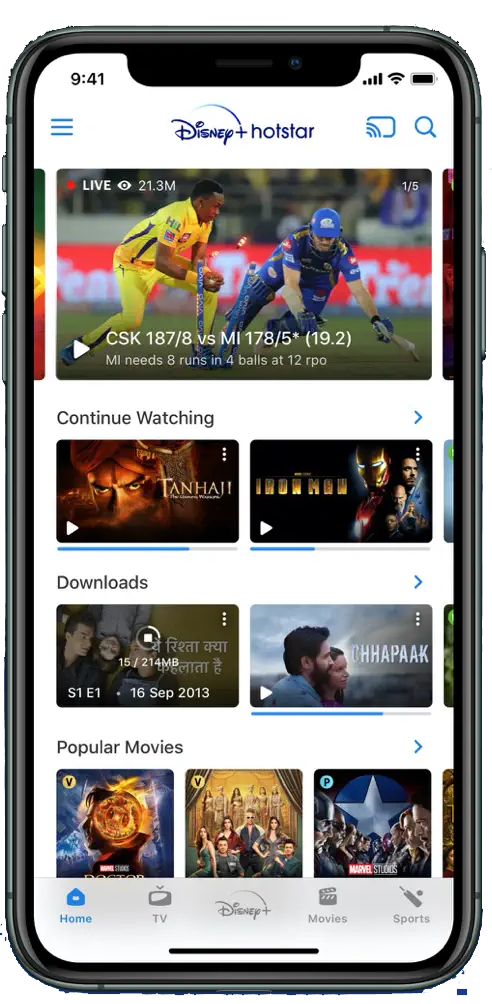
4. Choose your Sony Smart TV name from nearby devices and play any content you wish to watch.
5. Finally, the content you choose on your smartphone will display on your Sony Smart TV.
6. If the issue is not fixed with above solutions, reset the Sony TV and install the Hotstar app again.
How to Fix Hotstar Not Working on Sony Smart TV
1. First, check you whether have a stable internet connection. If the internet connection is too slow, you will find issues with streaming the high quality content.
2. Verify whether your subscription is active or not. If you have an outdated subscription, you can’t stream the content.
3. Check whether the Hotstar application has received any updates.
4. Uninstall the Hotstar app and re-install it again from the Play Store.
Frequently Asked Questions
You can use Hotstar to watch limited contents for free with ads. But if you want unlimited features, then sign up for a premium subscription.
If you have an non-Android Sony TV, purchase and connect an external streaming device to watch the Hotstar contents.



